Adding Funds to Nintendo Switch: Your Complete Guide


Intro
Adding funds to your Nintendo Switch account is essential for a seamless gaming experience. It allows you to buy new games, download content, and access exclusive items. This guide aims to clarify different methods to enhance your account's balance. Through various sections, you will learn how to use credit cards, eShop cards, and PayPal effectively. Money management is also covered, ensuring players can optimize their purchasing strategies and enjoy their favorite titles.
Paying Methods
Finding the right method for adding funds can ease your game purchasing journey. The options can suit different preferences and situations. Below are the most commonly used methods:
- Credit or Debit Card: Link your card safely. In a few steps, funds transfer directly to your account.
- Nintendo eShop Card: Purchase cards from retailers. They come pre-loaded with specific amounts.
- PayPal: Connect your PayPal account for flexibility in payments. Simple transactions make this option appealing.
Experience will dictate the best choice for adding funds. Ease of access and speed matter, especially for avid gamers.
Regional Considerations
When adding funds, understanding regional differences is vital. There may be variations in payment options available based on your location. For example, some countries have strict regulations regarding online payments. Look for these factors:
- Currency type
- Availability of payment method
- Specific digital wallet options
Vigilance about these points helps avoid confusion and makes transactions smoother.
Managing Funds
Effective fund management is key for all gamers. Establishing a budget might involve being mindful about tracking regular expenses. Consider these aspects of fund management:
- Budget Planning: Anticipate finances monthly. Set limits according to gaming habits.
- Transaction Records: Keep logs of all your purchases. Knowing your spending helps settle budgets.
- Notifications: Enable payment confirmations to monitor every change in the account.
By following these practices, you ensure not only a satisfactory experience but also financial governance.
Epilogue
Adding funds to your Nintendo Switch is a straightforward task with significant implications for gameplay satisfaction. By considering the methods of payment, regional factors, and approaches of managing funds, players of all levels can optimize their interaction with the eShop. Armed with this knowledge, no one has to worry about running low on funds during crucial gameplay moments.
Intro to Nintendo Switch Fund Management
Managing funds for your Nintendo Switch is important for a smooth and enjoyable gaming experience. Understanding how to efficiently add funds lets you access a wide range of games, downloadable content, and other items available through the Nintendo eShop. This option reserves frustration and ensures that gameplay remains enjoyable. Players should also recognize the implications of managing their funds, not only with respect to financial limits but also handling transactions effectively.
Understanding Nintendo Switch Wallet
The Nintendo Switch Wallet functions as a centralized repository for your account balance within the eShop. Players can use the funds in their wallets to make various purchases without repeatedly entering payment details. Wallet management is straightforward and includes subtleties that can impact your gaming enjoyment.
Users can add funds to their wallets using various payment methods, making versatility a significant aspect. The wallet facilitates a user-friendly interface that displays remaining balance, purchase history, and quick access to funding options. Regular awareness of this balance prevents the interruption of gameplay due to insufficient funds and better promotes tracking spending patterns.
Importance of Adding Funds
Adding funds is crucial for gamers who wish to explore the extensive offerings available on the Nintendo eShop. Whether it is acquiring a new game, accessing downloadable content, or motiving the purchase of add-on features and memberships, adequate funding is necessary.
Adequately funded wallets help reduce interruptions caused by declined transactions or low balances. This eliminates potential delays associated with entering credit card information during peak gaming moments. Moreover, establishing a budget ahead of time, committing to only adding funds specifically for gaming, contributes to responsible spending habits.
Effective fund management not only encourages mindful gaming habits but optimizes the overall gameplay experience.
Understanding the wallet, the importance of adding funds, and the ways to manage those funds connects gamers with their preferred experiences. Further, using effective fund management ensures that fans truly enjoy the wealth of possibilities the Nintendo eShop provides.
Payment Methods Overview
Adding funds to your Nintendo Switch account is a critical component of enhancing your gaming experience. Whether purchasing the latest games, downloading additional content, or subscribing to online services, knowing the appropriate payment methods is essential. This section neutralizes any doubts surrounding methods for adjusting your fund balance.


Understanding the payment options can vastly improve convenience and organization. Moreover, various methods offer unique benefits and considerations. Selecting the right option enables seamless transactions and easy management of your budget.
Credit Cards
Using credit cards presents a widely accepted, effective way to add funds to your Nintendo Switch wallet. This method allows for immediate access to funds, eliminating any delay. Major credit card providers are accepted, which adds to the convenience.
Benefits of Using Credit Cards
- Instant fund addition allows immediate gameplay enhancements.
- Typically no fees for transaction, maximizing overall value.
- Easy management through the Nintendo account settings.
Considerations
However, there are drawbacks. Your credit limit may restrict certain purchases, or unexpected fees can arise. Additionally, ensuring that your credit information is secure is vital.
Nintendo eShop Cards
Nintendo eShop Cards serve as an alternate means for injecting funds into your account. These physical or digital cards can be purchased from various retail stores or online marketplaces.
Benefits of Nintendo eShop Cards
- Always immune to interest fees since it relies on prepaid amounts.
- Perfect for budgeting your spending, thus avoiding overspending.
- Accessible for a wider audience as no bank account is necessary.
Considerations
Nevertheless, while this method does help manage expenditure effectively, one must purchase the card which requires a small upfront effort for a redeemable code.
PayPal Transactions
Using PayPal is another secure avenue for fund addition. Linking your PayPal account to the Nintendo eShop can streamline payments and protect customer information.
Benefits of Using PayPal
- Provides additional security through buyer protection services.
- Enable gamers to manage multiple payments without direct comparison of converting multiple currencies, if necessary.
- Online-friendly method, convenient for frequent eShop users.
Considerations
It's crucial to note that interaction between your eShop account and PayPal may experience occasional connectivity issues, introducing anomalies during transactions. PayPal accounts may also incur specific country regulations, complicating transaction processes, so users should remain informed.Between eShop cards, direct credit card use, and using PayPal, every method has strengths. Choose wisely based on your personal needs.
Step-by-Step Process for Adding Funds
Adding funds to your Nintendo Switch is crucial for an enhanced gaming experience. This process ensures that you have the necessary balance to buy games, in-game items, and other digital content. Understanding the step-by-step methods allows players to utilize their funds effectively, thus making the most of their gaming experience.
Accessing the Nintendo eShop
To begin the course of action to add funds, players must first access the Nintendo eShop, which is the central hub for buying content. This platform provides straightforward access to purchase games and downloadable add-ons. Access is granted directly on the Nintendo Switch console, optimizing user convenience. Players can navigate through their home menu to find the Nintendo eShop icon and launch it.
Once in the eShop, they may encounter promotional banners showcasing current sales, which can provide some advantageous options. Visiting regularly helps to snag digital offers and exclusive discounts.
Adding Funds via Credit Card
Adding funds using a credit card is a popular choice as it provides flexibility and quick access to purchases. Players should remember some essential details during this process to ease effort.
Entering Card Information
Entering card information is vital for the financial transacting process. You must provide key details such as the card number, expiration date, and security code. This step is supported by payment service processing to secure transactions. Many players prefer this method because it simplifies purchasing; once the card is linked, the user can make purchases without repeatedly entering details. However, some might find it cumbersome due to needing to enter data accurately.
Confirming the Transaction


Confirming the transaction is the final part after entering card details. This step involves reviewing the amount to be charged and affirming purchase intent. A clear display of the total fee gives assurance before committing funds. Successfully confirming the transaction ensures that the balance is updated almost immediately, allowing for rapid engagement in gaming. Some may view this as an advantage, while others might not appreciate the finality without the opportunity for thorough checks.
Redeeming eShop Cards
Another effective method to add funds is by redeeming Nintendo eShop cards. These cards allow players to allocate specific amounts at once. This method is clear and straightforward when done properly.
Finding Card Redemption Option
Finding the card redemption option within the eShop is crucial. Users generally find this in their account settings. Once there, inputting the unique code from the card is the next significant step. This process is beneficial for light gamers or those who prefer budgeting specific funds. It grants players the freedom to select how much they want to spend without future surprises.
Entering the Code
Entering the code correctly is the last action involved in redeeming an eShop card. This consists of a series of alphanumeric sequences, demanding precision. The unique recognition of this code permits instant credit to your account. Should any errors occur during this stage, delays or complications in adding funds may happen—a downside to be wary of during this process. However, many users find that taking the time to review their input ensures successful transactions quickly.
Using PayPal
Using PayPal as a payment method is another widely supported option. Many users find its simplicity and familiarity to be appealing, making it a great alternative.
Linking PayPal Account
Linking the PayPal account to a Nintendo Switch involves a straightforward process. Generally, users log in to their eShop, navigate to account settings, and select the option to add or link a PayPal account. One advantage of this method is it's often a preferred choice, due to the users’ existing investments in versatile online payment systems. While this takes initial setup time, it typically eases future transactions, thus saving valuable moments during gameplay. Yet, the requirement for account validation may inconvenience some users.
Making the Payment
Making the payment through PayPal is facilitated by entering the desired amount, followed by pressing submit. This quick action leads to instantaneous transaction processing. Users appreciate this option due to its assurance of security measures in place. However, they should keep in mind some PayPal policies may temporarily limit the sender or recipient balances following significant transactions.
Both PayPal and credit cards afford speed and efficiency. In contrast, the eShop card adds a layer of budget management. Selecting one's preferred method lies at an user's discretion but supports enjoying all that the Nintendo eShop has to offer.
Managing Your Fund Balance
Managing the fund balance on your Nintendo Switch is essential for an enjoyable gaming experience. A well-maintained balance helps ensure that you can make purchases without interruption, allowing access to your favorite games, downloadable content, and services. Understanding how to manage your funds effectively can save you time and prevent unexpected payment issues.
Checking Your Balance
To keep track of your available funds, checking your balance regularly is crucial. This ensures you know exactly how much money you have to spend. To check your balance on the Nintendo Switch, follow these steps:
- Navigate to the Nintendo eShop: On the Switch home screen, locate and select the eShop icon.
- Access Account Information: After entering the eShop, you can see your current balance listed on the left side of the screen.
- Review Transaction History: If you wish to understand where your funds went, you can review your recent transactions in your account settings!
Private Note: It can help to be proactive regarding your balance. You might miss great promotions when funds are low.
Setting Spending Limits
Setting spending limits on your Nintendo Switch account can be beneficial for multiple reasons. This proactive measure allows for better financial control and reduces the risk of overspending, especially since in-game purchases can accumulate quickly. While the Nintendo Switch does not directly offer a feature to set spending limits, you can manage your gaming budget by setting personal parameters on how often or how much you choose to add funds.
Here are steps to consider for self-imposed spending limits:
- Create a Monthly Budget: Determine a specific amount you can afford to allocate to gaming without affecting other expenses.
- Plan Purchases: Before adding funds, make a list of desired games or in-game purchases, prioritizing needs versus wants.
- Monitor Spending: Utilize a simple tracker (even a temporary spreadsheets) to track how much you've spent and compare this against your monthly budget.
Important: Always reassess your budget after major purchases, adjust as needed, and remain within your carefully established limits.
In summary, maintaining your fund balance involves regular checks and responsible spending practices. This not only frees up resources for purchases but also enhances your overall gaming engagement on the Nintendo Switch.
Understanding Regional Implications
This section examines the regional differences impacting how funds can be added to a Nintendo Switch account. Understanding these implications is essential for gamers and Nintendo fans seeking a smooth purchasing experience during their gaming sessions. Being aware of the specific payment methods and currency considerations based on one’s location can prevent frustration and ensure efficiency in fund management.
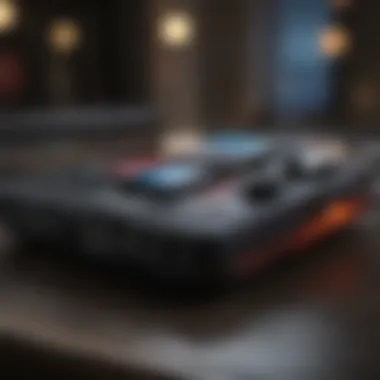

Available Payment Methods by Region
Payment methods are not universally available; they may depend on the geographic location of the user. Recognizing what options are available in a specific region allows for precise planning when adding funds. For example:
- North America: Payment options typically include credit/debit cards, PayPal, and larger access to Nintendo eShop cards.
- Europe: Similar to North America, but countries may have additional support for region-specific payment systems, such as Skrill.
- Asia: These regions may offer payment forms unique to their dependent ecosystems. Mobile payment apps like Alipay in China are prominent examples.
- Oceania: The provisions here often match those of North America while also incorporating regional bank support for local transaction methods.
Since specific payment options may vary by country or region within a continent, it is necessary to check the contextual settings before initiating any transactions.
Currency Considerations
Currency is a vital aspect affecting fund additions to the Nintendo Switch account. Each locale has its currencies, and awareness of this can save consumers from unexpected charges or conversion costs. Key points to consider include:
- Conversion Fees: Transactions made in a different currency may incur conversion fees from both Nintendo and banking institutions. Ensure proper checks on terms and rates applied by payment providers.
- Purchasing Power: Currency fluctuation can affect a user’s ability to purchase items at anticipated prices. In unstable economies, this can lead to variations affecting overall budget.
- Local pricing: The price listed in your local currency on the Nintendo eShop may differ from international pricing based on the original currency, influencing purchasing decisions.
Being informed about currency aspects can ultimately enhance user experience and avoid unpleasant surprises when making purchases. As such, it's prudent to remain knowledgeable about payment options available in specific regions while being aware of possible currency-related challenges.
Common Issues and Troubleshooting
In the world of digital transactions, potential issues can arise. Recognizing these common problems is essential for a smooth experience when adding funds to a Nintendo Switch account. Everyone, from seasoned gamers to those new to the platform, benefits from understanding how to navigate and fix these issues. This section provides insights into payment errors and the refund policy, ensuring the reader is well-prepared.
Payment Errors
Payment errors can occur for various reasons, and it is crucial to understand these to prevent frustration. An error might happen due to incorrect card details, insufficient balance, or even regional restrictions. It is common for users to believe that the issue is with the Nintendo system itself; however, often one of these factors is at play.
To address payment errors effectively:
- Double-check your entry: This includes your credit card number, expiry date, and CVV. Mistakes here are among the most common.
- Monitor account balance: Ensure enough funds are available if using a method that relies on your existing account balance.
- Verify your connection: A failed transaction could also result from an unstable internet connection.
- Contact customer support: If issues persist, Nintendo's customer support can provide assistance.
This attention to detail can help resolve payment errors swiftly. Taking proactive steps often leads to a seamless payment experience.
Refund Policy Overview
Understanding the refund policy related to Nintendo Switch transactions is essential for consumers to protect their funds. Not every digital purchase may align with expectations, and knowing the policies can clarify what you can do when a transaction goes wrong. Nintendo’s refund policy varies by payment method and the specific situation.
Key points about the refund process include:
- Time limits for refunds: Generally, refund requests should be made within a specific timeframe, often determined by the status of the transaction.
- Digital purchase policies: Digital goods usually have a different refund process than physical items.
- Item-specific circumstances: Some downloadable content may not qualify for a refund once it has been accessed.
For detailed policies, refer to official resources from Nintendo, ensuring you make purchases informed.
Grasping this information equips gamers and consumers with the tools to handle their transactions confidently, knowing they are protected and informed.
Ending
Effectively adding funds to your Nintendo Switch account is crucial for enhancing your gaming experience. This guide has outlined various methods available, addressing different preferences and circumstances. Understanding these methods is not just about accessibility; it touches on wider implications, such as impulse purchasing and budgeting. The importance of sound fund management cannot be overstated. Knowing how to deposit funds anytime ensures a seamless browsing and buying experience on the eShop, allowing uninterrupted gameplay and access to new titles.
Recap of Fund Management
In summary, knowing how to manage your Nintendo Switch wallet directly impacts your enjoyment and control over your gaming purchases. The fundamental points we've covered include:
- Understanding Different Methods: Familiarity with payment options like credit cards, eShop cards, and PayPal helps you select what meets your needs best. Each payment method comes with unique complexities and advantages.
- Transaction Processes: Seasonal sales can present ample opportunities for impulse buys. This guide walks you through checking your balance, entering card info, or redeeming codes with clarity. Solid knowledge allows you to navigate these moments smartly.
By reinforcing these concepts, players can minimize financial surprises and ensure they get the most in-game experience without regret. Having a system of checks and balances enhances not just fund visibility but overall enjoyment.
Encouragement for Responsible Spending
While having money available for your Nintendo Switch account can lead to increased access, it's imperative to service responsible spending habits. Suggestions include:
- Setting Budgets: Having a defined budget can steer your spending behaviours. A quick check on planned purchases against your account balance helps maintain control.
- Review Purchase History: It's sensible to monitor past transactions. Being aware of what you routinely buy can assist in reevaluating future spending pipes.
By treating funds with caution rather than as disposable amounts, this leads to healthier gaming expenditures over time. The blend of enjoyment and prudent management of funds ensures you can always engage with new content and releases that truly matter.
Setting limits and being mindful of expenditures can significantly enhance the gaming experience. When funds are handled well, gamers can enjoy without worry or regret.



