Choosing the Best Memory Card for Nintendo Switch


Intro
Choosing the right memory card for your Nintendo Switch is critical for optimizing your gaming experience. The expansive library of games and downloadable content available requires adequate storage to ensure seamless access. In this guide, we will examine key factors like compatibility, capacity, and speed. Additionally, we'll offer tailored recommendations to suit various gaming habits. By the end, you'll have a clearer understanding to make an informed decision on your memory card selection.
As a Nintendo Switch user, you may wonder about the specific memory card types that will best serve your needs. With multiple options available on the market, navigating through them can be overwhelming. This guide aims to simplify that process and highlight considerations to keep in mind when investing in a memory card. Let's begin by discussing compatibility, as this is fundamental to ensuring that the chosen memory card integrates well with your device.
Understanding Memory Cards
In the digital realm of gaming, memory cards serve as pivotal assets that facilitate storage and accessibility of game data. For Nintendo Switch users, understanding the options available for memory cards is crucial. They influence not only how many games you can store but also the speed at which they load and function. This section discusses the nuances of memory cards and why selecting the right one matters.
Memory cards are essentially portable storage devices that enhance the functionality of the Nintendo Switch. They enable players to extend the console's internal storage, which is often limited. Such expansions are essential as modern games can use significant amounts of space. By making informed decisions about memory cards, gamers can avoid frustrating storage issues that could disrupt their gaming experience.
Types of Memory Cards
When it comes to memory cards, the Secure Digital (SD) format is the most common for the Nintendo Switch. This category includes:
- microSD cards: Compact and widely used; they are ideal for handheld devices.
- microSDHC cards: These are high-capacity cards, suitable for users needing more than 2GB and up to 32GB of storage.
- microSDXC cards: Ideal for those who need between 32GB and 2TB, these cards provide ample space for multiple games and collections.
While selecting a memory card, users should keep in mind the speed classes. Cards with higher read and write speeds can significantly reduce loading times for games. The Nintendo Switch, for optimal functionality, benefits from UHS-I (Ultra High Speed Phase I) compatible memory cards that meet the performance needed for gaming applications.
How Memory Cards Work
Understanding how memory cards function can aid users in their selection process. At their core, memory cards store data electronically. They have a controller chip which processes read and write operations. When data is saved in a game, it is written to the memory card rather than to the internal storage of the Switch.
The speed of access to data relies largely on the read/write speed of the memory card. Faster cards will read game data more efficiently and allow for quicker saves. The way data is organized on the card also affects performance. Fragmentation can slow down access, so it is beneficial to maintain an organized data structure on the card used in conjunction with the Nintendo Switch.
By understanding these technical aspects, users can make more educated purchases tailored to their gaming habits. An approach that combines knowledge of memory card types and operation will provide a competitive edge in optimizing their gaming experiences.
Memory Card Compatibility with Nintendo Switch
When considering a memory card for the Nintendo Switch, compatibility is a crucial aspect to address. This ensures that the selected card will work seamlessly with the console, enhancing user experience without hitches. Understanding which formats are supported can save both time and money, as purchasing an incompatible memory card may result in frustration and additional costs.
It's worth noting that compatibility affects performance and reliability. A perfectly compatible memory card will allow swift access to games and downloadable content, minimizing lag during gameplay. Therefore, keeping this in mind will directly influence gaming efficiency and satisfaction.
Supported Formats
The Nintendo Switch supports microSD, microSDHC, and microSDXC formats. Each of these formats serves specific storage needs:
- microSD: Typically offers smaller storage options, ideal for light users.
- microSDHC: Accommodates capacities from 4GB to 32GB. Great for moderate gaming needs but can fall short for those who download many titles.
- microSDXC: Supports cards with capacities ranging from 32GB to 2TB. This format is perfect for avid gamers who download numerous games and DLCs, ensuring ample space for your gaming library.
To ensure optimal performance, it is advisable to choose cards that meet Class 10 or UHS (Ultra High Speed) standards. These ratings indicate faster read and write speeds, which can significantly enhance loading times during gameplay.
Limitations of Internal Storage
The internal storage of the Nintendo Switch is limited. The base model comes with only 32GB, while the Nintendo Switch OLED offers 64GB. With the size of modern games, this amount can fill up quickly. Some titles routinely consume more than 10GB, which narrows down available space for additional downloads and updates.
Moreover, system updates and saved game data further chip away at this internal memory. Although the Switch offers cloud save functionality, it does not reduce the need for external storage when it comes to physical game files and downloadable material. Thus, relying solely on internal storage can lead to unwanted concerns about memory management.
In summary, recognizing the supported formats and limitations of the Nintendo Switch’s internal storage is paramount for gamers. Selecting a compatible memory card not only ensures that games run smoothly but also grants the flexibility needed for future purchases. This foundation sets the stage for an improved and enriching gaming experience.
Factors to Consider When Choosing a Memory Card
Selecting the right memory card for your Nintendo Switch is pivotal for a seamless gaming experience. Your choice of memory card can greatly affect game loading times, the ability to store multiple titles, and the overall performance of your console. Therefore, considering several key factors becomes necessary. Each of these elements must align with your gaming habits and expectations. In this section, we will explore three major components: storage capacity needs, read and write speeds, and durability and reliability.
Storage Capacity Needs


When deliberating on storage capacity, it's essential to assess your gaming preferences. The Nintendo Switch supports a range of memory card sizes. Options vary from 32GB to well over 1TB. While lighter games may fit comfortably within the lower storage range, larger titles often require significant space. Consider how many games you plan to have installed simultaneously.
- Casual Gamers: If you frequently play only a handful of games, a 64GB card might suffice.
- Avid Gamers: For players who enjoy extensive collections, a 256GB or even higher capacity is crucial.
Furthermore, keep in mind that downloadable content and updates can accumulate over time, consuming additional space. Having extra room can eliminate the hassle of constantly deleting and reinstalling games.
Read and Write Speeds
Next, the read and write speeds of a memory card significantly influence the gaming experience. High-speed cards offer quicker loading times, which can be critical for action-packed games. A card with fast read speeds ensures your console accesses data swiftly, while good write speeds provide efficient saving of game data.
- Class Ratings: Look for UHS-I or UHS-II class ratings, which denote superior speed. A UHS-I card with a speed class of 3 (U3) is a solid choice for seamless gaming.
- Ramification on Performance: Slower cards can lead to lag and prolonged waiting times when accessing games.
Durability and Reliability
Finally, consider the durability and reliability of your chosen memory card. Given that memory cards undergo regular insertion and removal, a robust design is essential. Cards can also be susceptible to environmental factors such as temperature and moisture damage.
- Resistance Features: Opt for cards that boast water, temperature, and shock-resistant properties, as these features can prolong the lifespan of your investment.
- Brand Trust: Established brands like SanDisk and Samsung often provide better warranties and customer service, enhancing reliability.
Pro Tip: Always check for user reviews and ratings to gauge the real-world performance of specific memory cards.
Recommended Memory Card Brands for Nintendo Switch
When selecting a memory card for the Nintendo Switch, the choice of brand can significantly affect performance and reliability. Each brand offers distinct features, varying levels of customer support, and warranties. Moreover, some manufacturers specialize in memory cards designed specifically for gaming devices. This section delves into three noteworthy brands: SanDisk, Lexar, and Samsung. Their reputations, product lines, and user experiences make them stand out in the crowded market.
SanDisk
SanDisk is a well-regarded name in the world of memory storage. Their microSD cards are widely used by gamers due to several key reasons. First, SanDisk cards often feature high read and write speeds, which are crucial for smooth gameplay and quick load times. For example, many of their Ultra and Extreme ranges offer Class 10 speeds, suitable for the Nintendo Switch.
Additionally, SanDisk's memory cards come with a robust warranty, adding a layer of assurance for consumers. Users generally report high levels of satisfaction, with comments pointing to both durability and performance. Moreover, their cards are available in various storage capacities ranging from 64GB to 1TB, providing options for all types of gamers.
Lexar
Lexar is another brand that has steadily gained traction among Nintendo Switch owners. Known for producing reliable storage solutions, Lexar offers microSD cards that deliver commendable performance. Their cards often fall into the high-speed category, enabling rapid data transfer and improved loading times.
One notable offering is the Lexar PLAY microSD card line, which is tailored for gaming and comes with high-performance capabilities. Lexar also provides decent warranty durations, which adds value for consumers looking for long-term usage. Their competitive pricing makes them an attractive choice for budget-conscious gamers who do not want to compromise the quality of their storage solutions.
Samsung
Samsung is a powerhouse in electronics, and their memory cards reflect that heritage. Their EVO and PRO lines are engineered for speed and efficiency, making them ideal for gaming applications. Samsung's microSD cards boast impressive read and write speeds, helping to enhance overall game performance.
In addition to speed, durability is a prime selling point for Samsung cards. They often come with additional protections against temperature, water, and magnetic fields. These features ensure that gamers can rely on the cards in various conditions. Though they might come at a premium, many see the investment as worthwhile due to their reliability and top-tier performance. Therefore, whether you're downloading large game files or managing multiple titles, Samsung offers solutions that can meet high demands.
Evaluating Storage Capacities
Understanding storage capacities is essential for anyone considering a memory card for the Nintendo Switch. Memory cards vary significantly in size, and selecting the appropriate capacity can greatly influence your gaming experience. A well-chosen memory card allows for smoother gameplay, more downloads, and ease of managing game data. In this section, we will evaluate different storage capacities, discussing their suitability for various gaming habits and preferences.
32GB Inquiry: Is It Enough?
A 32GB memory card may seem attractive due to its lower price, but users should critically assess whether this capacity meets their gaming needs. The Nintendo Switch itself comes with limited internal storage. For users who favor indie games or smaller titles, 32GB can suffice. However, many popular games, such as "The Legend of Zelda: Breath of the Wild," can consume significant space. Depending on the game selection, 32GB may fill up quickly. It is advisable for gamers who also download additional content, updates, or DLC to consider larger storage options. Thus, while 32GB is a good starting point, it could lead to storage management hassle down the road.
64GB and 128GB Options
Stepping up to 64GB or 128GB offers a more balanced solution for avid gamers. These sizes are well-suited for those who regularly download games or own larger titles.
- 64GB: This card can hold a modest selection of games, comfortably accommodating several indie titles and one or two large games. For many players, this option is a sweet spot between affordability and functionality.
- 128GB: Opting for a 128GB card provides an ample buffer. It allows users to store several large games alongside smaller ones, ensuring that players rarely face storage issues. Considering most games vary in size, a wider range makes gaming more flexible without the constant need to manage space.
Expanding Beyond 256GB
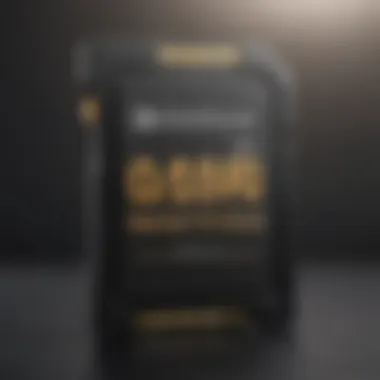

For hardcore gamers or those anticipating the release of major titles, investing in memory cards larger than 256GB can be worthwhile. Cards in this category offer significant room for multiple games, downloadable content, and even saved data across several gaming accounts.
- 512GB and Beyond: With 512GB or even 1TB, the possibilities expand. These cards allow for extensive collections. Players who enjoy various genres or routinely switch between games will find a larger card particularly beneficial.
"A larger memory card not only enhances convenience but also offers peace of mind, knowing that your favorite titles are always at your fingertips."
In summary, evaluating storage capacities is crucial for selecting a memory card that fits your gaming style and future expectations. Whether you start small or go big, determining the right capacity ensures that your Nintendo Switch experience remains enjoyable and uninterrupted.
Installation and Setup of Memory Cards
Installing and setting up your memory card on the Nintendo Switch is crucial for enhancing gaming experience. A seamless process ensures that you can store and access your games without interruptions. Understanding the steps involved is vital for both new users and those upgrading their storage.
Inserting the Memory Card
Inserting the memory card correctly into the Nintendo Switch is the first step towards expanding your storage. Follow these guidelines:
- Power Off the Device: Always turn off your Switch before inserting a memory card. This prevents data corruption and other potential issues.
- Locate the Slot: The microSD card slot is located beneath the kickstand at the back of the console. Open the kickstand carefully to reveal the tray.
- Insert the Card: Slide the memory card into the slot with the metal contacts facing towards the device. Ensure it clicks into place.
- Power On the Device: After insertion, power on your Switch. The console should recognize the memory card automatically.
It’s important to handle the memory card with care to avoid damage. Improper insertion can lead to malfunction.
Formatting the Memory Card
Formatting the memory card is a critical step after you insert it. This process prepares the card for use and ensures compatibility with the Nintendo Switch. Here's how to do it:
- Go to Settings: From the main menu of your Switch, navigate to the "System Settings" option.
- Select Data Management: In the settings menu, scroll down and select "Data Management."
- Choose Save Data Cloud Backup: Here, you can find options related to memory cards. Select the relevant option to format your new memory card.
- Format the Card: Confirm your choice to format the card. This action will delete all existing data on the card, so ensure you don’t need any data saved on it.
- Confirmation: Wait for the device to notify you of successful formatting. Once done, the card is ready for use.
Formatting not only activates the card but also ensures optimized file storage. Make sure to back up any important data before formatting if the card was used previously.
Important Note: Always format the memory card on the Nintendo Switch. Using a different device can lead to compatibility issues later.
By following these steps for inserting and formatting your memory card, you lay the foundation for a smooth and efficient gaming experience on your Nintendo Switch.
Transferring Data to the Memory Card
Transferring data to the memory card is a crucial aspect for Nintendo Switch users wanting to enhance their gaming experience. This process involves moving game files and save data from the internal storage of the console to the external memory card. Understanding how to efficiently manage this process can free up precious internal storage space, which is especially vital for gamers who regularly download new titles or updates.
Key elements to consider include the types of data that can be moved, the processes involved in moving these files, and potential complications that may arise during the transfer.
Moving Game Data
Moving game data from the Nintendo Switch to a memory card is straightforward. In the home menu, users can access the settings and navigate to "Data Management". Here, you will find various options, including the movement of game data. This feature allows players to select specific games, which they want to transfer.
When you move data, it is generally not deleted from the internal storage first. Instead, you're typically creating a duplicate on the memory card. It is important to note that not all data associated with the game may be movable. For instance, physical cartridge games tend to rely on internal storage for certain files.
Benefits of moving game data:
- Frees up space on internal storage.
- Allows for easy management of game installations.
- Simplifies reinstallation when needing to delete other titles.
Managing Downloads and Updates
In addition to transferring game data, managing downloads and updates is an equally vital part of maintaining an efficient gaming environment. When new patches or games are downloaded, they can clutter the internal storage quickly. Utilizing a memory card effectively will allow downloads to funnel through to the external space you have added.
To manage downloads effectively:
- Set your memory card as the default location for new downloads.
- Regularly check storage levels on both internal and external devices.
- Consider backing up saved game data on the memory card as a precaution.


The organization of downloads and updates can greatly impact game performance and loading times. By prioritizing memory speed and management, players can ensure a smooth gaming experience.
Avoiding Common Mistakes
Choosing a memory card for your Nintendo Switch can seem straightforward, but there are several common pitfalls that can lead to frustration and wasted resources. Understanding these mistakes not only saves time and money but also enhances your gaming experience. In this section, we will explore key errors to avoid when selecting a memory card, specifically focusing on choosing the wrong type and neglecting compatibility issues.
Choosing the Wrong Type
One of the most significant mistakes is selecting the wrong type of memory card. Nintendo Switch is compatible with microSD, microSDHC, and microSDXC formats. Each of these types serves different needs depending on the storage capacity and performance required. Using a standard SD card rather than a microSD may seem harmless, but the Switch requires microSD for functionality.
Often, gamers may opt for cheaper options without considering the specifications of their chosen games. For example, a UHS-I card offers faster data speeds than a standard microSD. If you plan to play demanding titles that require quick load times, a slower card may significantly hinder your performance.
Furthermore, some gamers choose cards based solely on storage capacity, neglecting speed. A microSD with high storage but low read/write speeds could lead to increased lag and slow loading times. Therefore, a balanced approach, considering both speed and type, is essential when making your choice.
Neglecting Compatibility Issues
Another error is underestimating the importance of compatibility issues. Not all memory cards work efficiently with the Nintendo Switch, despite being the correct format. Notably, card manufacturers often provide varying degrees of performance. It's crucial to select cards that meet the quality and class standards endorsed by Nintendo.
For instance, some cards may not meet the performance standards for writing data, especially when downloading large game files. If you choose a lower quality card, you may face issues like corrupted data or card failure. Moreover, a card that does not match the Switch's capabilities might lead to an unresponsive or laggy gaming experience.
When purchasing, always check for the Nintendo Switch logo or compatibility notes in product descriptions. This small detail can save you considerable hassle in the future.
Understanding these common mistakes is essential for maximizing your gaming experience. By selecting the right type and verifying compatibility, you not only enhance performance but also ensure a smoother journey through the vibrant world of Nintendo Switch gaming.
"Avoiding common mistakes in selecting a memory card can significantly impact your overall gaming experience."
Ultimately, a well-informed choice prevents disappointment and fosters a more enjoyable gaming atmosphere.
Future-Proofing Your Storage Solution
When selecting a memory card for the Nintendo Switch, future-proofing becomes an essential consideration. Gaming technology evolves rapidly, and file sizes tend to increase over time. This section examines how to anticipate changing needs and why a forward-thinking approach is prudent.
Anticipating Game File Sizes
Game developers continually push boundaries, resulting in larger and more complex games. For instance, titles like The Legend of Zelda: Breath of the Wild and Super Mario Odyssey utilize extensive graphics and features, translating to significant file sizes. The average game nowadays can range from 5 GB to upwards of 20 GB or more. This upward trend indicates that a memory card with adequate storage capacity is more than just a current necessity; it acts as a safeguard against future shortfalls.
When choosing a memory card, consider the growth in game sizes that may occur due to updates, downloadable content (DLC), or even sequels that build on popular franchises. Opting for a memory card with a higher capacity, like 256GB or even 512GB, could prevent future upgrades as you expand your game library. Additionally, balancing this capacity with your gaming habits is key.
Considering Upcoming Titles
As the market for Nintendo Switch games grows, several new titles are on the horizon. Keeping an eye on announcements from companies can help to predict storage needs. Gamers should remain aware of upcoming releases that might require sudden large amounts of storage.
For example, highly anticipated games often come with substantial file sizes. Following major releases from developers and reading community feedback on expected sizes allows users to make informed decisions about their memory card. Furthermore, when multiple high-profile titles release, their aggregate size might necessitate a more generous storage card than one based solely on existing games.
End and Recommendations
Choosing the right memory card for your Nintendo Switch is a task that shouldn't be taken lightly. This decision has significant implications for your gaming experience. Memory cards act as storage solutions that can enhance your gameplay by providing enough room for games, updates, and DLC content. Thoughtful selection ensures that you won't run into storage issues during critical gaming moments.
When considering your options, it’s essential to weigh factors such as capacity, speed, and brand reliability. The right memory card can save you from the frustrations of having to repeatedly manage your storage. Additionally, it can foster a smooth gaming experience by ensuring that load times are reasonable. Ultimately, a good memory card is an investment in your enjoyment of the Nintendo Switch ecosystem.
Final Thoughts on Memory Card Selection
Selecting a memory card involves understanding your gaming habits. Think about how many games you typically download and if you regularly take advantage of updates or additional content. If your preference is to keep an extensive library accessible, higher-capacity cards are more fitting. Always remember the importance of read and write speeds in terms of performance. A card which operates at a higher speed ensures faster loading times, making your gaming sessions much smoother.
Consider also brand reputation. Brands like SanDisk, Lexar, and Samsung have proven their worth in storage technology fields. They offer endurance and performance that align well with gaming demands. Trust in a reputable brand can provide peace of mind about your investment.
Summary of Recommended Memory Cards
To consolidate your understanding, here’s a summary of some recommended memory cards for the Nintendo Switch:
- SanDisk Extreme microSD UHS-I: Known for excellent speeds and reliability. Great for heavy gamers.
- Lexar Professional 1000x: Offers high performance and decent durability, perfect for storing multiple titles.
- Samsung EVO Select: Combines quality capacity and solid speed, making it a versatile choice for various types of users.
When you assess each product, ensure to check reviews and evaluate them based on your unique needs. Each of these options represents a solid choice. Selecting the right memory card ultimately enriches your overall gaming experience.



