Enhance Your Nintendo Switch with the Right microSD Cards
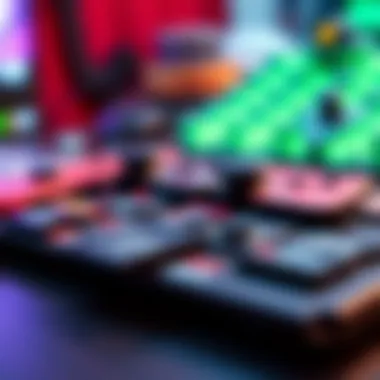

Intro
In today’s ever-evolving gaming landscape, storage capacity and speed have become pivotal aspects that can make or break your experience on the Nintendo Switch. Gamers, especially those who are fond of RPGs and open-world adventures, often find themselves facing frustrating storage limits. When it comes to expanding your gaming library without the hassle of deleting titles you love, investing in a reliable microSD card is key. This article aims to navigate you through the myriad of options available, assess their performance, and help you understand which model suits your unique gaming needs.
Understanding how to optimize your Nintendo Switch experience means getting acquainted with the core attributes of microSD cards. Each gamer has different requirements based on the genres they prefer, the volume of digital downloads they engage with, and the performance nuances they appreciate. Therefore, this guide will not merely list microSD cards; it will delve into what makes certain cards better suited for specific gaming experiences.
Here’s a taste of what we’ll cover: types of microSD cards, factors to consider when making a purchase, key recommendations based on speed and reliability, and how to tackle compatibility issues. Whether you're a casual player or a hardcore gamer, our aim is to empower you to make a well-informed choice.
"With the right microSD card, your gaming experience can go from ‘just okay’ to absolutely epic!"
By the end of this article, you'll not only have a solid grasp of which cards float to the top of the industry, but also be able to discern what you really need based on your personal gaming style and library. Let’s dive into the details!
Prelude to Nintendo Switch Storage
In the realm of gaming, nothing is more frustrating than running out of storage space just as you're about to embark on your next epic adventure. The Nintendo Switch, with its unique blend of portability and powerhouse performance, opens the door to a vast library of games. But, as anyone who’s conquered Hyrule knows, the more you play, the more space you need. This is where understanding storage needs becomes crucial. It’s not just about the amount of memory; it’s about enriching your gaming experience, ensuring you have your favorites at your fingertips without the nuisance of juggling files.
Understanding Storage Needs
The Nintendo Switch comes with a built-in storage capacity of either 32GB or 64GB, depending on the model. It's a good starting point, but as the gaming portfolio expands, the internal storage can quickly feel cramped. Players often overlook that downloaded games, save data, and various updates can take up a significant chunk of this space. So, how much storage is enough? Well, if you're anything like most gamers, you probably find yourself switching between multiple titles, and that requires a solid storage strategy.
Consider this: a single modern game can consume anywhere between 5 to 20GB, or even more. If you’re a fan of indie games or smaller titles, these might not take up too much space, but once you dip your toes into larger titles like The Legend of Zelda: Breath of the Wild, which can take up almost 14GB by itself, you’ll quickly realize that you need additional space. Many gamers find themselves in a constant battle against storage limits, leading to the need for solutions that go beyond just managing existing data.
The Role of microSD Cards
Here come the microSD cards, the unsung heroes of portable gaming. By adding a microSD card, players can increase their storage capacity exponentially, allowing for a seamless gaming experience. A common question among gamers is, "What’s the right microSD card for my Switch?" This is a pivotal consideration, as not all cards are created equal—or compatible, for that matter.
A solid understanding of microSD cards can really optimize how you enjoy your Nintendo Switch. Imagine diving into a game after a long day, only to run out of room to download that crucial update or that new game you've been eyeing. Having a microSD card means you can store a larger library without feeling restricted. It allows for flexibility and the freedom to explore different genres and titles without the headache of managing storage constantly.
"The microSD card acts like a treasure chest for your gaming adventures, holding all your beloved titles safe while you embark on new ones."
These compact cards are designed to easily slot into the Nintendo Switch, turning a regular gaming session into an engaging experience. It’s like upgrading your toolbox; each microSD card holds the key to unlocking a plethora of games, free from pesky storage constraints.
When deciding on a microSD card, it’s essential to consider speed, capacity, and reliability to ensure optimal performance and enhanced gameplay. Making the right choice can elevate your gaming experience, keeping you immersed in the worlds you love without unnecessary interruptions.
Types of microSD Cards
When delving into the realm of enhancing your Nintendo Switch experience, understanding the various types of microSD cards is non-negotiable. Each type caters to different needs and specifications, making it crucial to choose the right one to suit your gaming style. Whether you're downloading big titles or storing indie gems, the type of microSD card can significantly impact your gaming experience.
Standard microSD
The original microSD card holds about 2GB of data, which might seem like a pittance in today's gaming era. While it can stow away a few indie games, it quickly reaches capacity with larger titles. Standard microSD cards are relatively cheap and suitable for those who are just dipping their toes into mobile gaming. However, for the dedicated gamer, it’s akin to trying to fit an elephant in a Volkswagen. Their limited storage capacity renders them less viable for serious gamers who want to install multiple large games.
microSDHC
This is where things start to look brighter. microSDHC, or High Capacity, cards offer storage options ranging from 4GB to 32GB. They bring a whole new level of playing comfort since they can handle moderate game libraries without feeling overcrowded. But keep in mind, the speed classifications of these cards can vary, so not all microSDHC cards will offer the same performance. It's essential to do your homework before purchasing.
If you're the type who enjoys mixing a variety of genres and gaming experiences, a microSDHC is a step up from standard microSD. You won't be able to store the entire Nintendo library, but it can hold decent options.
microSDXC
Now, let’s talk about the microSDXC, which stands for Extended Capacity. These cards range from 32GB to a staggering 2TB. That’s right—two terabytes of storage can house not only your Nintendo Switch games, but also updates, save data, and countless downloadable content packs. Opting for a microSDXC card can profoundly transform your Switch experience by reducing the need to manage your space constantly.
These cards ensure speed and efficiency, supporting high retrieval rates necessary for larger files. Hence, if you look at yourself as a serious gamer who needs to have a variety of games at your fingertips, investing in a microSDXC card is practically a no-brainer.
"MicroSD cards are the lifeblood of portable gaming, and knowing which type to choose can elevate your gameplay tremendously."
Selecting the right type of microSD card isn't just about capacity; it plays a crucial role in your overall gameplay and storage management, making it one of the foundational aspects of optimizing your Nintendo Switch. The journey towards a more substantial gaming experience begins with this simple yet pivotal choice.
Factors to Consider When Choosing a microSD Card


When you're looking to expand your Nintendo Switch's storage, not all microSD cards are created equal. Given the variety of games and applications available, choosing the right card can significantly enhance your gaming experience. This section emphasizes several critical factors that can make or break your storage solution, helping you ensure that your card is not just a purchase but an investment in your gaming life.
Speed Class Ratings
Speed class ratings are a vital aspect to consider when picking a microSD card. They indicate how fast data can be read from or written to the card, which directly impacts how quickly you can load games or save your progress.
UHS Speed Class
The UHS (Ultra High Speed) Speed Class is particularly important when it comes to gaming. With UHS-I and UHS-II standards, these cards allow for high-speed data transfer. This means you can boot up your games quicker and minimize lag times, making your gaming experience overall smoother and more enjoyable.
One distinguishing feature of UHS cards is their 最低速度 of at least 10 MB/s for UHS-I and up to 312 MB/s for UHS-II. This performance is beneficial for larger titles that demand swift loading times, allowing players to dive into the action without the frustrating wait.
However, be mindful that while these cards can claim impressive speeds, the actual performance can be affected by the device using them. Gamers should always check compatibility to fully harness the benefits of UHS speed.
Video Speed Class
The Video Speed Class is another rating worth a second glance, especially for those who enjoy video recording or download heavy content on their Switch. This class focuses on sustained write speeds, which ensures that video files are recorded without interruption.
The unique feature of this class is V6 to V90 ratings, indicating a consistent write speed that ranges from 6 MB/s to 90 MB/s. This is particularly advantageous when playing games requiring significant data processing or recording gameplay highlights. Yet, it’s essential for players to consider the data-heavy nature of downloads when opting for cards in this class, as higher-performing cards tend to come at a price.
Storage Capacity
Storage capacity is a crucial consideration when looking to optimize your Nintendo Switch. Not every gamer has the same needs, and understanding how much space you might need can make things a bit clearer when you choose a microSD card.
From 32GB to 1TB
microSD cards range widely in storage options, starting from 32GB and going up to a whopping 1TB. For many casual gamers, 32GB might suffice if only a few titles are downloaded. However, as the library grows and game sizes increase, 1TB cards become a favorable option, allowing users to store multiple games without constantly managing their storage space.
One remarkable feature of larger cards is their ability to handle extensive game libraries without a hitch, making game management far simpler. But take care; larger capacity usually comes at a higher cost, so weighing your storage needs against your budget is essential.
Selecting Based on Game Library
Choosing a microSD card based on your game library involves a careful look at not only the current downloads but also future titles you may want to add. Many games now exceed 10GB, and bigger titles are likely on the horizon.
A helpful tip is to consider estimating the total size of your existing games and predicting your future downloads, which will inform your choice significantly. Enhanced storage capacity allows for flexibility and ensures you’ll not have to go through the painstaking process of deleting favorite games to make room for new ones.
Brand Reliability
In the tech world, reliability can be the unsung hero. When selecting a microSD card, keeping an eye on brand reputation might save you from future headaches. The tech market is filled with options, and some brands are known for their quality and customer service.
Reputation of Brands in the Market
Focusing on brands known for their reliability can help ensure that you get a microSD card that not only offers performance but also durability. Brands such as Samsung, SanDisk, and Lexar have developed solid reputations, standing the test of time in the storage market. Their products typically come with performance guarantees and user satisfaction ratings, which can significantly influence confidence in your purchase.
Choosing reliable brands means you’re less likely to run into issues down the road, potentially saving you hassle and money.
Warranty Considerations
Another aspect to think about is warranty considerations. A good warranty can offer peace of mind. When selecting a microSD card, consider ones that come with long warranties, as this typically reflects the manufacturer's confidence in their product.
Having a warranty means if the card fails, you can likely get a replacement or refund, which is especially crucial for gamers who depend on these cards heavily. This could possibly save you from experiencing data loss or additional expenses down the line.
In summation, taking into account speed class ratings, storage capacity, and brand reliability can significantly sway your decision when choosing a microSD card. These factors dictate not just how well your Switch functions, but also how enjoyable your gaming experience will be.
Comparison of Top microSD Cards for Nintendo Switch
When it comes to enhancing your Nintendo Switch experience, the type of microSD card you choose can make all the difference. The appropriate microSD card not only augments your system's storage capabilities but also optimizes the performance of games. With a variety of options flooding the market, knowing which card stands out is crucial for effective gaming. Understanding the unique characteristics of each card will help you to make an educated choice based on your gaming habits and library size.
Samsung EVO Select
Specifications
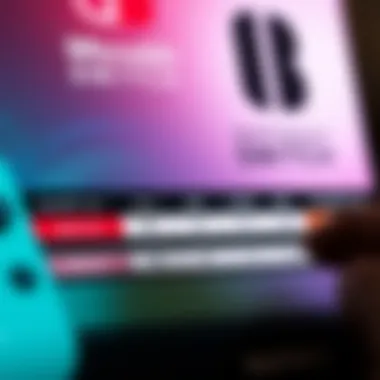

The Samsung EVO Select features a read speed of up to 100 MB/s, which ensures that loading times are minimized during gameplay. Its storage capacity can reach up to 512GB, offering ample room for a vast array of games. What sets this microSD card apart is its high durability; it's built to withstand harsh environmental conditions, including water and temperature extremes. This toughness makes it an appealing choice for gamers who might take their Switch on-the-go.
Pros and Cons
- Pros: Fast read speeds improve game loading times, robust construction suits mobile use, reliable brand reputation.
- Cons: Some users report slightly lower write speeds under heavy use, which might impact recording gameplay footage.
Overall, the Samsung EVO Select stands out for those who prioritize speed and durability. Its balance of cost and performance can be particularly beneficial for hardcore gamers.
SanDisk Extreme
Specifications
The SanDisk Extreme microSD card is known for its efficient performance, boasting read speeds of up to 160 MB/s and write speeds of up to 90 MB/s. This variation in speed is essential for users who want a buffer-free gaming experience. With storage options ranging from 64GB to 1TB, there's something for every gamer’s library needs. Its A2 rating also indicates that it can handle apps efficiently, a feature not common in all microSD cards.
Pros and Cons
- Pros: Exceptional speed for both read and write operations, high storage capacities, optimized for gaming and app use.
- Cons: Slightly higher price compared to some other options on the market, which might deter budget-conscious users.
The SanDisk Extreme is particularly beneficial for gamers needing fast load times while navigating expansive game worlds.
Lexar Professional 1000x
Specifications
The Lexar Professional 1000x offers impressive speeds, similar to those of the SanDisk Extreme, with read speeds hitting 150 MB/s and write speeds of up to 90 MB/s. It provides storage capacities from 64GB up to 512GB, making it a viable option for those with a moderately sized game collection. What really attracts gamers to this card is its inclusion of a card reader, enhancing the convenience of data transfer.
Pros and Cons
- Pros: Good balance of price and performance, card reader included for easy transfer, quick access to data.
- Cons: Some users have experienced reliability issues over time, so checking customer reviews beforehand is advisable.
The Lexar Professional 1000x is a solid choice for those who want a straightforward solution to expand their library and quickly transfer data. It fits well into various setups and offers reliable performance across multiple devices.
Best Practices for Using microSD Cards with Nintendo Switch
When it comes to maximizing your gaming experience on the Nintendo Switch, knowing how to properly use microSD cards is essential. This section is all about ensuring that you get the most bang for your buck, so to speak, when it comes to storing your favorite games. By implementing best practices, you not only prevent potential headaches but also enhance the overall functionality of your console. Understanding these practices can lead to faster game load times and more efficient use of your available storage space.
Proper Installation Procedures
Installing a microSD card into your Nintendo Switch might sound straightforward, but there are a few nuances that can save you a lot of trouble down the road. First off, make sure the system is powered down. It might be tempting to skip this step, but hot swapping can lead to vulnerabilities or even corrupt data. Locate the card slot behind the kickstand; it’s easy to miss, but a little pressure will reveal it. Once you have access, gently push the card in, ensuring it fits snugly. Listen for that infamous clicking sound. After installing, power the console back on. It should automatically recognize the card without any fuss. The early bird gets the worm, or so they say, and starting with a compliant installation prevents a world of trouble ahead.
Managing Storage Effectively
Keeping your storage in check can be a daunting task, but it's crucial for a seamless gaming experience. Having a strategy for managing that microSD card space is a game-changer. Two practical approaches to managing your storage effectively involve transferring games between devices and deleting unused data.
Transferring Games
Transferring games can be both a practical way to make room on your microSD card and a method to ensure your library is organized. When you find games you haven’t played in a while, or maybe you just completed that intense RPG quest, it can be wise to transfer those titles to another storage solution or even back to your main system. Most gamers, understandably, might hesitate to transfer due to worries about losing progress or save data. However, Nintendo has offered users straightforward methods to transfer without losing your hard-earned achievements.
This process can revitalize your memory space and keep your Switch running like a well-oiled machine. Just imagine, with everything in its right place, you can access your favorite content without the hassle of a cluttered library.
Deleting Unused Data
On the other side of the coin is the practice of deleting unused data, which ultimately contributes to your overall goal of efficient storage management. Sometimes, we hold onto games we might never play again, like that one title you dove into during a bout of boredom but never returned to. Regularly clearing out these digital relics keeps your microSD card tidy and ready for new adventures. The key characteristic of this practice lies in what it offers: space and clarity.
However, before hitting that delete button, a quick glance at your gaming history could spark nostalgia or possibly rekindle interest in old favorites. It is all about striking a balance. Over time, the habit of routinely managing your storage will make a difference; you won't be scurrying when a new title comes out, feeling overwhelmed by choices.
"Good organization is the foundation of any successful gaming experience."
Common Issues with microSD Cards


When you're adding storage to your Nintendo Switch, understanding the potential hitches with microSD cards can save you a lot of headaches later on. Common issues often arise that could hinder your gaming experience, so addressing them is paramount. Recognizing these problems beforehand allows for better preparation, ensuring smooth sailing as you load up your favorite titles. Let's peel back the layers of these common issues and empower you with the knowledge needed to tackle them effectively.
Formatting Errors
Formatting errors can be a real pain when it comes to microSD cards. Imagine this: you just bought a shiny new card, eager to expand your Switch's storage, only to find it doesn't work as expected. Often, this is due to the card being formatted incorrectly. The Nintendo Switch requires its microSD cards to be in FAT32 or exFAT formats. If it's not formatted right, the system won't recognize it. You might have trouble loading games, or the card could behave unexpectedly.
To resolve this, you can easily go through the formatting process on your Nintendo Switch or a computer. Here's how you can do it on a PC:
- Insert the microSD card into your computer's card reader.
- Open 'This PC' or 'My Computer' and find your microSD card.
- Right-click on the drive and select 'Format.'
- Choose FAT32 or exFAT as your file system.
- Click 'Start' and wait for the process to finish.
Just like that, you’re ready to return to your gaming. However, ensure that backing up your data is a priority. Formatting the card wipes all existing information!
Compatibility Problems
Another issue that gamers often run into is compatibility problems. Not all microSD cards are created equal, and the Nintendo Switch is picky about what it accepts. For instance, using a card that's not designed for high-performance applications could lead to slow loading times, lag, or even crashes while playing. This is especially true with larger games, which demand more from your storage solutions.
It's crucial to refer to the specifications of the card before purchasing. Look for cards that clearly state they are compatible with the Nintendo Switch, focusing on those boasting fast transfer speeds and ample capacity. Here are a few key points to consider:
- Look for UHS-I ratings for optimal speed.
- Prioritize microSDXC cards for better performance if you plan on storing multiple large titles.
- Brands like SanDisk and Samsung have proven reliability in the market.
Incompatibility can often lead to wasted time and resources, so being diligent can offer peace of mind.
Always check product specifications before purchasing, as not all cards work seamlessly with the Switch.
Understanding these common challenges will help you sidestep pitfalls that can spoil your gaming experience. With a bit of preparation and awareness, integrating a microSD card into your Nintendo Switch can be a smooth and rewarding endeavor.
Future of Storage Solutions for Nintendo Switch
Understanding the trajectory of storage solutions for the Nintendo Switch is crucial for any dedicated gamer. As the gaming landscape evolves, so too must our strategies for managing data. The Nintendo Switch isn’t just about playing games; it’s about a rich, immersive experience filled with upgrades and expansions. Here, the spotlight falls on potential innovations in microSD technology, along with implications for game development.
Potential Innovations in microSD Technology
The future of microSD cards could take exciting turns. As technology progresses, speed and capacity will see significant improvements. For instance:
- Higher Data Transfer Rates: Expected advancements could lead to UHS-IV cards that would potentially double the maximum transfer rates. This may drastically reduce loading times, enhancing gameplay experience.
- Increased Capacities: Future microSDs may reach capacities far exceeding current limits, possibly soaring beyond 2TB. This could mean gaming libraries grow without substantial pressure on storage management.
- Advanced Durability: Innovations in materials may yield cards that are more resistant to physical wear or extreme environments, benefiting gamers who travel or play in varied conditions.
Moreover, advancements in cloud storage integration seem promising. Imagine syncing your game progress seamlessly across devices, thanks to enhanced microSD solutions. This connectivity could allow for a richer library of games, downloadable content, and patches without needing to juggle files manually.
Implications for Game Development
As storage solutions enhance, game developers will also have a bigger canvas to work with. Here’s how:
- Richer Game Worlds: With higher capacity cards, developers can create larger and more complex gaming environments. The imagination could run rampant, allowing for games that feel expansive rather than constricted by older storage limits.
- Faster Loading Times: Innovations in microSD tech will enable more efficient data retrieval. This could mean that intricate games designed for the Switch won’t keep players waiting, resulting in a seamless experience
- Regular Updates and Expansions: With increasing storage capabilities, developers can push more frequent updates, keeping games fresh and players engaged. This could lead to continuously evolving narratives or slice-of-life content that viewers wouldn’t expect from traditional game frameworks.
"Innovations in storage are set to change the way we experience gaming, making it not only quicker but also richer in content and detail."
By understanding these trends, Nintendo Switch users can make informed decisions about their storage needs, ensuring their gaming experience is always top-notch. Keeping an eye on these advancements will ensure that every gamer can enjoy a robust library without worrying about whether they can fit their favorites on their devices.
Finale
In the world of gaming, a seamless and enjoyable experience hinges on the right tools and accessories. For Nintendo Switch users, the choice of microSD card is not merely an afterthought; it can significantly enhance the gameplay and overall satisfaction of users. Understanding the technical nuances discussed in this article is essential for gamers and Nintendo enthusiasts alike.
Choosing the right microSD card has several benefits. It not only increases the available storage space but also optimizes load times and enhances the performance of games. Furthermore, being well-versed in the specifications of each type of microSD card allows gamers to tailor their storage solutions specifically to their gaming habits.
With the rapid growth of digital libraries, ensuring that you have the appropriate storage capacity is paramount. Using a poor-quality or incompatible microSD card can lead to frustrating experiences, such as game crashes or data loss. Thus, making informed choices based on reliable brands can save players headaches down the road.
Ultimately, equipping your Nintendo Switch with the best microSD card means being ready for everything the gaming world has to offer. It positions you to venture into expansive game libraries without the constant worry about storage limitations. To put it simply, the right decision about your microSD card is an investment in your gaming experience.
Recap of Key Points
- Understanding Storage Needs: Acknowledge the significance of storage in optimizing your gaming experiences. Recognizing that different gamers have varying storage needs is crucial for ensuring a satisfying gameplay experience.
- Types of microSD Cards: Familiarize yourself with the distinction between standard, microSDHC, and microSDXC cards, as the right type is key to achieving the desired performance.
- Factors to Consider: Speed class ratings, storage capacity, and brand reliability are all vital factors to consider when selecting a microSD card. Each influences the overall functionality and efficiency of your Nintendo Switch.
- Comparison of Options: Understanding the benefits and drawbacks of top microSD cards like Samsung EVO Select, SanDisk Extreme, and Lexar Professional 1000x allows for a more informed purchasing decision.
- Best Practices: Proper installation and effective management of your microSD card storage can prevent common issues and enhance gameplay.
Final Recommendations
- Choose Wisely: Invest in a microSD card that fits your gaming needs, considering both capacity and speed class ratings. A high-speed card ensures quicker load times and seamless game performance.
- Stick with Reputable Brands: Opt for well-established brands known for their quality to avoid potential pitfalls with data loss or formatting issues.
- Monitor Your Storage: Keep an eye on your storage usage—regularly deleting unused games and apps can help maintain optimal performance. It’s also a good idea to occasionally back up your data.
- Stay Updated: Technology evolves rapidly. Keeping an eye on advancements in microSD technology can help you make informed choices about upgrading your storage solutions in the future.
By following these recommendations, you’ll be well-equipped to enhance your Nintendo Switch experience, ensuring it remains smooth, reliable, and ready for all your gaming adventures.



