Connecting Your N64 to HDMI: A Complete Guide


Intro
The Nintendo 64, often referred to as the N64, has solidified its place in gaming history. Its iconic design, memorable titles, and unique 3D graphics were groundbreaking for its time. However, as technology has evolved, connecting older consoles like the N64 to modern HDMI-compatible displays can pose a bit of a challenge. Many gamers, eager to relive their childhood nostalgia, find themselves grappling with the best methods to upgrade their gaming setup without compromising on quality.
In this guide, we’ll journey through various methods to connect your N64 to HDMI. Whether you prefer using converters, custom cables, or perhaps a modded approach, understanding your options will help optimize your gaming experience. After all, you want that crisp picture and vibrant colors just like you remember them—or even better!
Key Points to Explore
- Overview of connection methods
- Hardware solutions, including converters and cables
- Step-by-step setup instructions
- Tips for achieving optimal display quality
- Discussion on signal conversion and user challenges
Let’s get started, shall we?
Prolusion
The journey from the Nintendo 64 to a contemporary HDMI display is akin to bridging a gap between two eras of gaming technology. For many enthusiasts, the N64 embodies nostalgia and cherished memories from the late '90s. However, as display technology evolves, the challenge arises to connect this iconic console to modern televisions and monitors while maintaining the original experience - clear visuals and authentic sound.
Connecting the N64 to HDMI isn't merely a technical task. It represents a desire to preserve gaming history and enjoy it in better resolution on today’s screens. This article delves into the importance of efficient connections, emphasizing that with the right tools and understanding, gamers can infuse new life into their beloved systems.
Several factors merit consideration when setting up an N64 for HDMI output. Speed and ease of setup, cost-effectiveness, and retaining the console's original charm take center stage. So, whether you're a lifelong fan or newcomers intrigued by classic gaming, knowing how to link your N64 to HDMI will enhance your gaming adventures.
Understanding the N64's Output
The Nintendo 64 primarily utilizes analog video signals—specifically, Composite output through an AV connector. This method served its purpose during the console’s peak years, but as technology advanced, it became clear that connecting directly to an HDMI-compatible device significantly improves picture quality.
To dive deeper, the N64's signal comprises three main parts: video, left audio, and right audio. Typically, it transmits a standard resolution of about 240p, which, in today’s high-definition world, can look rather lackluster when projected onto a large screen. Thus, the importance of converting this signal to HDMI cannot be overstated. By understanding these output characteristics, enthusiasts can appreciate the need for adequate converters or cables that properly transform the old signals into something suited for modern technology.
The Rise of HDMI Technology
HDMI, or High-Definition Multimedia Interface, has transformed the landscape of home entertainment since its inception. Initially aimed at high-definition televisions, HDMI enables users to connect multiple devices with just one cable, facilitating both video and audio transmission without any degradation over distance. This technology swiftly became the gold standard for connecting devices ranging from consoles to projectors.
As HDMI technology continues to advance—encompassing 2.0 and even 2.1 versions—features like 4K resolution, HDR (High Dynamic Range), and enhanced audio formats are now within reach. Gaming aficionados are enjoying not just better graphics but also more immersive audio experiences than ever before. By connecting the N64 to HDMI, players can leverage these advancements, elevating their gaming experience and ensuring that classic titles look and sound better than intended.
"Achieving the ideal gaming setup demands understanding both the hardware and the nostalgic allure of the games we hold dear."
In summary, connecting the N64 to HDMI is about preserving the gaming heritage while leveraging modern quality and connectivity features.
Why Connect N64 to HDMI?
When it comes to retro gaming, there's a certain magic tied to the consoles of yesteryear. The Nintendo 64, with its iconic games and unique design, holds a special place in the hearts of many. However, as tech advances, so does the need for cleaner, sharper visuals and improved connectivity options. The question then arises: Why connect the N64 to HDMI? In this section, we'll unpack the importance of this upgrade for any gaming enthusiast.
Benefits of HDMI over Composite Connections
In the past, connecting the N64 to standard definition TVs was done through composite cables — those three color-coded connections: yellow for video and red & white for audio. While this setup served its purpose, it comes with several drawbacks. For one, the resolution offered by composite cables can't hold a candle to what HDMI brings to the table.
Here's the breakdown of important advantages that HDMI presents:
- High Definition Quality: HDMI supports resolutions from 720p all the way up to 4K. This means that your beloved N64 titles can be viewed in clearer detail, significantly enhancing your ability to spot the differences in textures or character details.
- Digital Audio Transmissions: Unlike composite cables, HDMI carries both video and audio in one stream. This not only simplifies connections but also greatly enhances sound fidelity, enabling richer, more immersive in-game audio.
- Secure Digital Connection: With HDMI, you don’t have to worry about loose connections or degraded signals that can plague composite setups. The digital transfer ensures a lossless experience that simply can't be matched by older analog methods.
By swapping out that old composite setup for an HDMI connection, you're investing not just in superior visuals and audio quality but in an overall enhanced gaming experience.
Modern Display Compatibility
As technology progresses, our displays have also undergone significant changes. Today’s TVs and monitors mainly come equipped with HDMI ports — a stark contrast to the composite inputs of yesteryear. The advent of Full HD, 4K, and even now, 8K displays, puts a spotlight on the need for adapted connections. So, is it really wise to keep connecting your N64 to those outdated analog ports?
Absolutely not. If you're an N64 fan, the beauty of using HDMI lies in its compatibility with modern devices. Many gamers might find themselves squinting at the small screen of a retro monitor, wishing for the expansive display offered by high-definition TVs. Here’s why making the switch is crucial:
- Enhanced Visibility: Channeling the N64 output through HDMI allows you to fully utilize your modern display’s capabilities. The clearer graphics breathe new life into classic games, making things such as character movements and environments almost mesmerizing.
- Widescreen Options: Most traditional setups force you to play in a 4:3 format. However, an HDMI connection allows for widescreen adaptations of your favorite titles, providing a more immersive viewing experience.
- Future-Proofing Your Setup: By stepping up to HDMI, you position yourself for future tech upgrades. Should you decide to switch to a new display, the HDMI will seamlessly connect, ensuring your N64 remains relevant and usable.
As you can see, the merits of utilizing HDMI connectivity for your N64 not only resonate with the desire for improved quality but also adaptiveness in our ever-evolving tech landscape. One might say, it’s a no-brainer to choose HDMI over outdated connections.
"Embracing new technology is not just about the present—it’s also about preparing for the future."
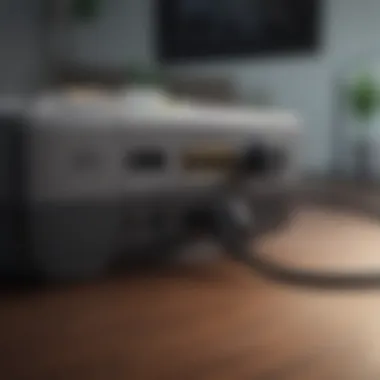

In sum, connecting your N64 to HDMI not only honors your nostalgia but also refreshes your gaming experience by ensuring compatibility with modern devices, enhancing graphics, and strengthening audio quality. Whether you are a seasoned retro gamer or a newcomer, the benefits of switching to HDMI are too significant to overlook.
Types of HDMI Connectors
Understanding the different types of HDMI connectors is crucial when connecting your Nintendo 64 to modern displays. Each connector type serves a specific purpose and comes with its own set of benefits and considerations. Knowing them can make the difference in how easy or complicated your setup will be, as well as affecting the overall picture quality and functionality.
Standard HDMI Connectors
Standard HDMI connectors, often referred to as Type A connectors, are the most common ones you will encounter. When discussing home theater systems or newer TVs, this is what most people are talking about. The dimensions are set at 19 pins, which are designed to handle high-definition video and audio streams all in one cable. Standard connectors are typically found on:
- Televisions: Almost all modern TVs feature these ports.
- Gaming Consoles: Devices like the PlayStation and Xbox consistently use standard HDMI.
- Blu-ray Players: These players also carry HDMI connections for better quality.
Using a standard HDMI connector ensures that you will enjoy digital signals at their full potential. However, one thing to note is that when you are inserting the HDMI cable, be gentle. Forcing it too much can mess up the pins, causing connectivity issues.
"It's not just all about plugging in cables; it's about getting it right to enjoy the full experience."
Mini and Micro HDMI Options
In some cases, especially when dealing with smaller devices, you might encounter mini and micro HDMI connectors. The mini HDMI, known as Type C, is smaller than standard connectors, designed for devices where space is limited, like certain tablets and cameras. Micro HDMI, or Type D, is even smaller and is present in ultra-compact devices like smartphones or action cameras.
Here's where it gets interesting:
- Advantages of Mini and Micro HDMI:
- Considerations:
- Space Efficiency: Their size allows them to fit in thinner devices, which is key for portability.
- Quality Assurance: Just because they are smaller, they still can provide the same high-definition output like their larger counterparts, as long as the right cables are used.
- Adapting Needs: If you're using a device with a mini or micro HDMI, you'll often need adaptors to connect to standard HDMI cables.
- Quality Differences: Not all mini or micro cables are created equal. Some might not support 4K or certain audio formats, thus careful selection is essential.
While the N64 generally does not utilize mini or micro HDMI, knowing about these connectors can assist you if you're working with multiple devices. This knowledge also helps if you are considering future-proofing your home setup.
In summary, understanding these HDMI connector types equips you with the insight needed to ensure a smooth connection from your beloved N64 to your modern display, leading to a better gaming experience.
Essential Hardware for Connection
When it comes to connecting your Nintendo 64 to an HDMI-compatible display, having the right hardware is not just a luxury—it's a necessity. With the N64 being a legacy console, its native output methods don't mesh well with modern technology, making it essential to have the proper converters, cables, and upgrades to facilitate a seamless connection. This section will delve deeply into the various components needed for a successful HDMI setup, exploring their significance in optimizing your gaming experience.
HDMI Converters
HDMI converters act as the bridge between the antiquated N64 output and the sleek modern HDMI input. These devices transform the analog signals from the N64 into a digital format that can be understood by newer televisions and monitors. The trick here is to select a high-quality converter that minimizes lag and ensures clear visuals. Some converters even come equipped with upscaling features, which can enhance the resolution of your old-school games, giving them a fresh lease on life.
When shopping for an HDMI converter, it’s wise to consider a few factors:
- Signal Processing: Look for converters that boast low latency, as high lag can ruin the gaming experience.
- Video Quality: Some models offer upscaling options which can boost resolution from standard to 720p or even higher.
- Compatibility: Make sure the converter is designed specifically for the N64; generic models might not handle the unique signal successfully.
Overall, an HDMI converter is integral in achieving that crisp, vibrant image on your current display while preserving the charm of vintage gaming.
Cables and Adapters
Cables and adapters might seem trivial but they aren’t to be overlooked in the schemes of connection. There are several types of HDMI cables, each with its own specific features that matter. For an N64 setup, typically a standard High Speed HDMI cable works well, as it supports the necessary bandwidth required for quality gaming.
Additionally, you might need some adapters to connect your hardware seamlessly:
- RCA to HDMI: If your N64 output is through RCA, an RCA to HDMI adapter will be essential.
- USB Power Supply: Many HDMI converters require power to function, and a USB power adapter is often necessary.
Using quality cables and adapters ensures that the signal remains intact through the connections, preventing issues like flickers and dropouts that could interrupt gameplay.
Upgrading the Video Output
Taking things a step further, upgrading the video output of your N64 can greatly enhance the overall experience. While the console doesn’t allow for HD output natively, there are hardware solutions available that can improve visual fidelity.
One such method is to install a specialized mod known as an RGB mod, which allows the N64 to output a cleaner signal. This can then be paired with an HDMI upscaler, resulting in colors that pop and a level of clarity that's stunnimg. Other options to look into include:


- Aftermarket HDMI Mods: Some popular brands offer internal mods designed specifically for the N64, providing a direct HDMI output.
- AV to HDMI Converters: These can also serve as a temporary solution while considering a more permanent upgrade.
The right hardware not only aids in connecting the N64 to HDMI but enhances the entire gaming experience.
Step-by-Step Connection Guide
Connecting your N64 to an HDMI display can seem daunting, but breaking it down into steps makes the experience much more manageable. This guide is crucial not just for understanding how to physically connect the console but also for ensuring your setup meets modern standards. This ensures you can enjoy your favorite retro games with better picture quality and compatibility with today's devices. This section will delve into the required components, the connecting process itself, and finally, how to ensure that everything is set up the right way for optimal performance.
Gather Required Components
Before diving into the actual connection process, it’s essential to gather all the necessary components. The right tools can save you time, and headaches:
- N64 Console: Obviously, you can't game without this.
- HDMI Converter: This gadget is pivotal as it converts the N64's standard output to HDMI. Brands like Eon, which have a good reputation in the gaming community, could be worth looking into.
- HDMI Cable: Grab a good quality HDMI cable to connect your converter to the display. Not all cables are created equal.
- Power Supply for N64: Ensure that your console has power because without power, you're simply staring at a black screen.
- Display with HDMI Input: Most modern televisions or gaming monitors should work, but it's good to double-check.
- Additional Adaptors: Depending on your display or the type of converter you choose, these may come in handy, such as a 3.5mm audio adapter if you're looking to improve sound as well.
This step is about preparation. Taking a moment to make sure you have everything can save you from several trips back to your basement or attic.
Connecting the N64 to HDMI
Now that you have everything laid out like a perfect pizza before you bake it, let’s get to the fun part: the connection itself. Follow these steps:
- Hook Up the Converter: Connect the N64's AV output into your HDMI converter. These converters typically have multiple inputs, so ensure you are using the correct one.
- Link to HDMI Cable: Plug an HDMI cable into the output of the converter. On the other end, plug it into an HDMI port on your television or monitor. Be sure to note the ports, as you might need to switch between them later.
- Power the Setup: Connect your N64 and the converter to power sources. Sometimes, converters need power via USB. If your television has a USB port, you might use it for the converter.
- Turn Everything On: Power up your N64 and TV. Most modern displays will instantly recognize a new input. However, some may need you to manually switch to the corresponding HDMI channel. Press that input button or use the remote to select.
These steps can be straight forward, even for those new to retro gaming setups. Just keep your eyes peeled, and you’ll be off to the races in no time.
Ensuring Proper Setup
After you’ve connected everything, the next piece of the puzzle is making sure your setup is functioning as it should:
- Check the Resolution: Ensure that your TV or monitor’s resolution settings accommodate 480i which is typical for N64. Many displays automatically scale, but not always.
- Adjust Aspect Ratio: The N64 originally played games in 4:3, while most modern displays are 16:9. Finding your preferred aspect ratio, so you’re not getting squished visuals, can make a huge difference.
- Audio Settings: If you notice that the sound isn’t syncing up with the images, go into your TV's audio settings and adjust accordingly. There’s often a delay with RCA outputs, and resolving that can save your gaming experience.
- Test with Different Titles: Sometimes, the greeting screen of Super Mario 64 might look good, but actual gameplay can highlight other problems. Testing several games ensures everything is working smoothly.
If you're taking these steps, you shouldn't run into larger issues down the line. Carefully monitoring the setup can be key to enjoying your retro favorites without a hitch.
Addressing Common Issues
Dealing with technical glitches when connecting your N64 to an HDMI display can be quite the hassle. When you're ready to dive into retro games and the screen goes blank, or the picture doesn’t look nearly as crisp as you remember, frustration sets in. This section provides an overview of the common issues that may arise during the connection process.
Understanding these challenges is crucial for enhancing your overall gaming experience. As technology bridges the gap between old and new systems, knowing how to troubleshoot effectively can save you time, effort, and perhaps some head-scratching moments.
No Signal Error
The infamous no signal error is often the first hurdle gamers encounter when connecting their N64 to an HDMI display. This issue usually crops up when the TV or monitor fails to receive any input signal from the console. Here are a few common culprits and tips to tackle this problem:
- Check Connections: Make sure every cable is firmly connected. It can be a simple fix, but sometimes things become loose unexpectedly.
- Use the Right Input: Ensure your display is set to the correct HDMI input. When multiple devices are connected, it’s easy to overlook the right source.
- Inspect Cables and Converters: Sometimes, the problem lies within faulty cables or inferior converters. Consider investing in higher-quality hardware if issues persist.
"Most tech problems are just a matter of connection. Double-check everything before assuming the worst!"
Identifying this issue early can lead to quicker fixes, allowing gamers to quickly regain control.
Poor Picture Quality
After overcoming the no signal hurdle, you might stumble upon the dreaded poor picture quality. The N64, while nostalgic, doesn’t always translate well into modern display standards on the HDMI front. Here are factors that often contribute to this issue:
- Resolution Mismatch: The N64 outputs at lower resolutions, which can look grainy or pixelated on HD displays. Make sure your display settings are appropriately configured to accept lower resolutions.
- Cable Quality: Investing in a good quality HDMI converter can make a surprising difference in picture clarity. With so many options out there, it's worth doing some research.
- Display Settings: Adjusting the display settings on your television or monitor can significantly enhance the visuals. Sometimes, toggling between settings like "Game Mode" can help improve the image.
In a world where retro meets modern, knowing how to tweak these settings can mean the difference between enjoyment and disillusionment.
Sound Synchronization Problems
After resolving visual issues, don’t be surprised if sound synchronization becomes a concern. Sound synchronization problems can be frustrating, as they detract from the immersive gaming experience that the N64 offers. Here are some common areas to examine:
- Latency Issues: When using converters, audio lag can occur. If you notice that the sound is out of sync with the visuals, look for converters that specifically address this issue.
- Audio Settings: Check your television's audio settings. Sometimes toggling between different sound formats can resolve sync problems.
- Cables: Just like with the visuals, poor-quality cables might introduce unwanted delays. Be mindful of the products you use; sometimes, extra money spent can be worth it for even slightly better performance.


By understanding these issues and maintaining a good troubleshooting approach, you’ll be better prepared to face challenges without losing your cool, allowing for more uninterrupted joy from your gaming sessions.
Exploring Alternatives
When considering the integration of your Nintendo 64 with an HDMI setup, it's critical to think beyond conventional connections. Exploring alternatives can not only expand your gaming options but also enhance the overall experience. This section dives into some interesting alternatives that many N64 enthusiasts might find beneficial, from utilizing emulators to evaluating other consoles equipped for HD output.
Using Emulators
One of the most significant alternatives for N64 gamers is the use of emulators. These are applications that mimic the original console’s hardware on modern devices, allowing for classic game experiences without needing the physical unit. Notably, emulators like Project64 and Mupen64Plus offer a plethora of advantages:
- Accessibility: With emulators, players can enjoy their favorite N64 titles on computers, smartphones, or even Raspberry Pi. This opens a whole new realm of flexibility compared to dealing with older hardware that may come with compatibility issues.
- Enhanced Visuals: Emulators often come with features to upscale graphics, change aspect ratios, or apply shaders. This means that the pixelated textures of the past can be smoothed out to deliver a more visually appealing experience on high-definition displays.
- Convenience: Gaming on emulators simplifies save states and loading times since you don’t have to rely on cartridges. You can save progress at will and revisit any hard boss fights without a hassle.
While using emulators is a fantastic option, keep in mind the subject of legality. To avoid stepping on toes, it’s best practice to use ROMs of games you already own.
Alternative Consoles with HD Output
If diving into the emulator scene does not quite resonate, an alternative route is to examine other consoles that offer HD output and the ability to play classic Nintendo games.
- Nintendo Switch: With the Nintendo Switch Online service, users can access a library of classic games, including N64 titles. While the console itself is modern and equipped to handle HD displays, playing these classics can be a matter of waiting for Nintendo to bolster the online service further, as they regularly update their game roster.
- Retro-Bit Generations: While slightly off the beaten path, certain third-party consoles such as the Retro-Bit Generations provide direct play options for retro games. These devices often come prepared with HDMI output and a selection of game titles, which can be an easy way to dive into gameplay without the need for converters or additional hardware.
- AtGames Legends Flashback: Known for their retro gaming systems, AtGames offers devices that allow players to enjoy a range of classic games. While the focus is generally on other consoles, there are often titles from Nintendo's library included which can deliver satisfaction for nostalgic gamers seeking an HD experience.
"Emulators might not carry the same weight or feel as the original console, but they carry the torch for retro gaming in a way that suits the modern-day experience."
End
The integration of the Nintendo 64 with HDMI displays is more than just a matter of convenience; it represents a bridge between nostalgia and modern technology. As gaming enthusiasts lean towards high-definition experiences, knowing how to connect their cherished consoles becomes vital.
Final Thoughts on N64 and HDMI Integration
In the age of crisp visuals and immersive sound, revamping a classic like the N64 to suit today’s standards deserves careful attention. While the N64 may be over two decades old, its library of games remains timeless. By adapting its output for HDMI, users can enjoy those beloved titles without compromising image or sound quality.
Moving to HDMI enables smoother resolutions and enhances details, allowing a new generation of gamers to experience the fantastic worlds crafted in games like "The Legend of Zelda: Ocarina of Time" and "Super Mario 64". It’s not just about seeing better graphics but about preserving an iconic gaming experience, making it relevant to modern setups.
Just because a game console has been around the block doesn't mean it should get left behind; instead, it can step right up to today’s tech without breaking a sweat.
Future Trends in Retro Gaming Technology
Looking ahead, retro gaming technology is set to evolve in ways that could redefine the landscape. Companies are increasingly developing solutions that enhance old school consoles while preserving their authentic feel. Potential trends could include:
- Advanced Emulation: Improvements in emulation technologies might allow players to enjoy their favorite titles on modern devices without even needing the original hardware.
- Cloud Gaming Solutions: Services may begin to support retro titles within a more extensive library, making it easier for gamers to access their nostalgia on the go.
- High-Definition Remasters: More franchises may follow the lead of older games being remastered for improved graphics without losing their original charm.
- Modular Consoles: Next-gen consoles could incorporate backward compatibility features that harness the benefits of HDMI for all types of systems, including older ones.
In sum, the path ahead for retro gaming looks bright. As technology advances, there will be new possibilities for enjoying timeless classics in ways we might only dream of today. For those still enjoying their N64, this journey into HDMI adaptation isn’t just a minor upgrade—it may well be laying the groundwork for a far richer gaming renaissance.
Resources for Further Reading
As you dive deeper into the world of connecting your Nintendo 64 to HDMI, it’s essential to arm yourself with a wealth of resources. These sources not only serve as a guide but also help in troubleshooting, discovering new hardware, and connecting with like-minded enthusiasts. In the digital age, having access to quality information is key to enhancing your gaming experience.
Recommended Products
When searching for the optimal ways to connect your N64 to an HDMI display, it’s prudent to know which products stand out. Several converters and cables can enrich your connection, ensuring better video and audio output. Here are a few recommended products:
- Retrofighters HDMI Converter: This nifty device allows direct HDMI connection from the N64, preserving original graphics quality.
- P-Adapter with HDMI Out: A versatile option that not only converts the signal but also provides additional outputs if you’re juggling multiple devices.
- High-Speed HDMI Cables: Investing in quality cables like the AmazonBasics High-Speed HDMI Cable can mitigate issues of signal loss and provide clearer images.
With the right tools, you can ensure your gaming sessions are smooth and visually satisfying.
Online Communities and Forums
Participating in online communities can provide a lifeline when you hit a roadblock. A plethora of platforms exist where gamers share their experiences, tips, and solutions. Here are a few notable spots to check out:
- Reddit: Subreddits like r/Nintendo64 or r/retro gaming are gold mines for advice and tips from fellow enthusiasts.
- Facebook Groups: There are numerous dedicated groups for N64 fans where members share their setups and modifications, providing inspiration and assistance.
- GameFAQs Forums: Often overlooked, these forums are a treasure trove for detailed guides and user discussions, covering almost every aspect of retro gaming.
Engaging with these communities can enhance your understanding of not just the N64 but also the broader retro gaming landscape.
Guide Links and Tutorials
Navigating through technical challenges often requires a step-by-step guide. Fortunately, many resources are available online that offer comprehensive tutorials and walkthroughs. Check out these valuable links:
- YouTube: Channels such as "Modern Vintage Gamer" frequently post detailed guides on how to set up consoles like the N64 with modern displays. Video demonstrations can be extremely helpful in visualizing the steps.
- Wiki pages: Websites like Wikipedia provide summaries of various connection methods, which can be great for a quick refresher on specific options you might be considering.
- Dedicated Retro Gaming Blogs: Blogs focusing on retro technology often have in-depth guides that appreciate both the nostalgia and the tech. Search for links such as "The Retro Gaming Blog" for thorough, engaging reads.
Utilizing these guide links can help you troubleshoot typical issues and understand the ins and outs of your N64 setup.



