Connecting the Nintendo Switch Lite to Your TV
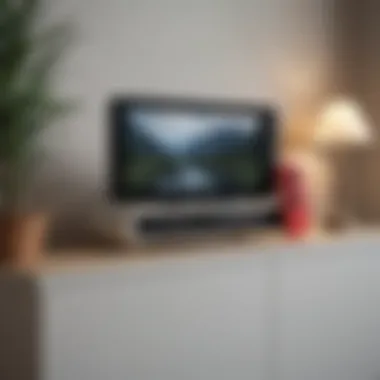

Intro
The Nintendo Switch Lite offers a unique gaming experience, focused on portability and ease of use. However, many gamers desire the larger display that a television provides. This desire raises a key question: can you connect the Nintendo Switch Lite to your TV? The short answer is no, the Switch Lite does not support TV output. This limitation can be frustrating for devoted fans who want to enjoy their favorite games on a bigger screen.
In this exploration, we will highlight the nuances surrounding the inability to connect the Switch Lite to a TV. We will discuss workarounds, potential alternatives, and relevant accessories that can enhance your gaming experience. Furthermore, we will cover hardware necessities and software concerns, equipping you with a comprehensive understanding of the topic. This article is designed for both casual and dedicated Nintendo fans alike, aiming to provide insights that can encourage informed decisions regarding gaming setups.
Understanding the Nintendo Switch Lite
Understanding the Nintendo Switch Lite is crucial in the context of connecting the device to a television. The Switch Lite is designed primarily for handheld gaming, which fundamentally limits its connectivity options. Therefore, grasping the core aspects of the device allows users to better navigate its intended use as well as its restrictions. In addition, recognizing the features and limitations will aid in exploring potential alternatives for users who wish to enjoy gaming on larger screens.
Overview of the Device
The Nintendo Switch Lite is a portable gaming console released by Nintendo in September 2019. Unlike its counterpart, the original Nintendo Switch, the Switch Lite is lightweight and compact. It comes with a 5.5-inch touch screen, which supports a resolution of 1280 x 720 pixels. This device is a dedicated handheld console, meaning it cannot be docked or connected to a television for larger display use. The Switch Lite is available in multiple colors and designed primarily for players who enjoy gaming on the go.
Key Features and Limitations
The Switch Lite comes with several key features that appeal to gamers:
- Portability: Its lightweight design makes it easy to carry and play anywhere.
- Battery Life: It offers an impressive battery life, capable of lasting between three to seven hours depending on usage.
- Game Compatibility: Most Nintendo Switch games are compatible, except those that require Joy-Con motion controls.
However, there are notable limitations that potential buyers should consider:
- No TV Output: Unlike the original Switch, the Lite cannot connect to a television.
- Integrated Controls: The controls are built into the device, limiting customization options compared to detachable controllers.
- No Expandable Storage Slot: While it supports microSD cards for storage, it lacks an easily accessible battery and storage access point like the original model.
Differences Between Switch Lite and Other Models
The differences between the Switch Lite and other Nintendo Switch models can significantly impact user experience. The original Nintendo Switch features a docking station that can connect to a TV, allowing users to switch between handheld and traditional console gaming. In contrast, the Switch Lite locks users into a portable format. Here are specific differences:
- Docking Capability: The original Switch includes a docking station, which is absent in the Lite.
- Controller Options: The original model allows for detachable controllers, while the Lite has integrated controls only.
- Screen Size: While both models have touch screens, the original Switch has a slightly larger 6.2-inch display.
These differences underscore the importance of understanding the Switch Lite's design and limitations. This knowledge is vital when considering any options for connecting it to a TV or enhancing the gaming experience.
The Concept of TV Connectivity
Connecting devices like the Nintendo Switch Lite to a television is a topic of growing interest among gamers. The modern gaming landscape continuously evolves, and understanding TV connectivity is essential for maximizing gameplay. This concept encompasses various standards and methods that facilitate interaction between a handheld device and larger display screens. It's crucial for users to recognize these aspects, as they influence the overall gaming experience significantly.
Understanding TV Connectivity Standards
To connect any gaming console to a TV, one must consider different connectivity standards. The most common standard used today for high-definition devices is HDMI, or High-Definition Multimedia Interface. An understanding of HDMI can help users appreciate its role in transmitting both audio and video signals from a device to a screen effectively. Unfortunately, the Nintendo Switch Lite does not have a direct HDMI output because it was designed primarily as a handheld console without TV connectivity in mind.
Another standard that gamers might encounter is DisplayPort, which is often favored in gaming monitors. This standard allows for higher refresh rates and resolutions compared to HDMI. However, like HDMI, the Switch Lite lacks this output as well.
In addition to these, some older systems used Composite Video connections. While outdated, they serve as a reminder of how TV connectivity has evolved.
Advantages of Playing on a TV
Playing on a larger screen offers significant advantages. Understanding these benefits can guide users in making informed decisions regarding their gaming environment.
- Enhanced Visualization: A bigger screen allows for better clarity and immersion in games. This can be particularly relevant for games that require precise visual details.
- Improved Sound Experience: Most televisions have superior audio systems compared to handheld devices, enhancing the gaming atmosphere. The surround sound features of many modern TVs also provide a more immersive audio environment.
- Multiplayer Opportunities: Using a television makes it easier to gather friends and family around for multiplayer sessions. This social aspect of gaming is often a key element of enjoyment for many players.
In addition, some gamers prefer the stability and comfort of playing from a distance rather than with a handheld device. It creates a more relaxed gaming session, especially during longer playthroughs.


"The transition from handheld to TV can transform an individual's gaming experience, enhancing both visual and audio elements, while fostering social interactions."
Overall, understanding the concept of TV connectivity offers vital insights. By knowing the standards and advantages, gamers can better appreciate their gaming possibilities, even with devices like the Nintendo Switch Lite that do not natively support this kind of connection.
Limitations of the Switch Lite
Understanding the limitations of the Nintendo Switch Lite is crucial for anyone considering its gaming potentials. The Switch Lite, while a popular and portable device, comes with significant constraints, especially when it comes to connectivity options. These limitations directly impact the user experience, particularly for those who are accustomed to playing their games on larger screens.
Exploring these restrictions provides insights into the reasons behind the device's design. Knowing what the Switch Lite lacks in terms of TV compatibility can guide users in making informed decisions about their gaming setup.
Why the Switch Lite Doesn't Support TV Output
The fundamental reason why the Switch Lite does not support TV output lies in its design choices. Unlike the standard Nintendo Switch, the Lite version lacks a dedicated HDMI output. This absence is not random; it reflects Nintendo's vision of creating a device primarily for handheld gaming. This design choice caters to a demographic that values portability above all else.
Many gamers may express disappointment over this feature, but it emphasizes the idea that the Switch Lite is intended for on-the-go play. Thus, any connection to a TV is not only absent but intentionally designed that way.
Hardware Constraints
Several hardware constraints directly contribute to the Switch Lite's limited connectability. First, the internal architecture differs from the regular Switch. The Lite lacks the necessary processing components to transmit video signals to a television screen. This is a fundamental component within the original Switch that enables the docking functionality.
Moreover, the construction of the Switch Lite does not accommodate a docking station, a critical element for TV play. The absence of a charging port that connects with a dock is a crucial hardware limitation. Furthermore, the Lite is designed with a smaller battery, which can limit power supply options during extended gaming sessions.
In summary, recognizing these hardware constraints reinforces the understanding that the Nintendo Switch Lite is a device focused on a particular gaming experience. While it serves its purpose as a portable console, it inherently lacks the flexibility that might be found in other models.
Possible Workarounds
Connecting the Nintendo Switch Lite to a television presents notable challenges. However, exploring possible workarounds is essential for those who wish to experience gaming on a larger screen. Understanding these alternatives can enhance gameplay and extend the device's functionality beyond handheld use.
Using Capture Cards
Requirements for Capture Cards
Capture cards act as a bridge that allows the Nintendo Switch Lite to transmit gameplay to a TV. They come with specific requirements that users must consider. Most capture cards need a USB connection to the computer. The computer, in turn, outputs video to the TV through an HDMI cable. A crucial characteristic of capture cards is their ability to handle various resolutions and frame rates. Popular options like Elgato HD60 S are well-known in the gaming community for their efficiency. Each capture card requires software installation for setup. However, some users have found the process complex and challenging. The main advantage lies in their capability to record gameplay, which enhances gameplay opportunities for streaming and sharing.
Setup Process
Setting up a capture card is an important step for those using this workaround. The process generally starts with connecting the capture card to your Switch Lite via the HDMI port. You also need to connect the capture card to your computer via USB. This is a vital step because it facilitates the data transfer needed for gameplay to display on a TV. Many users have found capture cards user-friendly once they are set up. The actual setup might take a few minutes but the result can enrich your gaming experience. However, it is crucial to ensure that your computer meets the necessary specifications to support the software for smooth performance.
Third-Party Hardware Solutions
Exploring third-party hardware solutions also presents a feasible option. Many manufacturers have created devices specifically designed to enhance the compatibility of the Nintendo Switch Lite with TV screens. These solutions often take various forms, from adapters to specialized cables that claim to enable connectivity.
While some of these products promise quick setup, users must be cautious. The effectiveness and quality can vary significantly among these solutions. Though they might seem appealing due to their lower cost compared to capture cards, some products may not deliver a satisfying experience. Reading user reviews on platforms like reddit.com can provide insights into what works best before purchase. Keep in mind that using unofficial devices can sometimes void warranties.
In summary, while the Nintendo Switch Lite does not support native TV output, workarounds like capture cards and third-party hardware solutions can help users enjoy a wider gaming experience. Each option presents its own benefits and considerations and it is essential to weigh them before deciding.
Alternative Ways to Enhance Gaming Experience
In discussing connectivity issues with the Nintendo Switch Lite, it is equally important to highlight alternative ways to enhance the gaming experience. The fact that the Switch Lite does not natively support TV output can be a letdown for many users. However, various alternatives exist that may provide some solutions or enhancements, making the gaming experience richer and more enjoyable.
Understanding these options can be quite significant. They allow players to explore new ways to engage with games, either by improving the quality of gaming experiences or simply by providing additional features that may not be available directly from the device. Recognizing what alternatives are out there can improve one’s overall satisfaction with the Nintendo Switch Lite.
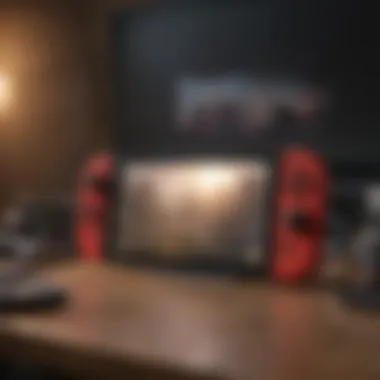

Docking Stations for Other Nintendo Devices
While the Nintendo Switch Lite cannot directly connect to a TV through a docking station, it is useful to discuss the opportunity available for other Nintendo models such as the Nintendo Switch and various accessories. For these devices, docking stations serve as an essential feature for TV connectivity. Common stations, including the official Nintendo Switch dock, allow seamless switching between handheld and TV modes. Many players appreciate the convenience and enhanced experience provided by these docks.
- Benefits of Docking Stations:
- Ease of Use: Players can simply place their device in the dock to connect to a big screen.
- Improved Graphics: Most games look better when displayed on larger screens.
- Multiplayer Experiences: Docking allows for easy setup for multiplayer sessions.
Despite the benefit of docking stations for other devices, it is a reminder of the limitations faced by Switch Lite owners. Still, knowing that similar devices enjoy such features can help understand specific hardware investment choices that could be made in the future.
Remote Play Options
In lieu of traditional connections, remote play options also warrant consideration. For those who wish to connect their Switch Lite to a larger display, virtual solutions such as remote play may offer an interesting workaround. Utilizing streaming services, users might play games from their Switch Lite on a TV through another capable device.
Remote play is particularly effective for individuals who own a compatible device, making it possible to stream games to larger screens indirectly.
Remote play may involve:
- Utilizing a Streaming Service: Services like NVIDIA GeForce NOW or Steam Link often enable streaming from a compatible device to a TV.
- Requirements: This method typically requires a stable and fast internet connection, along with a secondary device such as a gaming PC or a smartphone that supports the streaming application.
- Limitations: Such options may add slight latency or delay, affecting gameplay quality for fast-paced games.
Overall, while the Switch Lite lacks the ability to directly connect to a TV, alternative methods like remote play could potentially be explored. This exemplifies a shift in thinking and adapting to the limitations of hardware. Players should weigh the benefits and drawbacks related to these alternative methods against their gaming preferences and styles.
As the article advances towards more technical solutions and user experiences, recognizing these alternative ways to enhance gaming experience is crucial.
Software Considerations
The software aspect plays a crucial role in understanding the limitations and potential of connecting the Nintendo Switch Lite to a TV. Even if there are hardware workarounds available, the software capabilities largely define the user experience. This section will explore the important elements, benefits, and considerations related to software in the context of the Nintendo Switch Lite's connectivity.
Potential Software Limitations
When it comes to connecting the Switch Lite to a TV, various software limitations come into play. Primarily, the Switch Lite is designed solely for portable gaming. This intentional design decision means that Nintendo did not include software functionalities that enable direct TV output.
- Limited Display Options: The operating system does not offer settings for resolution changes that might be needed for TV compatibility.
- Game Compatibility Issues: Not all games support external display features, even with workaround methods. Thus, playing certain titles on a TV may result in a subpar experience.
- Performance Constraints: Even if it were possible to project the game onto a larger screen through some software means, the performance may not be optimized for a gaming experience expected by players using traditional consoles like the Nintendo Switch.
These limitations can discourage gamers who expected to use the Switch Lite on a television. Therefore, awareness of these factors is essential for managing expectations.
Configuring Display Settings
While the Nintendo Switch Lite lacks a native feature for connecting to TVs, some software configuration could enhance portable experiences or inform users about available alternatives.
- Adjusting Brightness and Colors: While you cannot configure display settings for a TV, optimizing these settings in handheld mode can affect how games look when viewed on a larger screen indirectly.
- Game Modes: Players can set up different display modes within games, impacting animations and clarity. Understanding these options can lead to improved performance while gaming on the Switch Lite.
To maximize your gaming experience, consider accessing the Switch Lite's display settings in handheld mode:
- Go to the Home Menu.
- Select System Settings.
- Navigate to Screen Brightness to adjust the brightness according to your environment.
By performing these configurations, players can enhance their visual experience, even if it does not translate directly to a TV setup.
"The design philosophy of the Switch Lite fundamentally shapes its software limitations. The focus remains on portability rather than connectivity."
Reviewing these software considerations sheds light on why connecting the Switch Lite to a TV isn’t straightforward. Understanding the device’s limitations helps to clarify what is achievable and what to expect in terms of gaming experiences.
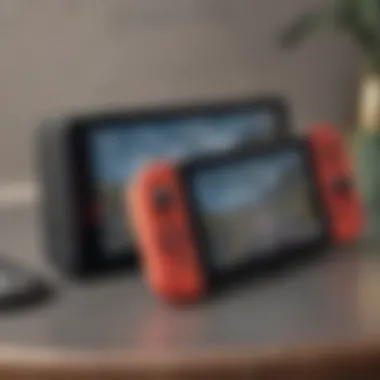

User Experience and Feedback
User experience and feedback are pivotal in understanding how the Nintendo Switch Lite connects with the gaming community. Users engage with their devices daily, and their experiences can significantly influence potential buyers. Feedback mechanisms serve as a window showcasing how effectively the device meets expectations.
When assessing the Nintendo Switch Lite, several specific elements emerge as critical. One is the ease of use. Gamers expect their devices to provide an intuitive experience, and many have noted how the Switch Lite excels in handheld mode, yet falls short in terms of TV connectivity. A seamless experience with clear instructions and effective use of accessories can enrich overall satisfaction.
Moreover, community insights help build a consensus on what works and what doesn’t. When users discuss their attempts and setbacks in connecting the Switch Lite to a TV, they collectively create a body of knowledge that may assist others. Such insights are essential as they highlight practical limitations along with unexpected successes, guiding new users toward more effective setups.
Community Insights
Community insights provide valuable reflections from real users. Participants in forums such as Reddit and Facebook often share their experiences with the limitations of the Switch Lite regarding TV connectivity. Many have expressed their frustrations, noting the lack of a native docking system inherent to the Switch Lite compared to its more versatile counterparts.
Users have also formed groups specifically aimed at discussing workarounds. For instance, there is frequent discussion around capture cards, detailing various methods and tips. Overall, this community-driven dialogue opens up paths that may not be immediately obvious to those who just own the device without encountering roadblocks. The aggregation of voices can lead to innovative solutions or adjustments to one's approach in maximizing gaming setups.
Reviews of Third-Party Solutions
As the demand for gaming on a bigger screen grows, many third-party solutions have surfaced. These products vary from capture cards to HDMI adapters claiming enhanced functionality. User reviews of these solutions often target certain characteristics such as ease of installation, performance quality, and value for money.
Some users report success with particular brands of capture cards, citing improved latency and picture quality. However, it's important to note that experiences can differ greatly. A product that works wonderfully for one person may produce subpar results for another. This inconsistency can stem from multiple factors, including hardware specifications or the specific setup used by the individual.
"Not every solution works for everyone, but exploring through community feedback can help narrow choices to the most effective options."
When selecting a third-party device, users are encouraged to examine not just individual reviews but also aggregate ratings from trusted platforms. This can provide an overarching sense of what users as a whole are experiencing, identifying trends in performance and quality. Accessing community insights and third-party reviews becomes essential for those eager to enhance their gaming experience through creative connectivity solutions.
Future Prospects for TV Connectivity
Advancements in technology are reshaping how we engage with gaming consoles. The prospect of connecting the Nintendo Switch Lite to a TV is more than a mere technical challenge; it speaks to broader trends in gaming accessibility and device capabilities. Understanding future possibilities in this area can enhance user experiences and address existing limitations.
Nintendo's Vision for Gaming
Nintendo has consistently aimed to blend innovation with accessibility. With their past consoles, they have shown willingness to explore new concepts while keeping player comfort in mind. The vision likely includes expanding gaming experiences through seamless connectivity. Could Nintendo introduce software updates or new hardware that addresses the current gaps in TV compatibility for the Switch Lite? It would not be surprising if Nintendo seeks to enhance user engagement by potentially including features that allow for broader connectivity options in the future.
Possible Updates or New Devices
Future updates may focus on several key aspects:
- Hardware upgrades: Imagine a new version of the Switch that includes built-in support for TV output. Such a device could incorporate enhanced processing power, improving both graphics and performance for an optimal gaming experience.
- Software enhancements: Updates to the existing software could allow for better integration with TV systems. This could include better streaming options or user interface improvements tailored for larger screens.
With the gaming landscape evolving, understanding these future prospects is critical for both casual users and dedicated fans. Players should stay informed about potential announcements or speculations. Engaging in community discussions, such as those found on platforms like Reddit, can provide insights and foster informed expectations about the Switch Lite's TV capabilities.
"Nintendo's adaptability in the gaming industry often leads to thrilling new possibilities for players."
Epilogue
Understanding the limitations around connecting the Nintendo Switch Lite to a TV is essential for both casual gamers and dedicated Nintendo fans. This article has explored the inherent constraints of the Switch Lite, primarily its lack of built-in TV output support, as well as the hardware limitations that impact its connectivity options. Knowing these restrictions helps in setting realistic expectations for your gaming experience.
In addition, the discussion around potential workarounds, such as the use of capture cards and third-party hardware solutions, provides valuable insights. Although these methods can enhance game play on a larger screen, they come with their own set of requirements and complexities. Understanding these aspects ensures informed decision-making when considering enhancements to one's gaming setup.
Lastly, the future prospects of Nintendo's approach toward TV connectivity open up intriguing possibilities. Whether through software updates or new devices, the evolving landscape of gaming technology invites us to contemplate how Nintendo will address these challenges in the coming years. Therefore, this exploration not only covers current limitations but also invites readers to consider future developments, making it a relevant discussion for the gaming community.
Summary of Main Points
- Key Limitations: The Nintendo Switch Lite lacks the hardware for direct TV connectivity, primarily designed for handheld gaming.
- Workarounds: Possible solutions include using capture cards or exploring third-party devices to connect to a TV.
- Future Outlook: Potential updates from Nintendo could change how players interact with their gaming environments in relation to TV connectivity.
Final Thoughts on Connectivity
The ability to connect gaming devices to a television has become a defining factor in how we engage with games. While the limitations of the Switch Lite are evident, they prompt discussions about the future of gaming. As technology continues to advance, it is crucial for consumers to stay informed about their options. Ultimately, understanding connectivity issues ensures gamers can make well-rounded choices about their experiences.
"A device's limitations can often inspire creative solutions. Embracing the challenges can lead to a richer gaming experience."



