Enhance Your Nintendo Switch Storage with These Tips


Intro
When it comes to gaming on the Nintendo Switch, the experience can be somewhat of a double-edged sword. The charm of portability and the extensive library of games are overshadowed by one nagging limitation: storage. The standard internal memory can fill up quicker than a kid’s candy bag on Halloween. Whether you’re scooping up the latest indie gem or diving deep into an expansive RPG, running out of space becomes a pressing concern.
This guide aims to provide you with an in-depth understanding of how to expand the storage capacity of your Nintendo Switch. We’ll take a look at the range of storage options available and help you navigate the sometimes murky waters of data management. Armed with the right information and tools, you can elevate your gaming experience, ensuring you never miss out on that must-have title again.
Understanding the Storage Limitations
Having a clear grasp of your console’s built-in storage limitations is where we’ll begin. The basic model kicks off with just 32 GB of internal storage. And let’s be honest, after the system software takes a slice of that pie, what you’re left with isn’t much to write home about. While the Nintendo Switch Lite offers a tad more with 64 GB, many avid gamers find it woefully inadequate.
"You can never have too much space when it comes to games."
This realization often propels players into the realm of external storage solutions. Knowing the types of memory cards compatible with your console is crucial to make the right choice.
Types of Compatible Storage Devices
MicroSD Cards
The shining knight of storage expansion is undoubtedly the MicroSD card. These tiny tech marvels pack a punch when it comes to boosting your storage. You’ll want to look for at least a Class 10 or UHS-I MicroSD card, as these ensure quick read and write speeds, essential for smooth gameplay. Here’s a quick breakdown of popular options:
- SanDisk Ultra MicroSD – Known for reliability, this card is an ubiquitous choice among gamers.
- Samsung EVO Select – Offers excellent performance and comes with a solid warranty.
- Lexar High-Performance MicroSD – Provides good speed and price point for budget-minded gamers.
External Hard Drives
Although not directly compatible with the Switch, external hard drives can work wonders by freeing up space on your primary device. Any games that can be transferred to the Switch’s internal storage from your external drive can help manage storage more effectively.
- WD Elements Portable Hard Drive – Portable and pocket-friendly, suitable for backup.
- Seagate Backup Plus Slim – Slim design combined with reliable data management.
Practical Recommendations for Managing Game Data Efficiently
Once you’ve taken the leap to expand your storage, managing your game library efficiently becomes paramount. Here are a few strategies to keep your collection organized:
- Regular Maintenance: Get into the habit of regularly deleting games you no longer play or those massive titles that you’ve completed.
- Download Times: Schedule downloads to run overnight. This way, you won't feel the weight of slow speeds during prime gaming hours.
- Cloud Saves: Take advantage of Nintendo’s online services to help store game saves, freeing up local space.
Stay tuned as we delve into other areas that can enrich your gameplay and ensure your favorite titles are always within arm’s reach.
Understanding the Storage Needs of Nintendo Switch Users
When it comes to enhancing the gaming experience on the Nintendo Switch, understanding storage needs is paramount. The console's built-in capability may feel ample at first glance, but many gamers quickly discover that managing storage effectively is essential for seamless play. The intricacies of game sizes, download patterns, and the overall user experience dictate how users interact with their favorite titles. Therefore, knowledge in this area empowers gamers to optimize their usage of the device, ensuring a hassle-free gaming atmosphere.
Analyzing the Built-in Storage Capacity
The Nintendo Switch offers a built-in storage capacity of just 32 GB, which can leave players scratching their heads. After accounting for the system's own requirements, the actual space available for games and apps shrinks significantly, to about 25 GB in practice. Some might think that this is enough for a casual gamer, but with modern games like "The Legend of Zelda: Breath of the Wild" and "Call of Duty: Warzone" reaching sizes well past 20 GB, things get tight fast. Furthermore, downloadable content (DLC), patches, and updates continually swell the size of these games. This limitation becomes apparent to those who strive to keep multiple titles on their device. In short, users must confront the reality that the built-in capacity is barely enough for a small collection, necessitating expansion solutions sooner rather than later.
Assessing Game Sizes and Download Requirements
As game titles launch and franchises expand, the storage required fluctuates dramatically. Popular titles often undergo updates that can double or triple their original sizes, leaving players in a pinch when it comes to space. One must not also forget indie games; while some may be lightweight, others can also pack a hefty punch. This increasingly large storage demand forces gamers to take stock of their libraries regularly.
Gamers should consider the following when assessing their download needs:
- The genre of games they prefer: Action, RPGs, and open-world titles tend to need more space.
- Their gaming habits and whether they prefer downloading or have hard copies available.
- The potential for upcoming downloadable content or sequels which often necessitate more space.
Ultimately, being aware of these factors can help players anticipate their storage needs rather than facing the frustrating surprise of a full device at a critical moment.
The Importance of Storage Management
Storage management isn’t just about freeing up space; it’s a strategy that enhances the overall gaming experience. Proper management involves maintaining a tidy digital library, conducting regular purges of unused titles, and keeping important saved data secure. Think of it like cleaning your closet; if you only keep what you truly need, everything comes together more harmoniously.
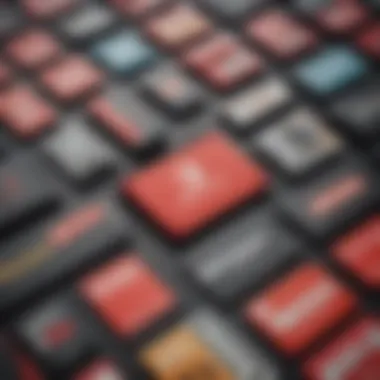

Managing your games also helps to identify and prioritize playlists, ensuring that the titles you love are always easily accessible. Suggestions for effective storage management include:
- Regular reviews of installations to gauge which games are actually played. Remove those gathering dust.
- Implementing cloud saves for games that allow it so that even if you clear them locally, you don’t lose progress.
- Staying aware of new additions to your library and adjusting accordingly.
With sensible management tactics, players can enjoy their gaming experience to its fullest without the constant trouble of storage limitations hanging over their heads. In this ever-evolving digital landscape, an intelligent approach to storage is not just beneficial but essential for any serious gamer.
Storage Expansion Options for the Nintendo Switch
When it comes to enjoying the Nintendo Switch, the fun can hit a halt if you find yourself staring at that "insufficient storage" message. With each game release, it’s essential to evaluate how to keep the gamers' library streamlined yet expansive. The storage expansion options for the Nintendo Switch thus become not just conveniences but necessary tools for any avid player. Striking a balance between performance and capacity ensures uninterrupted gameplay and timely updates to new titles.
MicroSD Cards: The Primary Solution
MicroSD cards serve as the lifeblood of additional storage for the Nintendo Switch, and it’s easy to see why. They are widely available, affordable, and fairly easy to set up. What's more, these cards can provide a significant boost to your console’s limited built-in storage, which, let’s face it, can feel like a square peg in a round hole when downloading the latest games.
When selecting a MicroSD card, consider the speed class. Opt for cards with at least a UHS-I designation to ensure your games load without delay. Popular choices include brands like SanDisk and Samsung, known for their reliability and performance. Remember, a high storage capacity might seem tempting; however, not all MicroSDs are created equal.
External Hard Drives: Exploring Compatibility
Now, taking a broader view, some users wonder if external hard drives could, perhaps, be an option to expand storage on the Nintendo Switch. Although the console doesn’t directly support them for gaming, they can be beneficial for storing downloaded titles from the eShop or backing up data. Using a USB-C external hard drive gives that extra punch when managing game library overflow.
Ensuring compatibility is key. The easiest way to check is by looking online or consulting reliable gaming forums. A hard drive like the Seagate Expansion Portable can be a solid choice, given its universal compatibility with various devices. Just keep in mind it can’t directly run games, making it a great storage extension but not a replacement for a MicroSD card.
Cloud Storage Services: Is It a Viable Option?
In this day and age, cloud storage options are hard to ignore. Services such as Nintendo Switch Online offer cloud save features, allowing players to back up their game saves—perfect peace of mind when a console gets lost or damaged.
However, cloud storage comes with its own set of pros and cons. While it does offer potential for limitless storage for save files, it does not expand the available storage for downloadable titles. Data is contingent on a stable internet connection, which can be a deal-breaker for gamers on the go.
To summarize, while MicroSD cards are the go-to choice for expanding physical storage, external hard drives and cloud services can play supportive roles in managing game data effectively. A unique combination of these options can cater to varying storage needs, allowing gamers to maintain an extensive library without the performance lag of overloaded systems.
Selecting the Right MicroSD Card for Your Nintendo Switch
Choosing the appropriate MicroSD card for your Nintendo Switch may not seem like a big deal at first glance, but this decision is pivotal in maximizing your gaming experience. A well-suited MicroSD card ensures that you can store many games, download updates, and manage save files without hitting that pesky storage ceiling. Getting this right can enhance game performance, speed, and your overall enjoyment.
Understanding Speed Classes and Their Impact
Understanding speed classes is essential when selecting a MicroSD card. Speed classes indicate how quick the card can read and write data, which is crucial for gaming applications where large files are common. The higher the class, the faster the card performs.
- Class 10: Minimum write speed of 10MB/s, suitable for most gaming needs.
- UHS-I (Ultra High Speed): Enhanced performance, specifically U1 and U3 classes. U3 cards are ideal for recording high-definition video, making them particularly useful for dynamic gameplay recording.
When using a slower card, you might find performance lags during load times or game installations. This can get under your skin, especially when you’re trying to jump into action quickly. To avoid issues down the line, make sure to heed these ratings when making your selection.
Comparing Storage Capacities: Which is Best?
When it comes to storage capacities, there's no one-size-fits-all answer. This largely depends on your individual gaming habits and the number of titles you plan to install. Here’s a quick rundown:
- 32GB: This might work for the casual gamer, but space can disappear faster than you think.
- 64GB: A solid option for those who dabble with a range of games.
- 128GB and higher: For serious gamers who download and play several large titles simultaneously, going for 256GB or even 512GB can be a lifesaver.
Make sure to evaluate the average size of the games you play and how often you download updates before settling on a capacity. Take into consideration that bigger isn’t always better – think about how many games you realistically need on hand at once.
Recommended Brands: A Look at Reliability
Reliability is crucial when you’re trusting a device with your precious game data. Some brands have established themselves as the go-to choices for MicroSD cards, namely:
- SanDisk: Known for their quality and durability.
- Samsung: Offers high-speed options that excel in gaming contexts.
- Lexar: Good balance between price and performance.
Researching customer testimonials and expert reviews can shed light on potential pitfalls or trusted durability. Avoid brands that cut corners on quality; it might save you a couple of bucks today, but could cost you a lot more in lost data down the line.


In sum, selecting the right MicroSD card requires paying attention to speed classes, comparing storage capacity based on your needs, and opting for reliable brands. The right card can make a world of difference in your gaming experience on the Nintendo Switch.
Setting Up and Managing Your Storage Devices
When it comes to expanding your Nintendo Switch storage capacity, knowing how to set up and manage your storage devices correctly can make all the difference. It’s not just about adding more space; it’s about ensuring that your gaming experience remains smooth and uninterrupted. Proper setup can optimize game performance, reduce loading times, and avoid unnecessary headaches down the line.
How to Insert a MicroSD Card into the Nintendo Switch
Inserting a MicroSD card into your Nintendo Switch is a straightforward process, but there's a right way to go about it to avoid potential mishaps that might affect your gaming experience. Here’s how you can do it step-by-step:
- Locate the card slot: You will find the MicroSD card slot behind the kickstand on the back of the console.
- Prepare your MicroSD card: Make sure that the card is compatible and properly formatted (which we'll discuss later).
- Insert the card: Gently push the MicroSD card into the slot until you hear a slight click. Be careful not to force it, as this could damage both the card and the slot.
- Check for recognition: Power on your Switch. Navigate to System Settings and then to Data Management. Your MicroSD card should now be recognized.
With these steps followed closely, your storage device is ready for action, allowing you more space for games and apps.
Formatting the MicroSD Card for Best Performance
Once you’ve inserted your MicroSD card, formatting it correctly ensures optimal performance with your Nintendo Switch. Here’s how to go about it:
- Access System Settings: Go to the Home menu on your Switch, then navigate to System Settings.
- Select Data Management: Scroll down and select Data Management, then go to Save Data Cloud Backup.
- Format your card: Here you'll find the option to format your MicroSD card. This process will erase all data on the card, so it is crucial to back up any important files first.
Formatting helps align the card's file structure with the Switch's requirements, significantly improving load times and reducing potential errors when saving game data. Think of it as setting a solid foundation for a house – without it, everything above might wobble.
Transferring Data Between Storage Devices
Over time, you may find the need to transfer data between different storage devices. Whether it’s moving saved games from your MicroSD card to an external hard drive or managing your cloud saves, the process is vital to keep your data organized. Here’s a simple guide to help you:
- Use the Nintendo Switch Menu: Navigate to System Settings and find the appropriate data transfer option.
- Select your source and destination: Choose whether you're transferring data to or from the MicroSD card. Be mindful of where you want the game save files.
- Follow prompts: The system will walk you through the transferring process. It may take a few moments, depending on the size of the data being moved.
Transferring data helps you keep track of what you have and ensures you're not hoarding unnecessary games. You’re also minimizing risks of data corruption, which could make you lose precious gaming hours.
"Proper management of your storage not only enhances your gaming experience but also protects your investment in digital games."
Taking these steps ensures that you're not only making the most of your Nintendo Switch but also maintaining a seamless gaming experience, free from the clutter that often comes with a buildup of data. Proper setup and management can prevent future issues, making it well worth the initial effort.
Managing Game Data Efficiently
In the rapidly evolving landscape of gaming, efficient management of game data has emerged as a linchpin for enhancing user experience, especially for Nintendo Switch enthusiasts. With limited built-in storage, novice and veteran gamers alike must adopt clever strategies to keep track of their games while ensuring that their console operates smoothly. Efficient management not only preserves valuable space on your device but also enables you to make informed decisions when it comes to expanding your library.
Keeping Track of Installed Games
Understanding which games take up space is an essential first step in managing your Nintendo Switch's storage. The console allows players to view installed games by navigating through the home screen. Here, a simple glance gives you insights into how much space each title occupies. However, this isn't just about quantity — it’s also about frequency of play. A seasoned gamer may find it beneficial to maintain a personal log, detailing each game's playtime.
- To explore a bit deeper, consider categorizing your games based on:
- Genre: RPG, action, sports, etc.
- Playstyle: Single-player, multiplayer
- Release date: Newest to oldest
Utilizing this method aids in identifying games that deserve more attention and those that may just be gathering dust.
Determining Which Games to Delete
As the storage cap gets tighter, making the tough decision to delete certain games becomes necessary. The Nintendo Switch provides a clear layout to manage this, showing not only installed games but also their total sizes. A good practice is to evaluate each game’s worth by asking: "When was the last time I played this?" or "Do I have a likelihood of replaying it?" For games that have not seen action in weeks or months, it might be time to bid farewell.
- Consider these points while determining what to delete:
- Frequency of play: How often are you returning to this game?
- Pending updates: Is the game's next chapter worth the wait?
- Sentimental value: Some games just hold a special place in our hearts, and that’s worth a lot.
Ultimately, curating a library that's filled with enjoyable experiences enhances gameplay and minimizes frustration over space shortages.
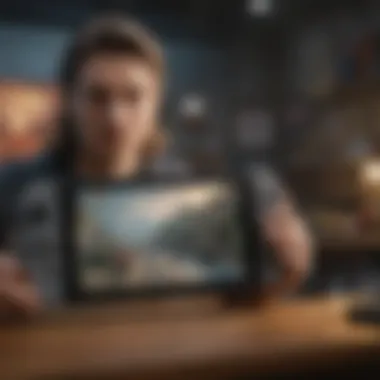

Utilizing Cloud Saves for Space Efficiency
As concerns over storage needs escalate, cloud saving options present an appealing avenue for gamers to explore. This method not only helps conserve physical space but also backs up game data, providing peace of mind. Nintendo's cloud save system comes into play, allowing players to automatically back up their save data. This means that even if a game is removed from your device, progress remains secure and accessible.
Remember: Regularly check your cloud settings to guarantee backups are occurring as expected.
- To maximize the cloud saves efficiency, keep an eye on:
- Save limits: Nintendo offers a specific amount of space for save data, so plan accordingly.
- Compatible games: Not all titles support cloud saves, verify before relying on this feature.
- Subscription plans: Consider if the online service is worth the investment for your gaming needs.
Common Issues and Troubleshooting
Navigating the maze of expanding storage for your Nintendo Switch can sometimes lead you down a bumpy path. One of the more perplexing aspects of managing additional storage is dealing with common issues that can arise along the way. Understanding these problems and how to troubleshoot them not only saves time but also frustration. After all, every gamer wants their console to run smoothly with their favorite titles at the ready. The importance of diving into this section lies in equipping you with knowledge to handle setbacks, ensuring you can spend more time gaming rather than puzzling over storage dilemmas.
Dealing with Unrecognized Storage Devices
One of the most common headaches can occur when your Nintendo Switch fails to recognize a new MicroSD card or external hard drive. This issue can put a cramp in your gaming style, especially if you're expecting to store that latest blockbuster title.
- Feeding the Formatting Needs: Often, the problem lies in how the device has been formatted. The Switch thrives on FAT32 for cards up to 32GB and exFAT for those larger than that. If your card isn’t formatted correctly, it’s like trying to fit a square peg into a round hole. Format the card to the right system and you might just solve the recognition issue.
- Venturing into Compatibility: Not all cards are born equal. While your 512GB SandDisk may shine like a diamond, it won’t help if it’s not compatible. Check compatibility with the latest production specs on Nintendo's website to ensure you aren’t pulling your hair out over something simple.
Fixing Corrupted File Errors
Another pitfall every Switch owner may encounter is corrupted file errors which can bring gaming to a grinding halt. Imagine diligently saving your game, only to find later that your hard work vanished into thin air. Corrupted files can be a real drag, but here’s how to tackle the problem head-on.
- Rebuilding the Database: Sometimes, corrupted data is just a hiccup in the system. Restart the Nintendo Switch and hold down the volume up and power button together to access recovery mode. Here, you can rebuild the database, which has a solid chance at fixing your issues without wiping your saved data.
- Data Loss Concerns: Keep in mind that if you frequently experience corrupted files, regular backups of your save data can be a true lifesaver. Utilize cloud saves where possible; they offer a safety net for your precious gaming memories.
"A good backup strategy is like a bank account for your gaming data—always safeguard what matters."
When to Seek Professional Help
In some circumstances, you might find that the issues you’re facing elude the usual fixes. Perhaps your storage device still refuses to work or persistent data corruption plagues your gaming experience. This is when you may need to consider when it’s time to reach out for expert assistance.
- Seek Authorized Support: While it may seem easier to dive into forums or ask friends, not every advice will lead you to a solution. Consider reaching out to Nintendo's support or visiting an authorized service center. This can save you time, and it’s a safer option if you're not tech-savvy.
- Understanding Repair Options: With professional services, you often have more insight into the specific problem. They may replace or repair the hardware components as needed, and while this may come with a cost, it might be a worthy investment if it brings your gaming back to life.
When dealing with these common issues, equipped with the right knowledge, you'll be better prepared to manage and troubleshoot just like a pro gamer. The ultimate aim is to stay engaged in your gaming experience rather than being derailed by avoidable obstacles.
Future Considerations for Nintendo Switch Storage
As gamers explore the ever-evolving landscape of virtual worlds, the need to be ahead of the curve on storage is becoming paramount. The Nintendo Switch, with its versatile nature, requires that users consider upcoming advancements to fully optimize their gaming experience. Keeping abreast of trends not only enhances performance but also ensures that your library of games remains manageable and accessible.
One of the critical elements here is recognizing that technology doesn't remain stagnant. As developers increasingly lean towards expansive graphics and more intricate gameplay, the size of games is likely to expand. Players need to envisage future-proofing their storage right now because today’s decision can shape tomorrow's enjoyment.
"It’s better to have too much space and not need it than to run out when you’re excited to play your favorite game!"
Anticipating Next-Gen Storage Solutions
With advancements in technology brewing at a rapid pace, anticipating the next generation of storage is essential. Newer forms of storage are cropping up that can potentially offer faster read/write speeds and greater capacities. For example, SSDs (Solid State Drives) are notorious for their quick data access, and while they aren't currently compatible with the Switch, who’s to say such options won’t come in the future?
Imagine a scenario where your Nintendo Switch could support external SSDs natively. Game loading times could plummet, making for a much more seamless transition between worlds. While that might feel like the stuff of dreams now, looking out for developments in hybrid gaming solutions can help you align your storage strategy to embrace these innovations.
The Role of Digital Downloads in Gaming
The modern gaming landscape is undeniably leaning toward digital. Gone are the days of physical copies piling up on shelves. With the Switch conveniently allowing you to purchase and download games directly from the eShop, it becomes pivotal to consider how the shift to digital affects storage.
Many games available for the Switch today can easily exceed several gigabytes, and large titles like The Legend of Zelda: Breath of the Wild and Fortnite demand significant storage space. Additionally, special editions often include extra content that may further inflate file sizes. Therefore, maintaining adequate storage enables a smoother experience and encourages gamers to explore the wealth of titles available digitally without feeling constrained by storage limitations.
Impact of Game Streaming on Storage Needs
As the industry evolves, game streaming has started to emerge as a sense of convenience for gamers. Services like Nvidia GeForce Now and others aim to provide accessible gaming experiences on various platforms without heavy downloads. This could significantly change the way one approaches storage for the Nintendo Switch. In a way, streaming can be viewed as a supplemental strategy to traditional storage.
However, it is critical to recognize that not every game is available through streaming, and the games that you love may still need to be downloaded. Thus, owning a healthy amount of storage remains imperative. Like trying to choose between a cake and pie, it's about balance. By integrating streaming into your gaming habits, you’re not only freeing up storage but also enhancing your flexibility.
As these shifts unfold, understanding your preferences and habits in moderation will be a valuable asset, steering clear from the depths of storage chaos while enjoying the latest advancements in gaming.

