Enhance Your Nintendo Switch Storage Effortlessly


Intro
The Nintendo Switch, a versatile console that has captured the hearts of gamers around the globe, often runs into a bottleneck with its storage capacity. While it's brilliant for on-the-go gaming and offers an extensive library of titles, the limited space can quickly become a headache. As game sizes swell and your library expands, knowing how to manage your storage becomes essential. This article presents a detailed exploration of effective storage enhancement methods for your Nintendo Switch. By diving into practical strategies, we aim to help gamers of all stripes—whether casual players or die-hard fans—maximize their storage space and enjoy a seamless gaming experience.
Understanding Storage Limitations
Before jumping into solutions, it's important to grasp the storage limitations of the Nintendo Switch. Out of the box, the console comes with only 32GB of internal storage. Moreover, not all this space is available for games, as the system software consumes a chunk of that real estate. This can leave players scratching their heads as to where their favorite titles disappeared. Also, digital game sizes are on the rise—some hitting several gigabytes, which can effectively fill your storage faster than a speeding bullet.
Strategies for Expanding Storage
While the challenge might seem daunting, various strategies can help you tackle storage issues head-on. Here are some noteworthy options:
- MicroSD Cards: One of the simplest ways to expand storage is by using microSD cards. The Switch supports cards up to 2TB, which can hold a mountain of games and content. Popular options include the SanDisk Ultra and Samsung EVO, both offering excellent speed and reliability.
- Archive Unused Games: If you're not currently playing a particular game, consider archiving it. This will remove some data while keeping the save files intact, opening up space without losing your progress.
- Cloud Saves: For subscribers of Nintendo Switch Online, the cloud save feature is a godsend. You won't need to store all your game data on the console itself, making room for new titles.
- Regular Cleanup: Just like cleaning out a closet, periodically reviewing your game library and removing content you no longer play can free up valuable storage.
End
The Nintendo Switch is an amazing console with a vast gaming library. However, to fully enjoy what it has to offer, you must stay ahead of storage challenges. By using tools like microSD cards, managing game data effectively, and adopting a structured approach to your library, you can keep your Switch running smoothly. This not only enhances your gaming experience but also ensures you’re always ready to dive into new adventures on your portable device. The key to an enjoyable gaming experience lies in your ability to keep your storage in check—that's the name of the game.
Understanding Switch Storage Limitations
Understanding the limitations of your Nintendo Switch’s storage is crucial in managing your gaming experience. The device has become a household name due to its convenience and versatile game selection, but storage issues can put a damper on that fun. When you grasp how storage works, you can effectively tackle the challenges that come with it, ultimately ensuring uninterrupted gameplay.
Default Internal Storage Capacity
The Nintendo Switch offers a default internal storage of 32 GB, which can feel like a drop in the bucket, especially for those who love to collect games. Though the device allows the user to play games directly from the internal memory, this capacity is subject to swift depletion. As game files continue to evolve in size, more titles require substantial space. For instance, popular games can range from a couple of gigabytes to over 20 GB each, creating an ever-looming challenge of managing storage.
"A game’s size can sneak up on you faster than you can say ‘download complete.’"
Many gamers don’t realize that the actual usable space might be even less than the indicated 32 GB, given that some of this memory is reserved for the operating system and hidden files. It’s enough to frustrate even the most patient players, as anything below 10% free space can hinder the overall device performance.
Impact of Game Size on Storage
As mentioned, the size of the titles you wish to play heavily dictates how you manage your console’s storage. When developers create larger and more detailed games, these same creative intricacies demand more space. Here are a few examples of how game size affects storage:
- AAA Titles: Games like The Legend of Zelda: Breath of the Wild, which is an expansive and detailed game, typically require more than 13 GB. This alone takes up nearly half of your default internal storage.
- Indie Games: Although smaller titles, such as Stardew Valley, may only require about 1 GB, a collection of multiple indie games can accumulate and crowd your storage.
As you consider new games to add to your library, it's wise to frequently check the space requirements. By doing so, you can avoid the pesky notifications that indicate low storage.
User Data and Additional Files
Another aspect that impacts storage usage is user data and additional files, which often go unnoticed. Save data, updates, and downloadable content (DLC) can creep into your internal memory without any fanfare. General user data, like settings and profiles, may seem insignificant on their own, but they can collectively consume precious space—maxing out your storage in the long run.
Moreover, game updates can be substantial. Some games might release updates that are several gigabytes, particularly when they add new characters, maps, or critical bug fixes. Players often need to balance actively playing their favorite games against the weight these updates contribute to total storage consumption.
In summary, recognizing and fully comprehending these storage limitations is the first step toward a more gratifying gaming experience. By keeping tabs on internal capacity, the growing size of games, and user data clutter, you can stay one step ahead of potential storage woes on your Nintendo Switch.
Identifying Storage Needs
In the world of gaming, storage limitations can be a major headache. The Nintendo Switch, despite its many strengths, doesn't come with infinite storage space. Identifying your storage needs effectively is crucial for ensuring that you don’t miss out on your favorite games or experience performance lags. This section explores the essential first steps to managing your storage. By understanding your gaming habits and future game plans, you can make informed choices, ensuring a seamless experience as you dive into the vast library of available titles.
Analyzing Game Library
Analyzing your game library isn't merely an exercise in categorizing what you own. It’s about scrutinizing your habits and preferences as a gamer. Start by considering the games that take up the most space. Some titles—let's say "Final Fantasy VII Remake" or "The Legend of Zelda: Breath of the Wild"—demand hefty storage. Identifying these resource hogs can assist in understanding how much space is required for your most played games versus the ones you occasionally dabble in.
Additionally, ask yourself how often you indulge in specific genres. Do you gravitate towards online multiplayer games, or do you prefer narrative-driven single-player experiences? This distinction guides your choices when determining how much storage you really need.
- Do You Play Regularly? If you're always in the thick of it, more space is a must.
- Seasonal Changes: Some titles become trendy based on seasons or event themes, affecting how often you revisit them.
- Combining Genres: If you like a mix, greater flexibility in storage becomes vital.
"Knowing your preferences and habits can save you from the panic of an overloaded Switch and the dreaded ‘not enough space’ message."
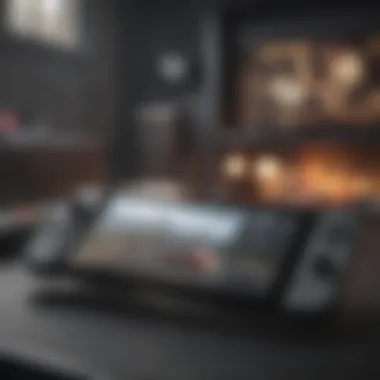

Assessing Future Game Acquisitions
Looking ahead is equally important when managing your storage. Gamers often have one eye on upcoming releases—the newest titles can create a mad scramble for space. By assessing what you're likely to buy in the future, you can make deliberate decisions now rather than frantically deleting games down the line.
Consider creating a wishlist. This can be done on platforms like Reddit or Facebook, where you can also discuss anticipated releases with fellow gamers. Are you eyeing the next installment of a beloved franchise? Or perhaps an indie game that’s been generating buzz?
- Prioritize Your Wishlist: Identify which future games are must-haves versus those you might skip.
- Tracks Trends: Keep tabs on the gaming community for hints about which games are worth the space.
- Space Evaluation: Regularly check if your current library can accommodate these future acquisitions without resorting to data loss.
This kind of proactive planning protects your investment in digital software, ensuring that when those new games drop, you're not left fumbling around for storage.
Utilizing External Storage Solutions
In the world of gaming, especially with handheld devices like the Nintendo Switch, space is often at a premium. The allure of a vast library of games comes with the looming question of how to accommodate them. This is where external storage solutions become paramount. They not only offer a practical way to expand your current storage but also ensure that your gaming experience remains uninterrupted. By utilizing external storage, players can keep their game collection organized and accessible, without compromising on gameplay.
Selecting Compatible MicroSD Cards
When considering external storage options for the Nintendo Switch, selecting the right MicroSD card is critical. Not all cards will cut the mustard, so a little homework is necessary before making a purchase. The Switch is compatible with MicroSD, MicroSDHC, and MicroSDXC cards, which means that going for one of these formats sets you on the right path.
Moreover, you need to ensure that the MicroSD card is rated for high performance, as speed matters. Look out for cards labeled with UHS (Ultra High Speed) ratings – specifically UHS-I – ensuring that it can handle the data transfer speeds required by modern games. Going for reputable brands such as SanDisk, Samsung, or Lexar can save you from future headaches.
Capacity Options and Speed Classes
Capacity plays a crucial role in the effectiveness of your storage expansion. MicroSD cards are available in a variety of sizes, from 32 GB to an eye-popping 1 TB. For most gamers, something in the range of 128 GB to 512 GB will do the trick. This should comfortably hold a healthy collection of Switch games.
The speed class is equally noteworthy. Using cards with Class 10 or the UHS Speed Class 3 (U3) rating guarantees smoother performance. This means faster loading times when accessing games, which is essential for maintaining that seamless gaming flow. Here’s a quick breakdown for easy reference:
- Class 10: Minimum write speed of 10 MB/s.
- UHS-I: Higher write speeds up to 100 MB/s.
- UHS-II: Even faster, reaching up to 312 MB/s, but ensure your device supports it.
By examining both the capacity options and speed classifications, you can make an educated choice that aligns with your gaming habits.
Installing and Managing MicroSD Cards
Now that you have your compatible MicroSD card, it's time to dive into the installation process. It's a straightforward endeavor, but certain steps need to be followed. To install the card:
- Power off your Nintendo Switch completely.
- Locate the MicroSD card slot at the back of the device, just under the kickstand.
- Insert the MicroSD card firmly yet gently until it clicks in place.
- Power on your Switch.
After the installation, it’s vital to manage the files properly. You can easily transfer existing games to the MicroSD card to free up internal space by going to the settings. Also, keep an eye on your storage usage. It’s a good practice to regularly check how much space is available, so you’re not caught off guard when downloading new titles.
Tip: Keeping a backup of critical game data, perhaps on the cloud, is wise. Not only does this provide an added layer of security, but it also saves time should you ever need to reinstall a game later on.
By incorporating external storage solutions and managing them effectively, your Nintendo Switch can become a powerhouse of gaming potential, ready to tackle whatever titles catch your eye.
Managing Installed Games
Managing your installed games is a crucial component when it comes to maximizing the storage capability of your Nintendo Switch. As any avid gamer knows, your game library can quickly become a sprawling mess, especially when new titles are constantly being released. Effective management can not only free up space but also enhance your gaming experience. With a little diligence, the process of keeping your library streamlined can lead to improved performance and quicker access to the games you love. This section will delve into the key strategies for managing installed games focusing on removing titles, archiving for future use, and transferring data.
Removing Unwanted Titles
Let's face it, not every game we try becomes a keeper. Title after title can clutter your library, taking up precious space that could be used for newer, more exciting games. Removing unwanted titles is more than simply erasing data; it’s about prioritizing your gaming experience.
Why should you regularly remove games? Here are a few reasons:
- Free Up Space: Each game consumes significant amounts of storage. By getting rid of those you no longer play, you open up valuable space for new additions.
- Simplify Navigation: An overcrowded library can be a headache. Removing games you’re done with makes it easier to find your favorites without scrolling endlessly.
- Stay Organized: Keeping only the games you actively play means your space stays decluttered and manageable, allowing you to focus on what matters—gameplay.
To remove unwanted titles, simply navigate to the game icon, press the ‘+’ or ‘-’ button, and select the option to delete. A quick reminder: when you delete a game, save data stays intact unless you choose to remove it as well.
Archiving Games for Future Use
Not every game needs to be kept installed at all times. If some titles are seasonal or were fun but you’re not likely to return to them soon, archiving is a smart move. This process allows you to maintain your save data without hogging storage space.
Benefits of archiving games:


- Save Storage: Archiving only takes minimal space—just enough to keep save data, yet clears the bulk of the game’s storage requirements.
- Quick Reinstallation: When you decide to return to an archived game, you can quickly download it again without losing any progress.
- Less Overwhelming Library: Like removing unwanted titles, archiving helps keep your game library tidy. You can revisit your archived games anytime, without feeling weighed down.
Archiving can be done effortlessly by selecting the game icon and choosing the archive option. It’s like tucking away a favorite book for later reading.
Transferring Data to External Storage
When you’ve followed all the previous steps and are still struggling for space, it might be time to consider external storage options. Transferring data to an external microSD card is a great way to keep your internal storage from overflowing.
Considerations when transferring data:
- Expansion Potential: MicroSD cards come in various sizes to fit any budget or storage need, making it easy to find one that suits you.
- Speed Matters: Ensure that the speed class of the card matches your gaming habits. A faster card can lead to quicker load times when playing games that rely on data read/writes.
- Compatibility: Always double-check that the card you choose is compatible with the Switch, as this is vital for a smooth transfer.
Transferring data is straightforward. Insert your microSD card, navigate to the system settings, and follow the prompts to move games over. Just like packing your belongings into boxes for a move, this helps keep things organized and efficient.
"Managing installed games is not just about storage; it’s about enhancing your entire gaming journey."
In summary, managing installed games is not merely a task; it’s an ongoing practice that can greatly improve your Nintendo Switch experience. From regularly removing unwanted titles to intelligently archiving and utilizing external storage, these strategies help keep your gaming library uncluttered and functional.
Optimizing Game Data
Optimizing game data is a cornerstone of maintaining an effective storage strategy on your Nintendo Switch. When you're running low on space, the last thing you want is to be caught in a pickle, scrambling to decide which games to keep and which to ditch. Understanding how to manage and optimize your game data not only streamlines your gaming experience but also ensures you get the most out of your console's capabilities. Here, we break down the key elements associated with optimizing your game data, touching on save data management and cloud backup services.
Understanding Save Data Management
Save data management is crucial for every gamer, particularly with the increasing complexity and size of modern games. Each time you save your game, settings and data accumulate like dust on an old shelf. If not managed properly, this data can take up crucial space that could be better utilized for new adventures.
To begin with, players should familiarize themselves with how save data is stored. Primarily, it is located within the console's internal storage, distinct from the game data itself. While many games allow you to maintain multiple saves, it's easy to lose track of those that are no longer necessary. Here are a few tips:
- Regularly Review Saves: Make it a habit to check your saved games every couple of months. You might find some titles that you haven’t played in ages. If a game hasn’t been loaded in over a year, consider removing its save data.
- Prioritize Critical Saves: Some games have critical checkpoints that you may want to keep. Identify these before doing any data cleansing so you don’t accidentally erase something important.
- Use External Management Tools: There are several fan-created tools and platforms that can help configurate and categorize your saves for easier management.
Remember, the potential to restore deleted saves is often minimal, so take caution in what you choose to remove. With thoughtful save data management, you will have a clearer picture of your storage use and can prioritize what remains stored on your Switch.
Utilizing Cloud Backup Services
In this digital age, the idea of losing data can be more terrifying than a game over screen. This is where cloud backup services come into play. These services offer users a safety net for their game saves, meaning that even if something goes awry with the console, your progress is safe in the clouds.
Taking advantage of Nintendo's cloud backup services can significantly aid in your storage optimization efforts. Here’s why you should consider it:
- Data Protection: With cloud backups, you won’t fret about losing progress due to accidental deletions or console failures. Your save files are securely stored online, freeing up space on your console.
- Accessibility: Cloud storage allows you to access your saves from any console you log into. If you have multiple Nintendo Switch consoles, this is a lifesaver.
- Ease of Restoration: Should you need to reset your console or switch to a new device, restoring your game saves becomes a simple process rather than a hair-pulling chore.
"Leveraging cloud backup services is like giving your digital self a sturdy insurance policy. Why risk it when you can be prepared?"
To take advantage of this service, a Nintendo Switch Online subscription is required. While it comes at a cost, the peace of mind and storage space gained is worth every penny for dedicated players.
Exploring Nintendo Online Services
When diving into the world of Nintendo gaming, the Nintendo Switch Online Service may seem like just another subscription to add to your list. However, underestimating its potential could lead to missed opportunities for better storage management and enhanced gaming experiences. This section aims to shed light on how these online services can play a crucial role in maximizing the storage efficiency of your Nintendo Switch.
Benefits of Nintendo Switch Online
Subscribing to Nintendo Switch Online is not merely about accessing classic games or cloud saves. Here are some notable benefits:
- Cloud Saves: Perhaps the biggest draw is the ability to save your game data online. This not only protects against data loss due to system failures but also allows you to free up local storage without fear of losing progress.
- Exclusive Offers: Members often gain access to discounts on select games and even exclusive content, which can save you money down the line.
- Access to NES and SNES Games: If you fancy some nostalgia, the library of retro games available to subscribers can give you hours of entertainment without hogging precious storage space on your device.
Furthermore, by utilizing these online services, you can keep only what you actively play on your Switch, moving less frequently played titles into the cloud.
Linking Membership to Storage Management
Now, how does linking your Nintendo Online membership with your storage management practices make the entire process smoother?
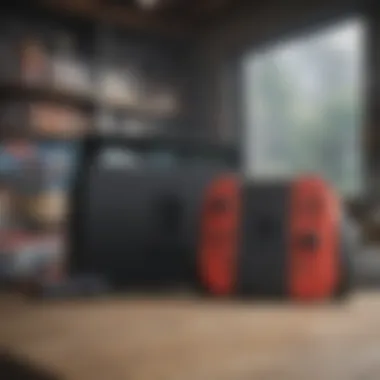

When you become a member, the service integrates seamlessly with your device, allowing for a straightforward method to manage and back up your save data. Here's how:
- Automatic Backups: With an active membership, your game saves can be automatically backed up without the constant need for manual intervention. You don’t even have to lift a finger; it happens quietly in the background, giving you peace of mind.
- Access from Multiple Devices: If you happen to play on different consoles, having your data on the cloud means you can pick up right where you left off regardless of where you are playing your game.
- Simplicity in Data Management: The online service syncs with the system’s internal storage, allowing you to easily see what can be deleted or archived, thereby helping you keep clutter at bay.
"Linking your membership to storage management isn’t just convenient; it’s a game-changer for those serious about maximizing their gaming experience."
To maximize the full potential of your Nintendo Switch, taking advantage of Nintendo Online Services not only enhances your gaming experience but also provides a more efficient way to manage your precious storage space.
Regular Maintenance Practices
Maintaining your Nintendo Switch's storage is not just about adding more space but also about keeping the system efficient over time. Just like a well-oiled machine, your gaming console needs regular check-ups to ensure optimal performance. When you engage in regular maintenance practices, you not only free up valuable space but also enhance the gaming experience, preventing sluggish load times and frustrating errors.
Conducting Periodic Data Reviews
One of the easiest and most beneficial maintenance practices is conducting periodic data reviews. Think of it as a clutter-busting session. Over time, game saves, screenshots, and downloaded content can pile up and take up more space than you realize. Here’s how to do it effectively:
- Create a Schedule: Set aside time every month or so to check your data. You can use simple reminders on your phone or calendar.
- Check Installed Games: Take a look at the games you have installed. If there are titles you’ve finished or don’t play anymore, consider removing them. This not only clears space but also declutters your home screen.
- Delete Unused Screenshots and Videos: Those epic moments you captured during gameplay can accumulate quickly. Regularly sift through and delete what you don’t need. You might be surprised how much space this frees up.
- Evaluate DLCs and Updates: If you have downloaded content or updates that you no longer play with, it’s worth checking them off your system.
By keeping tabs on your data, you create space for the new experiences that await, allowing you to focus on the games you really enjoy.
Updating Firmware for Optimal Performance
Another essential aspect of your console's maintenance is updating the system's firmware. Each update may seem like just another pop-up notification, but it actually serves a larger purpose. Keeping your Nintendo Switch updated can lead to improved performance and enhanced storage capacities.
Here’s why updates matter:
- Bug Fixes: Regular firmware updates often come with bug fixes that can enhance the stability of your system. An unstable console can lead to corrupted files or game crashes, which is a nightmare for any gamer.
- Storage Optimization: Nintendo sometimes introduces features that help manage storage better. These improvements often rely on the latest firmware version, making updates essential for proper functionality.
- New Features: Firmware updates can also introduce new functionality that enhances your gaming experience or helps you better manage your data.
To update your Switch firmware, navigate to the Settings menu, select System, and then choose System Update. It's a straightforward process that takes just moments but can have a lasting impact on your console’s performance.
Regular maintenance is not just an option; it's a necessity for ensuring your Switch remains a reliable gaming companion.
Understanding Storage Expansion Trends
As gamers navigate the ever-expanding world of digital titles, understanding storage expansion trends isn’t just a nice-to-have, it's a must. The Nintendo Switch, known for its versatility and wide-ranging library of games, offers a unique but constrained storage environment. That’s why being in the loop about storage advancements is essential for optimizing your gaming experience.
What’s worth noting is the stark reality of digital game sizes that seem to grow by leaps and bounds. The trend indicates that while game experiences become richer and more immersive, they also demand more space. Thus, it’s imperative to keep abreast of how storage is evolving, so you don’t find yourself writing heartfelt goodbyes to beloved titles just to make room for the latest must-play.
An insight into the changing landscape of storage can affect not only how we manage our current game libraries but also our future acquisitions. Consider this: if you invest heavily in your Switch library today without regard for tomorrow’s storage options, you could be left with a cluttered situation all too soon. Here’s where emerging technologies and the development of more efficient storage solutions enter the picture.
Future of Storage Solutions in Gaming
The future may seem a tad uncertain, but current trends lean toward increased memory capacities and swifter access speeds. From a consumer standpoint, options like SSDs and cloud storage might pave new paths. More and more gamers are leaning into cloud services, which offer an accessible way to manage games without the need for local storage. This can reshape how we think of game libraries: instead of hoarding titles, players can enjoy the flexibility of streaming and offloading older games as they dive into new experiences.
Furthermore, watch for advancements in microSD technology. With providers consistently creating faster, more expansive cards, it wouldn’t be hard to imagine a time when terabyte capacities will no longer be a distant dream but a tangible reality. As gaming evolves, the hardware must follow suit, staying nimble to accommodate larger downloads and patch sizes. Ultimately, keeping your finger on the pulse of these developments will allow you to make informed decisions about your gaming setup.
Emerging Technologies Affecting Storage Options
When talking about emerging tech, one cannot help but mention the leaps in NVMe and SSD technologies. Though still in the realm of high-end gaming setups, their gradual trickle-down effect could reshape how storage is integrated into handheld systems like the Switch. If Nintendo were to consider utilizing similar tech, we’d likely see significant boosts in load times and the capacity to house a multitude of digital titles.
Additionally, AI-driven optimizations stand to revolutionize how we manage our storage space. Imagine a system that learns your gaming habits, automatically archiving titles you haven’t touched in months, or nudging you to prioritize downloads based on what you play most. Such innovations can alleviate the burden of decision-making from the gamer, allowing for a more streamlined gaming experience.
Culmination
The discussion around storage management for the Nintendo Switch can't be brushed aside in the current gaming landscape. With new game releases coming out faster than a speeding bullet, many players find themselves grappling with how to balance their library without sacrificing variety or ease of access. This article has uncovered various strategies that go beyond mere data handling; it's an invitation to cultivate a gaming environment that suits both casual gamers and dedicated fans.
Summarizing Key Strategies
In essence, a few prominent strategies emerged throughout the article that can significantly optimize your storage situation:
- Assess Your Needs: Check your game library and play habits. This allows for better future purchases.
- Choose the Right External Storage: Picking compatible MicroSD cards increases your capacity immensely; think of it as upgrading your wardrobe—essential and noticeable.
- Manage Your Library Wisely: Regularly review installed games, consider archiving what you don’t play often to keep things tidy.
- Utilize Saving Solutions: Doing backups, either cloud-based or local, ensures that even if you delete something, it won’t be lost forever.
- Stay Updated: Don't forget about firmware updates. Keeping your console updated helps improve performance, which can indirectly affect storage efficiency.
Ultimately, every gamer should remember that with great power (or storage) comes great responsibility. A well-organized game library can enhance the enjoyment of the gaming experience, making it more straightforward and hassle-free. By employing these strategies, players will find themselves better equipped to handle the challenges of the Nintendo Switch’s storage limitations while also enjoying the breadth of its game offerings.
"An organized space often leads to a more enjoyable experience." – Unknown
In the grand tapestry of gaming, storage management is but one thread, yet it is an essential one. Taking the time to understand and implement these strategies makes for a smoother journey through the ever-expanding world of gaming.



