Mastering Gameboy Color Screen Replacements
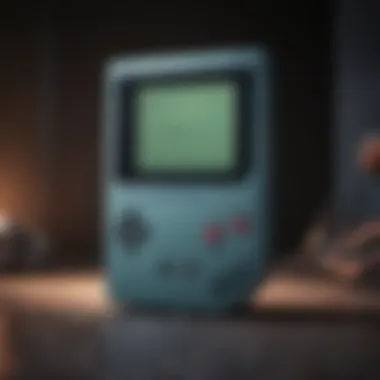

Intro
The Gameboy Color revolutionized portable gaming with its vibrant display and extensive library. However, over time, the screens can degrade, leading to a diminished gaming experience. This article delves into the complexities of replacing the screens on a Gameboy Color, aiming to provide a comprehensive guide for those interested in restoring or upgrading their devices.
Why Replacement Matters
Replacing the screen can significantly improve visibility and enhance overall gameplay. Whether you are facing dead pixels, discoloration, or simple wear and tear, understanding the options available for screen replacement is crucial.
- Types of Screens: There are various screen types, including LCD, IPS, and OLED options, each offering different levels of brightness and color depth.
- Installation Techniques: Knowing the right tools and steps to take during installation ensures that you avoid damaging the device.
- Performance Implications: A new, high-quality screen can improve contrast and response times, significantly enhancing your gaming experience.
Key Points to Discuss
In the following sections, we will cover specific areas related to Gameboy Color screen replacements: the types of screens available, detailed installation methods, and common challenges faced during the process. We will also discuss how these factors impact the performance of the device.
"Replacing the screen is not just about looks; it can bring your favorite Gameboy Color games back to life."
By taking a systematic approach to each topic, readers will gain both the technical knowledge and confidence to undertake their own screen replacements. Let's begin by exploring the different types of replacement screens.
Preamble to Gameboy Color
The Gameboy Color, released in 1998, marked a significant evolution in portable gaming. Understanding its context and significance helps appreciate the ongoing interest in this console. This section sets the stage for exploring replacement screens, which offer gamers an opportunity to rejuvenate their devices.
Historical Context
The Gameboy Color came as a response to the growing demand for enhanced gaming experiences. Nintendo aimed to attract a broader audience, capitalizing on the success of the original Gameboy. The introduction of a color screen was a major leap forward, allowing for richer graphics and improved gameplay. This innovation played a pivotal role in maintaining Nintendo’s market dominance during the late 1990s and early 2000s. The Gameboy Color’s design was compact yet user-friendly, appealing to both casual and serious gamers. Notably, it supported an extensive library of games, many of which have become classics.
Significance of the Gameboy Color
The Gameboy Color holds a special place in gaming history. For many, it was the first experience with portable gaming in vibrant color. The significance of this console lies not just in its technical specifications but also in its cultural impact. It ushered in a new era of gaming, fostering a sense of community among players who shared games and experiences.
In terms of screen technology, the original model presented some limitations. Gamers now often seek to replace the outdated screens to address issues such as poor visibility and color fidelity. This article will delve into the nuances of replacing these screens, discussing various options available, the tools required, and potential challenges in the process. By understanding the core aspects of the Gameboy Color, readers can better appreciate the importance of maintaining and enhancing their devices.
Understanding Replacement Screens
Replacement screens play a vital role in enhancing the longevity and usability of the Gameboy Color. Over time, original screens can degrade in terms of clarity, brightness, and responsiveness. Understanding the nuances of replacement screens helps users make informed decisions that can significantly improve their gaming experience. This section delves into the types of replacement screens available, alongside considerations regarding quality. These insights are essential for gamers who seek to restore their devices or upgrade them for better performance.
Types of Replacement Screens
vs. IPS
When it comes to the choice of replacement screens, the distinction between LCD and IPS displays is significant. LCD, or Liquid Crystal Display, has been the traditional choice for many handheld gaming devices because of its lower production cost and adequate performance. However, IPS, or In-Plane Switching technology, offers notable improvements, including wider viewing angles and more vibrant colors. The key characteristic of IPS screen technology enhances visual fidelity, making it a popular choice among gamers. It allows for a better overall experience as colors appear more consistent regardless of angle.
In this context, the unique feature of IPS screens lies in their superior color reproduction and brightness levels. They provide a more immersive experience for the user. The disadvantage is that IPS screens often come at a higher price point compared to standard LCD screens. Gamers and modders frequently choose IPS for modding due to its visually appealing traits and the richness it brings to gaming sessions.
Different Sizes and Shapes
The variety in sizes and shapes of replacement screens contributes significantly to the customization of the Gameboy Color experience. Gamers may find screens available from original shapes to modern elegant designs that fit snugly into the console. The key aspect here is that different sizes and shapes can affect compatibility and functionality. Choosing the right size is essential, as an ill-fitting screen can lead to issues such as poor display quality or problems during reassembly.
An interesting unique feature is that many aftermarket manufacturers provide custom sizes that can radically change the aesthetic of the Gameboy Color, making it more appealing to certain users. However, these custom shapes might not always fit into original casing without some modification. This can present an advantage in terms of expression but might also pose a challenge for some users who prefer to keep the device in its original form. It emphasizes the importance of prior research before making a purchase decision.
Comparing Quality
Original vs. Aftermarket
When discussing replacement screens, the quality distinction between original screens and aftermarket options is paramount. Original screens, coming directly from manufacturers like Nintendo, generally provide a level of reliability that aftermarket products may not match. The original screens are designed to maintain specific performance standards set by the manufacturer. However, aftermarket options often present a more cost-effective solution, which can appeal to budget-conscious individuals.
The key difference is in quality control and material durability. While aftermarket screens may offer customization and additional features, they might lack the robustness of original components. Characteristically, gamers must weigh the cost against potential performance issues, as some aftermarket screens can lead to shorter lifespans or inconsistent quality. For users seeking longevity, original screens often emerge as the preferred choice.
Color Accuracy and Brightness
Color accuracy and brightness are essential metrics when evaluating replacement screens. Color accuracy refers to how true the colors on the screen appear concerning real-life counterparts. Higher color accuracy results in a more immersive and enjoyable gaming experience. Brightness is equally critical, as it dictates visibility in various lighting conditions. For instance, during bright outdoor play, a screen with low brightness can hinder gameplay.
In the realm of gaming, a screen that exhibits good color accuracy and brightness is highly sought after. The competitive nature among replacement screen manufacturers has led to enhancements that significantly improve both aspects. Users find that screens that excel in both categories offer a more vibrant and responsive experience, which can be crucial for gaming enthusiasts who spend long hours playing.
"Choosing the right replacement screen is about balancing personal preference with practical performance features."
In summary, the decision around replacement screens necessitates an understanding of various factors, including screen technology, quality, and desired user experience. Knowledge of these considerations ensures that gamers can make educated decisions when upgrading or repairing their Gameboy Color.
Tools Required for Screen Replacement
Replacing the screen on a Gameboy Color is a meticulous task that requires a set of appropriate tools. Having the right equipment on hand not only streamlines the process but also ensures that the device is not damaged during the upgrade. Below is a detailed representation of the tools essential for this operation, separated into basic tools and safety equipment.
Basic Tools Needed


Screwdrivers
Screwdrivers are critical when it comes to replacing the Gameboy Color screen. The most common types needed are Phillips and flathead screwdrivers. These make it easy to remove screws without damaging them, which is essential for reassembly. A good screwdriver should have a magnetic tip, allowing for easy screw handling. The Phillips screwdriver’s design helps to align with the screws effectively, which makes it a preferred choice for many technicians.
When selecting screwdrivers, opt for those that are precision-engineered. They offer a better grip and are less likely to slip. This characteristic is beneficial when working with small screws common in electronics, minimizing the risk of losing them or inadvertently damaging the casing.
Plastic Pry Tools
Plastic pry tools serve an important role in screen replacement. They help to open the device without scratching or damaging its surface. Using metal tools can easily lead to dents, which is undesirable for cosmetic reasons. The primary attribute of plastic pry tools is that they are non-conductive. This feature helps prevent any electrical shorts while working inside the device.
What makes these tools advantageous is their variety in size and shape, allowing for access to tight spaces where fingers cannot fit. It is important to select a set that includes options suited for various components within the Gameboy, ensuring that every section can be reached safely.
Tweezers
Tweezers are also essential when replacing the screen of a Gameboy Color. They provide precision in handling small components, such as screws and flex cables. A good set of tweezers should have a fine, pointed end. This is crucial for gripping delicate elements without exerting too much pressure, which can cause damage.
The main benefit of using tweezers is in their ability to maneuver in confined areas, providing better control when dealing with fragile parts. Additionally, some tweezers come with anti-magnetic features that reduce the risk of static discharge. This aspect is particularly useful when installing sensitive components.
Safety Equipment
Anti-Static Wrist Strap
An anti-static wrist strap is an important piece of equipment when performing any electronic repairs. Its primary function is to prevent static electricity from damaging sensitive components in the Gameboy Color. When you wear this strap, you are grounded, which prevents the buildup of static that can occur from simply moving around.
This device is beneficial because it is a preventive measure. A small static charge can lead to significant damage, so wearing one is a wise choice. In some cases, cheaper alternatives can fail to provide the required level of protection, so investing in a quality strap is recommended.
Workspace Organization
A well-organized workspace contributes significantly to a successful screen replacement. By keeping tools, screws, and parts neatly arranged, you avoid misplacing items. An organized setting minimizes distractions and enhances focus during the repair process.
A key characteristic of good workspace organization is designated areas for tools and components. Utilizing trays or small containers for screws helps keep everything in one place. A clutter-free environment promotes efficiency. Moreover, it reduces anxiety about losing small pieces, which can halt the entire repair process.
Remember: Proper tools and safety equipment not only facilitate a smooth replacement but also protect both the technician and the device.
Step-by-Step Guide to Replacing the Screen
Replacing the screen on a Gameboy Color is a task that, while seeming daunting to some, can significantly rejuvenate an aging device. This section is crucial because it provides a clear, methodical approach to the replacement process. Following a step-by-step guide allows for less room for error. Additionally, it emphasizes the importance of careful handling and the necessary precautions to ensure a successful screen installation. Understanding the components involved in this task not only enhances the user's gaming experience but also builds a sense of accomplishment.
Disassembling the Gameboy Color
Disassembling the Gameboy Color is the first crucial step in the replacement process. This involves two significant tasks: removing the back cover and extracting the components inside the device.
Removing the Back Cover
Removing the back cover of the Gameboy Color requires a specific approach. It typically involves unscrewing screws located at the back of the console. This step is vital as it grants access to the internal components of the device. The key characteristic here is the use of the appropriate screwdriver. Using the wrong tool can lead to damaged screws or a cracked cover. Choosing this method is beneficial because it sets the stage for all subsequent steps in the replacement process.
A unique feature of removing the back cover is the ease of accessibility it provides. However, be cautious, as there are certain risks of stripping screws if excess force is applied.
Extracting Components
Extracting components is the next phase after the back cover is removed. This step often requires finesse as it involves disconnecting various assemblies like batteries and circuit boards. The key characteristic here is handling each component with care. This task is popular because proper extraction prevents damage to delicate parts.
The unique feature of extracting components lies in the careful detachment of connectors that can be fragile. The advantages of this step include the ability to clean the interior and inspect for any potential issues. However, if not done carefully, there is a risk of damaging components.
Removing the Old Screen
The process of removing the old screen is critical before installing a new one. It involves two main actions: disconnecting the flex cable and cleaning the frame where the new screen will sit.
Disconnecting the Flex Cable
Disconnecting the flex cable is essential to removing the old screen. This cable connects the screen to the motherboard, and careful handling is necessary to avoid any damage. A key characteristic of this process is the need for a gentle touch; too much force can cause breakage.
This method is beneficial because it allows a clear path for the new screen to be installed. The unique feature of disconnecting the flex cable is that it can be delicate work; one wrong move might hinder later functionality. However, the advantage is a clean transition to a new screen, setting the groundwork for improved performance.
Cleaning the Frame
Cleaning the frame is an often overlooked but vital step in replacing the screen. This process ensures that dirt and residue do not compromise the installation of the new screen. The key characteristic of cleaning the frame is removal of any old adhesive remnants, which can affect the adherence of the new screen.
This task is beneficial because a clean frame leads to better aesthetics and performance. The unique aspect of cleaning is the assurance it gives that the screen will fit snugly. However, be careful with cleaning agents; some may damage the frame if not suitable for electronics.
Installing the New Screen
Installing the new screen is where the replacement project comes to fruition. This segment of the guide focuses on two actions: connecting the new screen and testing before sealing the device back.


Connecting the New Screen
Connecting the new screen involves attaching the flex cable to the motherboard. This step is vital as it ensures that the new screen receives the necessary signals. It is crucial to align the points precisely, as incorrect connections can lead to malfunction.
The key characteristic here is ensuring that the connection is secure yet gentle; too much force can damage the screen. This method is beneficial because it offers the gamer a fresh display. The unique convenience of connecting a new screen is the immediate impact it has on the device's appearance, though the downside is the potential complications if connections are not executed properly.
Testing Before Sealing
Testing before sealing the device is an important step that must not be skipped. It allows the person to ensure that everything is working correctly before fully reassembling the Gameboy Color. The key characteristic of testing is the verification of functionality; this includes checking for display issues or connectivity problems.
This practice is beneficial as it saves time in case adjustments are needed. The unique feature of this step is the peace of mind it brings, knowing that all functions are operational. However, it requires patience and attentiveness while testing each feature.
Reassembly Process
After successfully replacing the screen, the reassembly process is the final step. This step consists of conducting final checks and screwing everything back into place.
Final Checks
Final checks are critical in ensuring that everything is in order before completely sealing the device. This involves visually inspecting the connections and components for any loose parts. The key characteristic of final checks is quality control, which is essential for ensuring that all previous steps have been completed correctly.
This method contributes to a smooth operational capacity of the console. Unique features include repeating some checks done during installation. The advantages of thorough final checks include the avoidance of potential malfunctions, although it may take some extra time.
Screwing Everything Back
Screwing everything back is the concluding action in the reassembly process. This step involves carefully replacing all screws that were removed during disassembly. The key characteristic is systematic organization—ensuring that all screws are tight yet not over-tightened, which could crack the cover.
This action is popular as it signifies the end of the replacement process. The unique aspect is the feeling of completion it brings. However, the disadvantage could be the risk of missing a screw if one gets lost during the process, which can lead to instability.
Potential Challenges and Solutions
The process of replacing Gameboy Color screens is not without its challenges. Understanding these potential issues is critical for anyone looking to improve their device. This section delves into common problems that may arise during the replacement process and offers solutions to mitigate these issues. The aim is to equip readers with the information necessary to successfully navigate screen replacements, ensuring optimal performance of their Gameboy Color.
Common Issues During Replacement
Screen Not Turning On
One common issue when replacing the Gameboy Color screen is that the device may not power on. This could result from several factors, including improper connections or damage during installation. When a replacement screen fails to light up, it can be frustrating for the user.
The key characteristic of this problem is often related to the flex cable connections. A beneficial choice for users is to double-check these connections carefully. The flex cable must be correctly aligned and securely connected to ensure proper power flow. If these connections are loose, the screen will not function, leading to a complete lack of display.
In this context, the unique feature of ensuring correct connection is crucial. Properly connected cables increase the likelihood of screen functionality. Addressing this issue early can save time, as troubleshooting becomes much simpler when all connections are confirmed.
Flickering Display
Another significant concern is the flickering display. This issue typically arises when the replacement screen is not fully compatible with the Gameboy Color hardware or if the connections are faulty. A flickering screen can diminish the gaming experience, making it less enjoyable.
The flickering display highlights the need for stability in power delivery and signal integrity. It's essential for users to choose screens that have positive reviews in terms of compatibility with the Gameboy Color. Users must investigate whether the aftermarket screen matches the specifications of the original units. This ensures a seamless integration with the system.
The unique feature here is the impact of unstable connections or incompatible screens, which can lead to further complications. Ensuring a solid installation can not only resolve flickering but also enhance the overall usability of the device.
Troubleshooting Tips
Double-check Connections
One crucial step in resolving issues during the screen replacement is to double-check all connections. This review should encompass every connection made during the disassembly and reassembly process. Ensuring that each part is secured correctly can often prevent many problems that arise post-installation.
The strong characteristic of this approach is proactive troubleshooting. It is beneficial for users to take time and revisit steps in the process, as this can clarify any uncertainties about the connections. A thorough review can often lead to faster resolution of problems, providing a smoother installation experience.
The unique benefit of this method is its ease of application. It requires minimal tools and can significantly affect the outcome of the replacement.
Using Compatible Screens
In the realm of replacement screens, using compatible ones can be the difference between success and failure. Screens that do not match the specifications of the Gameboy Color may lead to various performance issues, including poor brightness and faulty display characteristics.
Choosing only screens recognized for their compatibility ensures a better experience for gamers. This selection process is crucial because incompatible screens can introduce additional problems, such as incorrect color reproduction and functionality failures.
The advantage of selecting compatible screens lies in the integrated design and user feedback. Many gamers share their experiences and suggestions on platforms like Reddit and Facebook, allowing new users to benefit from their insights.
"Using compatible components simplifies the installation and enhances the overall performance of your device."
Impact on Device Performance
Understanding the impact of screen replacements on device performance is crucial for any Gameboy Color user. This section explores the benefits and considerations associated with replacing the screen. A well-chosen screen can significantly enhance gameplay experience, while also presenting specific challenges. Knowing these factors helps gamers make informed decisions about upgrades.
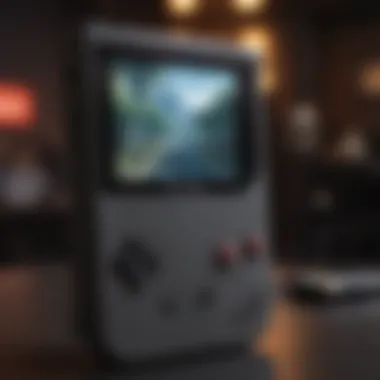

Display Quality Improvement
Viewing Angles
Viewing angles play a vital role in how content appears on the Gameboy Color screen. A screen's ability to maintain color fidelity and brightness from various angles is essential. Screens with improved viewing angles provide a more immersive experience, especially for multiplayer situations where multiple players share the view of the screen.
The key characteristic of improved viewing angles is the ability to maintain visual clarity. This is particularly beneficial for users who want to enjoy their games without leaning forward or adjusting their positions frequently. However, not all replacement screens offer the same level of enhancement. Users should check specifications before purchasing to ensure desired viewing performance.
Brightness Levels
Brightness levels are also a critical aspect of screen performance. Upgrading to a screen with higher brightness can greatly enhance visibility, especially in well-lit environments. This is often necessary for games requiring detailed observation and quick reactions.
A major characteristic of improved brightness is its potential for reducing eye strain during extended gaming sessions. Users often find that brighter screens can provide an overall better viewing experience. However, higher brightness may lead to increased power consumption. Users need to balance this with their gaming habits, making it a crucial consideration in screen selection.
Battery Life Considerations
Power Consumption
Power consumption is an important factor when upgrading the Gameboy Color screen. New screens, especially those with enhanced features, may consume more power. It directly affects how long the device can operate between charges, which is significant for on-the-go gaming.
A key characteristic of power-efficient screens is their ability to deliver performance without a substantial increase in energy usage. Opting for a screen designed with lower power consumption in mind can extend gameplay time, making it a smart choice for avid players. However, gamers must balance performance improvements with battery life to avoid interruption during use.
Long-term Use
Long-term use is a consideration that often gets overlooked. A new screen should not only perform well upon installation but also sustain its functionality over time. Durability and maintenance play crucial roles in this aspect.
Despite advancements, some replacement screens may degrade faster, impacting the overall gaming experience. Selecting a reliable screen can ensure long-term satisfaction. Users should prioritize finding a screen that balances performance enhancements with the commitment to durability and upkeep. Evaluating product reviews and experiences from other users can assist in making this important decision.
"Choosing the right screen can mean the difference between a delightful gaming experience and constant frustrations."
By analyzing these elements, users of the Gameboy Color can make informed decisions on screen replacements. Understanding how each factor influences gameplay ensures better satisfaction and enhanced performance over time.
Market Trends for Gameboy Color Screens
The market trends regarding Gameboy Color screens reveal significant insights for both consumers and manufacturers. Understanding these trends helps in navigating the realm of replacements and modifications. This section will delve into consumer preferences and regulatory considerations that shape the market.
Consumer Preferences
Brand Loyalty
Brand loyalty plays a crucial role in the Gameboy Color screen market. Consumers often prefer specific brands due to their established reputation for quality. This preference significantly influences purchasing decisions. A key characteristic of brand loyalty in this context is reliability. Customers rely on brands that consistently offer high-quality replacement screens and provide excellent after-sales support.
The unique feature of brand loyalty is that it creates a sense of community among fans. Many gamers discuss their experiences with different brands on platforms such as reddit.com and social media. This sharing of insights fosters trust, encouraging new consumers to choose trusted brands over unfamiliar alternatives. However, one disadvantage is that higher prices may deter some buyers, making them less likely to invest in genuine parts.
Price Sensitivity
Price sensitivity also comes into play in this market. Consumers often weigh the cost against the perceived value of replacement screens. This aspect can heavily influence their purchasing choices. The key characteristic of price sensitivity is that consumers are inclined to seek the best quality at the lowest price.
A distinct feature of price sensitivity is the availability of aftermarket screens. These options can be less expensive than original parts but often come with varying quality levels. On one hand, more affordable screens make it easier for budget-conscious gamers to upgrade their devices. On the other hand, the risk of purchasing subpar products can lead to dissatisfaction, undermining the potential benefits of lower costs.
Regulatory Considerations
Product Safety Standards
Product safety standards are crucial in the Gameboy Color screen market. These regulations ensure that replacement screens meet specific safety criteria, protecting consumers from potential harm. An important characteristic of these standards is their focus on materials used in products. For instance, screens must be free from harmful chemicals.
These regulations create a safer environment for consumers, making it a beneficial choice for this article. However, the downside is that strict compliance can increase production costs, leading to higher prices for consumers. Manufacturers need to balance safety and affordability effectively.
Warranty Implications
Warranty implications are another critical aspect to consider. Many replacement screens come with warranties, offering peace of mind to consumers. The key characteristic of a robust warranty is its assurance of quality. In this regard, a good warranty can enhance the consumer's trust in the product.
A unique feature of warranty implications is the differentiation between original and aftermarket products. Original parts tend to offer better warranty coverage than most aftermarket options. This disparity can affect buying decisions significantly. While consumers may find cheap alternatives appealing, the lack of support may lead to frustration later on. Ultimately, the protection offered through warranties underscores the importance of considering quality in addition to cost.
Closure
In this article, we have delved into the numerous facets of replacing Gameboy Color screens. This topic carries significant relevance for enthusiasts, collectors, and those looking to enhance their gaming experience. Replacement screens can dramatically improve visual clarity, color saturation, and overall display quality. These enhancements not only make games more enjoyable but also breathe new life into an iconic device.
Summary of Key Points
To summarize, the process of replacing a Gameboy Color screen involves several critical steps and considerations:
- Understanding the types of screens available, including LCD and IPS, is essential, as each type offers distinct visual characteristics.
- Quality comparison between original and aftermarket screens reveals significant differences in color accuracy and brightness.
- Basic tools such as screwdrivers and plastic pry tools are crucial, alongside safety measures like using an anti-static wrist strap.
- Knowledge of common challenges, such as connections issues and display flickering, can save time and frustration during the replacement process.
- Market trends indicate a shift in consumer preferences, impacting the availability and pricing of replacement screens.
Future of Gameboy Color Modifications
Looking ahead, the future of Gameboy Color modifications holds promise. As technology progresses, we may see even more advanced screens that offer features like enhanced resolution or dynamic refresh rates. This progression can lead to a resurgence in interest for this classic device, drawing in both nostalgic gamers and a new generation.
Moreover, community involvement through platforms like Reddit and Facebook could foster innovation, sharing insights on custom modifications and repairs. The potential for aftermarket support remains strong, with brands likely to introduce new products that cater to enthusiasts.



