Essential Insights on 128GB Switch SD Cards


Intro
When it comes to enhancing your gaming experience on the Nintendo Switch, finding the right 128GB SD card can make all the difference. Understanding how these cards work and what to consider is crucial for both casual and dedicated gamers. As you embark on this journey, you’ll discover various aspects of compatibility, performance, and storage management all tailored to making your gaming sessions smoother and more enjoyable.
In a world of digital downloads and expansive game libraries, having ample storage means you can keep your favorite titles close at hand without sacrificing performance. Are you tired of managing storage space like a game of Tetris? Fear not. This guide will untangle the complexities and arm you with practical advice to select the best 128GB SD card for your Nintendo Switch.
To kick things off, we’ll explore how to choose the right card, followed by insights into its performance with games, and some handy tips on storage management.
"Selection is key, but understanding your needs takes you the extra mile."
Selecting the Right 128GB SD Card
Choosing the best SD card for your Nintendo Switch is about much more than just the storage capacity. You’ll want to consider speed, durability, and brand reputation.
Compatibility
Not every SD card can waltz into your Switch without an invitation. It's essential to check if the card adheres to Nintendo’s guidelines, which generally favors microSDXC cards for optimal performance. If the card doesn’t meet the standards, you could run into performance issues or even corrupt data, turning your gaming experience into a headache.
Speed and Performance
UHS-I (Ultra High Speed) Class 3 cards are recommended for gaming on the Switch. These cards offer higher read and write speeds compared to lower-class cards. If you're looking to speed up loading times and enjoy a seamless experience, investing in a high-speed card is a wise choice.
Brand Matters
Brands like SanDisk, Samsung, and Lexar have established a reputation for quality and reliability. Always do a little research — customer reviews and expert opinions can often shed light on how well a card performs in real-world scenarios.
Usage and Storage Management
You’ve chosen your card. Now, how do you make the most of it?
Organizing Your Library
It's easy to get lost in a sea of games. Create folders, if your console allows, and categorize titles based on genres or usage frequency. This helps streamline your gaming experience and makes it easier to find those games when you're in the mood for a specific adventure.
Backing Up Data
Accumulating saves and precious game data mean you don’t want to risk losing it. It's good practice to regularly back up your data to another device or cloud storage where possible. This ensures your hard work doesn't vanish into thin air.
By considering these aspects, any Nintendo Switch owner can squeeze out the maximum potential from their 128GB SD card. Traveling through the landscapes of storage solutions no longer has to feel overwhelming or convoluted.
Understanding SD Cards and Their Role in Gaming
When it comes to gaming, especially on platforms like the Nintendo Switch, storage is often an afterthought. Yet, understanding SD cards and their role in gaming is crucial. For the Nintendo Switch, which has become wildly popular, the right SD card can feel like finding a needle in a haystack if one isn’t well-informed. This section aims to illuminate the significance of SD cards, their various types, and how they can ultimately enhance the gaming experience.
What Are SD Cards?
SD cards, or Secure Digital cards, are portable storage devices that offer a convenient way to save data. Think of them as compact storage lockers for your digital files. With advancements in technology, the size of these cards has shrunk, but their capacities have skyrocketed. Ranging from a few megabytes to hundreds of gigabytes, SD cards have become essential components, especially for devices like cameras, smartphones, and gaming consoles. For the Nintendo Switch, SD cards serve as an integral extension to its limited internal storage, acting as a sanctuary for game files, downloadable content, and updates.
Importance of Storage in Gaming
In the world of gaming, storage capacity and speed can directly influence the user experience. Slow load times can be a dealbreaker, often breaking the player’s immersion. Imagine being in a heated battle and the game stalls; it’s not just frustrating, it can ruin the entire experience. Having an ample and efficient storage solution, like a 128GB SD card, helps avert such circumstances. Furthermore, as games become more resource-hungry, demanding more space and faster access, choosing the right SD card becomes paramount. A proper SD card ensures you aren't caught in the middle of a game update because you're out of space, which no player wants.
Types of SD Cards and Their Specifications
Not all SD cards are created equal. They come in various types, including SD, SDHC (Secure Digital High Capacity), and SDXC (Secure Digital eXtended Capacity). Here’s a quick overview of what they mean for gamers:
- SD: Offers storage up to 2GB, typically not suitable for modern games.
- SDHC: Ranges from 4GB to 32GB and employs the FAT32 file system, a step up but still somewhat limited.
- SDXC: This is where things get interesting. These cards offer storage capacities from 32GB up to 2TB, making them ideal for heavy users.
It's vital to pay attention not only to the capacity but also to the speed class rating, which can affect performance. Speed classes such as Class 10, UHS-I, or UHS-II indicate how quickly the card can read and write data. For instance, a UHS-I card delivers a minimum write speed of 10MB/s, which is crucial for seamless gameplay.
"The right SD card can transform your gaming experience, giving you the freedom to download and store multiple titles without constantly worrying about space."
The Nintendo Switch and Storage Options
The Nintendo Switch has transformed the way gamers enjoy their favorite titles, providing versatility and portability like never before. However, with this innovative gaming device comes the need for adequate storage solutions. As games evolve in complexity and size, understanding storage options becomes fundamental. Here, we will discuss the dynamics of internal and external storage in the Nintendo Switch and give a comprehensive view of what users might need.


Internal Storage vs. External Storage
When you think about the Nintendo Switch, it comes with a built-in internal storage of 32GB, which, quite frankly, might feel a bit like trying to fit an elephant into a shoebox when it comes to gaming. You’ll find that many of the more recent titles take up significant chunks of that space, sometimes leaving you wondering how on earth you’re supposed to fit everything you want.
Internal storage is primarily meant for the system software and a few games, but beyond that, it doesn't hold much. The current available storage can barely accommodate more than a handful of big-name titles and their updates, especially with high-demand games like "The Legend of Zelda: Breath of the Wild" or "Super Mario Odyssey". While internal storage is quick and easily accessible, it’s severely limited in terms of capacity.
On the other hand, external storage, like our focus here on 128GB SD cards, holds great allure. This is where the power lays, as these cards can be swapped out fairly easily and significantly enhance the storage capacity of the Switch. In fact, the Nintendo Switch supports microSD, microSDHC, and microSDXC cards, allowing players to pick their poison depending on their storage needs.
Here are some benefits of external storage:
- Scalability: You can increase storage space significantly depending on the card you choose to use, which is crucial as games keep getting bigger.
- Backup: External cards can act as portfolio spaces to save games and data, allowing you to manage your titles more flexibly.
- Storage Management: You can remove games to free up space without deleting them from your library, making it easier to play when you want and delete when you must.
Ultimately, understanding the nuances of internal versus external storage is essential for any player who wants to make the most out of their gaming session.
How Much Storage Do You Really Need?
Now, let's get down to brass tacks: how much storage do you actually need? This question is more tricky than it initially seems as it depends on your gaming habits and the number of titles you wish to have available at your fingertips.
Consider the following:
- Game Size: Some games can take up significantly more space than others. For example, while indie titles may only take a few hundred megabytes, AAA games can easily reach 20GB or more.
- Updates and DLCs: Games today rarely stay static. Numerous updates and downloadable content (DLC) can really pile up the storage needed for a single title. It's not unusual for a game to gain several gigabytes after a few months of updates.
- Portability: If you're a player who likes to take the Switch on the go, having a healthy storage margin is beneficial. You never know when the gaming itch might strike, and having just a couple of games accessible could mean the difference between boredom and adventure.
In general, if you plan on playing multiple large titles, a larger SD card, like the 128GB, is wise. It sets you up to have enough wiggle room for games, updates, and extras. As a rule of thumb, if you want a mix of newer releases and a couple of classics, err towards more storage rather than less—nothing feels worse than being cut off mid-game because you ran out of space.
Exploring 128GB SD Cards for the Nintendo Switch
Understanding the landscape of SD cards specifically for the Nintendo Switch is key to enhancing your gaming experience. The 128GB SD card, in particular, hits that sweet spot between capacity and cost-effectiveness. It allows for ample storage for numerous games while also being relatively affordable compared to larger options. Gamers would do well to recognize that having sufficient storage enables seamless access to a variety of titles, downloadable content, and updates without the constant worry of running out of space.
Compatibility with the Nintendo Switch
When you’re considering a 128GB SD card, the most pressing matter is compatibility. Luckily, the Nintendo Switch supports microSD, microSDHC, and microSDXC formats. This means most 128GB cards on the market will fit nicely.
Before rushing to purchase one, here are some factors to keep in mind:
- File System: The Switch typically utilizes the exFAT file system for larger cards, making them suitable for games that might exceed 4GB.
- Speed Class: Look for a card that has at least a Class 10 or UHS-I rating. This ensures that read/write speeds are adequate for gaming, which can lead to quicker load times and overall better performance.
- Brand Reputation: Some manufacturers have better records than others in terms of durability and performance. Do your homework—brands like SanDisk and Samsung have solid reputations among gamers.
"Choosing the right SD card can mean the difference between smooth gameplay and constant interruptions."
Performance Metrics to Consider
Not all SD cards are created equal, especially when thinking about performance. When focusing on a 128GB card for the Nintendo Switch, you should pay close attention to the following metrics:
- Read/Write Speed: This is arguably the most vital metric. Cards may advertise impressive storage, but if their read/write speeds are low, you’ll be left waiting. For gaming purposes, a minimum of 60 MB/s read speed is often recommended.
- Endurance and Reliability: It’s crucial to choose a card that can withstand regular use without failing. Look for cards that boast high endurance ratings, which usually apply to those designed for heavy use, like for video recording.
- Heat Resistance: Long gaming sessions can lead to overheating, affecting card performance. Ensure that the card has some form of thermal protection, which can help keep it operational longer and reduce potential data loss.
Incorporating these performance metrics into your decision-making helps in choosing an SD card that won’t just get the job done but will do it well. This thoughtfulness ensures that you can enjoy your gaming sessions without disruptive slowdowns or issues arising from poor card performance.
Choosing the Right 128GB SD Card
Picking the right 128GB SD card for your Nintendo Switch isn’t merely a matter of grabbing the cheapest option off the shelf. It's more like piecing together a puzzle where each element plays a vital role in enhancing your gaming experience. The world of SD cards is vast and varied, with specifics that can vastly affect performance, compatibility, and reliability. Therefore, understanding what key features to look for is crucial to ensure not just functionality, but an enhancement of your enjoyment in gaming.
Key Features to Look For
When you're scouting for the ideal 128GB SD card, it's essential to keep a hawkish eye on several core features. Here’s a rundown:
- Speed Class Ratings: SD cards come with speed class ratings, such as Class 10, UHS-I, and UHS-II. These ratings indicate the minimum write speeds which affect game load speeds. For the Switch, a UHS-I card is usually sufficient, but aim for a card with higher performance if you want to future-proof your setup.
- Storage Type: Not all storage types are created equal. Look for cards that are marked as "A1" or "A2". These ratings mean the card is optimized for app performance, which becomes handy if you decide to download games and applications on your Switch.
- Brand Reputation: Sometimes you’ve gotta go with your gut. Reliable brands often offer more than just marketing hype. Names like SanDisk, Samsung, and Lexar have built their repute on quality and consistency. It pays to stick with brands that are well-regarded in the gaming community.
- Durability and Warranty: A gaming session can get quite intense; you wouldn’t want your SD card deciding it has had enough. Choose cards that are waterproof, temperature-proof, and shock-resistant. A solid warranty can also provide peace of mind.
- Price Point: While it's tempting to go for budget options, remember that sometimes spending a little extra can equate to better performance and reliability.
In the end, choosing the right SD card boils down to finding one that not only meets your gaming needs but can hold up over time.
Top Brands and Models
Here’s where it gets a bit exciting. The market is teeming with brands that cater to your gaming habits, but a select few consistently rise to the top. Here’s a narrative on some of the notable players:
- SanDisk Ultra 128GB: This one stands out with its performance and reliability. The UHS-I technology offers fast transfer speeds which makes loading games a breeze.
- Samsung EVO Select 128GB: Known for its exceptional speed and durability, it provides a great balance for gamers who demand both performance and dependability.
- Lexar Play 128GB: Specifically designed for gaming, this card promises high-speed performance and is often praised by the community for its value.
- Kingston Canvas Select: This is a good runner-up that offers reasonable performance at a competitive price.
These brands notably offer a blend of features and performance metrics that align with the demanding expectations of Nintendo Switch users. An informed choice here not only augments your gaming experience but saves you from future headaches.
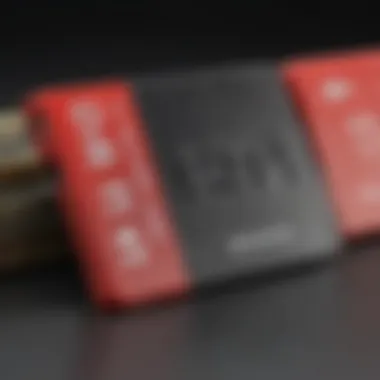

Installation and Setup of SD Cards
When it comes to enhancing your Nintendo Switch gaming experience, the installation and setup of SD cards plays a crucial role. A well-installed SD card can significantly expand your available storage, making more room for games, downloadable content, and additional updates. It's notable that many players often overlook this initial step, which could lead to potential frustrations down the line, like running out of space at that inconvenient moment when you're ready to dive into a new game. Therefore, understanding how to properly install and set up an SD card is essential for any serious Switch user.
How to Insert an SD Card into the Switch
Inserting an SD card into your Nintendo Switch is a straightforward process, but one that needs a little care to avoid damaging the card or console. Follow these steps:
- Power Off Your Switch: It might be tempting to just pop in the card, but first, ensure that the Nintendo Switch is turned off. This helps prevent any chance of data corruption.
- Locate the Card Slot: Flip your Switch over and find the protective flap on the back. This is where the SD card slot resides; it's easy to miss if you're unfamiliar with the console.
- Insert the Card: Position the SD card so that the metal contacts are facing the console and gently slide it into the slot until it clicks into place. Be sure not to force it in; it should fit snugly without resistance.
- Power On the Console: Once the card is securely inserted, turn your Switch back on. If everything's done correctly, your console should recognize the SD card instantly, making it ready for use.
This simple procedure can save a multitude of headaches, especially if you're looking to maximize your gaming library.
Formatting for Use with Nintendo Switch
Now that you've inserted your SD card, you might think you're all set. However, there's an essential step that follows: formatting the SD card for optimal use with your Nintendo Switch. Without proper formatting, the console might not even be able to recognize the card. Here’s how to properly format your SD card:
- Access System Settings: From the home screen on your Nintendo Switch, navigate to the "System Settings" icon, represented by a gear wheel.
- Go to Data Management: Scroll down and tap on "Data Management". This section helps you manage both internal storage and any external storage like your newly inserted SD card.
- Format the SD Card: Select the option that allows you to format the SD card. You might be hit with a warning about losing data; just remember, this is the fresh start your SD card needs. Confirm your choice to proceed with the formatting.
- Finalize and Restart: After the formatting process is complete, restart your Switch. When it powers back on, your SD card will be ready to store your games and files.
Formatting may seem like a minor step, but it ensures that your Switch can effectively manage and utilize the storage. Ignoring it could lead to a less than stellar experience with delays or even corrupted files.
By following these steps, you can ensure that your SD card is installed and set up correctly, paving the way for a hassle-free gaming journey on your Nintendo Switch. With the right preparation, you’ll be able to enjoy a seamless experience as you explore the vast library of games available.
Managing Storage with a 128GB SD Card
Understanding how to effectively manage storage with a 128GB SD card is essential for anyone looking to maximize their gaming experience on the Nintendo Switch. As the landscape of digital gaming continues to evolve, the ability to manage your storage seamlessly can significantly enhance your gameplay. Not only does proper storage management allow you to keep your favorite games at your fingertips, but it also prevents the frustration of dealing with limited space, which can be a game breaker.
Transferring Games Between Internal and External Storage
When it comes to transferring games between your internal storage and your 128GB SD card, simplicity is key. The Nintendo Switch makes it relatively easy to switch content around, ensuring that you can keep your system running smoothly. To move games, begin by navigating to the System Settings on your Switch. From there, scroll down to Data Management, then choose Save Data Cloud Backup. This setting provides a safety net, allowing you to store any critical game saves.
After ensuring your save data is safe, head over to Manage Software. Here, you can select individual titles and decide whether to transfer them to an SD card or back to the internal storage. Make sure to keep an eye on the storage status displayed on the screen, as it'll help you avoid any mishaps while managing your data.
Important Notes:
- Always back up your game saves before transferring.
- Regularly check your internal storage, since it can fill up quickly, especially with larger titles.
Organizing Game Files Effectively
Once you have transferred your games, the next step is organization. Just like spring cleaning, keeping your games organized helps to avoid chaos during gameplay. Using folders or a specific naming system can go a long way in decluttering your SD card.
You might consider using category-based naming strategies:
- Action Games
- RPGs
- Multiplayer Titles
- Indie Games
Another effective way is to sort by how frequently you play. You could have a Favorites folder for the games you enjoy most, while less frequently played titles may be placed in a separate folder. Remember—keeping a tidy SD card not only helps you find what you're looking for, but it can also optimize the performance of the card itself.
Pro Tip: Maintain a checklist of your most played titles. This ensures you keep a tab on what’s essential and what can be archived or deleted.
Troubleshooting Common Issues
When it comes to using a 128GB SD card with your Nintendo Switch, a few hiccups might crop up along the way. This section focuses on common issues that users face and offers insight on how to handle them. Recognizing these problems and knowing how to tackle them can save a gamer from unnecessary frustration, ensuring that your gaming experience remains smooth and enjoyable. Let's dive into two prevalent challenges: the SD card not being recognized and the unfortunate scenario of corrupted game files.
SD Card Not Recognized by the Switch
Having your Switch fail to recognize the SD card can throw a major wrench in your plans. This isn't just an inconvenience; it stops you from accessing your games and saves. Here's how to troubleshoot this issue:
- Check the Insert Direction: Make sure that the card is inserted correctly. It should slide in easily without much force. If you're struggling, try flipping it around.
- Inspect the Card for Damage: Look for any visible damage on the card itself. It's easy to overlook a subtle crack or scratch, which may affect its performance.
- Try Another Card: If you have another SD card available, pop it in. If the Switch reads the alternate card, the problem may be with your original one.
- Reboot the Console: Sometimes, a simple restart can work wonders. Hold down the power button for about three seconds and select the restart option.
- Format the Card: If your SD card still isn't recognized, it may need formatting. Remember, formatting will erase all data, so backup any important files elsewhere. To format on a computer:
- Insert the SD card.
- Open 'This PC' and right-click the drive.
- Select 'Format' and choose FAT32 or exFAT.
Addressing recognition issues swiftly can prevent a longer-term problem down the line, keeping your gaming on track.
Corrupted Game Files and Data Recovery
Corruption in game files is another pesky issue that can occur, often spurred by improper ejection of the SD card or sudden power losses. It's crucial to act promptly, as neglecting corrupted files can potentially lead to loss of progress or worse, needing to reinstall games. Here are some strategies to recover from data corruption:


- Automatic Recovery Options: The Nintendo Switch sometimes has built-in recovery options that might kick in. After restarting, check if you’re prompted to repair the files.
- Utilize Backup Saves: If you’ve synced your game with online services such as Nintendo Switch Online, you may be able to restore your progress from the cloud.
- Data Recovery Tools: Should the issue persist, consider using data recovery software that specializes in SD card recovery. Programs like Recuva or Disk Drill can be useful. Just keep in mind that not all options work perfectly—results can vary.
- Formatting as Last Resort: If all else fails, you may have to format the card. This will also erase all files, so ensure everything important is backed up if possible.
- Replace a Damaged Card: If corruption keeps happening over time, it may be a sign that the SD card is nearing its end. Consider investing in a more reliable card to ensure peace of mind while gaming.
- Use the same procedure as mentioned earlier for formatting in your computer's OS.
Remember, gaming is about enjoyment, not hassle. Keeping your SD card issues in check will let you focus on what matters—having fun.
Optimizing Performance of Your 128GB SD Card
When it comes to gaming on the Nintendo Switch, the performance of your 128GB SD card can make a world of difference. Just as a well-oiled machine runs more smoothly, an optimized SD card not only preserves your games but also bolsters your gaming experience. With games demanding quicker load times and ample storage for expansive content, understanding how to optimize your SD card is pivotal.
Why Optimization Matters
Optimizing your SD card means harnessing its full potential, thereby reducing lag, avoiding unexpected crashes, and ensuring seamless gameplay. A card that's running at peak performance can lead to snappier game launches and fewer hiccups during those crucial moments. More importantly, no gamer wants to be in the middle of an intense boss fight and suddenly be confronted by loading screens or the dreaded freezing.
Here are several key benefits that come with effective optimization:
- Faster Load Times: Your games will bounce into action without unnecessary delays.
- Increased Longevity: Regular maintenance can help your card last longer, minimizing the risk of data loss.
- Enhanced Game Performance: Playing games without lagging or stuttering enhances your experience immensely.
Regular Maintenance Tips
Maintaining your SD card is akin to regularly servicing your vehicle. Neglecting the routine upkeep might save you time in the short run but could cost you dearly when problems arise. Here are some up-to-date tips to keep your 128GB card in excellent shape:
- Delete Unused Games and Data: Over time, you may accumulate games and downloadable content that you no longer play. Periodically reviewing your library and deleting these files helps free up space and maintain efficiency.
- Defragment the Card: Though it’s less common with SD cards than traditional hard drives, occasional defragmentation can improve access times and overall performance. Use a reliable software tool to accomplish this task.
- Keep It Clean: Ensure your SD card and its slot are clean and free from dust. Dirty connections can lead to performance issues, just like dirt on a car can affect performance.
- Avoid Overfilling: Keeping at least 10–15% of your card’s capacity free can improve performance. Think of it as allowing some breathing room; your card will thank you.
Recognizing Signs of Wear and Performance Decline
It’s crucial to stay vigilant regarding your SD card’s health. There are a few symptoms to watch out for that may indicate your card is struggling:
- Frequent Loading Screens: If you notice longer load times for games that previously loaded quickly, it may signal a performance issue.
- Error Messages: Receiving unexpected error prompts when launching games is typically an alarming sign.
- Corrupted Files: If your saved data suddenly disappears or games refuse to launch, it could be due to file corruption, often tied to card performance degradation.
- Unusual Sounds: While SD cards are generally silent, any scratching or clicking noises from a card reader might hint that something’s amiss.
"Regular checks and proactive maintenance can extend the life of your 128GB SD card, ensuring your gaming sessions remain uninterrupted and enjoyable."
Being proactive about these signs is crucial. If you identify any, consider replacing your card sooner rather than later. Carry the adage, 'an ounce of prevention is worth a pound of cure,' along as you navigate through your gaming journey.
By focusing on these aspects, you not only enhance your gaming performance but also ensure that your 128GB SD card remains a reliable companion on all your digital adventures.
Future of Storage in Nintendo Gaming
As the landscape of gaming evolves swiftly, so does the technology that supports it, especially in the realms of storage solutions for consoles like the Nintendo Switch. The future of storage in Nintendo gaming is not just a matter of keeping up with trends, but ensuring that players can have seamless experiences without the frustration of slow loading times or inadequate storage. With the rise of digital content and increasingly sophisticated game designs, it's crucial to consider how innovations will influence storage options in the coming years.
Upcoming Technologies
The Nintendo gaming community stands at the threshold of exciting technological advancements that promise to revolutionize how we store and access games. One of the most anticipated shifts involves next-generation memory cards utilizing UFS (Universal Flash Storage) technology. Unlike traditional microSD cards, UFS can offer faster read and write speeds, which translates into quicker loading times for games and a more fluid gameplay experience. Imagine not waiting endlessly for a game to boot up; it's a game-changer.
Other emerging technologies focus on cloud storage systems integrated within specific gaming subscriptions. Services like Nintendo Switch Online are poised to leverage cloud technology, offering players an efficient way to back up their games securely. Furthermore, if there's heavy interest and thorough development, physical media could evolve, allowing larger storage capacities without compromising on portability.
Digital Downloads vs. Physical Media
When it comes to choosing between digital downloads and physical media, each option presents its own set of pros and cons that gamers must weigh carefully. Digital downloads provide unmatched convenience. You can purchase, download, and play games without ever leaving your couch. Furthermore, you won't need physical space for cartridges, which is particularly advantageous for those whose gaming areas are already overflowing with collectibles. You can have your entire game library at your fingertips, especially when coupled with an efficient SD card like a 128GB model.
On the flip side, physical media offers a certain tangible charm that digital copies simply can't replicate. Cartridges can be swapped, shared, or sold, allowing for a different kind of interaction than purely digital formats. Not to mention, if you want to hold onto nostalgic titles, preserved cartridge copies can be a treat for collectors. However, they do require physical storage space, which can be a concern as your collection grows.
Ultimately, the choice between the two often boils down to personal preference and gaming habits. As storage technology progresses, digital downloads may likely dominate future gaming environments, yet the charm of physical media will probably hold a valued place within the community.
Closure
In the world of gaming, especially with consoles like the Nintendo Switch, the choice of storage can significantly affect your overall experience. The conclusion wraps up essential factors that every gamer should mull over when selecting a suitable 128GB SD card. A well-chosen SD card not only enhances gameplay but also ensures seamless access to your favorite titles. Users want to maximize their time spent gaming rather than fiddling with tech issues, so selecting the right card is vital.
Summary of Key Points
Several key takeaways emerge when choosing a 128GB SD card:
- Compatibility: Make sure the card works effortlessly with the Nintendo Switch. It’s not just about size, but also speed and reliability.
- Performance: Look for high-speed data transfer rates, which can minimize loading screens and improve gameplay fluidity.
- Reliability: Opt for well-reviewed brands and models that have stood the test of time in gaming communities.
- Storage Management: Managing your games is crucial, so consider how easily you can transfer or organize files on your SD card.
These points highlight the necessary considerations that shape your decision, ensuring that your investment pays off.
Final Thoughts on Choosing a 128GB Switch SD Card
Navigating your options for a 128GB SD card can feel like searching for a needle in a haystack. However, it boils down to understanding what truly matters for your gaming needs. To make the best choice, think about your gaming habits and how many games you typically keep at your fingertips. If you’re a heavy user, look for top-tier performance specs. Meanwhile, if you find yourself playing just a handful of titles, a mid-range option might suffice.
"Choosing the right SD card can be just as crucial as selecting the console itself. It’s all about ensuring that your gaming experience remains uninterrupted and enjoyable."
In retrospect, balance your budget with the necessity of speed, reliability, and capacity. Don’t shy away from researching performance tests or consulting gaming forums. By aligning your needs with the right 128GB SD card, you can have a smoother and more enjoyable experience on your Nintendo Switch.



