Comprehensive Guide to Wii U Gamepads and Controllers
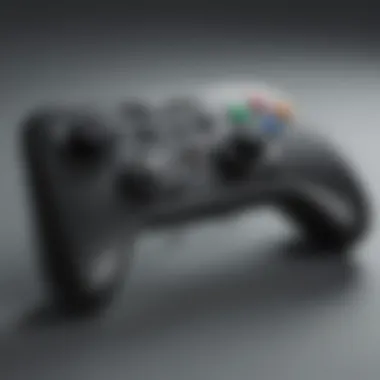

Intro
Navigating the landscape of gamepads for the Wii U can be a daunting task, especially given the variety of options available. This guide aims to provide gamers and Nintendo enthusiasts a deep dive into the features, usability, and performance of various controllers designed for the Wii U console. Whether you are looking at Nintendo's original products or third-party alternatives, this article will assist in making informed decisions based on your gameplay style and preferences.
As we explore these controllers, we will discuss how each model performs in various gaming scenarios. From action-packed titles to immersive adventures, the right gamepad can elevate your gaming experience. Additionally, this guide will offer you practical insights on setup processes, maintenance tips, and troubleshooting common issues, ultimately presenting a comprehensive view on gamepads tailored for the Wii U.
With that being said, let’s delve into the different aspects that define a good gamepad experience.
Preface to Wii U Gamepads
Gamepads are more than mere controllers; they are the lifeline of interaction between the player and the game. In the context of the Wii U, understanding the nuances of its gamepads is vital for an enhanced gaming experience. The Wii U introduced a unique approach to gameplay with its innovative controls and design. Exploring the various gamepad options available for this console is essential for gamers who want to engage fully with their chosen titles.
Historical Context of Wii U
The Wii U, released by Nintendo in 2012, represented a significant shift in the gaming landscape. It followed the success of the Wii, which was known for its motion controls. The Wii U sought to refine this concept by introducing the Wii U GamePad, a controller equipped with a touchscreen. This innovation allowed for asymmetrical gameplay experiences, where one player could use the GamePad while others used traditional controllers.
As a product, the Wii U struggled to maintain a competitive edge against rivals like the PlayStation 4 and Xbox One. Despite this, it laid the groundwork for several innovative titles that utilized its unique control schemes. Gamepads, specifically designed for the Wii U, became essential for gamers seeking to leverage this console's offerings. Over the years, the historical significance of the Wii U remains a reference point for discussions on console evolution and the development of game controller technology.
The Role of Gamepads in Gaming
Gamepads serve a fundamental role in gaming by bridging the gap between the player and the digital world. They translate physical movements into in-game actions, providing the tactile feedback necessary for immersive gameplay. For the Wii U, the Wii U GamePad presents unique benefits such as a touchscreen for intuitive controls along with traditional buttons.
In addition to physical interaction, gamepads contribute to the overall user experience. Factors such as response time, ergonomic design, and connectivity can significantly alter how a game feels and responds to player input. Therefore, when discussing gamepads for the Wii U, it becomes clear that they are not just accessories. They are instrumental in defining how players engage with each title.
When considering which gamepad to choose, it’s crucial to highlight:
- Compatibility: Compatibility with different genres can affect gameplay enjoyment.
- Ergonomics: A comfortable design can lead to longer gaming sessions.
- Customization: Customizable options enhance personal comfort and performance.
Types of Gamepads for Wii U
Understanding the types of gamepads for the Wii U is essential for gamers who want to enhance their gaming experience. Each gamepad serves different preferences and gaming styles. The selection includes Nintendo's original offerings and various third-party options. Knowing the benefits and characteristics will guide users toward making optimal choices. A suitable gamepad can significantly improve comfort, control, and overall gameplay. This section dives into the primary gamepad options available and their distinct advantages.
Wii U Pro Controller
The Wii U Pro Controller reflects a design focused on ergonomics and usability. Its layout resembles other modern controllers, providing a familiar feel for gamers adjusting from different platforms. The grip is comfortable and intuitive, resulting in prolonged play sessions without discomfort. The streamlined design allows ease of access to buttons and sticks, ensuring quick responses.
Design Features
The primary aspect of the Design Features is its careful consideration of comfort during gameplay. The controller has handles that fit snugly in the player’s grip. The button placement is designed to minimize hand strain, making it user-friendly. Many gamers prefer it due to its traditional controller outline, which easily adapts to various game genres. However, some users might find its shape less captivating compared to the more innovative designs of other options.
Battery Life
Battery Life is a critical factor that influences prolonged gameplay sessions. The Wii U Pro Controller boasts an impressive battery life that can extend up to eighty hours of continuous play. This longevity is beneficial as it requires less frequent charging, allowing uninterrupted gaming. Yet, users must remember that the battery cannot be replaced, potentially causing concern as the controller ages.
Compatibility with Titles
Compatibility with Titles is vital to ensuring gamers can fully enjoy their game libraries. The Wii U Pro Controller works seamlessly with a wide range of games, providing full functionality without limitations. This versatility is appealing for gamers seeking to explore various titles without investing in multiple controllers. The downside is that not all games support the Pro Controller, which may limit some experiences for players dedicated to specific titles.
Wii U GamePad
The Wii U GamePad takes a distinct approach with many interactive features that enhance gameplay. Its built-in touchscreen provides an immersive experience, making it stand out among the options available. The GamePad offers a unique way to interact with games, expanding gameplay possibilities. Nevertheless, its unique features may not appeal to all gamers.
Touchscreen Functionality
Touchscreen Functionality adds a layer of interaction unavailable in traditional controllers. The ability to manipulate the screen directly can enhance certain game mechanics, allowing for intuitive controls. Players can utilize the touchscreen for inventory management or map navigation. However, some may find the touchscreen less responsive than dedicated button controls, impacting experiences in fast-paced gameplay.
Screen Size and Resolution


Screen Size and Resolution are crucial elements that affect clarity and readability during gameplay. The Wii U GamePad features a 6.2-inch screen with decent resolution, offering clear visuals for in-game tasks. The screen's size allows for effective multitasking during gaming, letting players access maps and other content easily. However, some users note that its relatively small size can be limiting for those used to larger displays.
Unique Features
Unique Features include a built-in microphone, motion controls, and a camera, enhancing the gameplay experience. These elements can be effectively utilized in specific games, introducing fresh strategies and gameplay mechanics. Most notably, the ability to play games completely off the TV allows for flexibility. However, not all games support these features, limiting their usefulness.
Third-Party Gamepads
The market for Third-Party Gamepads has grown, providing alternatives to Nintendo’s original offerings. These controllers often focus on providing various features at a competitive price. Comparing these options can help gamers identify suitable products that cater to a range of preferences.
Brand Comparisons
Brand Comparisons between different third-party manufacturers reveal a vast range of choices. Brands such as PowerA, Hori, and PDP offer distinct designs and functionalities. Each brand has its unique strengths and weaknesses, making it essential for users to assess individual features that may align with their gameplay. Some brands have earned a reputation for enhanced durability, while others focus on aesthetic appeal. However, quality and performance can vary significantly across brands, requiring thorough evaluation.
Cost vs. Performance
Cost vs. Performance is a pivotal consideration when evaluating third-party gamepads. Many third-party controllers come at a lower price point than Nintendo's offerings, making them attractive for budget-conscious gamers. However, optimal performance can be hit or miss with these controllers. Some users find that cheaper options can compromise build quality and responsiveness, while others discover affordable alternatives that perform excellently.
User Reviews
User Reviews play a significant role in shaping perceptions about third-party gamepads. Gamers often share experiences, highlighting strengths and glaring issues. Reviews can provide insight into comfort, functionality, and overall satisfaction. Gathering user feedback can help prospective buyers avoid pitfalls associated with less reliable controllers. However, buyers should be aware that user experiences can be quite subjective.
Key Features to Consider
When choosing a gamepad for the Wii U, understanding the key features is vital. These considerations affect overall gameplay and satisfaction. Gamers need to evaluate how the controller feels during use, its responsiveness, and how well it holds up over time. Each of these elements plays a role in developing a rewarding gaming experience.
Ergonomics and Comfort
Ergonomics is a crucial factor when selecting a gamepad. The design should fit comfortably in the hands, allowing for extended gaming sessions without fatigue. One common issue is hand strain, which can occur with controllers that are too bulky or poorly shaped. In this context, a well-designed gamepad will provide enough grip and support to enhance comfort.
The Wii U Pro Controller, for instance, features a design that accommodates long hours of play. Its shape contours to the hand, relieving pressure from fingers and palms. Moreover, the weight of the controller can also impact comfort. A lighter controller is often preferred by gamers who enjoy fast-paced action games, as heavy controllers can lead to premature fatigue. Overall, prioritizing ergonomics can significantly improve player enjoyment.
Response Time and Sensitivity
Another important aspect when selecting a gamepad is the response time and sensitivity. A gamepad must react quickly to inputs. A delay or sluggish response can affect performance, particularly in competitive gaming. Controllers with high sensitivity allow for quicker reactions, which is crucial in action or sports games.
For instance, many players report that the Wii U GamePad has a responsive touch screen and satisfying button feedback. Its technology allows for rapid input detection, making it suitable for titles that require precision. A controller's analog sticks and triggers should also offer tactile feedback. This provides a more immersive gaming experience, as players receive immediate confirmation of their actions.
Durability and Build Quality
The durability of a gamepad is another key feature to factor into the purchase. A controller that can withstand frequent use is essential for any avid gamer. Over time, controllers may develop issues such as loose buttons or worn-out analog sticks. Therefore, selecting a gamepad known for build quality can save time and money in the long term.
Third-party gamepads often come with varying levels of durability. Some brands may prioritize cost over quality, leading to potential issues down the road. Nevertheless, there are third-party options that match the build quality of the original Nintendo controllers. Players should read reviews and seek recommendations to ensure their investment lasts.
In summary, considering ergonomics, response time, and durability when selecting a gamepad is essential. Each feature contributes to the overall gaming experience, ensuring comfort and performance in line with players' needs.
Setting Up Your Gamepad
Setting up your gamepad for the Wii U is essential to ensure optimal gameplay experience. This process is not just about getting the controller connected; it involves understanding various modes of usage and how different gamepads can enhance your play. Since the console supports various controllers, each might have unique setup steps. Understanding these will improve your efficiency and enjoyment when gaming.
Connecting Wii U Pro Controller
To connect the Wii U Pro Controller, you must first ensure that it is charged. The battery life of this controller can hold up to 80 hours, depending on usage. Follow these simple steps to set it up:
- Turn on your Wii U console.
- Press the "Sync" button located on the top of the controller.
- Press the "Sync" button on the front panel of the console.
Once synced, the LED lights on the controller will indicate which player number it represents. If the controller doesn't connect, check for battery levels or restart the console. Using the Wii U Pro Controller often provides a more traditional gaming feel, enhancing performance for various game types.
Using the GamePad in Different Modes


The Wii U GamePad has several operating modes, specifically TV Mode, Tabletop Mode, and Handheld Mode. Each mode affects the way you interact with games and the console:
- TV Mode: The GamePad acts as a traditional controller. You can play games while viewing the action on the television screen. This mode is straightforward and often preferred for single-player experiences.
- Tabletop Mode: This is useful for multiplayer sessions when everyone can see the screen. The GamePad can stand on a table, thus enabling several players to gather around.
- Handheld Mode: You can control the console remotely. This is excellent for off-screen play, allowing greater flexibility if you need to move around the room.
Each mode maximizes user interaction in different scenarios. It is important to choose the best mode based on the gaming environment, as the experience can vary significantly.
Linking Third-Party Controllers
If you prefer alternatives to Nintendo's controllers, linking third-party gamepads to your Wii U can be done. Many brands offer compatible controllers, but you should verify compatibility first. To link them, follow these general steps:
- Make sure your third-party controller is charged or connected to power.
- Turn on the Wii U console.
- Follow the controller’s specific instructions for syncing with the unit.
Some third-party models might require additional setup, like firmware updates or software from the manufacturer’s website. Make sure to read through the manual provided by the manufacturer.
Using third-party options can save money, while still providing quality performance, but compatibility varies widely. Therefore, choosing a reputable brand with good reviews can help avoid frustrations.
Proper setup can enhance your gameplay. - Take time to understand your controllers and modes.
Troubleshooting Common Issues
Troubleshooting common issues with Wii U gamepads is essential for ensuring a smooth gaming experience. Recognizing and resolving problems early can save time and prevent frustration. This section will cover the most frequent issues that gamers encounter, including battery problems, connectivity issues, and control response delays. By understanding these challenges and their solutions, players can maximize the enjoyment of their gaming sessions.
Battery Problems
Battery problems can lead to unexpected interruptions during gameplay. It's vital to monitor the battery performance of the controllers, as diminished battery life can affect responsiveness and control. Players often experience issues related to the battery not charging, draining too quickly, or failing completely.
Here are some common factors that may contribute to battery issues:
- Age of the Controller: Over time, rechargeable batteries lose their capacity. If a controller is old, it may not hold a charge as well as it did when new.
- Incompatible Chargers: Using the wrong charger can damage the battery or prevent it from charging.
- Environmental Factors: Extreme temperatures can impact battery performance. Keeping controllers in very warm or cold places might lead to quicker battery depletion.
To address these problems, ensure to use the correct charger and store the controller in a stable environment. If the battery life continues to degrade, it may be worth considering replacement or even investing in a new controller.
Connectivity Issues
Connectivity issues often frustrate players when trying to connect their gamepads to the Wii U. Players might face problems such as the controller not syncing properly or losing connection during gameplay. Such issues can impact multiplayer gaming, which heavily relies on stable connections.
Common causes of connectivity issues include:
- Distance from the Console: Controllers typically need to be within a certain range of the console to connect. Moving too far away can result in signal loss.
- Interference from Other Devices: Wireless technology can sometimes be disrupted by other electronic devices such as Wi-Fi routers or microwaves.
- Controller or Console Glitches: Temporary glitches can occur within the hardware. Restarting the console or resetting the controller may resolve these conflicts.
If connectivity problems persist, players may need to check for firmware updates. Sometimes, performing a factory reset could also help restore connection stability.
Control Response Delays
Control response delays can severely alter the gaming experience. A small lag between pressing a button and the resulting action on screen can be the difference between winning and losing, especially in fast-paced games.
Factors influencing control response include:
- Input Lag: This can be caused by issues with the gamepad or the console. In some cases, the TV settings or the game itself may also introduce delays.
- Wireless Performance: If a controller is experiencing wireless interference, response times can suffer. This is particularly evident in environments with many wireless devices.
- Game Compatibility: Certain games may have inherent delays due to the nature of their design. Understanding the needs of specific titles can help manage expectations.
To mitigate control response delays, check the controller’s battery level, reduce distance from the console, and adjust TV settings. If delays persist, testing the controller on another console can help determine whether the issue lies with the controller or the system itself.
"Understanding how to troubleshoot common issues enhances both the gaming experience and satisfaction with your console's accessories."
Best Gamepad Options for Different Genres
Selecting the right gamepad for specific gaming genres is essential for optimal enjoyment and performance on the Wii U. Different genres require distinct control schemes and functionalities. A player engaging in fast-paced action games may prioritize different features than someone immersing themselves in a narrative-driven role-playing game. Understanding these nuances can elevate the gaming experience.
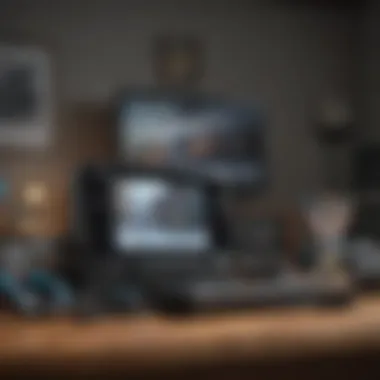

Action and Adventure Games
Action and adventure games often demand quick reflexes and precise movements. Popular titles like The Legend of Zelda: The Wind Waker HD and Super Mario 3D World provide exhilarating gameplay that benefits from a responsive control scheme. Players will find the Wii U Pro Controller particularly adept in these environments. Its ergonomic design allows for prolonged use without discomfort, and the button layout complements the gameplay mechanics of high-energy titles.
The Wii U GamePad also shines in action games, especially given its unique touchscreen interface which may provide additional options during gameplay. However, some players might find its weight cumbersome when engaging in intensive sessions.
Role-Playing Games
Role-playing games, such as Xenoblade Chronicles X and Fire Emblem: Awakening, often feature more complex narratives and strategic gameplay. For these titles, comfort is crucial, as players might spend hours immersed in the story. The Wii U GamePad serves well due to its touchscreen functionality which can help manage inventory or map navigation seamlessly. Furthermore, its larger screen offers a visual advantage for in-game menus and statistics.
In contrast, a third-party gamepad that offers programmable buttons can enhance the RPG experience, allowing players to customize their controls according to their preferred playstyle. Choosing a controller that provides good battery life is also beneficial, as RPG sessions are often lengthy.
Multiplayer and Party Games
Multiplayer and party games, like Super Smash Bros. for Wii U and Mario Kart 8, create a shared experience that can turn casual players into competitive ones. The versatility of gamepads in this context becomes paramount. Utilizing multiple gamepads, such as the Wii U Pro Controller and different third-party options, ensures friends can join the fun without delay.
In these scenarios, players tend to prefer controllers that offer tactile feedback and user-friendly features. The Wii U Pro Controller is optimal for serious gameplay, whereas the Wii U GamePad can be an excellent choice for those who appreciate its unique features, such as the ability to play off-screen when the television is in use.
In summary, choosing the best gamepad for specific genres enhances gameplay experience significantly. Factors such as comfort, control response, and additional features play key roles in guiding players towards the right controller for their gaming adventures. Staying informed about the strengths of each gamepad can result in smarter decisions tailored to individual gaming styles.
User Experience and Feedback
Understanding user experience and feedback is crucial for evaluating gamepads for the Wii U. This section highlights how players perceive their controllers, focusing on elements that enhance their gaming journeys. Feedback from users helps both new and experienced gamers make informed choices based on real-world usage. Factors like comfort, control responsiveness, and durability directly impact overall user satisfaction.
Review Aggregation
Review aggregation serves a vital role in gauging the performance and reception of Wii U gamepads. Different platforms present reviews, and when collated, they offer a comprehensive view of player experiences. Websites like Reddit and gaming forums allow players to share insights, expertise, and critiques.
- Source Diversity: Most users check multiple sources including Reddit, gaming blogs, and aggregated review sites to ensure balanced understanding.
- Positive vs. Negative Feedback: Pinpointing strengths, such as extended battery life or comfort during long gaming sessions, as well as weaknesses, like connectivity issues, guides player decisions.
- Real-Time Relevance: New developments can affect performance, so recent reviews reflect ongoing concerns or improvements.
Player Preferences
Player preferences significantly influence the choice of gamepads. Not all controllers suit every gaming style, and individual preferences change the landscape of user satisfaction.
- Gameplay Style: Different genres like action or role-playing demand unique features from controllers. A gamepad optimal for first-person shooters may fall short in delivering the experience for puzzle games.
- Design and Aesthetics: The look and feel of a gamepad appeal to many. Players often lean towards designs that fit their personal style or brand loyalty.
- Customization Options: Enhanced functionalities and customizable settings can elevate the user experience. These features often lead to deeper immersion and prolonged engagement.
Long-term Satisfaction
Long-term satisfaction speaks to how users feel about their gamepads over time. It goes beyond initial performance reviews, encapsulating the durability and sustained enjoyment of the device.
- Build Quality: The materials used and general craftsmanship contribute to how a gamepad holds up after repeated use. A solid build enhances longevity, leading to better long-term satisfaction.
- Comfort During Extended Use: Controllers need to feel good in the hands even after hours of gameplay. Continuing focus on ergonomics can keep players happy.
- Support and Updates: Ongoing support from manufacturers regarding software updates or troubleshooting reinforces user trust, impacting long-term satisfaction positively.
By considering these factors, gamers can select a gamepad that not only supports their immediate needs but continues to provide enjoyable experiences in the long run.
Ending
The conclusion serves a crucial role in any comprehensive guide. It provides a synthesis of the insights discussed, reiterating the valuable points about gamepads for the Wii U. Understanding these insights is essential for making informed decisions in a rapidly changing gaming environment.
Summarizing Key Insights
Throughout this guide, we have explored various types of gamepads suitable for the Wii U. The Wii U Pro Controller, known for its ergonomic design and extended battery life, stands as a strong choice for gamers prioritizing comfort. Meanwhile, the Wii U GamePad uniquely integrates touch functionality, enhancing gameplay with features not found in traditional controllers. Third-party options present a diverse range, offering cost-effective alternatives that can meet the needs of different gaming styles. Each type has its distinct benefits, which can greatly influence the gaming experience.
The discussion also emphasized the importance of ergonomics, response time, and build quality. Gamers should always consider these elements when selecting a controller. Including insights from user experiences further exemplifies how personal preferences affect controller satisfaction. This nuance is essential for gamers wishing to maximize enjoyment and performance.
Future Trends in Gamepad Technology
Looking ahead, gamepad technology is bound to evolve. Innovations such as advanced haptic feedback, customizable layouts, and enhanced wireless connectivity are on the horizon. We may also see a greater merging of gamepad functions with other devices, like smartphones or wearable technology, making for a more integrated gaming experience.
Another trend is the ongoing development of adaptive controllers. These aim to facilitate access for gamers with disabilities, broadening the audience and inclusive potential of gaming. Furthermore, as virtual reality and augmented reality gain traction, gamepads will need to adapt to new sensory environments, including motion detection and gesture recognition.
In summary, understanding the evolution of gamepads will be crucial for gamers looking to remain ahead in the continually changing gaming landscape.
"The controller is a window into the game. The better the controller, the better the experience."
As we conclude this guide, it is clear that choosing the right gamepad is more than just a selection. It reflects personal gaming styles, preferences, and the future of gaming technology.



