Ultimate N64 to HDMI Adapter Buying Guide


Intro
Connecting a beloved console like the Nintendo 64 to modern display technology might seem challenging at first glance. Yet, as the industry evolves, so do the ways to play classic games on contemporary screens. With the rise of HDMI, Nintendo 64 enthusiasts have the ability to relive their cherished gaming memories without the hassle of outdated technology. This guide explores various N64 to HDMI adapters available in today's market, detailing their features, compatibility, performance, and what users are saying.
To kick things off, let’s immerse ourselves in the realm of adapters. Understanding the options on the table can empower users to make educated choices. After all, whether you’re looking to play Super Mario 64 or GoldenEye 007, a seamless connection is the golden ticket to an undisturbed gaming experience.
Why N64 to HDMI?
The Nintendo 64, known for its classic titles and unique controller, holds a special place in the hearts of many gamers. But as technology marches on, connecting it to modern TVs, which primarily have HDMI inputs, poses a dilemma. Many enthusiasts notice that older AV connections jeopardize picture clarity and sound fidelity. That’s where these adapters shine, offering a bridge between nostalgia and modernization.
Here are a few reasons why gamers prefer N64 to HDMI adapters:
- Picture Quality: Users often report sharper, clearer visuals compared to standard AV output.
- Ease of Use: Most models simply require plugging into the console and the HDMI port on the TV.
- Cost-Effective: Investing in an adapter is generally cheaper than purchasing a new gaming console.
So, what can we expect from the different adapters available? The following sections delve deeper into the specifics of these options, highlighting the essential points and technology that come into play.
Prelims to N64 and HDMI Technology
Connecting a Nintendo 64 to modern HDMI displays is more than just a technical task; it’s about preserving a cherished piece of gaming history while adapting to new technology. The N64, with its landmark influence on three-dimensional gaming, opened the floodgates for impressive titles and unforgettable multiplayer experiences. Meanwhile, HDMI technology has become the standard for video transmission, delivering crisp visuals and immersive sound. Understanding these two worlds—the nostalgic charm of the N64 and the precision of HDMI—sets the stage for why adapters are not just handy but essential.
Historical Context of the Nintendo
The Nintendo 64 hit the shelves in June 1996, and it marked a significant leap in console gaming. Unlike its predecessors that primarily relied on 2D graphics, the N64 brought polygonal graphics to the masses. With classics like Super Mario 64 and The Legend of Zelda: Ocarina of Time, it set a benchmark for interactive entertainment, making it a beloved console among avid gamers. This innovation laid the groundwork for how we play and appreciate video games today.
Yet, the platform operated on analog video output. This means that while it retained cultural importance, its functionality grew outdated as display technology advanced. The archaic AV cables it used can lead to less-than-satisfactory viewing experiences on today’s screens. Namely, you’re likely to see fuzzy images or colors that just don’t pop.
The Shift to HDMI in Modern Displays
In the recent past, the shift towards HDMI output has made waves in the consumer electronics market. You walk into any electronics store today, and it’s hard to find a device that lacks an HDMI port. High Definition Multimedia Interface—HDMI for short—transmits both high-quality video and audio through a single cord. This simplicity has made it the go-to for everything from gaming consoles to Blu-ray players.
Being a gamer, switching to a new HDMI display can feel momentous. With features like higher resolutions, 3D support, and advanced audio formats, it becomes clear why HDMI is now the go-to standard. Not to mention, it’s a cleaner, more efficient way to connect devices. This transition can make a retro powerhouse like the N64 feel out of step.
The Need for HDMI Adapters
Enter the HDMI adapter—a vital piece of technology for gamers who wish to maintain their connection to the past while embracing modern display options.
With HDMI adapters, the once tricky process of connecting your N64 to a brand-new flat-screen is no longer a hurdle. These adapters bridge the gap between the old-school analog output and the new digital demands. They not only help with connection but often enhance the visual quality as well.
A few important reasons make these adapters crucial:
- Compatibility: They allow the N64 to work seamlessly with HDMI-capable televisions.
- Quality Improvement: Many adapters can upscale the video quality, improving colors and clarity.
- Preservation of Experience: For many, the N64 evokes nostalgia, and these adapters let you relive those cherished gaming moments without the hassle of outdated technology.
Thus, as we dive into the specifics of HDMI adapters designed for the Nintendo 64, the significance of merging yesterday's gaming charm with today's technology becomes abundantly clear. From understanding the adaptation to assessing user experiences, this guide will unfold the layers of this remarkable junction.
Understanding Video Output from the Nintendo
When it comes to squeezing every bit of enjoyment from your classic Nintendo 64 console, understanding how its video output functions is indispensable. Without a clear grasp, connecting it to modern displays can become a challenging endeavor. As technology evolves, many gamers find themselves wrestling with the limitations of the N64's native outputs. This segment shines a light on video output, from its native formats to common frustrations, paving the way for a smoother transition into the era of HDMI.
Native Video Formats of N64
The Nintendo 64 employs several native video formats that shaped the gaming experience during its reign. Primarily, it outputs through Composite Video using the iconic yellow RCA connector. This method, while common in the 90s, can be likened to painting with broad strokes: it gets the job done, but lacks the finer details.
Additionally, some games showcased S-Video, which enhances video quality by separating brightness from color signals. So, when you pop in a cartridge and kick off a session of Super Mario 64, the colors feel more vibrant and less washed out when using S-Video as opposed to just the basic Composite method.
However, the native methods present a challenge when paired with modern HDMI-enabled displays. Players wishing to bridge the gap between retro and contemporary technologies soon realize the need for appropriate adapters to achieve optimal video quality.
Common Issues with Standard Outputs
Navigating the intricate world of standard outputs from the N64 brings along its fair share of hiccups. One significant concern is the signal degradation that often occurs, particularly when using long cables or poor-quality connectors. When those old wires start to fray, it’s like trying to read a book in the dark—good luck with that!
Furthermore, many TVs nowadays, especially the sleek flat screens, are set to auto-detect the type of signal coming in. They might fail to interpret the low-resolution output from the N64 effectively, leading to screen flickers or a complete lack of image. This is akin to trying to fit a square peg in a round hole; the two just don’t mesh well.


"An understanding of your console’s output methods is crucial for resolving compatibility challenges with contemporary displays."
Issues could also arise due to aspect ratio discrepancies. Typical N64 games are designed for a 4:3 aspect ratio, which differs from the widescreen standards prevalent today. Players may find themselves facing awkward scaling or images stretched out like a piece of taffy.
Recognizing these native formats and common output issues equips gamers with a clearer vision for remedying their setup. With the right HDMI solution, enthusiasts can sidestep many of these obstacles, breathing new life into their N64 experience while forging connections to modern technology.
How HDMI Adapters Work
Understanding how HDMI adapters work is crucial for anyone looking to connect their Nintendo 64 to modern high-definition displays. At their core, HDMI adapters convert analog signals into digital formats. This process is essential for retro gaming enthusiasts who want the best visuals without sacrificing the nostalgic experience.
Technical Mechanisms of HDMI Conversion
The conversion from an analog video signal, characteristic of the Nintendo 64, to a digital HDMI format involves several steps. First off, the adapter captures the original video output—typically in standard definition—and applies a conversion algorithm. This algorithm translates the pixel data into a format that modern HDMI technology can utilize.
An important factor to consider here is the sampling rate. Many HDMI adapters sample the input signal at rates that can maintain visual fidelity while avoiding lag. This means that for gamers, the on-screen action remains smooth and synchronized with the movements of the controller. As simple as it sounds, there’s a heap of complex engineering behind it. A well-made adapter delivers solid color reproduction and sharp images, letting you enjoy classics like Super Mario 64 in a whole new light without significant degradation.
Types of HDMI Adapters for N64
With various HDMI adapters available on the market, each serving a different need, it’s essential to know which one aligns best with your setup. Here’s a look at the main types of adapters:
RCA to HDMI Adapters
RCA to HDMI adapters are among the most common options for connecting older consoles to modern TVs. What makes these adapters appealing is their widespread availability and compatibility with numerous video formats. They typically output the signal in 720p, which is acceptable for a lot of users.
The unique feature here is that they often include scaling technology, attempting to improve resolution without introducing too much lag. However, while many users appreciate this type of adapter for its affordability and ease of use, it may not achieve the sharpest visuals possible. For someone who just wants to get their console running with minimal fuss, RCA to HDMI adapters are an excellent starting point.
Component to HDMI Converters
Component to HDMI converters are a step up in the visual quality department. This type of adapter uses a connection method that splits the video signal into separate components. The key characteristic of these adapters is their ability to deliver significantly better image quality compared to standard RCA connections. They usually support higher resolutions such as 1080p, making them quite popular among serious gamers.
One advantage of component to HDMI converters is their capability to pass through multilayered audio alongside video, offering more complete experience. However, these converters can come at a steeper price point compared to simpler options. This might dissuade some, but the enhancement in visual fidelity can make it worth the investment.
Dedicated N64 HDMI Solutions
For those who don’t mind spending a little extra, dedicated N64 HDMI solutions cater specifically to the unique output of the console. These devices are engineered from the ground up to maximize the N64's potential. A distinct feature of dedicated solutions is their ability to provide lossless video transformation. Many of them also include enhancements like filtering options that can adjust how the game's graphics are displayed, potentially breathing new life into even the most pixelated visuals.
Incorporating these adapters can be a game changer, providing crisp and clear images without the compromises typically encountered with generic adapters. On the downside, dedicated N64 HDMI solutions can sometimes present compatibility issues with other equipment or cost more than standard options, but for the true enthusiast, the investment can yield a delightful gaming experience.
"When it comes to preserving the legacy of retro gaming, investing in the right adapter is crucial for combining the old with the new."
Considering these variations, it's evident that understanding how HDMI adapters work can guide you toward making the best choice for enhancing your N64 experience in today’s high-definition world. Engage with various pointers and reviews to determine the best fit for your setup.
Analyzing Market Options
In the digital age, understanding the market landscape is crucial, especially for gamers looking to enhance their N64 experience with HDMI technology. With various options flooding the market, analyzing these choices helps draw a clearer line between quality products and those that might simplify promises but fall short in real-world performance. This section serves to untangle the myriad of choices, shedding light not just on availability, but also on effectiveness and value.
Top Rated N64 HDMI Adapters
When navigating the sea of N64 to HDMI adapters, you might feel like you're looking for a needle in a haystack. But fear not, some products consistently get shine in reviews and discussions within the gaming community. Among these, a few stand out due to their combination of performance, ease of installation, and durability.
- Eon GCHD: Often regarded as the pinnacle for N64 enthusiasts, this adapter boasts unmatched visual fidelity, maintaining the console's nostalgic charm while providing cleaner outputs.
- UltraHDMI: This adapter has gained traction for allowing customization of video output, putting users in the driver’s seat to tweak settings for optimal performance.
- Gamer’s Tech Adapter: More budget-friendly, it's a suitable choice for everyday gamers who desire a decent connection without breaking the bank.
Highly rated adapters not only enhance the visual quality but also often come with features such as customizable settings, which can be appealing for tech-savvy users or purists who want to get the most out of their retro platforms.
Comparative Analysis of Features and Price Points
Diving deeper into the specifics of each adapter, a comparative analysis between features and price helps to clarify which adapter could be the best fit for individual needs. Typically, high-end adapters come loaded with more features reflecting their price. Here’s a breakdown worth considering:
- Picture Quality: Higher-tier options like Eon GCHD offer 1080p output compared to lesser models which might cap out at 720p.
- Lag Factors: Advanced models such as UltraHDMI take the crown in reducing output lag, which is crucial during fast-paced gaming.
- Installation Ease: Certain adapters present user-friendly setups while others might require a bit more tinkering; knowing this beforehand can save frustrations.
- Customization and Settings: The ability to tweak analog signals or adjust aspect ratios is often found in premium models but could be overkill for casual gamers who prefer plug-and-play.
In terms of price, adapters range broadly, from about $30 to upwards of $200. Aligning your choice with personal budget while keeping in mind what aspects of performance are most important will lead to a more satisfying purchase.
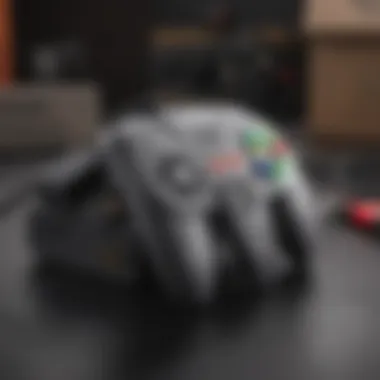

"Knowing what you want in an adapter saves you from regret later on, especially when you think back to how much hassle it could've spared you!"
Whether you're keen on preserving the authenticity of retro gaming or just want a quick fix to enjoy those classic titles on modern displays, carefully analyzing market options ensures that you’re not just buying a product; rather, you’re investing in a piece of your gaming nostalgia.
Installation Process of N64 to HDMI Adapters
When it comes to elevating the gaming experience of the beloved Nintendo 64, the installation of HDMI adapters is a crucial step. This process not only physically connects these two worlds, the classic console and modern displays, it ensures that gamers get the most out of their visuals and audio. In an age where high-definition is virtually synonymous with gaming, being able to bridge the gap from vintage to contemporary is essential for both aesthetics and functionality.
Step-by-Step Installation Guide
- Gather Your Equipment: Before diving in, make sure you have all the necessary items. You'll need the Nintendo 64 console, an HDMI adapter, and an HDMI cable. It’s also wise to have your power supply for the N64 and a television that features HDMI inputs ready.
- Power Off Everything: Safety first! Turn off the Nintendo 64 and unplug it from the wall. Likewise, ensure your television is turned off—that’s just common sense.
- Connect the HDMI Adapter: Locate the AV output on the back of your Nintendo 64. Attach the appropriate side of the HDMI adapter to this output—this can vary depending on whether your adapter uses RCA or other connections.
- Plug in HDMI Cable: Connect one end of the HDMI cable to the HDMI output on your adapter. The other end goes into an available HDMI port on your television. It's usually a good idea to take note of which port you've used for easy access later.
- Power On Your Devices: Now it’s time to plug in your Nintendo 64 and television. Turn them on—there’s nothing like the excitement of firing up a console that has delighted millions!
- Select the HDMI Input: Using your TV remote, switch to the HDMI port you connected the N64 to. You should now see the N64’s splash screen on your display. If all is well, you’re officially good to go.
This step-by-step installation process is designed to minimize confusion and streamline your gaming setup. With the right preparation, even those who aren't tech-savvy can navigate the installation with ease and get their nostalgia fix in no time.
Troubleshooting Common Installation Issues
Sometimes things don’t go as smoothly as we'd like, and that’s where troubleshooting comes in handy. Here are common hiccups and ways to navigate them:
- No Signal Detected: If your TV doesn’t recognize the adapter:
- Poor Visual Quality: A blurry or pixelated image isn’t ideal:
- Audio Issues: If you’re not hearing sound:
- Lag or Delay: If you notice any input lag:
- Ensure the HDMI cable is fully inserted into both the adapter and the TV.
- Make sure your TV is set to the correct HDMI input.
- Check your adapter connections and reseat them if necessary. Sometimes a simple jostle can affect the signal.
- Double-check that the audio is adequately configured on the TV.
- Inspect the adapter—some models have separate audio connectors; ensure they’re properly connected.
- Restart both your console and TV, as this might resolve sync issues.
Always refer to the user manual of your specific HDMI adapter for additional setup guidance. If you continue to have issues, the online community, such as forums on Reddit, can be a treasure trove of advice from those who’ve been through the same.
Navigating the installation landscape of N64 to HDMI adapters may seem daunting at first, but with the right information and persistence, you can enjoy the brilliant colors and sounds of your favorite N64 games on modern screens. Remember, it’s all about ensuring the classic gaming experience shines through the veil of modern technology.
Performance Evaluation
Performance evaluation is a crucial aspect when it comes to assessing N64 to HDMI adapters. Essentially, it entails examining how well these adapters handle video and audio signals coming from the Nintendo 64 system and delivering them to modern HDMI displays. This involves several key factors, primarily visual quality and lag, both of which can make or break the retro gaming experience.
Visual Quality Assessment
The visual quality of the gaming output is often the initial focus of performance evaluation. It’s no secret that the Nintendo 64 was known for its unique graphics, which were a huge step up from previous generations at the time of its release. However, when connecting an N64 to a modern TV or monitor using an HDMI adapter, the goal is to preserve the original charm while enhancing clarity and color reproduction.
With the right adapter, players can often experience a significant improvement in visual fidelity. Key elements to consider during visual quality assessment include:
- Resolution Upscaling: Many adapters will upscale the original output resolution of the N64 to a higher definition, like 720p or even 1080p. This change can vastly improve the visual experience, reducing pixelation and enhancing graphics.
- Color Accuracy: The best adapters strive to maintain the original colors as closely as possible. A significant loss of color vibrancy can lead to a dull performance, which undermines the nostalgic feel of classic games.
- Aspect Ratio Preservation: Ideally, an adapter should not only enhance visual quality but also ensure that the aspect ratio stays true to the original. Stretching or compressing images can detract from the gameplay experience.
Lag and Input Response Metrics
Another essential element in performance evaluation is lag—specifically, the delay between input actions on the controller and the corresponding responses on the screen. For competitive games like Super Mario 64 or GoldenEye 007, lag can disrupt gameplay and hinder performance, making it vital to choose an adapter with minimal latency.
Key considerations for evaluating lag and input response include:
- Latency Measurement: Some products offer lower latency than others, which makes gameplay feel more responsive. Ideally, one should look for adapters that have a latency measurement below 20 milliseconds.
- Input Delay: This element assesses the time it takes for an action—such as jumping or shooting—to register on-screen. Many gamers prefer adapters that can ensure nearly instantaneous feedback.
- Consistency: It’s not merely about having low latency; the experience should be consistently smooth. Fluctuations in input delay can disrupt the overall immersion and can be detrimental to gameplay.
Ultimately, assessing performance through serious evaluations of both visual quality and input response is essential for enjoying Nintendo 64 titles through modern display technology. Making an informed choice on an HDMI adapter can elevate the nostalgic gaming experience, while poor choices may land players in frustrating gameplay scenarios.
In summation, performance evaluation isn't just about aesthetics; it fundamentally shapes player engagement and satisfaction with the gaming experience. An understanding of visual quality and lag metrics is imperative for fans who want to relive the golden age of gaming while utilizing today’s technology.
User Experiences and Feedback
In the landscape of retro gaming, connecting classic consoles like the Nintendo 64 to modern HDMI displays could feel like trying to fit a square peg into a round hole. That’s where user experiences and feedback come into play. They serve as the real-world testing ground for adapters, revealing the intricate details behind product performance that aren't always visible on the surface.
User opinions offer valuable insight into how these HDMI adapters actually perform in day-to-day use. They highlight aspects such as installation ease, visual fidelity, and any technical hiccups that might arise. When gamers share their experiences, it isn’t just about the product itself; it’s about how it integrates into their nostalgic gaming sessions.


Specific elements to consider include:
- Ease of Use: Many users appreciate an adapter that doesn’t require advanced technical skills to set up. The smoother the experience, the better the feedback tends to be.
- Quality of Visuals: Some adapters may claim to enhance the visual output, but community experiences often reveal whether these claims hold water.
- Input Lag Concerns: Gamers have a keen eye for performance metrics such as lag. Feedback in this area can make or break an adapter's reputation.
Overall, reviews and direct feedback from the community provide essential context, both for potential buyers and manufacturers aiming to improve their products.
Community Reviews
The N64 gaming community is alive and buzzing with conversations that reflect the broader experiences of gamers who have made the leap to HDMI adaptations. Community reviews form the backbone of any informed purchasing decision. They are not merely strings of star ratings, but detailed accounts of personal encounters with the products.
On platforms like Reddit or dedicated gaming forums, users often post thorough reviews that encompass various aspects:
- Installation: Many gamers share if the setup was straightforward or if it led to moments of frustration. A common sentiment is the desire for plug-and-play solutions
- Visual Fidelity: Users report back on how closely the output resembles original expectations. Are colors vibrant? Is there a noticeable upscaling from 240p?
- Customer Service: Some users recount their experiences with the brand's support when facing issues, revealing how important post-purchase service can be.
For example, a Reddit user might write about their successful setup, praising a specific adapter for its ease of use while also mentioning a minor color distortion that didn’t affect their overall enjoyment. These insights add depth and clarity, fostering a community of informed choices.
Case Studies from Enthusiasts
In showcasing case studies from enthusiastic gamers, we delve deeper into how these HDMI adapters shape their old-school gaming experiences. There are standout stories of gamers who not only enjoy playing their favorite titles but also document their journey through blogs and social media.
Let’s take a look at a couple of scenarios:
- The Visual Aficionado: One gamer, who goes by the handle GameGuru, shares their experience with an adapter that promises "crisp visuals." They documented their experience transitioning from an old CRT television to a sleek LCD display. The feedback illustrates how important adjustments to settings were, especially with graphics-heavy titles like "The Legend of Zelda: Ocarina of Time."
- The Competitive Player: Another case study revolves around a player who regularly participates in online N64 tournaments. They reported meticulous testing of input lag for various adapters, sharing their findings in a YouTube video. The term "microseconds" after setup became famous within their circle, giving precise comparisons that helped others choose the right adapter for a competitive edge.
These examples underscore how individual experiences contribute to the broader conversation in the community. Each engagement highlights the diversity in use cases, preferences, and challenges faced by fans striving to connect their beloved console to modern technology.
The joy of retro gaming increasingly hinges on the stories we share and the help we provide one another in navigating these issues.
Future of N64 Gaming with HDMI Compatibility
The conversation around the future of Nintendo 64 gaming, especially when it comes to HDMI compatibility, stands crucial for a community that cherishes nostalgic experiences yet seeks the benefits of modern technology. The advancement in adapter technology not only breathes new life into aged consoles but also enhances the overall gaming experience, making it relevant in today's tech-oriented world.
Key Elements to Consider:
- Integration with Modern Displays: As newer television sets come equipped with HDMI ports and advanced visual technologies, having an efficient way to connect older consoles becomes necessary. An N64 gaming setup without compatible outputs is like a fish out of water; it simply can't thrive in its environment.
- Visuals and Sound Enhancements: With HDMI technology, gamers can expect clearer and more vibrant visuals compared to composite alternatives. Upscaling to HD resolutions opens up a realm of possibilities. Titles that were once grainy or pixelated can now offer a more polished product.
- Longevity of N64 Games: Retro gaming has seen a resurgence, with many players rejecting the idea that classic games should remain trapped within the confines of their original hardware. HDMI compatibility gives these games a fighting chance to stay relevant.
- Cross-Generational Gaming Community: There's something to be said about creating a bridge between generations. HDMI adapters allow younger gamers to access N64 titles, fostering a community that merges both past and present.
Emerging Technologies for Retro Gaming
In the world of retro gaming, technologies are evolving. New approaches can enhance the original experience while offering conveniences of the present day.
- Upscaling Chips: Many modern HDMI adapters incorporate upscalers that enhance the resolution. This technology allows players to enjoy N64 games in a near HD format, significantly enhancing visual clarity.
- Input Lag Reduction Technologies: Gamers are often sensitive to input lag. Systems are now in place to minimize this delay, allowing for the fluid gameplay that retro enthusiasts expect, particularly in competitive scenarios.
- Low Latency Modes: Some upcoming adapters may come equipped with features that allow them to switch to low latency modes for fast-paced gameplay, ensuring no lag whatsoever.
Potential Developments in Adapter Technology
The landscape for HDMI adapters remains dynamic. Looking ahead, advancements are likely to shape how we connect our nostalgic consoles:
- Multi-Output Adapters: The expansion of offerings could lead to systems that allow multiple retro consoles to output through one unit. Imagine swapping from your N64 to a Super Nintendo without replacing cables or ports.
- Enhanced Audio Output: With tech advancements, enhancements in audio are on the horizon. Adapters could provide optical or lossless audio output, enriching the sound experience devoid of the muddiness in the analog connections.
- Plug-and-Play Simplicity: The goal of adapter developers is to create solutions that require minimal setup—just plug in, and users are ready to go. No more fiddling with myriad settings; it should be straightforward.
This section captures the essence of emerging trends and future possibilities. The evolution of N64 HDMI adapters shows great promise, potentially enriching our old beloved gaming experiences for many years to come.
End
The topic of connecting the Nintendo 64 to HDMI-equipped displays emerges as a meaningful intersection of nostalgia and technology. As gaming enthusiasts know, there’s a certain charm in revisiting old titles. However, this nostalgia is often clouded by the challenges posed by outdated connections. Hence, comprehending the dynamics of N64 to HDMI adapters becomes paramount for anyone aiming to bridge the gap between beloved retro gaming and contemporary viewing technologies.
Summary of Key Insights
In the course of this article, a comprehensive look was taken at the evolution of display technology, with an emphasis on how HDMI has revolutionized video quality. Several aspects are worth reiterating:
- Technical Mechanisms: Understanding how these adapters convert older signals into formats that modern displays recognize not only enhances visual fidelity but also caters to various user needs – from avid collectors to casual gamers.
- Performance Evaluation: Assessments on visual quality and input latency have been pivotal. Many users reported significant improvements in clarity and responsiveness when using quality adapters.
- User Experiences: The feedback from the gaming community reveals trends and preferences that can guide new buyers toward making informed purchases. From personal anecdotes detailing experiences with different adapter types, it became clear that quality varies widely among available options.
Overall, the insights gathered demonstrate that while the N64 retains its accessibly fun gaming experience, the means of enjoying it have evolved significantly. Through the application of HDMI technology, the gaming experience can be boosted practically without overshadowing the essence of each beloved classic.
Final Recommendations for Users
For those pondering whether to invest in an N64 to HDMI adapter, here are key takeaways to consider:
- Quality Over Price: Some of the cheaper adapters might look tempting on shelves, but investing a little more usually translates into better performance and longevity. Brands like the EON Super 64 or the Kaico HDMI adapter have garnered favorable reviews for their reliability and quality output.
- Pay Attention to Compatibility: Not all adapters cater to every version of the Nintendo 64. Always check compatibility with your specific console model to avoid disappointment. A simple lookup on forums like Reddit can yield real user experiences that reveal which models play well with which hardware.
- Think About Your Setup: If you possess a more complex setup with audio or multi-display needs, don’t hesitate to look into adapters that offer additional functionalities like audio extraction or multi-display support.
Ultimately, the right adapter not only enhances visual output but also rekindles the joy of gaming on the Nintendo 64 in ways that resonate with today's standards. Armed with the knowledge shared throughout this guide, gamers can confidently navigate the choices available in the market, ensuring their cherished memories of gaming endure in brilliant clarity.

