Understanding Nintendo Switch Joy-Con Replacement Options


Intro
Replacing Nintendo Switch Joy-Cons can feel like navigating a maze without a map. The trusty Joy-Con controllers, while remarkable in many aspects, aren’t without their flaws. One such issue, Joy-Con drift, has been the bane of many players’ gaming experiences. Over time, it leads to frustrating moments where your character might walk off in a direction you didn’t intend. This guide will sift through the necessary information regarding replacing these controllers, their quirks, and how to maintain their longevity.
A good portion of gamers might feel the urge to drop their faulty Joy-Cons in the trash, but that route is fraught with regrets. Instead, understanding the various options available for replacement can save both time and money. Casual players and hardcore enthusiasts alike can learn a thing or two.
Key Points to Cover
- Understanding Joy-Con Drift: We'll explore what this infamous issue entails and why it happens.
- Replacement Options: Ranging from DIY fixes to purchasing new or refurbished parts, we'll discuss the potential pathways available.
- Maintenance and Longevity: Insight into ways to preserve the functionality of your Joy-Cons so they can serve you longer.
- Troubleshooting Tips: Before you leap to replace, there might be simple problems you can fix yourself.
By the end of this article, you'll not only know how to handle your Joy-Cons effectively but will also be equipped with knowledge to ensure they last. Let’s dive into the world of Joy-Con replacement and discover all that it has to offer!
Understanding Joy-Con Functionality
When it comes to enjoying the immersive experience that a Nintendo Switch offers, understanding the function of its Joy-Con controllers is essential. These controllers are not just a piece of hardware; they are the extension of your gaming experience, allowing you to navigate virtual worlds, engage with characters, and execute a range of actions with precision. Knowing how they work can help you utilize them fully, and also make it easier to troubleshoot issues that may arise over time.
The importance of grasping Joy-Con functionality also ties into the realities of replacement. As wear and tear accumulate, recognizing how the components function can inform you on when to seek a replacement and which aspects to focus on. This knowledge enables you to make informed choices about repairs, replacements, or upgrades.
Anatomy of Joy-Con Controllers
The Joy-Con controllers come packed with features. Each Joy-Con is composed of various elements that serve distinct purposes. At a glance, they appear to be simple handheld devices, yet their internal makeup tells a different story. Key components include:
- Analog Sticks: These allow for precision movement in games, translating your hand movements into on-screen navigation.
- Buttons: Each Joy-Con has a set of buttons, including trigger buttons that offer tactile responses and facilitate interactions during gaming.
- Gyroscope & Accelerometer: These sensors detect motion, enabling motion controls that add depth to gameplay, providing an interactive dimension to certain titles.
- IR Motion Camera: Equipped in the right Joy-Con, this camera identifies distance, shape, and motion, enhancing game experiences that utilize these features.
Understanding these parts can guide players in identifying issues such as drift or button malfunction. By being aware of how each component works together, you're better equipped to handle any issues with your Joy-Cons.
Technical Specifications
Digging a bit deeper into the technical side, the specifications of Joy-Con controllers define their functionality. Each controller operates with a wireless connection, leveraging Bluetooth technology for seamless connectivity to the Nintendo Switch. Here are some notable specs:
- Battery Life: Joy-Cons typically offer around 20 hours of play on a full charge, but usage can vary based on individual practices.
- Connectivity Range: They maintain a reliable connection up to approximately 8 meters (or about 30 feet) from the console, which encourages freedom of movement while gaming.
- Data Transmission: Equipped with high-speed data transmission capabilities, these controllers provide minimal latency, ensuring your commands are executed in real time.
All these specs contribute not only to the performance but the longevity of the device. Grasping the intricacies of these technical details fosters a more comprehensive appreciation of your gaming setup, influencing decisions on whether to repair or replace your controllers.
A well-informed user is often the most satisfied user, especially when it comes to gaming peripherals like Joy-Cons. Familiarity with their design and specifications can lead to better choices, improving overall gaming enjoyment.
Common Issues with Joy-Cons
As any Nintendo Switch owner will testify, Joy-Cons are integral to the gaming experience, bridging the gap between physical control and on-screen action. However, these little controllers are not without their quirks. Understanding the common issues surrounding Joy-Cons is crucial for gamers who wish to maintain a seamless gaming experience. Knowing what problems can arise, their implications, and how to address them ensures players stay engaged in their favorite games without unnecessary interruptions. Ignoring these concerns can lead to frustration and potentially hinder performance in competitive gaming scenarios.
Joy-Con Drift Explained
One of the most notorious problems gamers encounter is Joy-Con drift. This term refers to unintended movements of the on-screen cursor, even when the joystick is at rest. Imagine trying to direct a character precisely, only to find them drifting unwillingly across the screen. This situation is more than frustrating; it can impact gameplay, especially in high-stakes environments where every move counts.
The drift occurs primarily due to wear and tear of the joystick's internal components over time. As dust or debris accumulate, it can result in inconsistent signals to the console, necessitating attention. Players may find temporary fixes through recalibration by accessing the console's settings, yet this often acts more as a band-aid than a cure. The long-term solution usually entails either a repair or replacement, which is why recognizing the symptoms early is wise.
Battery Life Concerns
Closely linked with device reliability is the issue of battery life. Many players notice that their Joy-Cons don’t hold a charge as they used to, leading to interrupted gaming sessions. This inconvenience can become particularly pronounced during extended play, where suddenly losing power can be both disappointing and detrimental.
Battery degradation happens for several reasons—age, usage patterns, and the occasional forgetfulness in charging habits. The Joy-Cons utilize lithium-ion batteries, which, over time, lose their ability to hold a charge. It's worth mentioning that a rapidly depleting battery can sometimes signal deeper issues within the Joy-Con’s internal system as well.
To mitigate battery life concerns, players should adopt better charging practices. Avoid leaving them plugged in for extended periods if not necessary, and ensure they're adequately charged before embarking on gaming marathons. Updating firmware can also help improve battery management, extending play time significantly.
Button Malfunctions
Next on the list of prevalent issues are button malfunctions. Gamers often report that certain buttons become unresponsive or exhibit delayed reaction times, which can drastically alter gameplay. For instance, imagine the heart-pounding moment in a multiplayer showdown, and your jump button fails you—that's a recipe for disaster.
Common causes for button issues include debris lodged under the buttons, overuse, or simply an aging controller. Sometimes, it's the result of sweat and grime building up over time. In games requiring quick reflexes, any delay or inconsistency can lead to missing vital moves or miscalculating attacks.
A thorough cleaning can often address button malfunctions. It’s possible to gently pry off the affected buttons and clear out any gunk. However, if the problem persists, it may indicate a need for part replacements or even whole Joy-Con replacements.
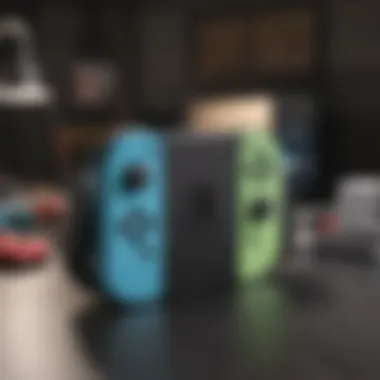

"The tiniest issues can snowball into major gameplay disruptions; a proactive approach is key to enjoying uninterrupted gaming sessions."
By keeping an eye on these common problems—Joy-Con drift, battery life concerns, and button malfunctions—players can take steps to ensure their controllers remain in tip-top shape, allowing for immersive, uninterrupted gameplay.
Assessing the Need for Replacement
Navigating through the array of issues related to Joy-Cons is crucial for any Nintendo enthusiast. Knowing when it’s time to replace your controllers can save you both time and frustration. When game time turns into a battle against malfunctioning equipment, it can detract from the sheer joy that gaming offers. Assessing the need for replacement means distinguishing between simple fixes and the necessity of investing in new or refurbished controllers.
Identifying the right moment for replacement can enhance your gaming experience significantly. For instance, if the controller is still under warranty, addressing issues promptly can lead to cost-effective solutions. Furthermore, understanding your options can help you engage in a preferred gaming style without disruption. Knowing the signs pointing toward a replacement can be likened to tuning into your vehicle’s engine—a little warning can prevent complete breakdowns.
Signs It's Time for a Replacement
Not all signs are glaringly apparent, but several indicators will spell out the need for immediate attention:
- Persistent Joy-Con Drift: This issue can make navigating in-game menus or movement frustratingly inaccurate. You might notice that your character moves without any input. If you’ve already attempted software fixes or cleaning yet still encounter drift, replacement is likely in your future.
- Reduced Battery Life: An obvious red flag is a significant decline in performance, especially if you find yourself tethered to a charger rather than enjoying your game. If battery capacity has noticeably diminished, it might be better to consider replacements.
- Physical Damage: Cracks, dents, or any visible damage not only look bad but can also hamper performance. An aesthetic worry can often translate into hardware problems.
- Button Malfunctions: Sticky or unresponsive buttons can spoil even the most engaging gameplay. If the buttons fail to work consistently, it’s time to contemplate a switch.
“Knowing when to replace can mean the difference between frustration and enjoyment in your gaming sessions.”
Cost-Benefit Analysis
A clear understanding of when to replace controllers goes hand-in-hand with a thoughtful cost-benefit analysis. This means weighing the pros and cons of buying replacement Joy-Cons against attempting repairs.
Consider these factors when evaluating your options:
- Repair Costs vs. Replacement Costs: Are you staring down a hefty repair bill? Sometimes, repairs could inch toward the price of a new unit. Evaluate the numbers.
- Time Investment: Are you prepared to spend hours DIYing it, or would you rather drop money and secure immediate gameplay satisfaction? A cost-effective repair might not be worth it if it takes forever to fix.
- Continued Functionality: Even if repairs are successful, there’s a risk that performance may not fully match original specifications. There’s peace of mind in a brand new set under warranty.
- Upgrading Arguments: Some gamers might find upgraded controllers necessary for specific game requirements. New models may offer features that significantly enhance gameplay and user experience, warranting immediate purchase.
For smart gaming, consider this balance of needs. Taking a bit of time to assess how much you’re willing to invest will ultimately result in a more fulfilling gaming experience and less frustration in the long run. Knowing when to stick with your trusty Joy-Cons and when to let go can pave the way for countless hours of joyful gaming.
Replacement Options for Joy-Cons
When your Joy-Cons begin to show their age, finding a suitable replacement becomes crucial. The choices you make about replacing these controllers not only affect gameplay but can also influence your overall gaming experience. The landscape of replacement options for Joy-Cons is surprisingly rich, featuring a mix of official solutions from Nintendo and a diverse array of third-party alternatives to keep those gaming sessions flowing smoothly. In this section, we will delve into the official routes alongside competitive options, weighing their pros and cons and ensuring that you can find a solution that fits your needs.
Official Nintendo Replacement
Opting for an official Nintendo replacement is often viewed as the gold standard in controller replacements. When you choose this route, you essentially know you’re getting a product that matches the original in both quality and performance. Nintendo typically offers replacements through their official customer service channels or authorized retailers. This route ensures that your new controllers adhere to the same high standards set by the original design.
The benefits of going the official route include:
- Quality Assurance: Official replacements undergo rigorous testing, ensuring a reliable product.
- Warranty Coverage: If something were to still go wrong within warranty limits, you’d have recourse.
- Compatibility: These controllers are guaranteed to work seamlessly with your Nintendo Switch.
However, some downsides do exist:
- Price: Official replacements can be pricey, often costing just as much as a brand-new set of controllers.
- Availability: Depending on how saturated the market is, official replacements can sometimes be hard to come by.
Third-Party Alternatives
The world of third-party alternatives presents a sprawling selection of options for players looking to breathe new life into their gaming setup. These controllers can vary significantly in terms of price, design, and functionality, which can be both an advantage and a disadvantage.
Pros and Cons
The advantages of third-party options are notable:
- Affordability: Generally, you’ll find these products offered at a lower price point compared to official replacements, which is an appealing factor for many gamers.
- Innovative Features: Some third-party controllers come with added perks, like customizable buttons and built-in motion controls.
On the flip side, there are several considerations that might deter potential buyers:
- Variable Quality: Not all third-party products are created equally; some might not match the durability and response time of official controllers.
- Potential Issues with Support: Warranty and customer support might not be as robust when dealing with third-party products.
Compatibility Issues
Compatibility can often be a sticking point with third-party controllers, leading to frustration among players who expect seamless integration with the Nintendo ecosystem.


- Connection Stability: Some third-party Joy-Cons may experience connectivity issues, particularly in online scenarios or multiplayer setups.
- Software Updates: Not every third-party controller is guaranteed to receive necessary firmware updates, leading to potential performance issues over time.
It's wise to conduct research and read reviews before making a purchase to ensure that the third-party controller not only fits your preferences but also integrates well with the Nintendo Switch. Ultimately, whether you choose official replacements or third-party controllers will depend heavily on your individual gaming preferences and budget constraints.
DIY Joy-Con Repair
In a world where gaming has become not just a hobby but a lifestyle for many, ensuring that your Nintendo Switch Joy-Cons are in tip-top shape is essential. DIY repairs can often save players both time and money. There’s a certain satisfaction in fixing your gadgets, and when it comes to Joy-Cons, that sense of accomplishment can be quite rewarding. Understanding how to tackle minor repairs can help maintain the longevity of your controllers while also enhancing your overall gaming experience.
Engaging in some do-it-yourself tinkering means you retain control over parts and repairs, which can often be more effective than waiting for a replacement. But before you roll up your sleeves and dive into this task, let's lay out what you'll need to get started, how to approach the repair process, and some considerations you should keep in mind as you go along.
Tools Required
For anyone looking to repair their Joy-Cons at home, having the right tools is half the battle. Below is a list of essential tools you'll want to gather:
- Phillips Screwdriver: A small one for the screws inside the Joy-Con.
- Tri-Point Screwdriver: This particular screwdriver is necessary for removing the screws on the back casing.
- Plastic Pry Tools: Useful for opening the Joy-Con without causing damage to the plastic.
- Tweezers: Handy for manipulating small components.
- Replacement Parts: If you're addressing issues like drift or malfunctioning buttons, it’s important to have your replacement parts on hand.
- Soldering Iron (Optional): If you’re comfortable soldering, this can be useful for deeper repairs, but it’s not a must for every issue.
Sourcing these tools and parts can usually be done through online retailers like iFixit or even local game shops.
Step-by-Step Repair Guide
Performing a DIY repair does require patience and a methodical approach. Here’s a simple step-by-step process to help you through:
- Power Off Your Switch: Safety first. Ensure that your Nintendo Switch is turned off before starting the repair.
- Remove the Back Screws: Using the tri-point screwdriver, carefully remove the screws on the back casing of the Joy-Con. Put them in a small container to avoid losing them.
- Pry Open the Joy-Con: With plastic pry tools, gently separate the outer casing from the inner components. Be careful not to use excessive force as it could snap the plastic.
- Inspect and Replace Components: Check for any obvious signs of wear or damage. If your Joy-Con suffers from drift, it’s likely a problem with the joystick module. Replace it with your new part by removing additional screws and then securing the new module in place.
- Reassemble the Joy-Con: Carefully put the casing back together. Replace the screws you took out earlier, ensuring everything is secure.
- Test the Controller: Powered up, check if everything is functioning properly. Test the buttons, joystick, and any other components to see if the repair was successful.
_"Taking the time to educate yourself on basic repairs can make a world of difference in your gaming life. Plus, it’s rewarding to successfully fix the problems that plague your gaming experience!"
Risks and Considerations
Before you dive into DIY repairs, it’s vital to understand the potential risks involved:
- Warranty Void: Opening up your Joy-Con may void any existing warranty, especially if you’re not careful. Check your warranty before commencing.
- Potential for Damage: There's always a risk of doing more harm than good if you're not cautious. Parts inside are often delicate, so be gentle.
- Time Investment: Depending on your skill level, what seems like a simple fix can sometimes take longer than anticipated. Factor in the time you’ll need before starting.
In sum, while DIY Joy-Con repair can feel intimidating, it’s quite achievable with the right mindset and tools. For many gamers, the ability to fix their own controllers not only extends lifespan but also provides a deeper connection to their gaming experience.
Sources for Replacement Parts
Finding the right sources for replacement parts is crucial for anyone dealing with issues related to Nintendo Switch Joy-Cons. The reliability and quality of these components can significantly impact your gaming experience. Whether you're facing Joy-Con drift, battery problems, or other malfunctions, knowing where to source parts can make all the difference. In this section, we will explore key options, highlighting the benefits and considerations involved in both online retailers and local game stores.
Online Retailers
Online retailers offer a convenient and often more comprehensive selection of Joy-Con replacement parts. Platforms like Amazon, eBay, and specialized gaming websites provide various components, from joysticks to batteries. Shopping online can save time compared to visiting physical stores and allows you to compare prices and read reviews.
Benefits of Online Retailers:
- Wide Selection: Many websites offer an extensive range of parts. This variety increases your chances of finding exactly what you need.
- Customer Reviews: Purchasing from reputable online retailers means you can often read reviews from other buyers, giving you insights into the component's quality and performance.
- Often Competitive Pricing: With several competitors in the online space, prices can be more favorable than brick-and-mortar shops.
However, it's essential to be cautious when sourcing from online platforms. Make sure to check the seller's rating and return policies. Sometime you might face counterfeit parts or items that don't meet your expectations.
"Always read the reviews; they can save you from a pain in the neck."
Local Game Stores
Local game stores can be a gold mine for replacement Joy-Con parts. Not only can you physically inspect items before buying, but you also support your community by shopping locally. These stores might offer used parts or even tools for DIY repairs, which can be an advantage if you're looking to fix your controllers rather than replace them outright.
Considerations for Local Game Stores:
- Personal Interaction: Shopping locally often means speaking directly to knowledgeable staff who can provide recommendations and tips based on their experience.
- Immediate Availability: Need a part quickly? Local stores might have what you need right on the shelf, eliminating the wait for shipping.
- Discounts and Promotions: Often, local game shops run special promotions or loyalty programs, which can offer savings for frequent customers.
On the flip side, inventory can be limited, so it’s wise to call ahead and check if they have the specific parts you seek. Also, prices might be slightly higher compared to online options, reflecting overhead costs.
In summary, whether choosing online retailers or local game stores, knowing where to look for replacement parts can facilitate keeping your Joy-Cons in tip-top shape, ensuring you remain immersed in your gaming adventures.


Maintaining Your Joy-Cons
Taking proper care of your Joy-Con controllers can make all the difference when it comes to ensuring they last and perform optimally. In an age where gaming has become a significant part of many people's lives, the upkeep of these vital devices shouldn't be overlooked. Regular maintenance not only helps in preserving the controllers' functionality but can also prevent costly replacements in the long run. This section will delve into the significance of cleaning, upkeep, and storage tips for maintaining your Joy-Cons, ensuring they remain in tip-top shape for countless gaming sessions.
Cleaning and Upkeep
Keeping your Joy-Cons clean plays a crucial role in their longevity and performance. Dust, dirt, and grime can easily build up over time, especially around the buttons and joystick areas. Here are some important cleaning tips to keep in mind:
- Use a soft cloth: A microfiber cloth works wonders for removing smudges and dirt. Avoid using harsh cleaning materials that can scratch or damage the surface of your controllers.
- Clear the grooves: For stubborn dirt lurking in cracks, consider using a cotton swab lightly dampened with isopropyl alcohol. It gets into those crevices without leaving behind residue.
- Block moisture: Joy-Cons are not waterproof, so it's essential to keep liquids far away from them. Accidental spills can lead to water damage and serious malfunctions.
Remember, a clean controller not only feels better in your hand, but it also enhances performance.
Storage Tips
How you store your Joy-Cons matters as much as how you clean them. Proper storage can prevent various issues, such as battery drain, physical damage, and even connectivity problems. Here are some storage strategies you should adopt:
- Use a designated case: Investing in a solid carry case helps protect your controllers from scratches and accidental drops.
- Avoid extreme temperatures: Store your Joy-Cons in a climate-controlled environment. Heat or cold can deteriorate the materials and lead to longer-term issues.
- Disconnect when not in use: If you're not planning to use your Joy-Cons for a while, detach them from the console. This simple step can help preserve battery life and ensure they don’t accidentally connect when not intended.
"A little effort in maintenance today can spare you the hassle of replacements tomorrow."
Adopting these practices can elevate your gaming sessions, allowing you to focus more on kicking back and enjoying your favorite titles, rather than worrying about your controllers’ performance.
Warranty Considerations
When diving into the world of Nintendo Switch Joy-Con replacement, understanding warranty considerations is crucial. A warranty offers protection against defects and failures under normal use, but navigating these terms can be a bit tricky. Knowing the specifics can not only save you money but also prevent unnecessary headaches in the long run.
First off, it’s important to be aware that the standard warranty for Joy-Cons typically lasts for one year from the date of purchase. During this period, if the Joy-Cons fail due to manufacturing defects, Nintendo will usually provide a replacement at no cost. This simple peace of mind is worth its weight in gold, especially for avid gamers who rely heavily on their controllers.
However, there are specific elements tied to warranty terms that every buyer should grasp:
- Proof of Purchase: Always keep your receipt or any proof of purchase. This is essential for making a warranty claim.
- Exclusions: Note any exclusions. For example, damage resulting from misuse or unauthorized repairs generally voids the warranty.
- Extended Warranty Options: Some retailers might offer extended warranties. Assess if these truly provide value, especially if you are heavy-handed when gaming.
All this leads us to the benefits of understanding your warranty. Knowing the ins and outs means you can act wisely when problems arise. You may also discover that sometimes, a replacement under warranty could be quicker than a DIY fix.
"Understanding warranty terms can be as vital as knowing your character's abilities in a game. It’s all about strategy."
In short, this knowledge not only empowers you as a consumer but also allows you to engage more effectively with customer service should issues arise.
Understanding Warranty Terms
Grasping the specific terms of the warranty is like decoding a strategy guide—it reveals all the hidden gems of benefits that come with your purchase. Generally, the warranty covers defects in materials and workmanship but does not cover damage caused by accidents, misuse, or unauthorized repair attempts.
It’s also recommended to review the fine print of the warranty documentation. This often contains critical information about how to proceed with claims, timelines for responding to repair requests, and potential fees associated with the processes. For many gamers, being up to speed about these terms can ensure a smoother experience should complications appear.
Impact of DIY Repairs
While DIY repairs can be an appealing route for many, especially when looking to save some bucks, they often come with a double-edged sword. Undertaking repairs on your own means you might void the warranty altogether. For instance, if you decide to replace a joystick or open up the case for cleaning, it is imperative to understand that these efforts can eliminate your eligibility for warranty claims.
Additionally, the risks associated with DIY repairs can lead to further complications. If the repair isn't executed correctly—perhaps due to a mispositioned part or an unintentional disconnection of wires—the result could range from minimal to catastrophic.
The Future of Joy-Con Technology
As we delve into the future of Joy-Con technology, it’s clear that advancements will shape the gaming experience for millions. With a gaming landscape increasingly reliant on integrated technology, understanding potential shifts in Joy-Con design and functionality is paramount. This section aims to highlight elements such as emerging technologies, user-satisfaction, and how evolving consumer expectations can play a vital role in steering future improvements.
Emerging Innovations
The gaming industry is constantly evolving, and so are the technologies behind our beloved gaming peripherals. Joy-Cons must keep pace with trends like increased wireless connectivity, enhanced battery performance, and improved tactile feedback. Here are some innovations we can anticipate:
- Haptic Feedback Revolution: Future iterations could introduce advanced haptic feedback systems that provide more nuanced responses. Imagine feeling the different textures of game environments through your controllers, making every jump or slide feel real.
- Adaptive Controls: Technologies similar to those seen in the PlayStation DualSense can allow Joy-Cons to adjust sensitivity based on gameplay situations. For example, a racing game might use softer triggers during acceleration, enhancing driver immersion.
- Enhanced Battery Technology: As gaming sessions lengthen, users seek longer battery life. New battery tech could translate to Joy-Cons that can stand the test of time during marathon gaming nights without requiring a recharge every few hours.
- Better Ergonomics: Innovations in ergonomics will likely lead to controllers that meld seamlessly with gamer hands for greater comfort over extended periods of use, addressing one of the primary pain points for avid players.
"Technology evolves at a mind-boggling pace, and those who adapt will thrive in the gaming world."
Consumer Expectations
Stepping into the future, one must consider what gamers truly want. As the gaming community grows more discerning, expectations have shifted significantly. Here’s how consumer desires are shaping Joy-Con technology:
- Customization Options: Gamers are increasingly looking for ways to express their individuality. Offering customizable Joy-Cons could cater to this demand, allowing players to switch button layouts or colors based on personal preference.
- Repairability: With a growing emphasis on sustainability, players are more concerned about how easily they can maintain or repair their devices. Future designs could prioritize modular components, making it easier to swap out broken parts without replacing the whole controller.
- Cross-Platform Compatibility: As the lines between gaming systems blur, many users hope to see Joy-Cons functioning across various platforms, not just the Nintendo ecosystem. This could boost their utility and value.
- Enhanced Connectivity: Players expect seamless connectivity. Uninterrupted gaming experiences, quick pairing, and low latency are crucial. Future Joy-Cons should meet these criteria to ensure robust performance with minimal disruptions.
As we look ahead, the interplay between emerging technologies and the desires of the gaming community will undoubtedly shape the next generation of Joy-Cons. Aligning technology with consumer preferences isn’t just a trend; it’s a necessity for keeping pace in an ever-changing gaming environment.



