Implementing Parental Controls on Xbox: A Comprehensive Guide
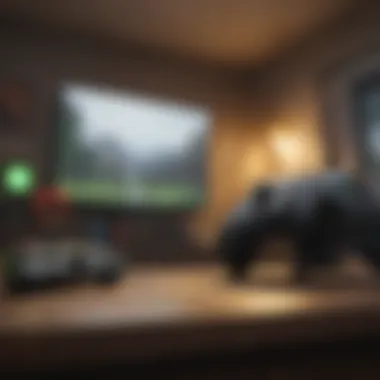
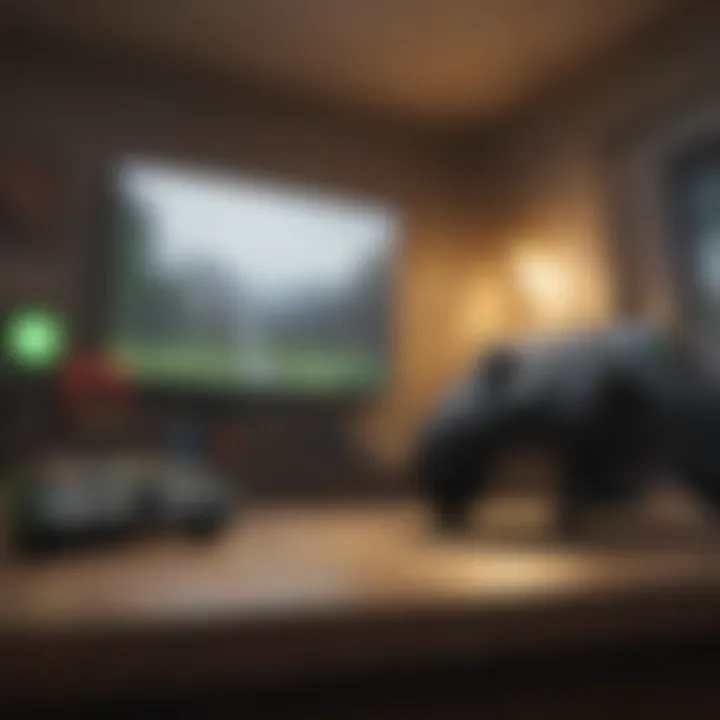
Intro
As gaming has become a significant part of children’s daily lives, parents often find themselves in a challenging position. They want their children to enjoy the interactivity and social connections found in video games while ensuring their safety. This necessitates the effective implementation of parental controls. The Xbox platform provides robust parental control options that parents can tailor to their children's vulnerabilities and preferences.
In this guide, we will delve into precise steps to set up parental controls on Xbox, highlighting vital features that help manage content accessibility. Through this comprehensive examination, users will gain insights into customizing settings that align with their family's specific needs, as well as an understanding of broader options available in today's gaming environment.
Understanding Xbox Parental Controls
Xbox parental controls enable adults to regulate a child's gaming activities more effectively. This system of controls can prevent exposure to inappropriate content and limit online interactions, thereby creating a manageable and secure gaming experience. Key areas tackled in parental controls include game ratings, online communication, spending limits, and time management.
Setting Up the Right Environment
To configure the appropriate settings, it is essential to start with the Xbox Live account. The following steps will guide you through setting up controls:
- Sign Into Your Xbox Account: Ensure that you are using the adult account linked to the Xbox device.
- Access Family Settings: Navigate to 'Settings', find 'Account', and then select 'Family settings'.
- Add Child Account: If not already available, create profiles for your children to apply personalized controls.
By establishing these profiles, settings can be tailored according to different age ranges and preferences. It allows parents to select which games are disponible and restrict certain functionalities that may pose risks.
“Robust parental controls signify awareness of and engagement with children's gaming habits.”
Customizing Controls
Once accounts are in place, you can adjust various settings to develop a safe gaming framework:
- Game Ratings: Based on the Entertainment Software Rating Board (ESRB) system, parents can select which ratings are appropriate.
- Communication Settings: This controls who can contact the child, limiting it to friends or restricted altogether.
- Spend Management: Parents can limit expenditures on in-game purchases or interactive content fees.
- Screen Time: Set custom limits on playtimes to promote a healthy balance between gaming and other activities.
Overall, the refining of parental controls on Xbox requires deliberate actions and ongoing assessments of children’s adventurous engagements in gaming. As new titles continuously enter the market with diverse themes and methodologies, making adjustments alongside children’s evolving interests is crucial for ongoing safety.importance of striking a balance.
This is a formative yet consequential mechanism—particularly for novice gamers in unregulated online spaces. Adapting these parental controls facilitates a nurturing gaming environment, essential in times of rampant digital interactions.
Understanding Parental Controls on Xbox
Understanding how parental controls function on the Xbox platform is essential for any caregiver looking to provide a secure gaming experience. As more children engage with digital games, it becomes increasingly vital to help them navigate this environment safely and responsibly. Parental control settings are vital tools that empower parents to manage what content their children access while gaming, thus reducing potential exposure to inappropriate material.
The Purpose of Parental Controls
Parental controls serve numerous purposes. Firstly, they help manage gaming habits, ensuring that children do not overindulge at the expense of other activities, such as academics or social interactions. The settings also enable guardians to filter game content based on age appropriateness. This prevents younger users from being exposed to violent or objectionable themes in specific titles, fostering a healthier gaming environment. Beyond content filtering, online safety is critical. Parental controls allow parents to monitor private interactions and communications children engage in while playing online games.
Ultimately, the goals of implementing these controls are multifaceted; they not only safeguard the child's recreational activities but also provide peace of mind to parents. This understanding illustrates the integral nature of parental controls in contemporary gaming scenarios. Awareness and effective application of these settings can lead to a balanced approach to video gaming.
Types of Controls Available
There are various controls available that parents can customize per their requirements. Understanding these can effectively shape the gaming experience for children. Here are some of the key types:
- Content Restrictions: Parents can restrict access to certain games based on their content ratings.
- Communication Controls: These settings enable parents to limit who can send friend requests or communicate with their child in-game.
- Time Management: Parents can set limits on how long their children can play, promoting healthier habits.
- Privacy Settings: These define who can view their child’s online profile and activities.
The granularity of these controls ensures they can cater to specific needs, thus making them invaluable tools in managing children's gaming experiences.
Setting Up Your Xbox Account
Setting up your Xbox account is essential for maximizing the parental control features offered on the platform. When configured properly, these settings help parents manage their children’s video game experiences in a more monitored and safe environment. An individualized account promotes security and control over what content your child can access. Moreover, it establishes a tailored gaming experience that aligns with your family’s unique guidelines about digital interactions.
Creating an Xbox Live Account
The first step in navigating parental controls is to create an Xbox Live account. This account serves as the foundation for any gaming experience on Xbox. To set up the account, follow these steps:
- Visit the Xbox Website: Go to the official Xbox website and select the option to create a new account.
- Fill in Account Details: Provide the necessary information such as email, password, and choose a unique gamertag for your child.
- Verify Your Email: After submitting the details, check your email for a verification link and confirm your account.
- Set Up Security Options: Follow the prompts to enable security settings, such as two-factor authentication, enhancing the account's safety.
These steps are straightforward and should take only a few minutes. Having a dedicated Xbox Live account also allows parents to monitor their child's activity effectively and implement controls with greater accuracy. A properly configured account lays the groundwork for ensuring a safer gaming experience.
Linking Accounts for Family Settings
After creating an Xbox Live account, the next vital step is linking this account within the family group settings. This linking is crucial for accessing all available parental control features. Here’s how you can do that:
- Go to the Settings Menu: Log in to the console using the adult account and navigate to the Settings menu.
- Select Family Settings: In the Settings section, find and select Family settings. Look for an option that allows account management for your family.
- Link Accounts: You will have the ability to link your child’s account by sending an invite. Enter the gamertag or email linked to your child's account.
- Accept the Invite: Have your child accept this link on their device. Once accepted, the accounts will be interconnected, allowing you as a parent to enforce restrictions and access activity reports.
Linking accounts enhances the effectiveness of age-appropriate settings and other parental controls. It becomes easier to keep track of your child’s gaming interactions when accounts are structured in this way. It also gives you control over multiple child accounts if you have more than one child gaming on the Xbox platform.
Important Note: Always ensure that the email address linked to the Xbox account is monitored for security and communication about updates or activity hints.
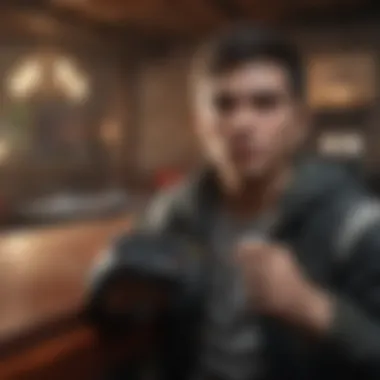
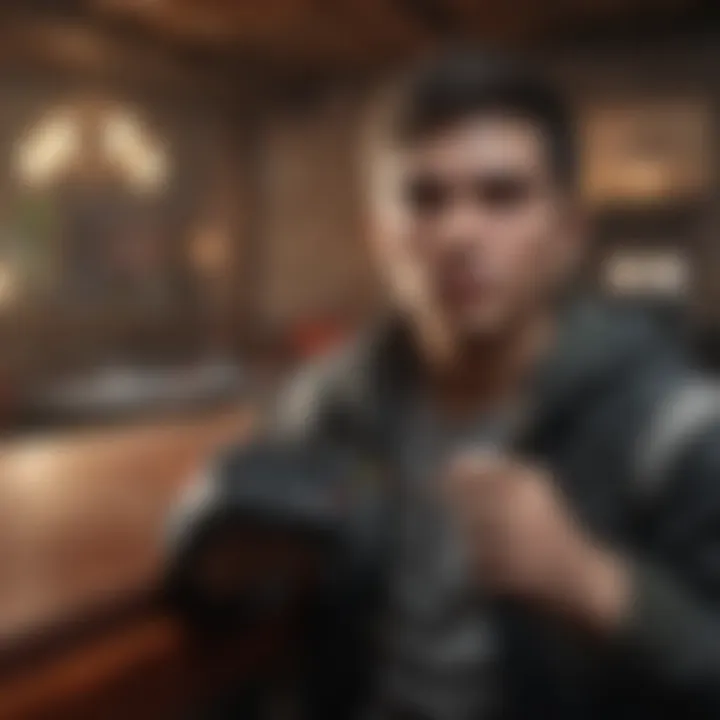
Navigating to Parental Control Settings
Navigating to the parental control settings on Xbox is an essential step in ensuring a safe gaming environment for children. Understanding how to properly access and configure these settings allows parents to establish both content and interaction boundaries tailored to their child's needs. This not only streamlines parental supervision but also empowers parents to make informed decisions about gaming experiences.
Accessing the Settings Menu
To begin your journey into the parental controls of Xbox, you must first access the settings menu. This is a straightforward process. Start by powering on your Xbox console and signing into your profile. Once you are on the home screen, look for the Settings gear icon. You can find this in the submenu. Selecting it will lead you to various options that control your Xbox experience.
Within the settings menu, navigate to the Account section. Here, you will come across various account-specific options, including privacy and online safety. Following this path will take you closer to the controls dedicated to managing child accounts. This is where the critical components to ensure responsible gaming reside.
Finding the Family Settings Options
After accessing the account settings, your next step involves locating the family settings. Within the Account subsection, there exists an option for Family settings. Here you can view all the profiles linked to your account. If you have created accounts for your children, they should be listed in this area.
Click on the child’s account to proceed. This step reveals several options starting with content restrictions, privacy settings, and online interaction controls. Customizing these settings can significantly alleviate the risks associated with online gaming. Parents should take the time to understand each setting's implications and requirements before finalizing changes. This understanding will facilitate informed discussions with their children about acceptable gaming behavior.
Tip: It is beneficial to frequently revisit these settings to ensure that the controls remain aligned with the child’s changing maturity and gaming habits.
By successfully navigating to these parental control settings, you lay the groundwork for a secure gaming atmosphere, promoting healthy digital habits in your kids while giving parents peace of mind.
Configuring Content Restrictions
Configuring content restrictions on Xbox is a crucial step for parents who want to ensure their children engage with age-appropriate gaming content. A well-configured gate allows parents to control their children’s exposure to games and other digital content that may not suit their maturity level. This process includes managing game ratings, blocking unfit content, and tailoring what children can access.
Benefits of Configuring Content Restrictions:
- Encourages Healthy Gaming Habits: Parents can promote gaming that is suitable and beneficial, reducing the chances of negative exposure.
- Enhances Digital Safety: Shielding children from inappropriate material creates a safer gaming environment.
- Improves Parental Control: Gives parents the ability to make choices about what their children interact with in a digital setting.
Thinking about content restrictions also calls for consideration.
- What type of games does your child want to play, and are they suitable for their age?
- Are there specific genres that need restriction for your child?
By reflecting on these elements, a more personalized and effective parental control can be executed.
Setting Age Limits for Games
Setting age limits for games is essential when configuring content restrictions. It allows guardians to create a boundary around what is appropriate based on the game's rating.
Each game has a rating indicating its suitability for specific age groups. These ratings are usually assigned by regulators such as the Entertainment Software Rating Board (ESRB).
Steps to set age limits include:
- Open the Settings Menu on your Xbox console.
- Navigate to Account settings and select Family settings.
- Add the relevant familiar accounts and set Content restrictions.
- Choose the age group for games your child can access.
At the end of this process, many games that feature content beyond this set age may not display in the child’s profile at all. This preventive measure ensures young gamers only face content fitting their developmental stage and maturity level.
Blocking Inappropriate Content
Blocking inappropriate content further supports enforcing parental control on gaming. It helps parents filter out undesirable games, ensuring children do not encounter extrinsic or disturbing themes.
Inappropriate content can manifest in various ways. Violence, sexual material, and offensive language are some parameters parents may want to avoid.
To block inappropriate content:
- Explore the Xbox console’s Settings Menu as specified earlier.
- Choose Content restrictions within Family settings.
- Manually select which types of content or genres to block altogether.
By blocking specific content, a curated selection emerges that confines children to more appropriate gaming experiences, promoting positive engagement. This method emphasizes the necessity of continuously monitoring your child's gaming habits while communicating about content that stays within acceptable boundaries.
Remember: Always discuss your choices with your child. Communication is critical in defining mutual understanding around why certain boundaries exist.
Managing Online Interactions
Managing online interactions is crucial for today’s gaming experience. Children and teenagers often engage with others through their gaming consoles, which can lead to both positive and negative experiences. Fostering safe online interactions allows parents to protect their children from potential dangers while encouraging healthy social engagement.
Online gaming offers various interacting capabilities, but not all interactions are beneficial. A previous study by common-sense media reveals that many young gamers are exposed to inappropriate language and behavior. Parents have the responsibility to curtail these occurrences through setting specific restrictions.
Controlling Friend Requests


It's essential to manage friend requests to maintain a safe gaming environment. Xbox provides parents the ability to control who can send friend requests to their children. This feature limits unsolicited interactions and can prevent unwanted influences.
- Limit Unknown Requests: Only accept requests from known contacts or choose to approve all requests manually.
- Educate Children: Discuss the importance of only playing with people they know in real life or trusted friends.
- Regularly Review Friends Lists: Encourage periodic conversations about who is on their friend list and why.
Limiting friend requests can lead to a healthier and safer online experience.
By implementing these steps, parents can establish a control mechanism, ensuring their child’s interactions remain secure. Setting parameters here builds better boundaries for online gaming.
Restricting Communication Options
The ability to communicate during gameplay is a powerful feature but can lead to challenges if not monitored properly. Xbox allows parents to restrict communication, making it imperative to adjust those settings according to comfort levels.
- Voice and Text Communication: Parents can limit messaging and voice chat features. This is particularly important due to concerns regarding cyberbullying and exposure to inappropriate language.
- Setting Preferences Based on Age: Customizing communication options can align with the maturity of the child. Younger players may require stricter limits than older teens who may need more independence to communicate.
- Engagement with Activity: Parents should periodically engage with their children’s online gameplay to understand their interactions and identify any need for changes.
Having control over communication options enhances gaming safety, opening dialogue between parents and children about online behavior and responsibility. This approach develops young gamers' ability to navigate their digital worlds responsibly while minimizing the risk of adverse encounters.
Setting Time Limits for Gaming
Setting boundaries is essential in any area of life, and gaming is no exception to this rule. By establishing time limits for gaming, parents can promote healthier online habits among their children. This helps parents maintain an oversight presence while allowing children to enjoy their gaming experiences. Set time limits provide a necessary structure that discourages excessive play and fosters balance with other daily activities.
Beyond just controlling time spent in front of the screen, implementing playtime limits can reduce arguments about daily usage. By voicing and enforcing these limits, parents set clear expectations. This can lead to mutually beneficial agreements between parents and children regarding game time, making both parties happier. Parents may also find that their children are more focused and responsible with their time when they understand the guidelines.
Moreover, time limits create an opportunity for offline activities that are equally enriching. When children know they have specific viewing and playing durations, it encourages them to explore other interests such as reading, physical activities, or social gatherings. These habits support their overall well-being and contribute to developing a sense of time-management skills—a valuable trait well beyond the gaming context.
In today's age where it’s generally easy to ignore time due to immersive gameplay, it's important for parents to be proactive. Taking such measures not only enriches the child's gaming experience but places greater emphasis on balance through simple but direct control measures.
Establishing Daily Playtime
Creating structure in a child's gaming schedule often begins with establishing daily playtime limits. This process begins by recognizing the importance of consistency. As parents, deciding early on a definitive allotment of time for gaming each day negates the uncertainty around play configurations for children.
Begin by evaluating the child’s overall schedule. For instance, ideas könnten include:
- School commitments
- Homework and study time
- Family activities
- Outdoor play and social visits
This comprehensive view allows parents to determine a reasonable timeframe that fits within their child's lifestyle. For example, one might decide on one hour of gaming as a suitable interval in the evenings after homework is complete.
Regular communication is also factor in making eating with established playtime easy. Sharing the daily playtime allocations helps children comprehend their schedules. As they adapt, keeping dialogue open invites feedback, allowing adjustments when teens outgrow existing time conversations.
Utilizing Scheduled Play Sessions
Another specialized approach is employing scheduled play sessions. To do this, parents can set specific slots for gameplay within daily routine. This advanced format ensures children are aware when they can enjoy gaming and at the same time afford flexibility for family's activities.
A few tips to effectively make use of scheduled play sessions include:
- Creating a weekly gaming calendar: Choose days when available gaming slots can occur. This helps set both expectations and enjoyment associated with gaming adventures.
- Using alarm or reminder features: Tech features on consoles or smartphones can be helpful. After hours are set using game timers, an alert can sound before user settings lock.
- Considering significant days off as rewards: Establish a periodic larger allowance during weekends or holidays, encouraging children not to weekly refrain from trying will help.An ideal option can be planned during family-based gatherings or rest daysertura. For example, outdoor hiking can contrast first and second part of gaming wonders for lighter atmosphere!
Such methods cultivate an organized gaming pace while maintaining an open door to listen to new preferences.
Implementing all of these ensures children transition gracefully with their love of gaming as enthusiasm overdrive responds wisely to better time opportunities of revitalization and restriction necessary corps are put into strict regulations undeniably on newer consoles when needed.
Monitoring Activity and Usage
Monitoring gaming activity and usage is fundamental for parents. In a digital world, where gaming has transformed into a significant part of youth experience, it is essential to track how much time and what type of content children engage with. This section discusses the key aspects of monitoring that provide parents with critical insights into their children's gaming habits.
Understanding the context in which a child interacts with video games enhances the ability to foster a safe environment. You'll want to keep tabs on not only how long they are playing but also the content of the games themselves, as appropriate material varies widely. Knowing this helps to create rules that are not only effective but tailored to your child’s unique needs and interests.
The benefits of monitoring are multifold. Tracking usage:
- Helps detect addictive behavior.
- Allows for more meaningful discussions about content.
- Aids in setting age-appropriate limits.
- Permits time management on balancing gameplay with other responsibilities.
Regular monitoring can also facilitate learning opportunities against disruptive gaming habits.
Accessing Activity Reports
The Xbox provides detailed activity reports via the family settings dashboard. These reports are vital for reviewing the amount of time spent on different games as well as online interactions. Parents can access the report in the following way:
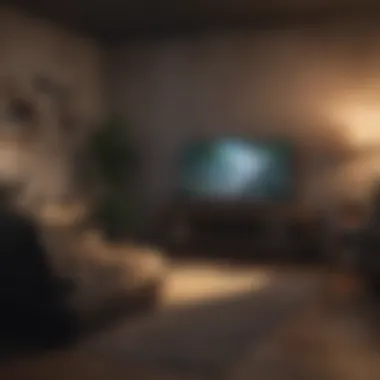
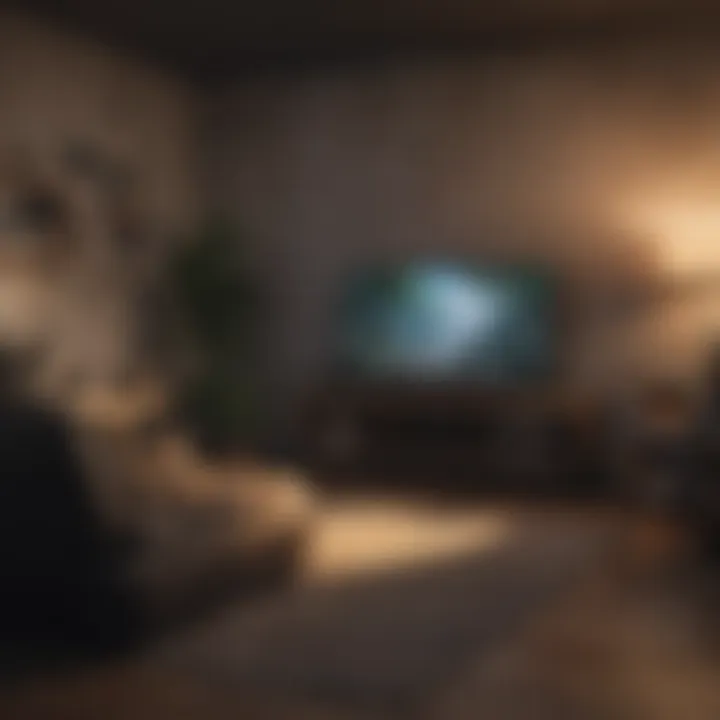
- Sign in to your Microsoft account.
- Navigate to the Family settings area.
- Select the appropriate child’s profile.
- Look for Activity reports under the usage tab.
The data reflects gaming duration, frequency, and even specific alerts if any problematic behaviors have occurred. These reports can greatly inform any necessary adjustments in controls or limits, ensuring a balanced approach.
Establishing Regular Check-ins
Regular check-ins can solidify the approach to gaming within your household. Establishing this practice leads to better communication and builds trust with teenagers regarding their gaming choices. To make this routine:
- Schedule discussion sessions weekly or bi-weekly.
- Ask them about game content and their experiences.
- Set clear guidelines and expectations based on your observations done through usage reports.
These check-ins foster a positive atmosphere where they may feel comfortable expressing concerns or enthusiasm about games or friends they meet online. Creating a habit of these interactions ultimately empowers your child as they walk the digital landscape.
In summary, combined with robust monitoring of activity and meaningful conversations through regularly scheduled check-ins, parents can maintain a level of oversight that respects their child’s independence while ensuring digital safety.
Adjusting Settings for Teenagers
Managing the gaming experience for teenagers requires a thoughtful approach that balances safety and autonomy. Understanding their specific needs leads to better parental controls, ensuring a healthy digital environment. In this context, parental controls serve not just to restrict access but also to empower teens with responsible usage habits. With respect to elements like content restrictions, communication, and gaming time limits, parents can foster an environment that values both safety and personal growth.
Understanding Teen Gaming Needs
Teenagers have diverse gaming preferences that evolve over time, but one common theme is their desire for independence and self-expression through gaming. As their cognitive abilities develop, their understanding of virtual interactions and in-game risks becomes more nuanced. Embracing this developmental stage, parental controls can be tailored to provide a balance between oversight and trust.
Key considerations for understanding teen gaming needs include:
- Age-appropriate content: Games should not just fit their age but also offer content conducive to their emotional and cognitive levels.
- Social interactions: Teenagers value gaming as a social platform. Allowing for some communication while keeping track of their interactions is essential.
- Gaming interests: Many games serve as social gateways or reflect current trends, such as titles like Fortnite and Apex Legends, appealing to teen gamers. Understanding these interests can guide more flexible parental permissions.
By recognizing these factors, parents can promote responsible gaming habits while still respecting their child's need for autonomy.
Finding Balance with Independence
Striking the right balance between parental guidance and independence can greatly influence a teen's gaming experience. On one hand, setting boundaries is crucial for keeping them safe from potentially harmful interactions or excessive gaming. On the other hand, too many restrictions may lead to resentment or rebellion.
Here are some strategies that can help in finding that balance:
- Gradual release of controls: Start with tighter controls and gradually allow more freedom as the teen demonstrates responsible gaming behavior.
- Involving teens in discussions: Before making decisions on restrictions, openly discuss with the teen why certain settings exist. This can help them feel involved and respected.
- Flexible monitoring: Instead of strict limit on screen time, keep a system of negotiation where the teen can express their needs. This fosters an atmosphere of trust and understanding.
In summary, the goal is to aid teenagers to explore their interests while ensuring that their gaming does not hinder their well-being. These adjustments and considerations often enhance not only their gaming experience but also contribute to personal skills in negotiation and responsibility.
Encouragement and autonomy can lead to healthier relationships between parents and teens while gaming becomes a tool for development.
Being proactive in tailoring parental controls can positively impact the teenage gaming journey, ensuring safety without sacrificing the independence crucial for their growth into well-rounded individuals.
Common Issues and Troubleshooting
Understanding how to implement parental controls on Xbox can help parents manage their children’s gaming experiences effectively. However, it is common for users to encounter issues during this process. This section highlights vital aspects of troubleshooting the parental control system. Familiarizing oneself with these common challenges improves the overall user experience, ensuring a secure gaming environment.
Addressing Forgotten Passwords
One of the first hurdles many encounter relates to forgotten passwords. Losing access to account credentials can halt any attempts at adjusting parental control settings. In cases where the standard password forgot feature is not straightforward, it is critical to seek specific steps to regain access.
- Visit the Password Recovery Page: Navigate to the official Microsoft Xbox password recovery page. It generally requires a valid email linked to the Xbox Live account.
- Follow Recovery Prompts: Answering security questions can restore instant access. Ensure you remember previous answers to typical security questions.
- Check Email for Recovery Instructions: A verification code may arrive in your email. Enter the code to reset the password successfully.
- Update Password Regularly: After resolution, adopting strong, memorable passwords will prevent customary forgetfulness. Consider storing passwords in a secure password manager.
By addressing these kinds of password-related concerns promptly, parents gain uninterrupted access to adjust settings that will shield their children’s gaming content.
Resolving Settings Conflicts
Settings conflicts can emerge when multiple devices or profiles are used for managing gaming profiles on Xbox. Misalignment within settings often leads to limited control. It is crucial for parents to stay aware of potential issues that arise from conflicting configurations.
- Verify Account Levels: Ensure all family accounts belong to the same adult account for coherent settings. Conflicts often issue when settings assigned at different hierarchy levels interact.
- Check Device Syncing: Sometimes a console’s settings may differ from those set on a companion app (such as the Xbox app). Verify if parents have synchronized all necessary devices.
- Review Individual Profile Settings: Each child's profile can have customized settings. A clear understanding of what settings apply to which profile ensures settings work as intended.
- Regularly Update Preferences: Sometimes gaming policies change. Checking the settings frequently helps in maintaining the intended level of control.
Lastly, frequent communication with your child about why settings have altered leads to stability. In these contexts, being proactive in your approach is ideal.
Keeping an eye on these common issues ensures a smoother navigational experience. With continual adjustments based on evolving needs, parents are better equipped to protect their children's digital spaces.
Staying Updated with Parental Control Features
Staying informed about parental control features is vital in maintaining a safe and appropriate gaming environment for children. Xbox continuously evolves to address emerging trends, risks, and user feedback. Thus, regular updates to both the console and parental controls become significant resources for caregivers. Without awareness of these updates, parents may unwittingly expose their children to existing pitfalls or unwanted content.
Monitoring Xbox Updates
Keeping track of updates for Xbox can help parents leverage new features set to enhance gaming safety. Microsoft frequently integrates improvements based on user feedback, technological advancements, and changing gaming landscapes. Notifications around system updates can be received through the Xbox dashboard or subscribed newsletters. Look for sections such as



