Selecting the Ideal SD Card for Nintendo Switch


Intro
When diving into the vibrant world of Nintendo's Switch, you quickly realize it’s not just about the console itself, but also the accessories that breath life into it. One of the biggest players in that accessory lineup? The humble but crucial SD card. This piece of tech isn’t just a simple storage unit; it holds the potential to elevate your gaming experience.
Now, picking the right SD card can turn into a tricky business, since not all cards are created equally. The intricacies can sometimes feel like you’re studying for a final exam. You’ve got various types, specifications, and performance metrics to consider. You might ask yourself:
- How much storage do I really need?
- What speeds are optimal for gaming?
- What about compatibility?
This article is set to illuminate these questions and more, guiding you through the maze of choices that ultimately lead to the right SD card for your Switch. From evaluating capacity and speed to understanding formatting options, you will gain practical insights that cater to gamers of all stripes, be it the casual weekend warrior or the die-hard enthusiast.
Let’s embark on this journey to make sure your gaming library isn’t just stored, but thriving. Keep reading to uncover the essential details that will sharpen your decision-making skills.
Understanding SD Cards
When it comes to enhancing your Nintendo Switch experience, understanding SD cards are essential. The functionality and specifications of these small devices can greatly affect not just how many games you can store, but also the performance of those games. In a world where gaming is often tied to storage and speed, knowing the ins and outs of SD cards is invaluable for gamers looking to optimize their setup.
Definition and Functionality
At its core, an SD card, or Secure Digital card, acts as a portable storage device that enables users to save data in a compact form. For the Nintendo Switch, this means the ability to download games, downloadable content (DLC), updates, and save files directly onto the card, thereby freeing up internal storage. This flexibility allows players to manage their game library more effectively.
One primary benefit of using an SD card is the expanded storage capacity over the Switch's built-in memory. While the internal memory is limited, a good SD card lets you store additional games. Plus, faster read and write speeds can lead to improved load times during gaming sessions.
Types of SD Cards
Navigating through the world of SD cards might seem overwhelming, but it's crucial to break down the various types available. Each type of SD card has unique specifications tailored for different needs.
SD Card
The standard SD card, while no longer the most common choice today, still offers insights into memory technology. It typically has a storage capacity ranging from 128MB up to 2GB. Though these older cards won’t suit the gaming demands of the Switch, knowing about them underscores how far storage technology has evolved. For casual users or those who just want a simple storage solution, this could be a budget-friendly option, albeit with significant limitations.
SDHC Card
Next up are SDHC cards, standing for Secure Digital High Capacity. These cards can hold between 4GB and 32GB of data, making them a step up from standard SD cards. They’re a reasonable choice for gamers who might dabble in multiple games but don’t plan on building an extensive library. One of the key traits of the SDHC card is its speed. They often feature faster data transfer rates than standard SD cards. However, the drawback is they may still come up short for avid gamers, especially those diving into larger titles.
SDXC Card
Then we have the SDXC cards, or Secure Digital Extended Capacity cards, which are a popular choice among Nintendo Switch users. These cards can store a whopping 32GB up to 2TB, making them well-suited for gamers with extensive digital libraries. The read and write speeds of SDXC cards tend to be faster, thus minimizing load times during gameplay, enhancing the overall experience significantly. Yet, it's essential to note that not all devices support the high capacities of SDXC cards, even if the Switch does. As with any tech choice, weighing the advantages against potential compatibility issues is a wise approach.
SD Card Specifications
Understanding the specifications of SD cards is central to optimizing your Nintendo Switch gaming experience. Different cards offer various speeds and storage capabilities, which directly impact load times and game performance. When selecting an SD card, knowing what specifications suit your needs can save you time and frustration. Here’s a closer look at speed classes and storage capacities to help you make an informed decision.
Speed Class Ratings
The speed class ratings are crucial for determining how well your SD card will perform when running games or downloading updates. They indicate the minimum write speeds of the cards, which is essential to ensure smooth gameplay and faster access to game data. Let’s break down each speed class so you can see what works best for you.
Class
Class 2 cards have a minimum write speed of 2 MB/s. This may sound slow compared to higher classes, but for certain older games with smaller data requests, they can still perform adequately. However, if your gaming habits lean towards modern titles that demand quicker read and write operations, you might find Class 2 lacking. They are not the best choice for heavy users but can be a budget-friendly option for those who only play lighter games or use their Nintendo Switch for casual purposes.
Class
Class 4 SD cards offer a minimum write speed of 4 MB/s, which is a tad better than Class 2. While it may still fall short of what most modern games require, it can handle general applications and some indie games fairly well. If you're looking to save a few bucks while still wanting something reasonable,Class 4 cards are a common pick. However, they may cause delays during loading sequences in more intricate games.
Class
With a minimum write speed of 6 MB/s, Class 6 SD cards are certainly a step up. They provide a better balance between price and performance. If you mostly play some AAA titles but don’t need the absolute best, these cards can deliver a more satisfactory experience. Still, for those who want to maximize, it may be wise to look to Class 10 and beyond—but Class 6 is a solid middle-ground option.
Class
Class 10 cards bump the minimum write speed to at least 10 MB/s, making them far more capable of handling today’s gaming requirements. They are a popular choice among Nintendo Switch customers as they can handle larger game files, updates, and data-intensive tasks without a hitch. The unique feature of Class 10 is its versatility: it caters well to both casual and serious gamers without breaking the bank. Just keep in mind that higher speeds often correlate with a higher price.
UHS-I and UHS-II
UHS-I and UHS-II are advanced standards that provide significantly faster speeds. UHS-I cards can achieve speeds up to 104 MB/s, while UHS-II can soar to 312 MB/s. For serious gamers or those who collect a vast library of games, investing in a UHS-I or UHS-II card can drastically minimize load times and enhance performance. However, these options typically come at a premium price. If you're committed to getting the most out of your Nintendo Switch experience, consider UHS cards as solid choices, especially if you plan to store a lot of data.
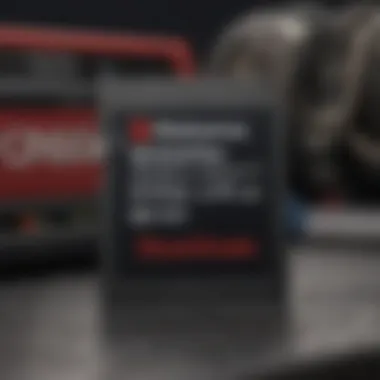

Storage Capacity
Choosing the right storage capacity also plays a big part in your gaming satisfaction. As games become larger, having enough space is essential. Let’s delve into various capacity options to help you find the right fit for your gaming style.
32GB SD Cards
The 32GB option serves as a starting point for newcomers or casual players. It can hold a handful of smaller games and a few demos. While it’s economical and easy on the wallet, you could quickly run out of space if you’re not careful with your game choices. Thus, while 32GB cards are accessible, they may soon leave you in a tight spot.
64GB SD Cards
Moving up to 64GB gives you more breathing room, allowing for numerous indie games and some larger titles. This capacity is often considered the sweet spot for many players. It’s fast enough for games while still being reasonably priced. So, for those who play a moderate amount of games, this card is a commendable option without being too overboard.
128GB SD Cards
The 128GB SD cards provide a significant leap in storage, making them ideal for avid players who want to install several big-name titles. With this amount of space, you can freely download larger games and updates without worrying about space crunch. The speed capabilities also match, ensuring smooth gameplay. However, the cost can be slightly higher than lower capacity cards, but for many, it's well worth the splurge.
256GB SD Cards
The 256GB SD card opens the door for an extensive library, accommodating many games and ensuring smooth transitions when swapping between them. Heavily active users will find this capacity particularly appealing. Conservative spending is essential, though, as prices can vary wildly depending on brands. Still, the benefits of having enough space can’t be understated!
512GB SD Cards
For maximum storage, the 512GB SD card is the big kahuna. It's perfect for those who want to have nearly their entire Nintendo Switch library on hand at any moment. This card can handle massive downloads and updates while providing ample speed for uninterrupted gaming sessions. However, this convenience comes at a cost. If you're serious about gaming and can make the investment, a 512GB card may just be your best bet.
"Choosing the right SD card is like picking a trusty sidekick for your gaming adventures. The wrong choice can leave you stuck in a bind, waiting for things to load."
In essence, selecting an SD card for your Nintendo Switch is not just about picking a random card off the shelf. Instead, it requires understanding how speed class ratings and storage capacities work together to enhance your gaming experience. The better informed you are, the smoother your gameplay will be.
Compatibility with Nintendo Switch
When it comes to enhancing your gaming experience on the Nintendo Switch, compatibility of an SD card plays a crucial role. Choosing the right card ensures efficient storage management, seamless game downloads, and smooth performance while playing. An SD card that works harmoniously with the Switch enables users to expand their game library significantly. Let’s look at some recommended options for different types of users, followed by common incompatibility issues.
Recommended SD Card Types
Best for Casual Users
For those who enjoy playing games casually or only occasionally, a smaller SD card with moderate capacity works wonders. A 64GB SD card is often more than enough for light gamers. This type of card provides ample space for a handful of favorite titles without breaking the bank.
The key characteristic of these cards is their affordability. They typically come with decent read/write speeds, suitable for everyday gaming needs.
If sifting through dozens of titles isn't your jam, a 64GB card allows for easy management. With a straightforward plug-and-play setup, you can dive straight into gaming without the preamble of complicated installations. However, one downside might be the limited storage. For instances when you might want to try a new game, you could find yourself running low on space quite quickly.
Solutions for Heavy Users
On the flip side, avid gamers often find themselves in a different boat entirely. For serious gamers, opting for a 256GB or even 512GB SD card makes sense. These cards shine when it comes to holding a broader array of games, downloadable content, and updates without requiring constant management over storage.
The standout feature of these high-capacity cards is their fast data transfer rates. Enhanced performance becomes evident in less loading time between levels or when accessing large game files. However, these benefits come at a cost. Premium cards can be pricey, so careful budgeting is needed. The trade-off, though, is often worth it, especially for those who enjoy multiple simultaneous downloads or updates.
Incompatibility Issues
Older SD Card Models
Not all SD cards are built equal, and older variants can present problems for Nintendo Switch users. Classes like SD and SDHC cards are generally compatible but lack the speed and capacity modern gamers require. Using an older model can lead to frustrating loading times or, worse, compatibility issues that can prevent certain games from even launching.
That being said, older SD cards can still work fine for basic functions. If you happen to have an old card lying around, it might serve you well for storing small indie games or demos. But relying solely on an older card for significant storage is a gamble that might not pay off.
Low-Speed Cards
Cards that boast low speed class ratings can also cause headaches for users. Speed classes like Class 2 or Class 4 just don't cut it for the Nintendo Switch when demanding games are involved. Loading times can feel like a crawl, greatly diminishing the gaming experience.
The main takeaway is straightforward: if you're using a low-speed card, you’re in for a rough ride. Even if it seems like a bargain, the costs in terms of time and user experience might outweigh the savings. Upgrading to a card with a higher speed rating, such as Class 10 or UHS-I, typically offers a smoother path forward.
"Investing in the right SD card is like laying down the foundation; a solid ground will only improve your overall experience."
Performance Factors


When it comes to maximizing your Nintendo Switch experience, understanding the Performance Factors of an SD card isn’t just a footnote—it’s the whole storyline. These elements play a significant role in the smooth functionality of your gaming system. The right SD card can mean the difference between a lagging game and one that runs like a well-oiled machine.
In this section, we’ll elaborate on the crucial aspects related to performance, including how they influence load times, game functionality, and what durability means in terms of reliability.
Load Times and Game Performance
One of the first things every gamer notices is how long it takes their games to load. This can either elevate or crash your gaming experience. Faster load times significantly enhance enjoyment, allowing players to dive into action almost instantly. When shopping for an SD card, keep an eye on the speed class ratings. A Class 10 card or one with UHS-I designation can support higher transfer speeds, which translates directly into snappier game launch times and smoother performance during gameplay.
If you choose a slower card, you might find yourself staring at loading screens while your patience wears thin. Nobody likes that!
Durability and Reliability
In the world of gaming, your equipment needs to handle some pressure. Durability is a defining factor when it comes to SD cards because they’re exposed to various conditions. Relying on a flimsy card could mean losing hard-earned progress or even corrupting your favorite games. A reliable SD card ensures not only longevity but also an uninterrupted gaming journey. Here, we break down three critical durability aspects: water resistance, temperature resistance, and shock-proof features.
Water Resistance
Water resistance is more than just a fancy feature; it's a safeguard against accidents. Spilling a drink on your console or using it outdoors can pose risks. An SD card with good water resistance can withstand the unexpected splashes, securing your data even in a damp scenario. These cards generally have sealed compartments that prevent moisture from seeping in and wreaking havoc.
The key characteristic of water-resistant cards is that they can often survive brief submersions, which makes them a reliable choice for gamers who may not always be in a controlled environment. But take note: while such cards offer excellent protection, they aren't impervious to all damages, like extreme pressure.
Temperature Resistance
Temperature fluctuations are another real-world challenge. Whether you're gaming in your cozy room or outside on a warm day, you want an SD card that won’t fry your data. Temperature-resistant cards have robust designs that can endure extreme conditions—both hot and cold.
This feature can help preserve your data integrity and performance during intense gaming sessions, which means no more dragging feet when switching between games. While this could add a few extra dollars to the price tag, it can save you from a meltdown in the long run.
Shock-Proof Features
Shock-proof capabilities refer to an SD card's ability to withstand sudden impacts. If you accidentally drop your Switch, the last thing you want is for your SD card to be in a million pieces. Shock-proof cards are built with sturdier materials designed to absorb shocks from unexpected falls.
Consider this feature essential for gamers who tend to travel or game on the go. While no card can guarantee protection against all falls, having a shock-proof SD card increases your chances of preserving your treasured data.
In summary, pay close attention to performance factors when selecting your SD card. They significantly influence not just load times and game functionality, but also the overall reliability of your setup. Investing in a high-quality card with durability features can make gameplay enjoyable and reduce the risk of losing your favorite titles.
"A good SD card is like the backbone of your gaming experience—it provides stability when you need it most."
As you consider your options, remember that performance factors should guide your choice of SD card for the Nintendo Switch.
Pricing and Value Assessment
When it comes to choosing an SD card for your Nintendo Switch, understanding the price and the value you get for your money is crucial. The gaming experience is often limited by storage options, not just in terms of how many games you can store, but also how effectively those games perform. Let's explore how the cost plays into that decision.
Price Range Overview
SD cards for the Nintendo Switch can range widely in price, from budget options to high-end models. On the lower end, you might find cards priced around $10 to $20, typically with smaller capacities – think 32GB or 64GB. Mid-range options sit comfortably between $30 and $70, providing decent storage like 128GB or 256GB. Then you have the premium cards, often exceeding $100, which offer large capacities and enhanced speed.
Key Price Factors:
- Capacity: Larger capacity cards generally come with a heftier price tag.
- Speed: Cards with higher speed classes tend to be pricier, but they can significantly improve game load times.
- Brand: Well-known brands usually charge more, but they often also provide better reliability and support.
Cost-Benefit Analysis
Long-Term Investment
Investing in a high-quality SD card can be a game changer. While the upfront cost might seem steep, the long-term benefits you receive are immeasurable. A robust SD card tends to last longer and usually comes with greater warranties. It stands up better against software updates and new game requirements, meaning you won't find yourself needing to replace it as often. This characteristic makes it a worthwhile long-term choice, especially for gamers who plan to dive into their library for years to come.
"A good SD card is not just a purchase; it's an investment in endless gameplay possibilities."
Budget-Friendly Options
On the flip side, if you’re watching your pennies, budget-friendly cards do provide an entry point into digital gaming. Many of these options can still support your games, albeit with slower load times and possibly lower durability. These cards aren’t without their own unique features – they can be ideal for casual players or those who don't plan on downloading a multitude of games. However, it’s important to consider their limitations too: you may find yourself needing to upgrade more frequently, which could ultimately cost more in the long run.
In Summary
Carefully weighing the price against the potential benefits can make a big difference in your gaming experience. Whether you’re a casual player or a die-hard fan, ensuring that your SD card meets both financial and performance requirements is essential for a stellar experience with your Nintendo Switch.


Tech Considerations
Tech considerations play a crucial role when it comes to selecting the right SD card for your Nintendo Switch. Understanding how to format, set up, and manage multiple SD cards can greatly enhance your gaming experience. This section aims to break down these important aspects and shed light on their benefits, ensuring you're well-prepared for your gaming adventures.
Formatting and Setup
Getting your SD card ready for use boils down to proper formatting and setup. The Nintendo Switch primarily supports the exFAT file system, enabling it to utilize large storage capacities and engage with modern features. Formatting the card ensures it’s clean of previous data, creating a smooth surface for your new game saves and downloadable content. The benefit here? Faster loading times and a more organized storage without old files getting in the way.
If you're not familiar with formatting, worry not; it's often an automatic process when you insert a fresh card into your Switch. However, for cards previously used in other devices, manual formatting might be needed. This is an important step, as skipping it could lead to performance hiccups.
Using Multiple SD Cards
Using multiple SD cards may sound excessive at first, but for dedicated gamers, it can be a strategic choice. Let's explore how managing storage and switching cards contributes to a more satisfying experience.
Managing Storage
When considering managing storage, think of it as keeping your gaming library organized. Each SD card can be dedicated to a different genre of games or types of content. For example, you might have one card for first-person shooters and another for RPGs. This streamlined approach not only makes it easier to find your games but also allows you to make quick decisions based on what you're in the mood for.
A key characteristic of managing storage is flexibility. This setup becomes increasingly beneficial as your library grows. Say goodbye to endless scrolling through a cluttered menu. Instead, it becomes a breeze to access your favorite titles. One unique feature of managing storage lies in its convenience—a faster selection process without the hassle of transferring files between cards.
Switching Cards
Switching cards seamlessly contributes to user experience, allowing you to pick the perfect card for the task at hand. Rather than limiting yourself to one large storage unit, the option to switch cards opens up a world of organization. Each card can be equipped with specific games or applications, meaning you have the freedom to curate a library catered to your preferences.
The key characteristic of switching cards is this customization capability. You don’t have to carry around a bulky console loaded with every single game. Instead, you can fit a few select cards in your pocket, making it more portable—ideal for those on-the-go gaming sessions.
However, it’s important to note that switching cards frequently can introduce a slight learning curve. You’ll need to keep track of which card holds what, which might initially be a hassle. But with a little practice, it’s a small price to pay for such utility.
Common Misconceptions
When diving into the world of SD cards, especially concerning the Nintendo Switch, it’s easy to fall prey to certain myths and misunderstandings. This section aims to clear the fog surrounding these common misconceptions, providing clarity and insight. Misconceptions can lead to poor purchasing decisions, which might result in less-than-optimal gaming experiences. Addressing these myths offers gamers the chance to make informed choices, ensuring their device runs smoothly and efficiently.
Myths about SD Card Speeds
One prevalent myth is that all SD cards are created equal when it comes to speed. The truth is, speed varies significantly among different cards. Some gamers might think that any card labeled as "Class 10" will deliver the same performance. However, this overlooks additional specifications like UHS ratings and the actual read/write speeds advertised on the package. For instance, a UHS-I card can provide faster speeds compared to a standard Class 10 card, even if both are categorized under Class 10.
Moreover, many folks don’t realize that speed can directly influence gaming performance. For example, if a card doesn’t meet the necessary speed requirements, you might notice longer load times or even lagging gameplay. It's vital to select an SD card that not only meets the minimum speed class but also offers higher performance to enhance your gaming experience.
"Choosing the right SD card is like picking the right fuel for your car. The wrong type can slow you down, so don’t skimp on quality."
Generalizing SD Card Brands
Another misconception revolves around generalizing SD card brands. It’s easy to see a familiar name and think it guarantees quality across the board. In reality, brand reputation doesn’t always equate to the best performer for your specific needs. Each brand tends to have its strengths and weaknesses, with some excelling in speed while others focus on durability.
For instance, while SanDisk is often heralded for its reliable high-speed cards, it might not be the best fit for all scenarios. On the other hand, brands like Samsung offer robust, high-capacity cards that might serve better for users downloading a slew of large games. As such, gamers should delve deeper into product reviews and detailed specs rather than rely solely on brand name recognition. The right SD card can make a heap of difference, and individualized research can yield the best choice for each person's gaming style.
Epilogue and Recommendations
As the sun sets on our in-depth exploration of selecting an SD card for your Nintendo Switch, it's vital to underscore the significance of making an informed choice. The Nintendo Switch is not just a gaming console; it's a venture into vast worlds of creativity and adventure. A dependable SD card can radically enhance this experience, allowing you to store more games, enjoy quicker load times, and ensure the longevity of your data. Here, we’ll distill the key elements discussed and provide some solid recommendations.
When it comes to selecting the right SD card, consider the capacity requirements. If you’re diving deep into expansive RPGs or frequent indie titles, you might want a higher capacity card. For casual users who only indulge in a handful of games, a card on the smaller end may suffice.
In terms of performance, pay close attention to speed class ratings. A card classified as Class 10 or UHS-I is generally the sweet spot for most gaming needs, delivering the performance you need without breaking the bank.
"Choosing the right SD card is like picking the right companion for your journey; it makes all the difference."
Lastly, be cautious of compatibility. It’s tempting to grab the cheapest option, but not every card plays nicely with the Switch. Stick to reputable brands that are known for reliability and check reviews before committing.
Top Picks for Nintendo Switch
- SanDisk Extreme 512GB: This card stands out as a robust choice, offering high transfer speeds of up to 160MB/s and incredible reliability. Suitable for heavy users, it can handle the demands of downloading multiple AAA titles.
- Samsung Evo Plus 128GB: Known for its exceptional performance, the Evo Plus is a fantastic middle-ground option. Fast enough for seamless gameplay, it's also affordably priced, making it ideal for casual players.
- Lexar Play 256GB: Specifically designed for gaming, the Lexar Play not only meets the Switch's requirements but also boasts impressive read/write speeds. Perfect for users looking for space without sacrificing performance.
- Kingston Canvas Select Plus 64GB: A solid option for those who prioritize budget but still want decent speed and storage. It reliably meets the demands of most Nintendo Switch games.
This variety caters to different gaming styles and budgets, ensuring there's something for everyone.
Final Thoughts on SD Card Selection
The selection of an SD card for your Nintendo Switch shouldn’t be taken lightly. A good SD card can elevate your gaming experience, while the wrong choice could lead to frustrations. Remember that the balance between capacity, speed, and price is the key to a worthwhile investment.
Before finalizing your choice, reflect on your gaming habits and how much you expect to store. Take into account that technology evolves, and future-proofing your purchase might save you a headache later. With these thoughts, you’re now equipped to navigate the marketplace and select a card that not only suits your immediate needs but also aligns with your gaming adventures for years to come.
By following the guidelines and recommendations discussed, you’re primed to hit the ground running in your gaming journey!



