Comprehensive Storage Solutions for Nintendo Switch Lite
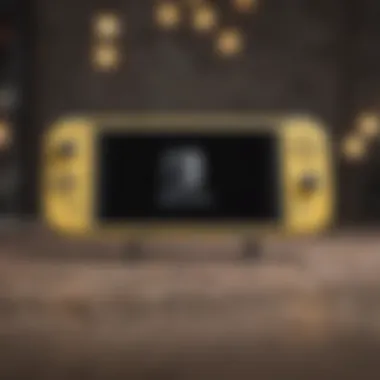

Intro
The Nintendo Switch Lite is a popular handheld console among gamers, providing a unique blend of portability and gaming experiences. However, one challenge that many users face is managing storage efficiently. Unlike the standard Switch, which can connect to a TV, the Switch Lite relies solely on its internal storage and optional microSD cards. This article explores comprehensive storage solutions, addressing different aspects like storage capacities, memory card types, and optimal ways to manage data. By understanding these elements, gamers can significantly enhance their experience with the Nintendo Switch Lite.
"Having ample storage not only affects how many games you can download but also impacts loading times and overall performance."
In addition, the importance of efficient data management cannot be overstated. With the growing library of titles available on the eShop and the increasing size of game downloads, every user's approach to storage will vary. The following sections will delve into best options for storage, ensuring that players can enjoy their games without interruptions.
Storage Capacities
The Nintendo Switch Lite comes with 32 GB of internal storage. While this may seem sufficient to start, it quickly fills up as games are downloaded and updated. Players should be aware of how much storage each game requires. Some major titles can consume over 10 GB, leaving limited space for additional content.
- Key Sizes for microSD Cards:
- UHS-I microSD cards (minimum recommended)
- Supports capacities of up to 2 TB
Choosing the right microSD card is vital for gamers. Players can opt for different sizes such as 64 GB, 128 GB, or larger, depending on their gaming habits.
Memory Card Types
Understanding memory card types enables users to maximize their console's storage potential. The Nintendo Switch Lite primarily supports microSD, microSDHC, and microSDXC formats.
MicroSD vs. MicroSDHC vs. MicroSDXC
- MicroSD:
- MicroSDHC:
- MicroSDXC:
- Capacity: Up to 2 GB
- Not commonly used for gaming.
- Capacity: 4 GB to 32 GB
- A good option for moderate gaming needs.
- Capacity: 32 GB to 2 TB
- Ideal for heavy users needing ample space.
Players must ensure they select a card with sufficient speed ratings. A card with a UHS Speed Class of 1 (U1) or higher will result in better performance.
Best Practices for Data Management
To maintain an efficient system, gamers should consider the following strategies:
- Regularly Clear Unused Games: Keep storage optimized by deleting games not currently in use.
- Use Cloud Saves: Nintendo Switch Online members can take advantage of cloud saves for data backup, freeing up local storage.
- Organize Game Files: Periodically review downloaded content to prioritize favorites and manage space effectively.
By implementing these practices, players can keep their Nintendo Switch Lite running smoothly and efficiently.
Culmination
Storage management for the Nintendo Switch Lite is crucial for an uninterrupted gaming experience. From understanding storage capacities and memory card types to utilizing best practices for data management, players must be proactive. These steps will not only enhance gameplay but also ensure optimal console performance. As gaming files continue to grow, staying informed about storage options will empower gamers to make the most of their Switch Lite.
Prelims to Nintendo Switch Lite Storage
Storage is a central element of the gaming experience on the Nintendo Switch Lite. Understanding its importance allows users to optimize their gameplay and manage their digital assets effectively. The Switch Lite offers a portable option for gaming, but its limited internal storage necessitates an informed approach towards managing game files and other content.
Overview of Nintendo Switch Lite
The Nintendo Switch Lite, launched in September 2019, is a handheld-only variant of the original Nintendo Switch. This model stands out for its compact design and affordability, making it accessible to a wider audience. However, the Switch Lite has a built-in storage capacity of just 32 gigabytes, which can fill up quickly, especially with today’s high-resolution games. The device is also compatible with many Nintendo Switch titles, emphasizing the need for thoughtful storage solutions to enhance gaming enjoyment.
Importance of Storage Management
Storage management is crucial for maintaining system performance and ensuring seamless gameplay. Inefficient storage use can lead to slow load times and hinder access to games and applications. Many factors come into play, including the diverse array of games available and updates released regularly. Without an efficient management strategy, players might find themselves unable to download new titles or updates, marooning them in a frustrating gaming experience.
In summary, a solid grasp of storage solutions and management practices enriches the Nintendo Switch Lite experience. Prioritizing this aspect will prevent disruptions, allowing gamers to concentrate on enjoying their favorite titles. Effective management, whether through the use of external storage or data management techniques, directly impacts the overall satisfaction with the gaming device.
Internal Storage Capacity


In the realm of gaming, storage cannot be overlooked. For the Nintendo Switch Lite, internal storage capacity plays a vital role in maximizing the gaming experience. The default specifications and limitations will affect game installations, downloadable content, and game performance. Understanding this fundamental aspect helps players make informed decisions about their storage needs.
Default Storage Specifications
The Nintendo Switch Lite is equipped with a modest internal storage of 32 GB. This capacity is designed to accommodate not only the operating system, but also a selection of digital games and applications. As games continue to grow in size, this storage space can become problematic. Some popular titles may require more than 10 GB each, leaving limited space for additional games. Therefore, players must consider their gaming habits and preferences when determining how much internal storage will suffice.
Most Switch Lite users may find it essential to prioritize which games to keep installed. While some may prefer a wide range of options at their fingertips, others may only play a select few consistently. Making these choices can safeguard against outgrowing limited internal space.
Storage Limitations and Challenges
The inherent limitation of 32 GB internal storage can lead to several challenges for Nintendo Switch Lite users. Firstly, managing digital games becomes more labor-intensive. It may require routinely uninstalling and reinstalling titles, which disrupts gameplay continuity. Additionally, Save data, although generally small sized, can also accumulate thus consuming precious internal space as well.
It is crucial to monitor storage use regularly. The need for efficient space management arises naturally due to the constantly fluctuating sizes of game files.
Furthermore, errors related to storage capacity can arise. Users might encounter messages indicating insufficient storage during game installations or updates. This not only creates an obstacle in accessing new content but can also impact overall enjoyment.
To mitigate these challenges, players should consider the pros and cons of external storage solutions. Investing in a MicroSD card will enhance the overall gaming experience, providing additional space and flexibility needed for growing game libraries. This step will allow players to bypass inherent limitations of the console's internal storage.
External Storage Solutions
External storage solutions play a crucial role in enhancing the usability of the Nintendo Switch Lite. Given the limitations of the device’s internal storage, which offers about 32 GB, finding an external option is essential for gamers wanting to expand their game library without compromising on performance. Using external storage allows for greater flexibility, potentially holds a larger collection of games, and supports better overall data management. MicroSD cards serve as the primary external storage solution compatible with the Switch Lite, being both convenient and effective.
MicroSD Card Compatibility
In order to make the most of external storage options, it's important to understand the compatibility of microSD cards with the Nintendo Switch Lite. The device can accommodate various classes and sizes of microSD cards, making it versatile for different storage needs. Gamers can utilize microSD cards ranging from 2 GB to 2 TB, allowing for extensive game downloads alongside saved files and downloadable content. Compatibility ensures that gamers do not face hassles, allowing for simple insertion and formatting to adapt to Switch Lite systems.
Types of MicroSD Cards
Standard Capacity (SDSC)
Standard Capacity (SDSC) cards, typically ranging from 128 MB to 2 GB, offer a minimal storage solution. Due to their limited capacity, they may not be suitable for avid gamers who frequently download new titles. However, they are often inexpensive and can be adequate for saving game files or applications not requiring much space. Thus, albeit limited, they can be a helpful addition for users who primarily play one or two games.
Extended Capacity (SDHC)
Extended Capacity (SDHC) cards boast storage options from 2 GB up to 32 GB. They represent a significant upgrade over SDSC cards, providing more room for games and associated data files. SDHC cards are popular among players who want a balance between capacity and cost. Their compatibility with the Nintendo Switch Lite makes them a practical choice as they offer the right amount of space for moderate users without overwhelming complexity.
High Capacity (SDXC)
High Capacity (SDXC) cards support even larger storage, ranging from 32 GB to 2 TB. They provide ample space, accommodating multiple big game files, including AAA titles that demand more storage. This type of card is an excellent fit for serious gamers who want to store a wide selection of games alongside additional data. Although they are more expensive than other options, conserving space and enhancing performance often outweighs the cost.
Recommended Storage Sizes
When selecting the appropriate microSD card size for the Nintendo Switch Lite, several factors come into play. For casual gamers who play a couple of games and use minimal downloadable content, a 64 GB SDHC card should suffice. On the other hand, dedicated gamers who intend to download multiple large titles will benefit from at least a 256 GB SDXC card or more.
Considering storage size is critical; users should think about not only current needs but future gaming expansions.
A well-chosen microSD card can significantly enhance your gaming experience, offering both reliability and ample storage without constant management hassle.
Choosing the Right MicroSD Card
Selecting an appropriate MicroSD card for your Nintendo Switch Lite is vital for ensuring seamless gameplay and optimal loading times. With various options available, it is easy to become overwhelmed. Therefore, understanding the features and specifications of your chosen storage medium can significantly enhance your gaming experience. Picking the right MicroSD card not only impacts performance but also determines how much content you can store.
Speed Classes Explained
Speed class defines how quickly data can be read from or written to the card. For gaming on the Switch Lite, understanding these categories helps you avoid lag and buffering when loading games. Here are the main speed classes:
- Class 10: Minimum write speed of 10 MB/s, suitable for most games.
- UHS-I (Ultra High Speed): Offers higher speeds, typically starting at 10 MB/s but can go higher. This is beneficial for larger game files.
- UHS-II: Even faster, capable of reaching speeds beyond 30 MB/s. This is generally overkill for the Switch Lite but useful if you have other devices that require high speed.
The fastest classes are preferable, especially for downloading and playing large game titles. They ensure a smooth experience which is crucial for any gamer.
Brand Recommendations


When buying a MicroSD card, reputation matters. Reliable brands usually offer better quality and customer support. Some well-regarded options include:
- SanDisk: Known for its reliability and performance in gaming.
- Samsung: Offers a variety of high-speed microSD cards suitable for the Switch Lite.
- Lexar: Another trusted brand that often provides excellent value for money.
Choosing cards from these brands can help you make an informed decision, as they have a history of producing quality memory solutions.
Price Versus Performance
In the quest for the right MicroSD card, cost-effectiveness is a key factor. Investing a bit more in a higher class or a reputable brand can offer significant performance benefits.
- Budget Options: While cheaper cards may save you money upfront, they could result in slow loading times or even card failure.
- Mid-range Cards: Provide a balanced approach. They offer good performance without breaking the bank.
- Premium Cards: These tend to be the best performers, especially if you intend to store many games or large data files.
Compare features and check user reviews to determine whether the spend aligns with your gaming needs. The right decision pays off long-term, ensuring your gaming remains uninterrupted and enjoyable.
Managing Storage Space for Optimal Performance
Managing storage space effectively is essential for maximizing the performance of your Nintendo Switch Lite. With a limited internal memory capacity, which may not meet the demands of modern gaming, understanding how to manage storage can enhance the gaming experience significantly. Games often require substantial storage space, and inefficient management can lead to critical issues like game loading delays, system slowdowns, and even the inability to install new titles.
Effective storage management ensures that your device runs smoothly and efficiently, allowing you to concentrate on gameplay rather than troubleshooting. Various strategies can help streamline your storage, making it imperative for all gamers to familiarize themselves with them.
Data Management Strategies
To manage data effectively on your Nintendo Switch Lite, consider implementing organized data management strategies. Begin by categorizing your game library. This can include keeping track of larger games that occupy more space, and observing your most played titles vs. less frequently accessed ones.
Here are several methods you can use:
- Regularly review game installations. Assess which games you enjoy most and which you haven't played in a while. Uninstalling rarely used titles frees up significant space.
- Utilize cloud saves. Many Nintendo games support saving to the cloud, allowing you to delete local copies of games without losing progress.
- Consider physical limits. The limitation of internal storage on the Nintendo Switch Lite makes it essential to keep only the data that is needed.
Transferring Data Between Devices
Transferring data between devices is a vital skill to develop. This process not only helps manage storage but also keeps your gaming experience seamless across different platforms. For example, suppose you own multiple gaming devices. In that case, you'll likely want to transfer games, saves, or purchases from one device to your Nintendo Switch Lite.
To facilitate a smooth transfer:
- Use Nintendo Switch Online. This service enables easy transfers between devices, ensuring your save data stays intact.
- Follow in-game transfer options. Many games provide in-built features to export and import save data.
- Utilize PC as an intermediary. Transferring files via external storage can streamline the process but must be executed with caution to avoid data loss.
Backing Up Data Efficiently
Backing up data is a safeguard against potential loss. The unexpected can occur, whether it be a system failure or accidental deletion of important saves. To ensure your data is secure, consider these practices:
- Schedule regular backups. Weekly or monthly backups will help maintain your save files' integrity without causing disruptions.
- Utilize Nintendo Account features. Associating your device with your Nintendo Account can provide options to save data in the cloud, ensuring automatic updates to your backed-up files.
- External storage options. Invest in a quality MicroSD card and periodically transfer data to keep unnecessary data off your internal storage.
Backing up data not only protects your progress but also gives you peace of mind, allowing you to focus on gaming rather than worrying about potential data loss.
Proper storage management not only optimizes performance but is crucial for maintaining a pleasant gaming environment on the Nintendo Switch Lite.
Navigating Game Storage Needs
Storage management is crucial for Nintendo Switch Lite users, especially considering the unique gaming experience this device offers. Navigating game storage needs involves understanding how games are stored, their file sizes, and how to manage this data efficiently. This is not just about having enough space for games but also ensuring optimal performance during gameplay.
Understanding Game File Sizes
Games on the Nintendo Switch Lite can vary significantly in size. Some downloadable titles can take up only a few hundred megabytes, while others, particularly larger games or those with extensive expansions, may require several gigabytes of storage. For instance, popular games like The Legend of Zelda: Breath of the Wild and Animal Crossing: New Horizons can exceed 10 GB or more. Knowing the file sizes of your favorite games is crucial for planning your storage effectively.
Players should check the storage requirements before purchasing games. This can prevent the frustration of running out of space unexpectedly. In addition, it is wise to regularly monitor available storage.
Regularly checking your available space can help avoid installation problems and data mishaps.
Application of Game Data Management
Effective game data management goes beyond just knowing file sizes. It involves organizing stored games and applications in a manner that maximizes the Switch Lite’s performance. For example, uninstalling games no longer in use frees up space for new titles and updates. Furthermore, users can take advantage of the Nintendo eShop's features to purchase and download additional content for existing games without cluttering the main storage.
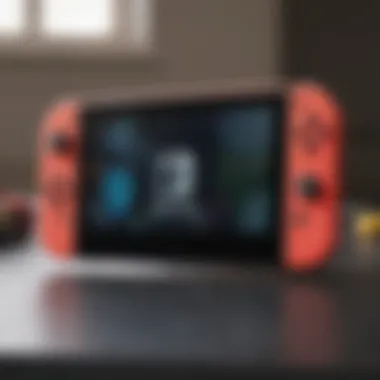

Another critical aspect of data management is cloud saving. Utilizing the Nintendo Switch Online service allows for saving game data securely online, providing peace of mind for players worried about losing game progress. In addition, transferring data between devices gives more flexibility in managing storage space according to individual preferences and needs. Regular backups can also ensure that important game data is never lost.
In summary, navigating game storage needs requires a multi-faceted approach, balancing knowledge of game file sizes with practical data management techniques. Understanding these elements will enhance your gaming experience, enabling seamless gameplay and reduced frustration due to storage limitations.
Troubleshooting Storage Issues
Understanding how to troubleshoot storage issues is critical for Nintendo Switch Lite users. As gaming experiences can be hindered by storage problems, it is essential to recognize how to identify and resolve these obstacles effectively. Optimized storage not only improves game performance but also enhances the overall user experience. Below, we delve into common storage problems, ways to resolve errors, and indications for when seeking professional help becomes necessary.
Common Storage Problems
Storage problems in Nintendo Switch Lite often manifest as slower loading times, error messages, or failure to save game data. Some of the typical issues include:
- Insufficient storage available: Running out of space is a frequent issue, especially with larger game files.
- Corrupted files: Occasionally, game files become corrupted, leading to crashes or inability to access them.
- Incompatible MicroSD cards: Not all MicroSD cards work seamlessly with the device, affecting performance and reliability.
- Software glitches: Bugs within the system software can sometimes create temporary storage issues that need resolving.
"Identifying these issues early can save time and prevent further complications in gameplay."
Resolving Storage Errors
To resolve storage errors, the approach depends on the nature of the problem. Here are several strategies to tackle these issues:
- Freeing up space: Start by deleting unwanted games or applications. Navigate to the system settings, identify the applications consuming significant space, and remove the ones you no longer need.
- Error checking of MicroSD cards: You can perform a check on your MicroSD card using a computer to see if there are any filesystem errors. Use check disk commands to scan and fix issues.
- Reformatting the MicroSD card: If corruption is suspected, back up the data and reformat the card to clear errors. This should only be done with a proper understanding of the implications, as it erases all data.
- Firmware updates: Regularly check for system updates. Installing the latest updates can often resolve underlying software glitches.
When to Seek Professional Help
Some storage issues are beyond routine troubleshooting. If you repeatedly face storage errors or if the device fails to recognize your MicroSD card, it might be time to consult a professional. Look for signs such as:
- Continual error messages: If issues persist despite troubleshooting, it indicates a more systemic problem.
- Device overheating: Unexplained heating can signal hardware issues related to storage.
- Physical damage to storage components: Inspect the MicroSD card and the device for any signs of wear and tear.
Seeking professional help can seem daunting, yet it is sometimes necessary for the long-term health of your console and gaming experience.
Future of Nintendo Switch Lite Storage
The future of Nintendo Switch Lite storage holds notable significance as gaming technology evolves and demands increase. Gamers often experience rapid advancements in graphics, gameplay, and online features, which require enhanced storage solutions to optimize experience. Addressing storage needs ensures that users can store more data without compromising the performance of their devices.
As the gaming community grows, understanding future storage trends becomes crucial. Efficient storage solutions directly influence gameplay, download speeds, and the ability to access large game files seamlessly.
Technological Innovations in Storage
Innovations in storage technology are expected to greatly influence the future of Nintendo Switch Lite. Here are some key trends:
- Increased Storage Capacity: Current MicroSD formats may evolve to offer greater capacities, allowing players to house numerous games without constantly managing storage space.
- Faster Data Transfer Rates: Newer storage technologies will provide faster read and write speeds. This is essential, especially for games with extensive graphics or large updates that require swift access to data.
- Cloud Gaming Solutions: Cloud integration can further ease storage constraints. Games could potentially be streamed from the cloud rather than stored locale, minimizing the need for physical storage altogether.
"The future holds promising possibilities for gamers who need more space and faster access to game data."
These innovations will not only enhance user experience but also redefine how individuals interact with their gaming devices. The industry trend is to keep pushing for more efficient solutions that enhance both hardware and software capabilities.
Potential Updates from Nintendo
Nintendo frequently updates its systems to stay competitive. Future updates for the Nintendo Switch Lite are likely to include several enhancements:
- Firmware Improvements: Regular updates may optimize storage management, making it simpler to identify and organize games on MicroSD cards.
- Native Support for Larger MicroSD Sizes: Today’s flexible storage could see further developments, supporting SDUC—Super Extended Capacity, facilitating even broader storage scopes.
- User-Friendly Interface Adjustments: Nintendo may refine its UI for better game storage management. This could simplify how gamers manage downloads and saved data, making it a more fluid process for users.
As the gaming landscape and technology progress, Nintendo will undoubtedly adapt its strategies. These potential updates will cater to a growing audience and ensure that the Switch Lite continues to meet the evolving expectations of gamers.
Overall, the future storage options for the Nintendo Switch Lite signify a realm of possibilities laden with technological improvements that will enhance the gaming experience significantly.
Epilogue
In this concluding section, we underscore the relevance of effective storage management for the Nintendo Switch Lite. As gaming technology advances, the demand for sufficient and effective storage options has become paramount. Players must understand that the efficiency of their gaming experience is closely linked to how well they manage storage.
Summary of Key Points
- Internal and External Storage: Internal storage in the Nintendo Switch Lite has limitations, making external solutions such as MicroSD cards essential.
- Choosing the Right MicroSD Card: Different speed classes impact game loading times. Opting for the right type is crucial for performance.
- Storage Management: Regular data management strategies can help in optimizing available space and ensuring the system runs efficiently.
- Future Innovations: Keeping an eye on potential updates and technologies can further enhance storage capabilities in the future.
Final Recommendations for Users
- Evaluate Your Needs: Assess your gaming habits. If you download many games, consider investing in a higher capacity MicroSD card.
- Follow Best Practices: Regularly clean up unused data and back up critical saves to avoid storage issues.
- Stay Informed: Keep updated with new games and software updates that could impact storage use. Checking for Nintendo updates can also provide new features relevant to storage management.
By integrating these recommendations and maintaining awareness of storage needs, Nintendo Switch Lite users can significantly enhance their gaming experience.



