Essential Storage Solutions for Nintendo Switch Games


Intro
The Nintendo Switch has carved its niche in the hearts of gamers, blending the best of both handheld and home console gaming. As the library of titles expands, the challenge of managing game data looms larger. Storage choices can be a maze; understanding what options exist and how to best utilize them is crucial for an optimal experience.
This guide aims to delve deep into the myriad storage solutions available for Nintendo Switch games. Whether you prefer physical cartridges or the convenience of digital downloads, this resource will provide valuable insights, helping you navigate the choices and make informed decisions that suit your gaming lifestyle.
Not only will we evaluate different types of storage devices, but we will also explore external storage methods and discuss practical tips for maintaining an organized library. Plus, you’ll discover strategies for enhancing loading speeds and securing your data. Let’s unravel this storage puzzle together and ensure your Nintendo Switch is always ready for action.
Storage Types
Physical vs. Digital
When it comes to storing Nintendo Switch games, two primary options stand out: physical cartridges and digital downloads. Physical cartridges provide a tangible experience, often regarded for their collectibility and longevity. However, digital downloads offer unparalleled convenience; you avoid the hassle of swapping cartridges and can access a broader library at your fingertips.
Physical Cartridges
- Pros: Collectible, more lasting, no download times
- Cons: Limited to physical space, easy to misplace
Digital Downloads
- Pros: Instant access, no physical storage issues, often sales available
- Cons: Requires internet for downloads and may not transfer across consoles easily
Storage Devices
For managing a growing library, it’s essential to consider the right storage devices. Nintendo Switch supports microSD cards, which serve as excellent external storage solutions to expand your console’s capacity. Here are some points to ponder when selecting a microSD card:
- Size: Ranging from 64GB to 1TB, choose one based on your gaming habits.
- Speed: Opt for a card with A1 or A2 speed class for better performance.
- Brand Reputation: Reliable brands often yield better performance and longevity.
Important: Always check compatibility with Nintendo’s documentation before making a purchase.
Game Management Practices
Once you have chosen the right storage type or device, managing your game library becomes the next big task. Here’s how to keep everything organized:
- Standard Naming Conventions: Consistently name your game files for easy identification.
- Regular Backups: Ensure your saved data is regularly backed up to avoid loss. Cloud backup options can be helpful.
- Deleting Unused Games: Every now and then, review your library and remove games you no longer play.
In summary, navigating the world of Nintendo Switch storage involves understanding both the available options and how to manage them effectively. By following the insights shared in this guide, you’ll ensure that your gaming experience is smooth and enjoyable, without clutter or stress.
Understanding Storage Needs for Nintendo Switch
Understanding the storage needs for the Nintendo Switch is critical for maximizing your gaming experience. With a hybrid system that allows for both handheld and docked play, the Switch offers versatility, but it also requires thoughtful consideration regarding storage solutions. Knowing how to effectively manage space can lead to faster game access, uninterrupted gameplay, and a seamless experience transitioning between physical and digital game formats.
The Nature of Nintendo Switch Gaming
The Nintendo Switch touts a library that spans multiple genres, from AAA titles to indie gems. Each game varies significantly in size; some might be lightweight while others are bloated with data, graphics, and additional downloadable content (DLC). For instance, while smaller indie titles may only take up a few hundred megabytes, flagship games, like "The Legend of Zelda: Breath of the Wild," can hog more than 13 GB of precious storage space. This variance in game size necessitates a keen understanding of what types of storage devices are beneficial for accommodating an ever-growing library.
Evaluating Game Size and Storage Requirements
When it comes to the Nintendo Switch, evaluating the size of your game collection is just as important as understanding the unique needs of each game. Here are some considerations to keep in mind:
- Game Install Size: It's essential to note that larger titles usually come with hefty install sizes. Being aware of this helps gamers decide what they can keep active on their device and what may need to be archived or deleted.
- Updates and DLC: Many modern games receive regular updates, which can also add to the overall size. Being mindful of these factors helps manage storage more effectively.
- Future-Proofing Your Storage: With each passing year, the graphics and gameplay features improve, often causing game sizes to increase. Taking that into account when purchasing storage can save you from running out of space in the future.
Physical vs. Digital Games: Implications for Storage
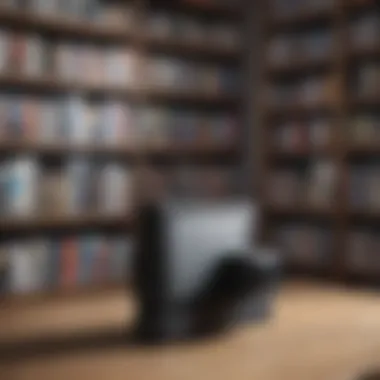

The choice between physical and digital games does not merely boil down to personal preference. Each option comes with its own implications for storage:
- Physical Games: They provide tangible ownership and are often less reliant on storage capacity since the game data is stored on cartridges. However, they can take up physical space and may require investment in organizers or cases for proper management.
- Digital Games: These games are handy and accessible, but they eat into your console's onboard memory. This can necessitate the need for additional microSD cards or cloud options for backups.
Ultimately, combining both formats can yield a well-rounded gaming library—just be ready to navigate the intricacies of managing two different types of storage.
"Your gaming experience is only as good as the space you give it to breathe—manage it wisely."
Closure
As we journey further into the specifics of storage devices and practices, keep these foundational elements in mind. A clear understanding of your storage needs will set the stage for a more enjoyable and less frustrating gaming experience.
Types of Storage Devices
When looking for effective ways to manage Nintendo Switch games, understanding the types of storage devices available plays a pivotal role. Each type of storage has its pros and cons, impacting how you experience gaming on the Switch. With game sizes ever-increasing and digital downloads becoming more popular, the right storage solution prevents unwanted headaches, such as running out of space or losing precious game data.
Efficient storage not only helps in organizing your game library but also contributes to game loading speed, which can make a difference in your gaming experience. Let's dive into the essential components of storage.
MicroSD Cards: An Essential Component
MicroSD cards are like the unsung heroes of the Nintendo Switch ecosystem. They provide the extra space you need to download a plethora of games without breaking a sweat.
Understanding Different Class Ratings
When buying a MicroSD card, the class rating indicates its speed and performance. For instance, a Class 10 card is generally recommended because it allows for decent read and write speeds, which are crucial when downloading games or saving data.
The key characteristic of these ratings lies in their impact on performance; higher class ratings mean faster data transfer, ideal for keeping your games running smoothly. Familiarizing yourself with these class ratings, from UHS-I to UHS-II, can be beneficial. Some gamers might go for cheaper alternatives, but those generally don’t provide the needed speed, leading to lagging when accessing game data.
Selecting the Right Capacity
Determining the right capacity for your MicroSD card can be a bit of a balancing act. On one hand, larger capacity cards allow you to download more games. On the other, they can be more expensive.
A commonly overlooked aspect many gamers might not consider is the potential for future game acquisitions. Opting for a card that allows for at least 256 GB means you won't have to scramble for storage as soon as new titles catch your eye. You'd want a card that not only fits your current library but allows some wiggle room for future gaming adventures. However, larger capacity can often mean longer loading times if the storage is nearly full, a unique drawback worth bearing in mind.
External Storage Options for Physical Copies
For those who enjoy collecting physical game copies, appropriate storage solutions are essential.
Game Card Cases and Organizers
Game card cases and organizers serve as a practical way to keep your physical game collection in top shape. They often come with individual compartments, ensuring your game cards are not scratching against each other.
These storage solutions are popular because they provide both safety and ease of access. With a good case, finding the specific card you need becomes a cinch. One unique feature is the added portability; many cases are designed to fit easily in your bag. However, over time, wear and tear can prove to be a concern. Cases made from lower-quality materials might end up becoming flimsy, which is something to consider when making a choice.
Shelf and Display Ideas
If you're someone who takes pride in showcasing your game collection, let’s talk about shelves. It's not just about function; it’s also about form. Well-organized shelves highlighting your games can be a centerpiece for any room.
The added benefit is that shelves allow for easy categorization; you can separate genres, favorite titles, or even display limited editions. The catch, however, is that not everyone has ample space for elaborate setups. If you're tight on space, utilizing vertical space creatively becomes key to maximizing your storage options.
Cloud Storage: The Modern Solution
Cloud storage is steadily becoming a go-to for seamless gaming, providing gamers the convenience of accessing their game data from any device. It's worth exploring how it fits into the Nintendo Switch ecosystem.
Benefits of Cloud Storage


One clear advantage of cloud storage is the added layer of security it provides. If your Switch ever encounters misfortune—like theft or irreversible damage—you could still recover game data. This guarantees continuity in your gaming experience, regardless of physical storage mishaps.
However, it’s important to consider that maintaining cloud backup involves recurring costs, sometimes leading to the misconception that it might break the bank. In reality, the peace of mind can outweigh this. That said, gamers should assess what they value more: physical ownership or digital safety and flexibility.
Platforms with Nintendo Account Integration
Some platforms seamlessly integrate with your Nintendo account, allowing easy backups of not just your games but saves as well. This offers a layer of efficiency. One of the unique features is automatic synchronization, which means as long as you're connected to the internet, your game saves and settings are backed up without you lifting a finger.
However, it raises questions about dependence on internet connectivity. If you're in a region with spotty internet, such functionality might not be as beneficial as it seems. Being aware of your internet environment when considering cloud storage becomes critical!
"Choosing the right storage for your Nintendo Switch isn’t just about space; it’s about enhancing the overall gaming experience."
Recognizing the various storage devices available is instrumental in tailoring your Nintendo Switch experience to suit your gaming demands.
Best Practices for Managing Storage
Managing storage effectively is crucial for any gamer, but it becomes especially important for Nintendo Switch users, who are often navigating the delicate balance of limited onboard space and the growing demands of digital gaming. Following best practices not only keeps your library organized but also enhances game performance and ensures that your valued saves are secure.
Organizing Your Game Library
An organized game library is a treasure trove waiting to be explored. A well-structured setup allows quick access to games without rummaging through vast menus.
Categorizing by Genre and Release Date
When it comes to categorizing your library, doing so by genre and release date can make all the difference. For instance, placing action games together and separating them from puzzle titles creates a clear path for the kind of gaming experience you're in the mood for. The key benefit of this approach is ease of retrieval.
Moreover, arranging games by release date offers a nostalgic trip down memory lane. You can easily keep track of your favorites from yesteryears. But there’s a downside; depending on your collection's size, maintaining this method can sometimes get a bit unwieldy. However, the effort often pays off when you can grab that classic title in seconds.
Utilizing Digital Tabs for Easy Access
A modern twist on organizing is to utilize digital tabs within the Nintendo Switch interface. This approach allows users to access favorites without combing through every title manually. Think of digital tabs as quick shortcuts; they save time and effort.
Tabs are beneficial because they can house games you’re currently playing or anticipate playing soon. The downside? They tend to be static, meaning you may miss out on exploring other titles you might enjoy. Still, the speed and efficiency they bring make them a popular choice among gamers.
Keeping Track of Game Sizes and Storage Usage
Regularly monitoring game sizes and storage usage is vital, especially as each game has different demands on your memory. Being aware allows you to make informed decisions on what to keep or delete. Larger games can creep up on your available storage, and without keeping tabs, you might find yourself scrambling for space right before a highly anticipated release.
Periodic Maintenance: Cleaning Up Your Library
Just as you would tidy up a physical space, cleaning up your digital library is important. Regular maintenance leads to a streamlined gaming experience, ensuring that unnecessary clutter doesn't slow you down.
Identifying Unused Games
The first step in maintaining your library is identifying unused games. This practice can help free up valuable space. You might look through your list and wonder when you last played an old favorite. If it’s been ages, it may be time to let it go, thereby simplifying your choices. The unique feature of identifying these games is that it’s a form of reflection—realizing what you truly enjoy versus what’s merely taking up space. On the downside, you might have an emotional attachment to some titles, making the decision to part ways challenging.
Strategies for Deleting Unnecessary Data
Once you've identified unused games, having strategies for deleting unnecessary data is essential. Deleting old saves or even unused downloadable content can often lead to a surprising amount of reclaimed space. A straightforward approach could be regularly reviewing your library every month, prioritizing which games you genuinely play.
However, a careful touch is needed. One wrong move, and you might accidentally delete something you intended to keep. The trick is to take your time and double-check before hitting that delete button.
With these best practices, you’ll not only enhance your gaming experience but also gain the satisfaction that comes from having an efficiently managed storage solution for your Nintendo Switch.
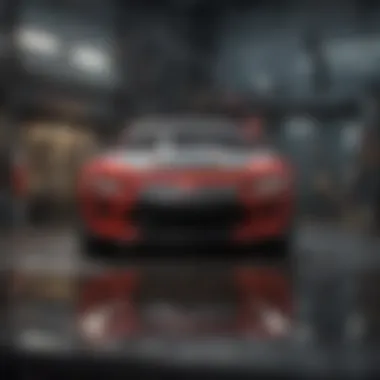

Enhancing the Gaming Experience with Efficient Storage
In the fast-paced world of gaming, where every second counts, having an efficient storage solution can make all the difference. The Nintendo Switch, with its unique hybrid nature, presents distinct challenges and opportunities regarding storage. Efficient management of storage not only affects loading times but also ensures that valuable game data remains secure. As any seasoned gamer knows, frustration can stem from lagging load screens or the anxiety of potentially losing hard-fought progress, making it crucial to have a robust storage setup.
Game Loading Speeds: Impact of Storage Type
When it comes to gaming, every fraction of a second feels like an eternity. Storage type plays a pivotal role in game loading speeds. Solid State Drives (SSDs), for instance, provide much faster data access than traditional hard drives. While Nintendo Switch primarily relies on microSD cards for storage, the speed of the card can vary significantly based on its class rating.
A Class 10 microSD card can deliver decent performance, but for the best experience, opting for UHS-I or UHS-II cards is often prudent. These cards boast higher read and write speeds, enabling quicker loading times. Imagine launching "The Legend of Zelda: Breath of the Wild" and watching the world load seamlessly before your eyes—not just a dream but a reality with the right storage.
"Efficient storage can turn what feels like a chore into a smooth sailing experience, especially in a world as immersive as that of Nintendo Switch games."
Data Security and Backup Best Practices
Data security is a cornerstone of any effective gaming experience. Players invest countless hours into building their game libraries and achieving in-game milestones. To ensure these efforts are not in vain, implementing data security and effective backup methods is crucial.
How To Back Up Game Saves
Backing up game saves is not just a smart move; it’s essential. With the possibility of system crashes or accidental deletions, a backup ensures that your hard work doesn’t disappear overnight. The Nintendo Switch offers cloud save backups as part of its Nintendo Switch Online service. This allows players to store their data safely off the system. A unique feature of this solution is its straightforward usability. Gamers can set it and forget it, letting the service back up game data automatically.
However, it's important to note that not every game supports cloud saves. Titles like "Dark Souls Remastered" or "The Witcher 3: Wild Hunt" may require manual backups due to their specific data handling. It's worthwhile to keep an eye on each game’s requirements to avoid any nasty surprises later on.
Using Two-Factor Authentication for Accounts
Two-factor authentication (2FA) adds a layer of security to your Nintendo Account. In today's digital age, protecting sensitive information is more vital than ever. Enabling 2FA means that even if your password falls into the wrong hands, a hacker still can't easily access your account without the second factor—usually a code sent to your phone.
This essential feature acts as a strong deterrent against unauthorized access. Besides providing peace of mind, it ensures that your digital library, accumulated with hard work and dedication, remains intact and secure. It’s often a breeze to set up, requiring just a few minutes of your time. Choosing this extra bit of security doesn't just protect your games; it also helps in maintaining a secure gaming environment for all players.
Selecting the Right Storage Solution
Finding the right storage solution for your Nintendo Switch games can feel like searching for a needle in a haystack. With so many choices available, it’s crucial to consider not only capacity but also the characteristics of each option. Selecting the appropriate storage device can enhance your gaming experience profoundly. Not only does it help keep your game library organized, it ensures surprisingly fast access times, making loading games smoother and less of a chore.
When making a choice, pay attention to a few key factors: speed, compatibility, and future-proofing. Speed is paramount; after all, no one wants to sit around twiddling their thumbs waiting for a game to load. Compatibility is also vital. Not all storage types work with every device or game format. Lastly, consider investing in a solution that allows for expansion as your library grows.
This section will delve into the various products available and provide insights on how to make an informed decision.
Finale: Streamlining Storage for an Enhanced Gaming Experience
Storage solutions for the Nintendo Switch are not just about capacity; they are key to ensuring a seamless and enjoyable gaming experience. As this article has articulated, the need for efficient storage becomes evermore salient as game sizes increase and more titles beckon to be played. A well-organized library not only declutters your gaming space but also directly influences your engagement with games. When you have quick access to your favorite titles and can switch between them without a hitch, that makes for a smoother gaming session.
"Streamlining your storage setup is akin to fine-tuning an instrument — it allows for a harmonious gaming experience."
In summary, understanding the types of available storage solutions — from microSD cards to cloud options — alongside best practices for managing these spaces ensures you're fully equipped for all your gaming needs. Being aware of your storage options helps avoid situations where a beloved game becomes inaccessible due to lack of space.
Summarizing Storage Options and Best Practices
Bringing it all together, there are several strategies musicians would consider using at practice that can be applied to managing game storage:
- MicroSD Cards: Essential for digital downloads. Knowing the different classes and their speeds can help you avoid lagging issues when accessing games.
- External Storage: Useful for physical copies. From organized game card holders to shelves that allow easy hovering through your library, external storage ensures your collection always looks tidy.
- Cloud Storage: A backup safety net for saves, especially for those high-stakes games where progress must be protected. Reading user reviews on storage providers can help choose the best fit.
Best practices for optimization include regularly cleaning house — getting rid of unwanted games, organizing by genre or release date, and utilizing digital tabs effectively. By adhering to these methods, you not only preserve valuable space but also make your gaming library a pleasure to navigate.
Encouraging Gamers to Optimize Their Setups
For gamers who might still feel stuck or overwhelmed by their storage situation, remember that it’s never too late to change the game plan. Taking the time to optimize your setup pays off in dividends. How you store your games can hugely affect your enjoyment.
- Prioritize Planning: Begin with a clear layout; ensure your microSD cards and physical copies are easily accessible.
- Use Technology: Employ apps or built-in console features that allow you to track your game sizes and total storage.
- Stay Informed: Follow gaming forums like Reddit or Facebook groups dedicated to Nintendo Switch ownership; they often share tips and emerging trends that can enhance your storage solutions.
Ultimately, a considered approach to storage doesn’t just enhance efficiency; it can elevate your entire gaming experience. By carefully selecting storage devices and regularly assessing your setup, you’re setting yourself up for success.
That way, playtime can remain uninterrupted, ensuring that every gaming session is as engaging as the last.



