A Comprehensive Guide to Nintendo GameCube Cables


Intro
Nintendo has carved its name into gaming history with innovative consoles, and the Nintendo GameCube stands out with its unique design and gameplay experience. An often overlooked yet crucial aspect of this gaming experience is the variety of cables that connect the GameCube to televisions and other devices. This article aims to clarify the different types of cables associated with the Nintendo GameCube. By understanding these cables, gamers can enhance their setup for better performance and video quality.
The GameCube primarily supports three types of video cables: composite, S-Video, and component cables. Each has distinct specifications and functions that influence the gaming experience. This discussion will delve into how each cable works, their advantages and disadvantages, and which gaming scenarios they suit best. The goal is to equip players, especially Nintendo enthusiasts, with the necessary information to choose the right cables for their needs.
By the end of this article, readers should have a complete understanding of the impact that these cables have on gaming performance. Optimizing the connection between the console and the display can significantly enhance overall enjoyment and appreciation of the games. Let's begin the exploration.
Prelude to Nintendo GameCube Cables
Overview of Nintendo GameCube
The Nintendo GameCube was released in 2001 and quickly became a classic among video game enthusiasts. This console distinguished itself due to its compact design and unique controller layout.
It supported a range of game titles that captivated audiences, making it a cherished part of gaming history. However, its true potential can only be realized with the right type of cables.
To understand how the GameCube delivers high-quality graphics, one must consider the role of its video cables. Each cable type contributes differently. Composite, S-Video, component, and digital AV out cables play vital roles in maximizing performance.
Importance of Video Cables in Gaming
Video cables are critical in ensuring that players can enjoy their games at the highest quality possible.
High-quality cables contribute to better resolution, sharper images, and superior color accuracy. Poorly constructed or outdated cables can lead to a diminished gaming experience. Whether it's a nostalgic journey through classic titles or challenging a friend in a multiplayer showdown, the experience is undoubtedly impacted.
Cables can determine how vividly a game’s world is presented. Choosing the right type can also future-proof the gaming setup, ensuring compatibility with modern displays.
"Good video cables are not just accessories; they are essentials for a fulfilling gaming experience."
Understanding the importance of these cables, gamers can appreciate the high standards established by Nintendo. Choosing wisely ensures enjoyment and clarity, even after years of play.
The purpose of this section is to shed light on the intrinsic connection between Nintendo GameCube cables and the overall gaming experience. By arming users with knowledge, the hope is to encourage thoughtful choices that lead to better gaming setups.
Types of Nintendo GameCube Cables
Understanding the various types of Nintendo GameCube cables is essential for any gamer who wants to enhance their gaming experience. Each type of cable has distinct characteristics and functionalities that affect video quality and performance. Knowing the differences can help users make informed choices that fit their specific gaming environments and preferences.
Composite Video Cable
The Composite Video Cable is one of the most basic options available for the Nintendo GameCube. It transmits video signals using a single yellow RCA connector. This means that the video and audio signals are combined into one. Despite its simplicity, it's important to note that the video quality is generally lower compared to other types of cables. For gamers aiming for a basic plug-and-play experience, this cable can suffice. However, the potential for video quality degradation due to signal interference is higher.
When using a Composite Video Cable, your video output can suffer from lower resolution and color fidelity, especially on larger screens. Therefore, while this cable is widely available and often included with the system, its limitations may not satisfy gaming enthusiasts seeking optimal performance.
S-Video Cable
S-Video is a step up from composite connections, providing a more refined signal by separating the luminance and chrominance components. This results in a clearer image and improved color accuracy. Gamers who value video quality should consider the S-Video Cable. It is slightly more complicated to install since it requires a compatible input on the television. Overall, S-Video offers a noticeable improvement for users who are keen on seeing more vibrant colors and better detail in their games.
This cable provides a resolution that will be more suitable for medium to large screens. It allows for a richer visual experience, especially for games that rely heavily on cinematics and graphics. However, this option may not be widely available as it is less common than Composite Cables.
Component Video Cable
Component Video Cables take quality to another level, utilizing three separate RCA connectors for video signals: one for Y (luminance), and two for Cb and Cr (color components). This technology provides the best video quality among the GameCube options, allowing for high-definition output. If your setup includes a capable television, the Component Video Cable is undoubtedly the best choice.
For optimal gaming experiences, this cable shines particularly with titles that feature high-resolution graphics or require precise color representation. Nevertheless, the complexity in installation might deter some users. The cable must be connected to a compatible display, and older televisions may not support this format.
Digital AV Out Cable
The Digital AV Out Cable is a unique option that utilizes a proprietary connector designed specifically for the Nintendo GameCube. This cable can output high-quality video and audio through a single connection to compatible devices. What sets it apart is its ability to provide a clean signal, free from the interference issues often found in analog connections.
When using the Digital AV Out Cable, gamers benefit from significant improvements in video quality, especially on modern displays. Installation is straightforward, as it directs connects to HDMI or other compatible inputs. However, users must ensure they have a compatible television. For gamers wanting to leverage modern technology while enjoying classic titles, the Digital AV Out Cable is a worthy investment.
Understanding Composite Video Cables
Composite video cables are a crucial aspect of connecting a Nintendo GameCube to a display. These cables are the most commonly used type for the GameCube, mainly because they provide a simpleplug-and-play functionality. Understanding composite video cables is fundamental for gamers who seek to enjoy their Nintendo experience fully. They allow for effortless connection to a variety of displays, at the same time offering reasonable video quality. However, some important technical details, use cases, and limitations should be examined.
Technical Specifications
Composite cables typically consist of three connectors: yellow, white, and red. The yellow connector transmits the video signal, while the white and red connectors carry the left and right audio signals respectively. These cables use a single cable to transmit all video data, which can sometimes lead to reduced image clarity compared to other types of connections, such as S-Video or component cables. The maximum resolution when using composite cables is often limited to 480i.
The cables themselves are usually composed of coaxial wire within a plastic sheath. They are designed to work with most standard television sets and computer monitors available during the GameCube's original release. When connecting a GameCube with a composite cable, it is important to have the display settings configured correctly for optimal image quality.


Usage Scenarios
Composite video cables are ideal in various scenarios. They work well in setups that do not require high-definition outputs. Many older televisions support composite input, making these cables suitable for retro gaming enthusiasts who use original hardware. Additionally, for casual gaming with friends or family, composite cables present an affordable and straightforward option. When playing classic titles, the slight reduction in image quality might be negligible for those unwilling to invest in higher-quality cables.
Gamers can also use composite cables for short gaming sessions where convenience is prioritized over visual fidelity. Connecting to a friend's house or using a portable monitor at a gaming tournament can showcase the utility of these cables.
Limitations of Composite Cables
While composite cables serve their purpose, they come with certain limitations that can hinder gameplay experience. The primary concern is the video quality. Because the signals are combined into one cable, interference can lead to blurred images and color bleeding. This diminishes the clarity, especially for vibrant graphics found in some of the Nintendo GameCube titles like "Super Mario Sunshine" or "The Legend of Zelda: The Wind Waker."
Another limitation is the compatibility with modern displays. Many contemporary televisions may not have composite inputs, necessitating the use of adapters, which may introduce additional complexity. Many gamers have reported issues using composite cables with some higher-end televisions, leading to dissatisfaction.
"For those seeking the best visual experiences, investing in advanced cable options might be a better choice."
Exploring S-Video Cables
S-Video cables represent a notable advancement in video connectivity for the Nintendo GameCube. This section focuses on their technical advantages, installation and setup procedures, and how they compare against other cable types, particularly composite cables. Understanding these elements can greatly enhance gaming experiences and facilitate optimal visual performance.
Technical Advantages
S-Video cables deliver better image quality compared to many other cable types. This is primarily due to their ability to separate the brightness and color signals. In technical terms, S-Video transmits video in two signals: Y (luminance) and C (chrominance). By dividing the signals, S-Video reduces interference and ensures clearer images, fostering a more vibrant gaming experience.
- Enhanced clarity and definition lead to improved detail visible onscreen.
- Reduction in color bleeding enhances overall image quality.
- S-Video supports resolutions up to 480i, making it suitable for the needs of Nintendo GameCube games.
In short, for gamers who prioritize visual fidelity, S-Video cables offer important improvements over composite options, providing a clearer and sharper picture.
Installation and Setup
The installation of an S-Video cable is straightforward and does not require extensive technical knowledge. To achieve optimal performance, follow these steps:
- Select the Right Cable: Ensure the cable is compatible with the GameCube.
- Locate the S-Video Port: On the back of the Nintendo GameCube, find the S-Video output port. This may be labeled for ease of use.
- Connect to Display: Insert the other end into the S-Video input on your television or monitor.
- Ensure Audio Connection: Since S-Video only carries video signals, connect the audio outputs separately to the TV using either composite audio cables or optical audio solutions.
- Configure Display Settings: After plugging everything in, check your TV settings to ensure that the correct input source is selected.
This process is simple, and effective setup maximizes the S-Video benefits, enhancing the gaming experience in a tangible way.
Comparison with Composite Cables
When comparing S-Video cables to composite cables, several key differences emerge:
- Signal Quality: S-Video maintains clear separation of signals, which leads to less visual interference and better picture quality. In contrast, composite cables combine all video data into a single signal, resulting in lower quality images.
- Color Reproduction: S-Video's separation method allows for more accurate color reproduction, reducing instances of color bleeding. Composite cables often fail to deliver this fidelity.
- Resolution Support: While both cable types support standard resolutions, S-Video effectively handles higher quality video formats, preserving more detail during gameplay.
The choice between S-Video and composite cables can influence the gaming experience significantly. Gamers seeking improvements in visual clarity should strongly consider S-Video over composite options.
Advantages of Component Video Cables
Component video cables present a distinct edge over other types of cables that are compatible with the Nintendo GameCube. One of their most significant advantages is the ability to transmit video signals in a way that enhances the overall viewing experience. Unlike composite and S-Video cables, which combine video information, component cables separate the video signal into three distinct channels: Y (luminance), Pb, and Pr (chrominance). This separation allows for a much clearer and more accurate representation of colors and details on the screen.
Enhanced Video Quality
When it comes to achieving the best picture quality from the GameCube, component video cables are the preferred choice. The gain in video quality is noticeable, particularly when gaming on larger screens or high-definition displays. The separation of the signal significantly reduces interference and allows for higher resolutions. This results in a sharper image with improved color accuracy. For example, gamers can enjoy titles like "Super Smash Bros. Melee" or "The Legend of Zelda: The Wind Waker" in a way that truly reflects the effort put into their artistic design. The transition from standard composite cables to component is profound, converting blurry edges and washed-out colors into vibrant and well-defined visuals.
Optimal Use Cases
Component cables are most beneficial in specific gaming setups. They shine in environments where high-definition displays are used. For instance, if you are connecting your Nintendo GameCube to a modern LCD or plasma TV, component cables can transmit video effectively, capitalizing on the display's capabilities. Moreover, the ideal scenario for component video cables is during competitive gameplay or fast-paced action where maintaining a high frame rate and clarity is crucial. Gamers who play for extended hours, or those involved in eSports, will find the clearer visuals more beneficial in terms of immersion and accuracy.
Challenges and Considerations
Despite their clear advantages, component video cables do come with considerations. First, not all televisions support component connections, especially older models. It's essential to verify compatibility before investing in these cables. Additionally, setting up component cables can be more complex than their composite counterparts due to the requirement of separate connections for each channel. Poor cable quality also impacts performance, and investing in high-quality cables is imperative to truly experience the benefits component video cables can offer. Cost can also be a factor, as they are typically more expensive than other types. Lastly, gamers might need to consider the overall setup; for those with gaming systems that primarily utilize composite outputs, transitioning to component may require additional adjustments.
"Component video cables provide superior video quality, making them essential for maximizing the visual potential of the Nintendo GameCube on modern displays."
In summary, while component video cables present an array of advantages, they also come with understandable challenges. For avid gamers, particularly those who prioritize video quality and play on larger screens, the investment in component cables is likely to enhance the overall gaming experience.
Digital AV Out Cable Explained
The Digital AV Out Cable defines a significant shift in the connectivity options for the Nintendo GameCube. It offers enhanced versatility and options compared to earlier cable types. This section explores what sets this cable apart, the installation process, and its suitability for modern displays.
What Sets It Apart?
The Digital AV Out Cable distinguishes itself primarily through its ability to deliver a higher quality video signal. Unlike composite or even S-Video options, this cable enables a digital connection, meaning it can transmit signals with minimal degradation. Users can enjoy resolutions that are fitted to modern display standards. The ability to connect via HDMI (when using compatible adapters) further enhances compatibility with contemporary television sets.
Additionally, the Digital AV Out Cable supports surround sound audio through its digital output capabilities. This feature allows players to immerse themselves more fully into their gaming experiences. Notably, the simplicity of this cable also allows for a streamlined setup.
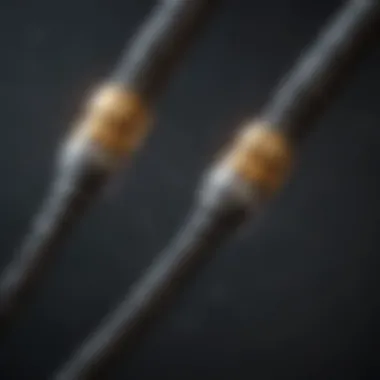

Installation Process
Setting up the Digital AV Out Cable is quite straightforward. First, ensure that the GameCube is powered off. Locate the Digital AV Out port on the back of the console. Insert the cable into this port firmly. The other end connects to the available input on your television or display. If your display does not have a compatible input, an adapter might be necessary.
Once connected, turn on both the GameCube and the television. Adjust the settings on your display as necessary to select the correct input. It's advisable to check the resolution settings on your Nintendo GameCube and configure them to match your display’s resolution capabilities.
Make sure to check and secure all connections properly to avoid any loose footage or a disruption in signal quality.
Suitability for Modern Displays
The Digital AV Out Cable is especially suited for modern displays such as HD TVs. Its ability to convey a high-definition signal ensures that games maintain their quality when viewed on larger screens. This cable stands out in its compatibility with various modern adapters, such as those converting to HDMI. Therefore, it's well-regarded and recommended for users looking to experience the Nintendo GameCube's library without sacrificing performance.
Moreover, when connected through a quality display setup, gamers can experience not just clarity in visuals but also depth in audio performance. The transition from analog to digital delivers a significant enhancement, allowing older games to shine with new visual fidelity.
Compatibility Issues
Understanding compatibility issues is vital for anyone looking to optimize their Nintendo GameCube gaming experience. Different cable types can have varying degrees of compatibility with both older displays and recent technology. If a gamer does not acknowledge these considerations, they might encounter performance problems or suboptimal video output.
Older Displays vs. New Technology
Older displays typically use analog input methods. This presents a challenge when connecting to cables designed for newer technology. The Nintendo GameCube supports multiple cable outputs. However, cables like the component video cable may not transmit signals effectively to older TVs without the proper adapters. In some cases, the resolution offered by older displays may limit the full potential of high-quality cables.
For instance, if you own a CRT television, a composite video cable might provide satisfactory results. But when using an LCD with higher resolution, a component video cable becomes more appropriate. Without adequate matching of cables and displays, users may experiences picture distortion or lag. Therefore, the right choice in cables can significantly enhance video rendering and overall gaming performance.
Adapter Solutions
Using adapters can serve as an effective workaround for compatibility issues. Many gamers opt for third-party solutions that enable older cables to connect with modern devices. For example, an HDMI adapter can help bridge connections between a digital AV out cable and newer televisions. This approach can also be cost-effective, allowing users to maintain their original GameCube hardware while upgrading their display setup.
While adapters can provide quick fixes, it is essential to choose quality options. Inferior adapters may lead to further complications like audio lag or intermittent loss of signal. Always ensure the selected adapter supports the necessary video formats to maintain the integrity of the gaming experience.
Key Insight: Choosing appropriate cables and utilizing high-quality adapters can ensure optimal compatibility, enhancing enjoyment and performance in gaming.
Effectively addressing these compatibility issues leads to a more seamless and enjoyable gaming experience. Leveraging the right tools ensures you can fully appreciate what the Nintendo GameCube brings to the table.
Selecting the Right Cable
Choosing the correct cable for your Nintendo GameCube is more significant than many gamers might initially think. The right cable not only affects the quality of the video and audio output but also impacts the overall gaming experience. Various factors. such as the type of display, the environment in which you play, and personal preferences, should be carefully considered when selecting a cable. A poor choice can lead to subpar visuals and audio, ruining the enjoyment that comes with playing games on this classic console.
Factors to Consider
When selecting a cable for your Nintendo GameCube, several critical elements should guide your decision:
- Video Quality: Different cables offer varying levels of video quality. Composite cables give the most basic quality, while S-Video and component cables provide clearer images. If you want the best possible visuals, component cables will be the right choice.
- Audio Quality: Audio output can also change based on the cable. If your gaming setup prioritizes high-quality sound, you want to consider cables that allow for better audio transmission.
- Display Compatibility: Ensure that the cable is compatible with your display type. Older televisions might not support high-definition cables like the component or digital AV out.
- Length of Cable: The length can affect your gaming layout. It should be long enough to connect your GameCube to the display without causing strain, but not excessively long to avoid clutter.
- Budget: While it's tempting to opt for the cheapest option, investing in a quality cable can significantly enhance your gaming experience.
Recommendations Based on Use Case
- For Casual Gamers: If you play occasionally and have a standard television, a composite video cable is sufficient. It’s the least expensive and best for basic gaming on older TVs.
- For Enthusiasts: S-Video cables offer a step up in quality. If you have a television that supports S-Video, this option is a good balance between cost and performance.
- For Serious Gamers: If you aim to achieve the ultimate visual quality, then a component video cable is the best option. It allows for an upscale performance especially when using modern displays.
- For Future-Proofing: If you want to ensure your GameCube setup is versatile enough for future displays, consider investing in a digital AV out cable. It supports high-definition output and works with newer technology.
Overall, the selection of a Nintendo GameCube cable is a critical step in optimizing your gaming setup. By carefully considering the factors mentioned and aligning your choice with your specific use case, you can significantly enhance your gaming enjoyment.
Cable Maintenance and Care
Maintaining Nintendo GameCube cables is essential for optimizing performance and ensuring longevity. Proper care can notably reduce signal degradation and ensure the best possible gaming experience. Neglecting maintenance can lead to a host of issues, including diminished video quality or physical damage to the wires, resulting in additional expenses for replacements.
Proper Storage Practices
To keep cables in good shape, storage is crucial. Here are some tips for proper storage:
- Avoid Kinks and Damage: When storing, never bend the cables at sharp angles. Use gentle loops for winding.
- Organize with Care: Invest in cable organizers or simple clips to keep cables untangled. Tangles can cause wear over time.
- Environment Matters: Store cables in a cool, dry place. Excess moisture or heat can degrade the materials used in your cables.
Using these methods will help maintain their condition.
Signs of Wear and Tear
It is important to regularly check for signs of wear on your cables. Early detection can save time and money. Look for:
- Frayed Ends: If you notice that the ends of the cables are frayed or showing exposed wiring, it indicates they could be at risk of failure.
- Poor Signal Quality: If you start experiencing signal loss or picture issues, it may be time to examine the cables closely.
- Visible Cracks or Bends: Any visible damage, such as cracks in the cable’s insulation or kinks, could pose a problem.
Regular monitoring and attention to these signs can greatly enhance the lifespan of your Nintendo GameCube cables.


Keeping cables in excellent condition is not just about aesthetics; it directly impacts the gaming performance.
Troubleshooting Common Issues
Troubleshooting common issues with Nintendo GameCube cables is a crucial aspect for achieving optimal gaming performance. When players encounter problems such as no signal or audio and video sync issues, it can detract from the overall gaming experience. Understanding these issues and knowing how to resolve them adds value to the use of the console and enhances player enjoyment.
No Signal Problems
No signal problems can occur for various reasons, and identifying the source is vital for restoring the connection. Users may find that their television displays a blank screen or a message indicating that there is no signal from the GameCube.
Common Causes:
- Loose Connections: Ensure that all cables are securely connected to both the GameCube and the television. A loose connection can prevent signal transmission.
- Faulty Cables: Inspect the cables for any visible damage. Cracks, frays, or bent connectors can result in signal loss.
- Incorrect Input Selection: Verify that the television's input source matches the one being used for the GameCube.
Troubleshooting Steps:
- Power cycle the GameCube and the television to reset any temporary glitches.
- Check the cable connections and ensure they are secure.
- Replace cables if any damage is detected.
- Try connecting the GameCube to a different television to rule out issues with the display.
An effective approach to resolving no signal issues can lead to a smoother gaming experience, allowing players to focus on gameplay rather than technical difficulties.
Audio and Video Sync Issues
Audio and video sync issues can significantly impact user experience. When the audio does not match the action on the screen, it can create confusion and diminish immersion during gameplay.
Factors Contributing to Sync Issues:
- Cabling Connections: Inconsistent or poor connections can result in delayed signals.
- Display Settings: Some television sets have various picture modes that can affect sync.
Resolutions:
- Adjust TV Settings: Look for audio delay or lip-sync adjustment options in the television settings. Many modern TVs allow fine-tuning of audio output to match video input.
- Check Cables: Ensure the cables are correctly installed and there is no damage that could cause latency in the signal.
- Try Different Cables: Using a different type of cable might mitigate sync issues. For instance, switching from composite to S-Video can sometimes improve performance.
"Proper troubleshooting not only identifies problems but also enhances the overall gaming experience that the Nintendo GameCube offers, reinforcing its versatility across various setups."
Together, addressing no signal and audio-video sync issues can aid in retaining the integrity of the gaming experience. With a little patience and attention to detail, users can ensure their connection remains strong and enjoyable.
Future of Nintendo GameCube Connectivity
The relevance of future connectivity options for the Nintendo GameCube lies in the evolving landscape of gaming technology. As new advancements emerge, understanding these developments becomes critical. The GameCube, an iconic console, still holds a place in the hearts of many gamers. Ensuring its connectivity keeps pace with contemporary standards can significantly enhance user experience. With the right cables, gamers can fully utilize modern displays and take advantage of superior video quality.
Emerging Technologies
The emergence of various technologies can redefine how we interact with the GameCube. For instance, the shift towards HDMI protocol is substantial. HDMI offers a single-cable solution for both audio and video, simplifying setups. Additionally, technologies like bandwidth-efficient 4K passes through could potentially allow players to enjoy higher resolutions on their older consoles.
Other advancements might include wireless transmission technologies. While not yet common for GameCube, developments could make wireless video and audio streaming a reality. This shift could allow smoother installations, reducing cable clutter, and enhancing flexibility in gaming setups.
Moreover, next-generation upscalers are becoming more intimate in the gaming scene. These devices upconvert the GameCube's output to higher resolutions. This means that gamers could play old favorites with resolutions that make them visually compelling. While currently not standard, such enhancements signify future opportunities.
Potential Upgrades to Existing Cables
As technology advances, the potential for upgrading existing Nintendo GameCube cables grows increasingly feasible. One notable area is the development of cables that support higher bandwidths. There is potential for newer versions of component cables to capitalize on the advancements in video formatting.
Furthermore, adapting GameCube connections to more modern standards could enhance connectivity options. For example, adapters that bridge GameCube outputs to HDMI can help integrate older gaming systems into today's entertainment centers. This approach not only adds compatibility but elevates the overall experience.
Another consideration is the material used in cables. Advances in cabling technology could potentially yield more durable connectors. This change might reduce wear and tear, contributing to a longer lifespan for cables under frequent use. Keeping an eye on these developments will allow enthusiasts to make informed decisions.
Ultimately, the future of Nintendo GameCube connectivity centers on adaptability. As emerging technologies take shape and existing cables get upgrades, the gaming community can continue to enjoy classic titles with enhanced visual integrity. This commitment to future-proofing technology ensures that the GameCube remains relevant, providing gamers with uninterrupted enjoyment of their beloved classics.
End
Concluding this exploration of Nintendo GameCube cables, it is vital to emphasize the significance of these components in enhancing the overall gaming experience. Understanding the different types of cables, their functionalities, and their impact on video quality is essential for any gamer seeking to optimize their setup.
Recap of Key Insights
Throughout the article, we highlighted the main types of cables used with the Nintendo GameCube. Each cable type has its own unique advantages:
- Composite Video Cable: Basic connectivity but limited in video quality.
- S-Video Cable: A step up, offering improved clarity and color separation.
- Component Video Cable: Delivers the best possible image quality among the standard cables, ideal for modern displays.
- Digital AV Out Cable: Important for connecting to high-definition televisions, ensuring compatibility with contemporary technologies.
In addition, we discussed various technical specifications and installation guidelines, ensuring a comprehensive understanding of how to utilize these cables effectively.
The Continuing Relevance of GameCube Cables
Despite the advancements in gaming technology, the relevance of Nintendo GameCube cables remains strong for several reasons. Firstly, many nostalgic gamers continue to engage with the GameCube, enjoying its classic titles. This ongoing interest sustains a demand for understanding and maintaining the cables associated with the system.
Secondly, as newer displays evolve, the challenge of compatibility remains a concern. Knowledge of the GameCube cables can assist gamers in selecting the right setup to avoid issues like signal loss and poor video quality. In a world that values high-definition gaming, the utilization of proper cables makes a considerable difference.
In essence, the discussion of these cables encourages a deeper appreciation for gaming history and the technology that has facilitated it. Knowing how to effectively connect a Nintendo GameCube not only enhances the gaming experience but also preserves the integrity of classic gaming culture.



