Enhancing Your Nintendo 3DS XL with SD Cards


Intro
When discussing the Nintendo 3DS XL, the conversation often pivots to the significance of SD cards. These small, seemingly mundane devices play an essential role in enhancing the gaming experience. This article aims to provide insights into SD cards for the Nintendo 3DS XL by detailing their types, compatibility, advantages, and best practices for selection and use.
Understanding SD cards is crucial for any gamer or casual user looking to maximize their experience. With the ability to expand storage, these cards allow for downloading new games, storing save data, and managing multimedia content. Proper knowledge of which SD card works best can save users from frustration and optimize performance.
Importance of SD Cards
SD cards are vital as they effectively increase the storage capacity of the Nintendo 3DS XL. This capability is especially important given the device's library of downloadable titles and optional content. When gamers explore extensive worlds or gather in multiplayer arenas, having ample space becomes necessary—even essential.
Moreover, this article not only helps users choose the right SD card but also enhances understanding of the technical specifications and how they relate to the gaming experience.
By understanding SD cards better, users can truly unlock the full potential of their Nintendo 3DS XL.
The sections that follow will delve deeper into these topics, providing a thorough examination of all things SD cards related to the Nintendo 3DS XL. Topics like compatibility, advantages, and practical guidelines will ensure both casual users and committed gamers find value in the information presented.
Prologue to Nintendo 3DS
The Nintendo 3DS XL is not just a gaming device; it is a platform that brings immersive experiences and innovative gameplay to life. Understanding the 3DS XL requires more than just knowing its physical features. The console’s interaction with memory, particularly through SD cards, significantly impacts its functionality and user experience. The role of storage is essential, as it allows for a diverse library of games and multimedia content.
Overview of the Console
Launched in 2012, the Nintendo 3DS XL is an upgraded version of the original 3DS, featuring larger screens and improved ergonomics. It retains the signature 3D display while enhancing gameplay through a refined design. Notable games and unique features, such as augmented reality applications, highlight its capabilities. Its success lies in combining traditional handheld gaming with cutting-edge technology, making it appealing to both casual players and dedicated gamers. Given its extensive use of downloadable content, the inclusion of an SD card becomes paramount for optimal user experience.
Importance of Storage Capacity
Storage capacity is a critical factor for the 3DS XL. The ability to download games, updates, and additional content is dependent on the available space provided by the SD card. Players who engage in frequent downloads quickly notice that limited storage can hinder their gaming experience and overall accessibility to their library. The necessity to manage multiple titles, themes, and other data further illustrates the importance of selecting the right SD card that accommodates sufficient storage. Without the proper considerations regarding storage capacity, users may encounter performance issues or, worse, find themselves unable to save new content. Thus, understanding storage options is crucial to making informed decisions about enhancing the overall gaming experience.
"Adequate storage is not just about capacity; it's about ensuring a seamless gaming journey. Every game download or update needs a secure space to exist."
SD Card Fundamentals
Understanding SD cards is crucial for anyone using the Nintendo 3DS XL. These small storage devices play a significant role in gaming, particularly regarding game downloads, saved data, and overall performance. Hence, a solid grasp of SD card fundamentals enhances the gaming experience.
What is an SD Card?
An SD card, or Secure Digital card, is a memory card used to store digital data. It is commonly found in various devices, including cameras and smartphones, alongside gaming consoles like the Nintendo 3DS XL. The primary function of an SD card is to provide additional storage beyond what is available on the device itself. This capacity is important for gamers who download multiple games or additional content. Without adequate storage, users may find themselves unable to install new games or save their progress effectively.
Types of SD Cards
There are several types of SD cards, each tailored to specific needs:
- SD (Standard Capacity): These cards typically support capacities up to 2GB. They are less common for modern gaming needs.
- SDHC (High Capacity): SDHC cards support capacities from 4GB to 32GB. They are typically suitable for casual Nintendo 3DS XL users.
- SDXC (Extended Capacity): These cards can hold from 32GB up to 2TB. They are well-suited for dedicated gamers who require extensive storage for their games and data.
Choosing the right type is important depending on your usage and storage needs.
SD Card Specifications
When selecting an SD card for your Nintendo 3DS XL, it is important to consider the specifications that affect performance. Understanding these factors ensures that users maximize their gaming potential.
SDHC vs. SDXC


SDHC and SDXC cards differ primarily in storage capacity. SDHC cards are limited to 32GB, while SDXC cards can reach up to 2TB. The key feature of SDXC cards is their larger capacity, making them a popular choice for avid gamers who download numerous titles or need additional space for game data. However, it is essential to check the compatibility of your device. The Nintendo 3DS XL supports both types, but the system may benefit from the increased storage provided by SDXC cards, especially with newer games that require more space.
Speed Classes and Their Importance
Speed class ratings indicate how quickly data can be written to or read from the card. This specification can significantly impact performance during gaming. There are several speed classes, including:
- Class 2: Minimum write speed of 2MB/s.
- Class 4: Minimum write speed of 4MB/s.
- Class 6: Minimum write speed of 6MB/s.
- Class 10: Minimum write speed of 10MB/s.
Higher speed classes can improve loading times and data transfer, making them a worthwhile consideration for gamers. For a smooth gaming experience, a Class 10 card is often recommended, as it is fast enough to support the demands of most modern games.
"Choosing the right SD card enhances your Nintendo 3DS XL experience and ensures games run smoothly."
In summary, understanding SD card fundamentals is integral to enhancing your 3DS XL's storage capacity and performance. By selecting the correct type, recognizing the difference between SDHC and SDXC, and being aware of speed classes, users can ensure they have the right tools to maximize their gaming enjoyment.
Compatibility with Nintendo 3DS
The compatibility of SD cards with the Nintendo 3DS XL is a crucial aspect for any gamer looking to enhance their experience. Choosing the right SD card ensures that the console can handle games, save data, and downloadable content effectively. Understanding the specific requirements and supported types of SD cards helps to avoid issues such as data loss or performance degradation.
Supported SD Card Types
The Nintendo 3DS XL supports several standard SD card formats. Primarily, it accommodates SD, SDHC, and SDXC cards. Each type varies in storage capacity and speed, influencing how users store games and access data.
- SD Cards (Secure Digital): Typically have a storage capacity of up to 2GB. These are becoming less common due to their limited size, but can be useful for older games or minimal data storage.
- SDHC Cards (Secure Digital High Capacity): These cards support capacity ranging from 2GB to 32GB. They are widely used for the 3DS XL and offer sufficient space for most games and applications.
- SDXC Cards (Secure Digital Extended Capacity): With storage going beyond 32GB, these cards can accommodate up to 2TB. While these might offer more space, users should check the console's firmware version to ensure compatibility, as some older systems may not support these cards fully.
Understanding which types of SD cards are suitable helps avoid frustration during installation and use. Gamers should focus on getting SDHC cards since they balance space and compatibility best.
Maximum Storage Capacity
Knowing the maximum storage capacity accepted by the Nintendo 3DS XL is essential. The console officially supports a maximum of 32GB with SDHC cards and up to 2TB with SDXC cards. However, the practical application usually hinges on how users manage their data.
When utilizing larger capacity SD cards, it is vital to remember:
- File System Considerations: Ensure that the SD card is formatted correctly, using the FAT32 file system for SDHC and exFAT for SDXC.
- Data Management: While the console may support large cards, effective data management practices are necessary to avoid clutter and inefficiencies, especially when downloading multiple games or applications.
Benefits of Using SD Cards
The adoption of SD cards for the Nintendo 3DS XL brings a multitude of benefits that significantly enhance the gaming experience. Understanding these advantages is essential for both casual players and avid gamers. Users can optimize their device's performance and, ultimately, their gameplay experience by knowing how to leverage the storage capabilities of SD cards. The following sections discuss two primary benefits: the expansion of game libraries and enhanced system performance.
Expanded Game Library
One of the most notable benefits of using an SD card in the Nintendo 3DS XL is the ability to dramatically expand the game library available to users. The internal storage of the 3DS XL can be quite limited, often restricting the number and diversity of games that a player can store. By incorporating an SD card, users can increase their storage capacity significantly, enabling the installation of a broader range of games, downloadable content, and application data.
With SD cards such as those by SanDisk or Lexar, players are not constrained to the pre-installed titles and can explore various genres. Players can download not only eShop titles but also exclusive content like demos and additional features for existing games, enhancing the overall gaming experience. The access to a larger library supports gaming preferences, from adventure and puzzle games to interactive experiences.
Moreover, managing game data becomes more efficient. Users can easily transfer game files between cards or back them up, which is essential for preserving game progress and preferences. Overall, the expanded library results in more options for entertainment, making gaming on the Nintendo 3DS XL much more engaging.
Enhanced System Performance
Another key advantage of integrating SD cards into the Nintendo 3DS XL is the potential for improved system performance. Performance enhancements can manifest in multiple ways. Primarily, having an SD card with a faster class rating allows for quicker load times when booting up games or transitioning from one application to another. This can enhance the user experience by minimizing wait times and making gameplay feel smoother.
The speed classes of SD cards, such as Class 10 or UHS-I, can directly impact how data is read and written on the console. When the SD card efficiently processes data, it can increase the overall responsiveness of the system. Gamers will notice less lag and fewer delays, particularly when playing graphically demanding titles or those with extensive downloadable content.
In addition, a well-chosen SD card can help in better resource management. By distributing data effectively between the internal storage and the SD card, the system can operate more efficiently. This can lead to consuming fewer system resources for data management tasks, allowing the CPU to focus more on delivering a robust, engaging gaming experience.


"The selection of the right SD card goes beyond storage; it can directly influence your gaming experience."
Selecting the Right SD Card
Choosing the right SD card is critical to getting the best performance out of your Nintendo 3DS XL. The gaming experience greatly depends on having adequate storage capacity, speed, and reliability. As the device supports various applications, games, and downloadable content, selecting an improper card can lead to several issues. Thus, understanding what to look for in an SD card is essential for both casual and committed gamers.
Assessing Your Needs
Before purchasing an SD card, it is vital to assess your actual storage needs. There are several factors that one should consider:
- Types of Content: Determine the type of games and applications you plan to download. Larger titles require more storage, while smaller indie games may take less.
- Usage Frequency: How often do you play games that require significant storage? If you frequently switch games, a larger SD card may prevent the need for constant management of data.
- Backup: Consider keeping a backup of save data and other essential files. An SD card with more capacity allows for easier management of backups.
- Budget: Balance storage options with financial constraints. Higher storage capacity usually equates to higher cost, so setting a budget is helpful.
It's worth noting that SD cards offer flexibility. You can always upgrade in the future if needed. However, choosing appropriately from the start can save time and frustration.
Popular Brands and Recommendations
When it comes to choosing a brand, not all SD cards are created equal. Reliability, speed, and compatibility are prime considerations. Some brands that are widely recognized for their exceptional quality include:
- SanDisk: Famed for its speed and reliability, SanDisk cards are recommended for gamers who prioritize performance. Variants such as the SanDisk Ultra or SanDisk Extreme offer excellent options.
- Samsung: Known for creating solid and high-quality SD cards, Samsung options tend to provide good performance, especially their EVO lineup.
- Lexar: This brand produces cards that are not only durable but are also designed with high-speed capabilities, ensuring that your gaming session runs smooth.
- Transcend: A great option for budget-conscious consumers without compromising on quality.
Selecting a trustworthy brand enhances the performance and longevity of your SD card. Look for user reviews and comparisons online before making a choice.
In summary, take time to assess your personal gaming needs and choose a recognized brand that matches your specific requirements. This practice will ensure an enriched gaming experience on your Nintendo 3DS XL.
Installing the SD Card
Installing the right SD card in your Nintendo 3DS XL is crucial for ensuring optimal performance and maximizing your gaming experience. The process of installation might seem simple, but correct setup plays a significant role in the overall functionality of the console. By properly installing the SD card, you can effectively store more games and save data, alleviating any storage concerns.
Additionally, a well-installed SD card enhances loading speeds and improves system responsiveness. Dun in mind that not all SD cards perform equally; hence, the installation affects how well the device utilizes the card’s capabilities. Mistakes during installation can lead to issues such as device recognition errors, or even data corruption.
In this section, we will provide a step-by-step installation guide to help you with the installation process. We will also address common installation problems and how to troubleshoot them.
Step-by-Step Installation Guide
Follow these steps to install your SD card into the Nintendo 3DS XL:
- Power Off the Device: Always turn off your 3DS XL before inserting or removing an SD card. This prevents any potential damage.
- Locate the SD Card Slot: The SD card slot is typically located on the back of the device. You will need to slide the panel to access it.
- Insert the SD Card: Gently insert the SD card into the slot. Ensure that the card is oriented correctly, with the label facing up. You should feel a slight click when it is in place.
- Close the Panel: Once the card is inserted, slide the panel back into position to secure it.
- Power On the Device: Turn on your Nintendo 3DS XL. The system should recognize the SD card automatically.
By following these steps carefully, you ensure that your SD card is properly installed and ready for use.
Common Installation Problems
Despite following installation steps, you may encounter problems. Here are a few common issues and their solutions:
- Device Not Recognizing the SD Card: This can happen for several reasons. First, ensure that the card is inserted correctly. If it is, try restarting the device. If recognition issues persist, try a different SD card to rule out card failure.
- Data Corruption After Installation: Sometimes, data may get corrupted if the card was corrupted before installation. It is advisable to format the card on a computer before use. Be sure to back up any important data before doing this.
- Hardware Compatibility Issues: Ensure that your SD card meets the specifications laid out by Nintendo for compatibility. Some older or lower-grade cards may perform poorly or not at all.
- Physical Damage to Card or Slot: Inspect both the SD card and slot for any signs of damage. A damaged card will often need to be replaced.
"Proper installation of the SD card is key to maximizing the Nintendo 3DS XL's potential and ensuring a smooth gaming experience."
Understanding the installation process is essential for users who wish to unlock the full potential of their Nintendo 3DS XL through the use of SD cards. Taking the time to install everything correctly will provide a seamless experience and long-lasting performance.
Managing Storage on Your 3DS
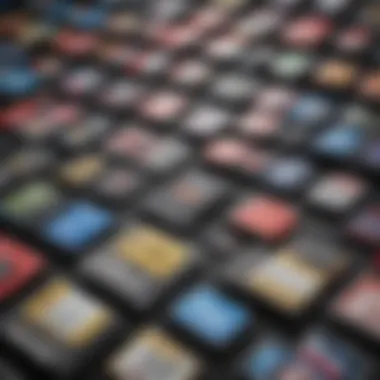

Managing the storage on your Nintendo 3DS XL is essential for maximizing the user experience. A well-managed SD card allows gamers to access a broader library of games, downloadable content, and saves without constantly needing to delete or overwrite data. In this section, we explore how to handle your storage needs effectively.
Transferring Data Between SD Cards
Transferring data between SD cards is a common process that may be necessary as your gaming library grows or if you upgrade to a card with larger storage. This is a straightforward process but requires some careful steps to ensure success.
- Prepare a Computer: You will need a computer with an SD card slot or an external card reader.
- Insert the Old Card: Place the current SD card into the computer. Open the file explorer and locate the card.
- Copy Game Data: Select the folders containing your games and other data like saves. Copy them and paste them into a new location on your computer.
- Insert the New Card: Now, take the new SD card and insert it into the computer.
- Paste Data: Transfer the copied files from your computer to the new card. Ensure everything is in the same folder structure as before.
- Final Steps: Safely eject the SD card before placing it back into your 3DS XL.
This process helps in maintaining an organized library and can prevent any data loss if done carefully.
"Always make sure to safely eject your SD card from the computer to avoid corruption."
Backing Up Your Data
Backing up your data is a wise practice that safeguards your gaming investments. Data loss can occur through various means, such as accidental deletion or card failure, making backups crucial. Here are simple methods to back up your game data:
- Using a Computer: As mentioned before, connecting your SD card to a computer is effective. Always keep a copy of the files in a separate folder on your hard drive or an external drive.
- Cloud Storage Solutions: Services like Google Drive or Dropbox can be used to save copies of your critical files. This adds an additional layer of security.
- Regular Schedule: It is advisable to set a regular schedule for backups. This could be weekly, monthly, or every time you add new content to your 3DS XL.
Ensuring your data is backed up protects against unforeseen issues. Keeping organized backups also allows you to restore in case of any problems steadily.
By effectively managing your storage, transferring data, and ensuring regular backups, you can enjoy a seamless experience on your Nintendo 3DS XL.
Troubleshooting Common Issues
In the realm of gaming with the Nintendo 3DS XL, it is essential to understand potential problems that can arise with SD cards. Troubleshooting common issues allows users to maintain an optimal gaming experience, ensuring their library of games remains accessible and functioning smoothly. Recognizing these challenges early can prevent further complications and safeguard your data, ultimately enhancing the overall user experience.
Device Not Recognizing the SD Card
When the Nintendo 3DS XL fails to recognize an SD card, it can be frustrating. This problem can stem from several factors such as improper insertion of the card, compatibility issues, or even faults within the card itself. A few simple steps can often resolve this issue:
- Ensure Proper Insertion: Make sure the SD card is correctly inserted into the slot. It should fit snugly without excessive force.
- Check Compatibility: Not all SD cards work seamlessly with the Nintendo 3DS XL. Verify that your SD card is of the supported type and within the maximum capacity guidelines.
- Inspect the SD Card: Look for any physical damage or debris on the contacts of the card. Clean it gently with a soft cloth and try again.
If the device continues to not recognize the SD card after these checks, it may be beneficial to test the card in another device, confirming it is working correctly.
Data Corruption and Recovery Steps
Data corruption can occur due to various reasons, including sudden power loss, improper removal of the SD card, or hardware issues. When this happens, it can lead to loss or inaccessibility of saved data and downloaded games. To mitigate these risks and recover your data, consider the following steps:
- Backup Regularly: Frequent backups of your data are crucial. Use a computer to copy files from the SD card regularly.
- Utilize Recovery Software: If data corruption occurs, recovery software like Recuva or EaseUS Data Recovery Wizard can be used to attempt recovery of lost files.
- Reformat the SD Card: If recovery is not successful, formatting the SD card may be necessary. This removes all data but can resolve persistent issues. Be sure to format the card using the file system compatible with Nintendo 3DS XL, which is FAT32.
- Replace the SD Card: In cases where the card continually experiences issues or fails to work despite attempts at recovery, replacing the SD card is advisable. While it incurs added costs, a new card can prevent future frustrations.
Always remember to handle your SD card with care to extend its lifespan and maintain data integrity.
By acknowledging these issues about SD cards for the Nintendo 3DS XL, users can enjoy a seamless gaming experience. Recognizing how to troubleshoot problems can save time and prevent significant data loss.
Finale
The conclusion serves as an essential summary and reflection on the intricate role of SD cards in the Nintendo 3DS XL ecosystem. This section highlights key insights drawn from previous discussions about the types of SD cards, compatibility, benefits, and best practices for selection and usage. The significance of understanding SD cards cannot be overstated; they directly influence gaming experiences, storage efficiency, and device performance. Proper selection can prevent issues related to data loss and corruption.
In this journay, we have explored how expanding storage capacity with suitable SD cards allows gamers to access more content, enhancing their overall experience. This aspect is particularly crucial for dedicated players who wish to keep a diverse library of games and applications. Moreover, recognizing the compatibility factors with the 3DS XL ensures a seamless integration of the storage device and mitigates common troubleshooting errors.
Recap of Key Points
- SD cards are pivotal in augmenting the storage potential for the Nintendo 3DS XL, allowing for a wider range of games and applications.
- Understanding the different types of SD cards—like SDHC and SDXC—and their specifications is vital for making an informed choice.
- Compatibility aspects ensure that the chosen SD card works effectively with the console, avoiding recognition and reading issues.
- Proper management of storage spaces can enhance system performance and overall user satisfaction.
Final Thoughts on SD Cards for Nintendo 3DS
Utilizing the right SD card can transform the Nintendo 3DS XL into a dynamic gaming platform. The process of selecting, installing, and managing these cards should not be taken lightly. Each aspect from specifications to installation can impact gameplay significantly. For gamers and Nintendo fans alike, investing time in understanding these elements is paramount. A well-chosen SD card serves not just as storage but as a gateway to new adventures, allowing users to maximize their immersion in the 3DS XL universe.
Incorporating SD cards wisely leads to not only improved performance but also a richer gaming experience overall. Knowledge is power, and in the realm of gaming, knowing how to leverage storage options can elevate one’s journey.



