3DS XL Analog Stick Replacement: A Complete Guide


Intro
Replacing the analog stick of a 3DS XL can seem daunting at first glance, but understanding the process demystifies it. The analog stick is a crucial component for navigating games, and if it shows signs of wear, timely replacement ensures optimal performance. This guide is designed to provide both casual and more technical Nintendo fans the necessary information to effectively carry out this task.
In this guide, we will discuss:
- Symptoms of a failing analog stick
- Required tools for the replacement
- Detailed step-by-step instructions to replace the analog stick
- Maintenance tips to prolong the life of your new analog stick
- Closing thoughts that synthesize the information presented and underline the importance of keeping your 3DS XL in working order.
Let us get started with understanding how to identify when your analog stick needs replacement before we move into the practical steps.
Understanding the 3DS Analog Stick
Understanding the 3DS XL analog stick is crucial for maintaining the gaming experience on this popular console. The analog stick plays a vital role in how players control character movements, navigate menus, and enjoy games seamlessly. If any issues arise with the stick, it can greatly affect how a player interacts with the game, potentially leading to frustration.
Overview of the Analog Stick Functionality
The analog stick on the 3DS XL provides precise input control. By tilting the stick in different directions, the user can achieve various degrees of movement. It translates the player's physical movements into in-game actions smoothly, allowing for greater control compared to D-Pads. A well-functioning analog stick is key for an immersive gameplay experience, enabling swift reactions in fast-paced games and nuanced control in others. This functionality makes the analog stick appealing to both casual players and competitive gamers alike.
Common Issues Associated with the Analog Stick
Several problems may surface with the analog stick over time. Recognizing these issues early can aid in deciding if a replacement is necessary.
Drifting Problems
Drifting problems occur when the on-screen character moves without any input from the player. This issue is often caused by wear and tear or dirt accumulating around the stick mechanism. The key characteristic of this problem is its unintentional movements, and it can greatly hinder gameplay, especially in precision-demanding titles. The prevalence of this issue makes it important to address swiftly, as it disrupts the overall gaming experience. Ignoring drifting can transform an enjoyable game into an exercise in frustration.
Diminished Responsiveness
When the analog stick fails to respond immediately or accurately, it is referred to as diminished responsiveness. This problem indicates that the stick has lost its initial sensitivity. Players may notice a lag in actions or an inability to perform complex maneuvers effectively. This issue alters the fundamental interaction between the player and the game, reducing engagement of skilled gameplay. If noticed, dealing duet with this problem is critical as it can significantly impair a player’s performance. Solving responsiveness decreases ensures a smoother gaming experience.
Worn Out Mechanism
A worn-out mechanism specific to the analog stick involves physical degradation over time, primarily from regular use. This can present itself in various degrees, such as increased friction while moving the stick or loose movement. The notable factor of a worn-out mechanism is the physical feel of the stick, signaling that compromise in playability is eminent. This can erode a player’s confidence in achieving skill-specific tasks, thereby impacting overall satisfaction. Understanding this issue emphasizes the need for proactive maintenance and potential stick replacements to keep the device operable.
Identifying When Replacement is Necessary
Knowing when to replace the analog stick on your 3DS XL is critical to ensuring continued performance and a pleasurable gaming experience. Rushing into a replacement without proper assessment can lead to unnecessary expenses and wasted time. Conversely, waiting too long can result in increased damage and a dissatisfaction with gameplay. Monitoring its condition and performance is important. This helps you maintain both hardware and overall gaming satisfaction.
Signs of Wear and Tear
The initial step in determining whether a replacement is necessary involves identifying signs of wear and tear. Some aspects to look for include:
- Physical Damage: Check for any noticeable cracks or defects around the stick. Damages can hinder performance, forcing you to struggle with controls.
- Color Fading: A significant change in color may indicate wear. When the surface loses its color, it can affect grip and sensitivity.
- Looseness: If the stick feels loose or if it wobbles excessively, it is usually a sign that internal components are deteriorating. This condition can throw off your precision during gameplay.
Keeping an eye on these details will help you take action early, preventing potential issues.
Assessing Performance Issues
Another key area to evaluate is performance issues that can signal a malfunctioning analog stick. Consider the following factors when assessing performance:
- Drifting: If your on-screen character moves or aims without input, it is likely a drifting problem. This issue reflects wear in the internal mechanics and often requires immediate attention.
- Delayed Response: Noticeable lag in representing your movements on-screen is a concerning sign. Quick and seamless control is crucial for an engaging gaming experience.
- Stiffness: When the stick does not return to its neutral position smoothly, or if much effort is necessary to move it, friction or internal damages could be present.
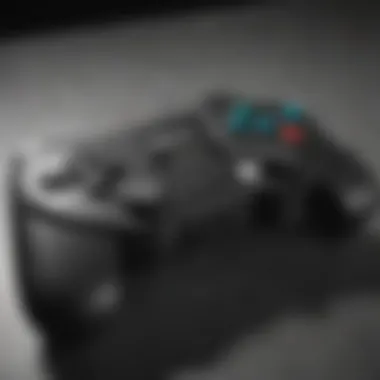

Recognizing these symptoms early can clarify your path toward a replacement, enabling an optimized gaming experience.
Important: Maintaining awareness of these signs is essential for gamers who depend on responsiveness. If you experience any of these issues, consider replacement as a worthwhile option.
Required Tools for Replacement
Replacing the analog stick on your 3DS XL is a detailed process that requires precision and the right tools. Having the appropriate tools is crucial for both disassembling the device and properly installing the new analog stick. Without these tools, the replacement may be ineffective or, worse, could cause additional damage to the 3DS XL. A careful approach in selecting tools ensures a smoother operation and improves the likelihood of a successful repair.
Essential Tools List
Here is a list of essential tools required for the analog stick replacement process:
- Screwdriver Set: A to I needed to open the device. A tri-wing screwdriver is especially critical, as this type is used to access the screws on the back of the 3DS XL.
- Plastic Pry Tool: This helps to avoid scratching the console when prying it open.
- Tweezers: Handy for removing small components without causing damage.
- Replacement Analog Stick: It is crucial to select a compatible part, preferably from a reliable supplier to ensure quality.
- Adhesive: Some sticks may require additional adhesive during installation, so having some double-sided tape or suitable glue is beneficial.
Using the correct tools allows for an uncomplicated replacement or repair, minimizing risks associated with DIY electronics work.
Optional Tools for Troubleshooting
Occasionally, issues may arise that complicate the replacement of the analog stick. Having optional tools on hand can be advantageous:
- Multimeter: To test the connectivity of components before reassembling the device. This can help diagnose potential electrical issues.
- Holding Device: An extra pair of hands can be beneficial, so a helping hand or a device holder can assist in managing parts during the process.
- Dust Blower: Useful for cleaning out dust, ensuring that all contacts are clear before reassembly.
- Magnifying Glass or Headset: Ever so important when working with small screws and components.
These additional tools may not be strictly necessary but will enhance your overall experience and troubleshooting capabilities while working on the 3DS XL.
Proper tool selection and usage significantly enhance the ease of the analog stick replacement process.
Step-by-Step Replacement Process
Replacing the analog stick in a 3DS XL is not just about fixing a broken part; it is about restoring the gaming experience to what users expect. This process allows users to maintain full control, ensuring their gaming does not suffer from the limitations posed by a faulty stick. Well-defined steps lay the foundation for a successful replacement, mitigating potential issues while maximizing efficiency.
Preparing Your Workspace
A properly prepared workspace is crucial for any repair task. It reduces the risk of losing small parts and ensures that users work in a clean environment. Here are some tips to get ready:
- Clear the area: Make sure the space is spacious and free from clutter.
- Resources at hand: Gather all tools and replacement parts before beginning.
- Lighting: Ensure good lighting in the area.
- Static precautions: If possible, wear an anti-static wrist strap to protect internal components.
Taking these steps contributes significantly to the effectiveness of the replacement process.
Disassembling the 3DS
This step is both delicate and vital. Users must access the internal components safely without damaging any surrounding parts. Here’s how:
- Power off the device to prevent any electrical issues during the disassembly.
- Remove screws from the back panel using a specialized screwdriver.
- Gently pry open the casing to avoid stress and damage. This is best done with plastic opening tools to keep it safe.
- Carefully detach the back panel from the front, taking note of how it comes apart.
It is imperative to follow these instructions meticulously.
Removing the Old Analog Stick
Once the device is opened, users can focus directly on the old analog stick. Removing this part requires care to avoid damaging nearby components:
- Locate the analog stick. It should be directly visible once the casing is opened.
- Disconnect flat ribbon cables carefully to release the analog stick.
- Use a small tool to gently lift the analog stick out of its socket.
Completing this step ensures a smooth transition for the new stick.
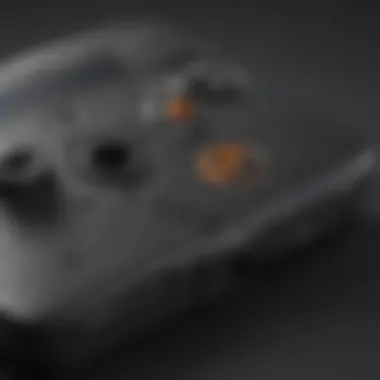

Installing the New Analog Stick
Installation is where users put in the replacement. The following steps help in ensuring that everything fits as it should:
- Align the new analog stick in the designated spot. Avoid forcing it into place.
- Reconnect the flat ribbon cables securely to ensure the new stick operates properly.
- Firmly press down to set it in place, ensuring there is no wobble.
Be cautious during installation to maintain a high-quality fitting.
Reassembling the 3DS
After installation, users can bring back the 3DS XL to its original state. This process helps solidify everything that was join:
- Position the back panel properly over the front half.
- Replace all screws, tightening them to secure the panel without over-tightening, which can damage the screws or casing.
- Double-check all connections before closing up the device.
Completing this step marks the final phase of the replacement ensuring that the gadget goes back together running smoothly.
Testing the New Analog Stick
Testing the new analog stick is a vital step in the replacement process. After spending time replacing the components, ensuring proper functionality becomes essential. It allows you to ascertain both the precision of the installation and the effectiveness of the new analog stick itself. A well-functioning analog stick will significantly enhance gameplay experience, enhancing enjoyment and minimizing frustration.
Initial Functionality Check
To carry out an initial functionality check, focus on the following actions:
- Visual Inspection: Check the installation area for any loose wires or parts. Make sure everything is securely in place.
- Part Movement: Move the analog stick in all directions to verify free movement and responsiveness. There should be no obstruction.
- Basic Function Tests: Power on the 3DS XL. Use the analog stick to navigate folders or menus. If the stick is functioning well, the response to directions should be immediate.
These basic steps reaffirm if everything aligns correctly within the device. Confirming functionality at this stage ensures a smoother gaming experience later on.
Calibration Process
Calibration is often overlooked after an replacement but should be addressed to guarantee optimal performance from the new interest theatrice. Think of calibration as fine-tuning your newly installed stick to minimize human errors in gameplay.
- Access Calibration Settings: Navigate to System Settings from the main menu.
- Select Circle Pad Calibration: Once in the Settings, find Circle Pad Settings. This legible action brings up options for calibrating your new stick.
- Follow On-Screen Guidance: Typically, the on-screen instructions prompt you through adjusting the sensitivity and ensuring that the input align perfectly with player movements.
Calibrating the analog stick adjusts the settings to better respond to your gameplay nuances. Successful calibration reinforces accuracy and may prevent future complaints involving drift or lag.
“A properly calibrated analog stick augments the experience, tailors actions, and enhances precision in in-game maneuvers.”
Maintenance Tips for Longevity
Taking care of your 3DS XL's analog stick is crucial for ensuring its long-term functionality and enhancing overall user experience. Regular maintenance reduces the risk of issues like drifting or unresponsive input while preserving the integrity of the components. This section provides valuable tips on how to properly maintain your device, resulting in a more enjoyable and immersive gaming experience.
Routine Cleaning Practices
Keeping the analog stick clean is essential to prevent dirt, dust, and debris from accumulating. It is advisable to perform routine cleaning every few weeks or whenever you notice any performance issues.
- Use Appropriate Tools: A microfiber cloth is excellent for wiping the surface of your device. Avoid using coarse materials that may scratch the screen or toggle.
- Wipe Down The Analog Stick: Gently clean around the base of the analog stick with a slightly dampened cloth. Make sure to use a water-based solution or isopropyl alcohol. Avoid getting moisture inside the stick.
- Compressed Air: Utilizing a can of compressed air allows you to dislodge any trapped particles or dust around the analog assembly. This necessity disassembles the dirt without removing other components.
By maintaining this cleaning regimen, users can not only prevent grime buildup but also promote responsiveness of the analog stick, leading to enhanced gaming experience.
Safe Handling Techniques


Proper handling techniques will enhance the longevity of the 3DS XL hood while safeguarding against accidental damage. Here are some effective practices to follow:
- Avoid Forceful Movements: When using the analog stick, avoid sudden jerks or heavy-handed presses. Gentle usage contributes to its durability and functioning.
- Maintain The Device’s Environment: Use the 3DS XL in a clean space away from excessive dust or airborne particles. Solutions that include protective cases help minimize exposure.
- Store Correctly: Keep the device in a padded casing or screen protector when not in use to prevent pressure that might damage the analog assembly.
Remember: Proper handling will go one step further in prolonging the lifespan of your analog stick and ensuring consistent gameplay performance.
By adhering to these maintenance tips, users will safeguard their 3DS XL and ensure their analog stick performs optimally for more enjoyable gaming sessions.
Resources for Further Assistance
In the world of gaming, the ability to reach out for help and guidance can greatly enhance one’s understanding and experience. As you explore the tricky landscape of 3DS XL analog stick replacement, having access to reliable resources can be invaluable. This section emphasizes the forums and services that cater to both novice and experienced gamers. These resources not only provide practical assistance but also foster a sense of community.
Online Forums and Communities
Online forums are an essential tool for anyone looking to perform a replacement. Platforms like Reddit provide opportunities for users to connect and share knowledge. Gamers can tap into a vast pool of shared experiences regarding the 3DS XL. Addressing questions about the replacement process often leads to insightful discussions. The exchange of ideas can illuminate lesser-known strategies or troubleshooting methods that are not covered in conventional guides.
When participating in these communities, keeping an attitude of respectful curiosity is important. Many users enjoy sharing their repair stories alongside that specific tricks they have learned in the process.
Benefits of Online Forums Include:
- Peer Support: Fellow members can provide encouragement as well as emotional support while navigating the replacement process.
- Diverse Perspectives: Readers have the chance to see multiple ways to tackle a problem. Knowledge gaps might be filled, and various insights can enhance fully informed decisions.
- Real-Time Updates: Stay current with trends in DIY repairs and potential issues others have faced.
Joining forums that specialize in gaming repair will amplify understanding. Engaging thoughtfully can yield unexpected knowledge while allowing members to showcase creativity in problem-solving.
Community support breeds innovation and motivates improvement.
Professional Repair Services
While many users may choose to handle the replacement themselves, others may prefer professional assistance. Utilizing expert services can often speed up the repair process significantly. Working with professionals avoids some potential hazards thereby reducing the likelihood of new issues during repairs.
Considering someone with experience in electronics repair can add peace of mind. Many specialized shops offer not only fulfillment fast repairs but also guarantee that solutions are thorough.
Points to Consider When Looking For Repair Professionals:
- Qualifications: Ensure that technicians are skillful and knowledgeable in gadget repairs. Inquire about experience levels, importance on electronic devices, and process specifics.
- Reviews: Seek testimonials from previous customers to gauge satisfaction and effectiveness. Happy customers resonate trustworthiness.
- Warranty Policies: Evaluate their warranty options. This reflects their confidence in their work. If problems arise post-repair, it is reassuring to know that there is safety in the commitment to quality service.
Connecting with professional services is worth the investment when worry about incorrect fittings weighs heavily. Expensive replacements or new devices can, often, be mitigated by obtaining solid help.
Overall, whether opting for forums or professional services, these resources contribute greatly to enhancing knowledge and skills in managing 3DS XL analog stick replacements.
The End
The conclusion of this guide highlights the significance of understanding the replacement process of the 3DS XL analog stick. A well-functioning analog stick is essential for a smooth gaming experience. Not addressing issues promptly can lead to further damage. Recognizing symptoms like drifting or diminished responsiveness can save both time and resources.
Recap of Key Points
To recap, several key elements have been addressed throughout this guide. First, an overview of the analog stick functionality is crucial to understand its role in your gaming experience. Common issues have been outlined, including drifting problems, diminished responsiveness, and worn-out mechanisms. This can harm gameplay and affect enjoyment.
You learned to identify when a replacement is essential by recognizing signs of wear and assessing performance issues. The section detailing needed tools ensured that you were well-prepared for the process. The step-by-step replacement instructions covered every part, from preparing your workspace to reassembling the 3DS XL. Testing the new analog stick is equally crucial; it confirms that all components function as intended.
Maintenance tips provided insights into routines that extend the lifespan of the analog stick. Lastly, alternative resources for assistance guide you towards support if required. Together, these points form a comprehensive understanding vital for anyone looking to maintain or repair their 3DS XL devices.
Encouragement for DIY Repairs
Engaging in DIY repairs for your 3DS XL analog stick can be quite rewarding. You gain not just a new analog stick, but also the skills and confidence that come from dismantling and reassembling your device. Such tasks promote a better understanding of how your gaming hardware operates.
Even when challenges arise, this process offers valuable experience. With access to various online platforms, like Reddit and Facebook groups, support is readily available should you encounter issues. These communities not only offer resources but also share personal experiences that can enhance your confidence.
Tackling these repairs can help YOU save money compared to professional services. It cultivates a sense of empowerment in gamers who've always relied on others for hardware issues. The journey of fixing your own 3DS XL is practical and transformative, amid ensuring that your beloved gaming device remains in top-notch state.



