Choosing the Best SD Card for Nintendo Wii


Intro
When it comes to enjoying your Nintendo Wii to its fullest, the choice of an SD card can make or break your gaming experience. The dialogue around SD cards isn’t just about choosing one at random; it’s about understanding the nuances involved in selecting a card that aligns perfectly with your gaming activities.
From backing up game saves to storing downloadable content, the right SD card does a lot more than just hold files. It ensures swift loading times, seamless gameplay, and a clutter-free interface. Amidst a market filled with various options, what ought to stick out to any gamer is not only the potential to enhance gameplay but also the technical specifications that can facilitate that enhancement.
This guide dives deep into the factors that influence a smart SD card selection. Compatibility, storage capacity, speed, and user experiences are woven together to create a comprehensive perspective.
"Choosing the right SD card isn't just a task; it's a strategic move that can elevate your experience with the iconic Nintendo Wii."
The emphasis here is purely on aligning your needs with the card’s capabilities, and by the end, you’ll find yourself equipped with the necessary knowledge to take that plunge decisively. Let's peel back the layers and see what makes an SD card worth your investment.
Prelims to Wii and SD Cards
When delving into the landscape of gaming consoles, the Nintendo Wii holds a unique place in many gamers' hearts. It’s not just another gadget; it redefined how we interacted with games. Understanding the Wii's functionality, especially in terms of storage options, is crucial for any gamer looking to optimize their experience. In particular, SD cards play a significant role in expanding the Wii's capabilities, allowing players to enhance their gaming sessions with greater ease. This article serves as a bridge, connecting the historical impact of the Nintendo Wii with the technical specificity of SD cards.
Understanding the Nintendo Wii
The Nintendo Wii debuted in 2006 and was a game-changer in the world of console gaming. It introduced motion-sensing controllers and a focus on interactivity that invited casual gamers into the fold. The console's simplicity and emphasis on family-friendly titles contributed to its widespread appeal. However, one aspect often overlooked is its reliance on external storage to keep the whole experience seamless.
In essence, the Wii comes equipped with a modest amount of internal memory, meaning that players might quickly find themselves running out of space as they download games and content from the Wii Shop. This is where SD cards enter the picture. They not only provide additional storage but also allow you to back up game saves, making it easier to manage your gaming library.
The Role of SD Cards in Gaming
When it comes to gaming, especially on a platform like the Wii, one cannot underestimate the role that SD cards play. These small devices act like treasure chests for your digital content. Here are some key reasons why they are indispensable:
- Storage Expansion: An SD card can offer anywhere from a few gigabytes to several terabytes of space,, helping gamers store more data than the internal memory could handle.
- Game Saves: Using an SD card for storing game saves is not just smart; it’s crucial. Losing your progress can be gut-wrenching, but having a backup allows peace of mind.
- Transferability: Upgrading or switching consoles might be daunting, but transferring data between devices becomes a breeze with SD cards. Just pop it out and into another device.
- Performance: Certain games might load or save faster when leveraging an SD card, depending on its read and write speeds.
"One's backup strategy isn’t just about recoverability; it defines how enjoyable the gaming experience can be in the first place."
Given these points, it’s clear that choosing the right SD card for your Wii is no mere afterthought. It’s an essential part of the gaming experience, directly impacting how smoothly you can interact with your favorite titles.
As we journey through the intricacies of SD card selection for the Wii, let’s keep our eyes peeled for compatibility issues, speed requirements, and storage capacities that best fit individual gaming needs. Understanding these facets will empower players to unlock the full potential of their consoles.
Types of SD Cards
When selecting an SD card for your Nintendo Wii, understanding the different types of SD cards available can significantly affect your gaming experience. Not all SD cards are created equal; knowing which type best suits your needs could be the difference between seamless gameplay and frustrating interruptions.
Standard SD Cards
Standard SD cards represent the basic form of storage. They generally range from 128MB to 2GB in capacity. For many minimal storage use cases, like saving a few games or downloadable content, these cards might do just fine. However, because of their limited space, they are less common these days, especially among serious gamers who want to store multiple titles and additional data.
Using a standard SD card with your Wii has its pros and cons. The low capacity may suit someone looking for a simple way to save their progress, but it becomes a limiting factor for those heavily invested in their gaming collection. Additionally, these cards often come with slower speeds and lower durability compared to the more modern variants. If you’re in the market for a card just to hold a single game save or two, a standard card could be an economical choice. Just don't expect it to carry the heavier load later on.
SDHC and SDXC Variants
SDHC (Secure Digital High Capacity) and SDXC (Secure Digital eXtended Capacity) cards take the capabilities of standard cards and push the envelope even further. SDHC cards can range from 4GB to 32GB, while SDXC cards can stretch all the way up to 2TB! This increase in storage capacity allows for a vastly improved experience for gamers. More space means more games, more updates, and the ability to hold vast amounts of downloadable content without the constant worry of running out of room.
These cards are the go-to for anyone looking to enhance their Wii experience. They offer faster read and write speeds as well, which can lead to improved load times and smoother transitions between different game states. It can be particularly beneficial for games that are heavy on data and graphics. Tapping into the potential of SDHC and SDXC cards means you're not just future-proofing yourself but also enhancing the day-to-day gaming experience.
"Choosing between these types isn’t just about price; it’s about longevity and performance, too."
In essence, when you're weighing the pros and cons of standard versus higher-capacity cards, consider your gaming habits. If you're an occasional player, a standard card may suffice, but if you’re diving deep into the Wii universe, an SDHC or SDXC variant would be a sound investment.


A final tip would be verifying that your Wii system can indeed accommodate these higher capacity cards. Given the evolving nature of technology, having up-to-date knowledge saves time and avoids headaches in the long run.
Compatibility Considerations
When it comes to picking the right SD card for your Nintendo Wii, compatibility considerations play a pivotal role. If your SD card isn’t compatible, you might as well be using a rock as a storage medium. An incompatible card can result in not being able to save your game progress, access downloadable content, or could lead to outright errors during gameplay. So, in this section, we will shed light on the various aspects of compatibility that every gamer should be aware of before they make that purchase.
Supported Formats by the Wii
The Nintendo Wii primarily supports Standard SD and SDHC cards, with the maximum capacity of 32GB for SDHC cards. That’s not to say all SD cards will play nicely with the console. For example, if you throw in an SDXC card—which goes beyond the 32GB threshold—you could hit a wall of frustration as the Wii isn’t designed to recognize such formats.
- SD (Secure Digital): Generally up to 2GB and can often be found around. A good choice for simple game saves.
- SDHC (Secure Digital High Capacity): Ranges from 4GB up to 32GB. This is where most Wii users will find their sweet spot.
It's crucial to spend a few moments checking the back of your SD card packaging; ensuring it is marked as SD or SDHC can save you loads of hassle down the line. If the card is anything labeled as
Storage Capacity
When it comes to enhancing your Nintendo Wii experience, the storage capacity of your SD card is an often overlooked factor that carries great significance. The ability to store ample game data, downloadable content, and saved progress is key to enjoying your gaming sessions without constant worry about running out of space.
Optimal Storage for Game Saves
Selecting the right storage capacity largely depends on how you plan to use your Wii. For many gamers, the 8GB or 16GB SD cards provide a cozy middle ground. These sizes are generally sufficient for storing several game saves and downloadable content without a hitch. This is particularly important for those who dabble in a multitude of games, as it allows you to switch between them smoothly. Remember, every game save takes up a tad bit of room, and it can add up quicker than you might think.
You might think, "Why not just go for the largest card available?" Well, while larger capacities like 32GB or even 64GB might sound appealing, they come with their own set of considerations. First off, not all games are designed to utilize the entire capacity of a card. Using a card that gives you more space than needed might lead to wasted capacity and unnecessary spending.
"Choosing the right SD card is more about striking the right balance than just simply choosing size."
Moreover, a smaller card can sometimes provide quicker access times to your data, plus it’s generally easier to manage and keep organized. If you play a handful of games frequently, then a 16GB card may be all you need, allowing for a streamlined and efficient gaming experience.
Larger Capacities and Their Utility
Now, let's talk larger capacities. If your gaming habits revolve around downloading multiple games and content, you might want to consider SD cards with capacities greater than 32GB. They offer the potential to house multiple titles, downloadable updates, and extra content. This can be really useful for avid gamers who prefer digital copies over physical ones.
Larger SD cards also come in handy when playing titles that require significant storage for updates or saved game data. For example, role-playing games (RPGs) or simulation games often need more room due to their expansive worlds and intricate gameplay mechanics.
To sum it all up, choosing the right storage capacity is akin to finding the right pair of shoes; they need to fit not too tight and not too loose, just right for your needs. Consider your gaming habits, how many titles you rotate through, and whether you invest in downloadable content. By keeping these in mind, you’ll be one step closer to selecting an SD card that truly complements your Nintendo Wii experience.
Speed Ratings Explained
When it comes to enhancing your Wii gaming experience, selecting the right SD card involves more than just picking a pretty package off the shelf. One element that often goes unnoticed is the speed rating of the card. This aspect can make a significant difference in how smoothly your games run and how quickly you can access your data. Understanding speed ratings ensures that you make an educated choice that will serve you well in the long run.
Understanding Class Ratings
SD cards come with class ratings that indicate their minimum sustained write speeds. This can be particularly relevant for gamers who frequently save their progress or load heavy data files. The primary classes to consider for your Wii are:
- Class 2: Offers a minimum write speed of 2 MB/s. Suitable for basic needs but might struggle with larger files.
- Class 4: Guarantees a write speed of 4 MB/s. This is a decent choice for moderate game save files.
- Class 6: Delivers 6 MB/s and is well-suited for more demanding applications.
- Class 10: Provides a minimum speed of 10 MB/s, making it a solid choice for many gaming needs.
In addition to these classes, there are newer standards like UHS (Ultra High Speed), which come in two tiers: UHS-I and UHS-II. While they are not always necessary for the Wii, understanding them can help prepare you for future upgrades and devices.
Impact of Speed on Performance
The speed of your SD card plays a critical role in overall performance. A faster card can help reduce loading times, allowing you to jump into your game without the often annoying delays. Furthermore, it can prevent lag when saving or loading games, giving you a more seamless gaming experience. Here's how speed might impact your use:
- Loading Times: A slower card might keep you twiddling your thumbs waiting for the game to load, while a faster option can get you right into the action.
- Save File Management: High-speed cards ease the save and load processes, meaning less time spent managing your files and more time enjoying your games.
- Future-Proofing: Choosing a card with a higher speed rating will help ensure compatibility with newer games and consoles down the line.
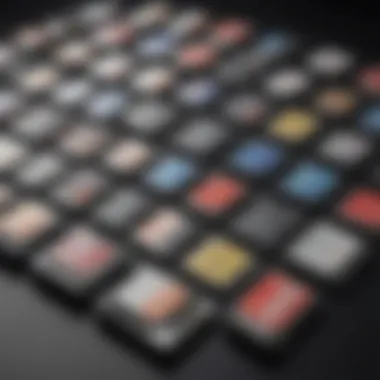

The choice is clear; a solid understanding of speed ratings can significantly enhance your gaming experience with the Wii. Not only does it play a pivotal role in performance, but also in long-term satisfaction. As any dedicated gamer would tell you, every second counts.
"Don't skimp on speed; it makes all the difference in the heat of the gaming moment!"
In selecting your SD card, keep these speed ratings in mind, as they are essential in ensuring you get the most out of your gaming adventures.
Brand Recommendations
When it comes to selecting an SD card for your Nintendo Wii, the brand plays a pivotal role. Not all SD cards are created equal, and the brand can significantly dictate the card's reliability and performance. Game data loss or slow load times can sour the overall gaming experience, and that's where well-established brands shine. These companies have built their reputation on producing high-quality memory products that withstand rigorous usage.
Choosing a card from a trusted brand provides peace of mind, knowing that you’re more likely to avoid the pitfalls of counterfeits or low-quality products. Key aspects to consider about brand recommendations include reliability, warranty support, and user reviews, which can provide insights into real-world performance.
A good starting point is examining market leaders who have consistently delivered top-notch products.
Top Brands for SD Cards
Several brands have made a name for themselves in the SD card market. Here are some of the top contenders:
- SanDisk: Often regarded as a frontrunner, this brand offers a wide range of SD cards that are reliable and come with impressive warranties.
- Samsung: Known for both performance and storage capacity, Samsung’s SD cards provide speed and durability, making them suitable for gaming.
- Lexar: A solid choice for photography and gaming, Lexar cards are known for their robust speed and performance.
- Kingston: They are highly regarded for their consistent quality and are widely available in various capacities.
- Transcend: Offers a balance of performance and price, making it a budget-friendly option with decent specifications.
Each of these brands has its strengths, from speed ratings to warranty offers. Researching user experiences with these products can further guide your decision.
Comparative Analysis of Popular Options
Understanding the differences among popular SD card options can help narrow down the search for your Wii. Here’s a closer look at some comparisons:
- Performance Differences: While one card might offer rapid speeds suited for high-definition videos, another may cater more towards average gaming needs. SanDisk’s Ultra series, for example, is tailored for everyday tasks, while their Extreme line focuses on higher performance.
- Capacity Variability: Not every gamer needs a 512 GB card. For those who primarily save game data, something around 32 GB could suffice. A card like Samsung's EVO series is known to provide substantial capacity, making it ideal for extensive game libraries.
- Price Range: It's important to balance budget while weighing performance. Lexar, for example, often competes with Kingston on price but varies in speed performance. A thorough understanding of price vs. performance helps gamers make informed choices.
- User Specification: Throughout online forums like Facebook or Reddit, many gamers share their particular experiences with these brands. Anecdotes paint a vivid picture, influencing buying choices beyond just specifications.
In choosing the right SD card brand and model, consider the unique requirements of your gaming habits. It’s not just about having a card; it's about having the right card to elevate your Nintendo Wii experience.
User Experience and Reviews
User experience plays an essential role in selecting the right SD card for the Wii. It's not enough to just dive into the technical specifications; actual feedback from users can reveal how well a device performs in a real-world setting. Different users have unique requirements based on their gaming habits, storage needs, and expectations of speed and reliability. Thus, delving into user reviews not only provides firsthand insights but also helps prospective buyers anticipate potential issues.
Benefits of User Feedback
There's a wealth of information to be gained from the experiences shared by others. When users rate their SD cards, it often reflects the durability, speed, and overall performance of the card when used in a Wii console. The most pertinent elements of user feedback typically include:
- Reliability: Whether the card consistently performs well over time.
- Speed: Reports on how quickly it can read and write data when saving games or loading content.
- Compatibility: Instances where users either encountered issues or found seamless integration with their Wii.
- Value for Money: Insights into how a card meets or exceeds expectations based on its cost.
Moreover, understanding the collective sentiments around certain brands can guide gamers to make informed decisions. Users might write about unexpected results, both good and bad, that can impact the gameplay experience.
Collecting User Feedback
To get an accurate picture of user experience regarding SD cards for the Wii, it's beneficial to gather feedback from a variety of sources. This can include:
- Dedicated gaming forums: Platforms like reddit.com offer gamers a space to share their opinions and experiences regarding different SD cards.
- Product reviews on retailer sites: Websites where SD cards are sold often feature user comments and star ratings that can provide insights into performance.
- Social media interactions: Facebook groups dedicated to gaming can also function as a helpful resource for discussions about the effectiveness of certain SD cards.
Ultimately, collecting this feedback is not just about statistics; it's about real-life stories of how an SD card has performed under pressure—like during intense gaming sessions or while gaming with friends.
Real-World Experiences with SD Cards
Real-world experiences can often tell a compelling story. For instance, imagine a gamer who bought a SanDisk Ultra SD card based on its high-speed class rating. Initially, they might be thrilled with the rapid file transfer speeds and huge storage capacity for their favorite games. But after a few months of regular usage, they start seeing slowdowns. This user could share crucial information about how their performance evolved over time.
"I thought this card would hold up great for all my games, but after a few weeks, it started slowing down. Not what I expected!"


These shared stories can highlight long-term durability as well as any quirks that might affect performance down the line. Other users might share experiences about Kingston or Lexar cards, discussing how they fared when used in various gaming setups.
The feedback serves as a reality check. You might find some who had a flawless experience while others faced hurdles, such as data corruption or incompatibility issues after a firmware update.
To sum up, harnessing user experience and reviews can be invaluable for selecting the right SD card for the Wii. By genuinely listening to seasoned gamers, one can avoid missteps and choose a card that fits their specific needs.
Common Issues and Solutions
Choosing the right SD card is just the beginning of a seamless gaming experience on your Nintendo Wii. Even the best card can run into problems, and understanding common pitfalls is essential for a smoother ride. This section covers the main issues users face with SD cards and offers actionable solutions, ensuring you stay in the game without unnecessary hiccups.
Troubleshooting SD Card Problems
Even with a compatible SD card, problems may arise from time to time. Recognizing these issues is half the battle.
Here are some common problems you might encounter:
- Card Not Recognized: If your Wii doesn't recognize the SD card, it could stem from various causes, such as the card being improperly formatted or simply incompatible.
- Corrupted Data: Sometimes, data can get corrupted either during writing or saving processes. It's frustrating when your hard work seems lost out of the blue.
- Slow Loading Times: You put a card in, and it feels like watching paint dry waiting for your games or saves to load. This could be due to the card's speed class not meeting the game's demands.
Solutions:
- Check Compatibility: Make sure your SD card complies with the Wii's compatibility list. A simple trip to the user manual or online resources like Wikipedia can clear up any confusion.
- Reformat the Card: If it’s incompatible, consider reformatting it using your computer. Formatting it to FAT32 is a commonly recommended solution that might fix the recognition issue.
- Regular Backups: To avoid losing data, keep regular backups on your computer or another device. Utilizing cloud services can also be a secure way of storing precious save files.
- Switch Cards: If you consistently encounter issues, test it with another card to isolate the problem—it's a quick way to determine if the issue lies with the card or the console itself.
Best Practices for Maintaining Performance
Keeping your SD card in tip-top shape is crucial for preventing problems that may cause headaches later on. Here are some strategies that gamers often overlook:
- Frequent Formatting: Regularly formatting your SD card, perhaps every few months, can significantly enhance its longevity. Just remember to back up your data first.
- Proper Ejection: Always ensure you safely eject the SD card from the Wii when you want to remove it. Pulling it out without going through the proper system prompts can lead to data corruption.
- Avoid Write-protect Switch: Check the physical write-protect switch on the SD card. If it’s engaged, it may prevent you from saving or modifying data, resulting in a frustrating experience.
- Cool, Dry Storage: Store your SD card in a cool and dry environment. Excess moisture or extreme temperatures can lead to irreversible damage over time.
By following these practices, you not only preserve your SD card's functionality but also protect your precious gaming data.
Tip: "Keeping your SD card clean—both digitally and physically—can save you from a lot of drama. Wipe it down gently and perform regular scans for errors on your computer."
Ultimately, while using an SD card for the Wii can seem simple, a solid understanding of common issues and best practices can help you navigate challenges effectively. Equip yourself with this knowledge, and you’re well on your way to enjoying a hassle-free gaming experience.
Ending and Final Thoughts
In the fast-paced world of gaming, where every single millisecond can make the difference between victory and defeat, choosing the right SD card for your Wii is crucial. This conclusion aims to cement the understanding of previously discussed elements while layering additional significance onto each point, stressing the practical impact of your selection.
First and foremost, the importance of compatibility can't be overstated. Not all SD cards will seamlessly fit into your Wii's ecosystem, and picking one that works with your console ensures you won't run into frustrating issues at critical moments. Alongside compatibility, speed ratings have a direct correlation with your gaming experience. A card that operates sluggishly could lead to extended load times—a situation enough to gnaw at the patience of even the most laid-back gamer.
Storage capacity is another pillar in this essential discussion. By selecting a card with ample storage, you enable yourself to save game progress, download patches, and add new content without frequently swapping cards or dealing with storage management issues. The benefit of a larger capacity is not merely convenience; it significantly enhances the overall gaming experience.
Reflecting on user feedback and common problems helps to navigate potential pitfalls. Understanding what obstacles others have faced can help you sidestep similar issues, arming you with solutions before frustrations arise. Lastly, maintaining peak performance through best practices ties everything together, ensuring your card lasts and performs optimally over time.
Overall, this final section underscores how informed decision-making in selecting an SD card optimally equips you to maximize your Nintendo Wii experience. The investment of time spent reading this guide pays dividends in enhanced gameplay, efficiency, and enjoyment.
Summarizing Key Points
- Compatibility is Key: Ensure your SD card is compatible with the Nintendo Wii's specifications to avoid potential issues.
- Importance of Speed: Select cards with appropriate speed ratings to reduce load times and enhance performance.
- Adequate Storage: Opt for a card with sufficient storage capacity that accommodates game saves, downloads, and updates without hassle.
- Learn from Others: Take heed of user feedback for insights into performance and issues that can arise.
- Maintain Performance: Following best practices helps maintain the health of your SD card, ensuring longevity and reliability.
Encouraging Informed Choices
With a foundation now laid, it’s time to emphasize the value of informed choices. The digital landscape can sometimes feel akin to a maze, with numerous options available, each promising something different. Begin by identifying your gaming style: are you a casual gamer, or do you devour every title you can get your hands on? This understanding can guide your selection toward an SD card that caters specifically to your needs.
Furthermore, take the time to read reviews and customer feedback. Many gamers share their experiences online—both good and bad. Engaging with platforms like reddit.com or visiting product review sections can provide insights beyond product specifications.
Finally, the advantages of getting it right are substantial. An appropriate SD card not only improves your gaming experience but also cultivates a sense of preparedness for whatever the gaming world throws at you. When in doubt, lean towards quality and compatibility.
Your gaming experience on the Wii is worth the investment of time and consideration into choosing the right SD card. Equip yourself wisely.



