Navigating Nintendo Help: A Comprehensive Guide for Gamers
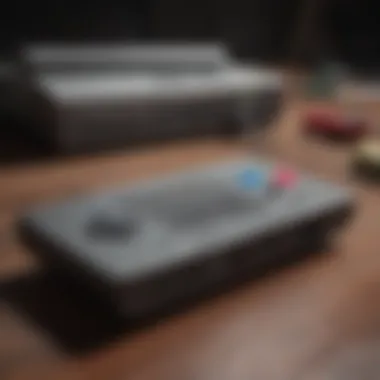

Intro
Nintendo, a well-known name in the gaming industry, offers a wide range of products and services, but it is not uncommon for users to face challenges at some point. Having access to clear and comprehensive help can make a significant difference in how players engage with their gaming experiences. This guide aims to demystify the help process provided by Nintendo and shed light on essential resources for gamers.
Understanding where to find assistance is critical. The world of gaming is often intricate and filled with nuances. This depth can lead to confusion or unexpected issues for many, whether they are casual gamers or deeply invested enthusiasts. This guide will serve as a resource to direct readers toward various avenues for assistance, troubleshooting support, and gameplay enhancement.
Clarifying the customer support structure, revealing troubleshooting options for popular Nintendo consoles like the Nintendo Switch, and pointing out forums or online resources dedicated to various games is all a part of this guide. We will start with a breakdown of support options, followed by a look into what players can do when faced with common issues. Keeping in mind the vast landscape that Nintendo covers, it's prudent to explore the many facets of support readily available to users.
Let us proceed to explore each key section that unfolds the extensive support available, emphasizing its importance to every gamer's experience. Each aspect is foundational to navigating through the realm of Nintendo support effectively.
Understanding Nintendo's Ecosystem
Understanding the intricacies of Nintendo’s ecosystem is crucial for any gamer. It is this framework that connects products, services, and support, making it an essential part of the gaming experience. Familiarity with Nintendo’s structure helps users navigate challenges effectively and maximize enjoyment.
Overview of Nintendo's Products and Services
Nintendo offers a wide array of gaming consoles and software. Their most popular products include the Nintendo Switch, known for its hybrid design, allowing play at home or on-the-go. The dedicated handheld devices, like the Nintendo 3DS, offer unique gaming experiences with dual screens and 3D capabilities. Beyond consoles, Nintendo has a robust selection of game titles. Franchises such as Mario, Zelda, and Pokémon attract players worldwide, establishing Nintendo as a staple in the gaming culture.
Services are equally important. Nintendo Switch Online provides cloud saves, multiplayer functionality, and access to a catalog of classic games. This expansion of services complements the hardware, setting the stage for enhanced player engagement. Knowledge of these products and services guides users toward efficient solutions for their gaming needs.
The Role of Nintendo Help in the Gaming Experience
In the gaming domain, support from manufacturers can make or break the user experience. Nintendo Help plays a pivotal role in this regard. From simple troubleshooting to resolving complex issues, the help it offers is indispensable. Players may encounter various problems, from connectivity challenges to malfunctioning hardware. Immediate access to support ensures these obstacles do not diminish joy in gaming.
Nintendo’s help options provide detailed assistance. Online resources such as FAQs and message boards connect users with solutions developed by experts and enthusiasts. This communal knowledge base often shines a light on common issues and successful resolutions.
“The help you get defines how seamlessly you can continue to enjoy your gaming.”
Thus, understanding the help systems in place is key. Engaging with Nintendo Help can often enhance the gaming experience, reaffirming the excitement of engaging with the technology. This serves as an essential part of navigating Nintendo’s expansive ecosystem.
Common Issues and Solutions
Addressing common issues is essential for anyone engaged with Nintendo products. These problems can disrupt gaming experiences and lead to frustration. Therefore, providing clear solutions enhances the satisfaction of Nintendo users. By understanding typical challenges such as connectivity problems, software glitches, and hardware malfunctions, gamers can swiftly resolve these matters and better enjoy their gameplay.
Connectivity Problems
Connectivity issues are among the most frequent hurdles that gamers face. Wi-Fi and online features are central to the Nintendo experience, particularly for games that demand reliable internet access. Understanding how to confront Wi-Fi connectivity issues and connecting to Nintendo Switch Online is critical for smooth gaming sessions.
Wi-Fi Connectivity Issues
Wi-Fi connectivity problems can severely hinder user experience. They might arise from several sources, such as weak signal strength, network configurations, or hardware failures. One key characteristic of such issues is the role they play in preventing online play and digital downloads, often causing interruptions in sessions. Many gamers find sustained online gameplay soothing and engaging, so resolving Wi-Fi issues is vital.
The unique feature of Wi-Fi connectivity problems lies in their broad spectrum of potential resolutions, from adjusting router settings to changing frequency to 5GHz from 2.4GHz. Alternatively, users should consider device placement to ensure optimal signal strength. Resolving these issues tends to enhance the overall gaming experience, leading to more enjoyable online and multiplayer games. On the downside, identifying the issue can take time and may overwhelm some less-experienced users.
Connecting to Nintendo Switch Online
Connecting to Nintendo Switch Online also carries importance. This service not only provides access to online multiplayer but also offers exclusive games and cloud saves. Connection failures can result in the loss of these benefits, reducing the overall enjoyment.
It involves a relatively straightforward process, such as subscribing and following on-screen prompts. The key benefit is its ability to enhance gameplay and provide crucial connectivity features. However, navigating subscription tiers and understanding the specifics might create confusion for some players, particularly novices.
Regular checks of connection requirements ensure consistent access, allowing players to dive seamlessly into competitive matches or cooperate with friends.
Software Glitches
Software problems plague gamers more often than one might expect. Game crashes and unexpected freezes disrupt sessions and can mislead users into thinking there are more significant failures at play. Furthermore, understanding error codes can help identify underlying issues quickly, providing a pathway to restore stable gaming conditions.
Game Crashes and Freezes
Game crashes and freezes frustrate users. These glitches typically occur due to inadequate memory, software bugs, or methods used to launch a game. A significant factor contributing to this issue is that crashes interrupt gameplay, sometimes occurring unexpectedly during intense moments.
Gamers require immediate solutions, which may include reinstalling game software, ensuring device software updates, or checking for space availability on the console. The major downside is the inconsistency in crashes; casual games might not appear affected while more demanding titles face frequent interruptions. Efficient fixes often enhance resilience, allowing for uninterrupted enjoyment.
Error Codes Explained
Error codes present an essential toolkit for understanding issues. These alphanumeric codes help pinpoint what day's problem. They might signify lacking files, online connectivity errors, or hardware malfunctions. Their primary advantage lies in empowering users to act quickly, looking online or through official resources to research and comprehend specific error background.
However, it can also bewilder those unfamiliar with terminology. Misinterpretations can prolong resolutions. Mastering these codes can eliminate stress, thereby returning the user to active gameplay more promptly.
Hardware Malfunctions


Hardware can be a source of various issues that interfere with Nintendo devices' proper function. Addressing controller or display problems always results in storytelling. Devices depend significantly on handling these external elements.
Controller Issues
Controller issues frequently plague Nintendo users. They may result from wear, insufficient charging, or misalignment during syncing. One characterizing aspect is how these problems can stifle even the most dedicated gameplay. Users might smirk, thinking any interaction provides engagement, only to be stopped by a non-responsive button or stick.
Effectively tackling controller issues deters significant game interruptions. Possible remedies comprise resetting controllers, fully charging them, or syncing them potentially again. While advantageous to gamers, some often journey into technical jargon, clouding simple conversations in more in-depth ones.
Screen and Display Problems
Screen and display issues represent another area for potential frustration. Factors such as screen flickering, no video signal, or distortion disrupt engagement. The defining aspect is the direct relationship with game visuals, essential for modern console play. Such problems can transform fun sessions into disappointing ones.
Proposed solutions often revolve around checking cable connections or performing system resets for resolution. Occasionally, dependency on displays contributes to peer's comparative sensitivities in gaming; thus, knowing how your system communicates especially matters. Closing such experimenting gaps is key in how users fulfill their gaming matches.
Accessing Nintendo Customer Support
Accessing Nintendo customer support is crucial for ensuring a seamless gaming experience. As players encounter various issues with hardware or software, having direct access to responsive support options can significantly reduce frustration and delay. Customers benefit from knowledgeable staff who provide guidance, repair, and solutions for a host of problems. This article’s detail around customer support available by Nintendo assists gamers in recognizing their best options tailored to different situations.
Contact Options
Contact options serve as the gateway for resolving concerns. Understanding how to reach Nintendo and which method can resolve issues most swiftly is beneficial.
Phone Support
Phone support offers immediate assistance to Nintendo users. When faced with urgent issues, talking directly with a technician provides instant guidance. This aspect makes phone support a frequently chosen option among users who prefer a personal touch.
The unique feature of phone support is the chance for users to explain their problem verbally. This dialog can sometimes lead to quicker resolution because details can be conveyed more clearly than through text alone. However, phone lines can be busy, resulting in longer wait times, which some users might find disadvantageous during peak hours.
Online Chat
Online chat has become a popular choice for many gamers seeking quick answers. The immediacy of chatting with support staff allows users to multitask while waiting for assistance. It is thus a favored method when customers require help but do not want to interrupt their gaming sessions excessively.
The unique advantage of online chat is the written transcript that comes after the conversation. Gamers can refer back to this document, something that is not possible with a phone call. However, a inconsistency in response time can pose a drawback, especially during weekends or less busy hours when fewer agents are available.
Email Inquiries
Email inquiries stand out for those who prefer taking their time and fleshing out their issues before submitting them. This method allows users to gather their thoughts and articulate their questions thoroughly. For users not in a rush to resolve their concern, email inquiries provide a methodical platform to obtain help.
One benefit of email support is the clear record or log of communication between user and Nintendo. On the downside, response times can vary significantly. Some users may find their queries take days—making this less favorable in urgent situations.
Support Hours and Availability
Understanding support hours and availability is key. Customers must know when they can expect to receive help. Not all methods of contact might be available at all times, so checking the operational hours is essential. Phone support might have different hours compared to online chat features.
To enhance your chances of a helpful interaction, timing your contact based on known peak hours or closures will lead to a more efficient experience. Effective management of availability helps in acknowledging when immediate interventions can be accessed.
Utilizing Online Resources
The digital landscape plays a significant role in the way gamers access help for Nintendo products. It has changed how individuals solve their issues, share insights, or enhance their gameplay. Utilizing online resources simplifies many complexities associated with troubleshooting and support. These resources can prove invaluable, providing updated information quickly.
Official Nintendo Websites and Forums
Official Nintendo websites are an essential part of accessing help. They offer a plethora of information on common issues and solutions related to games and consoles. The Nintendo Support site features extensive documentation and guides tailored specifically to various devices.
The community forums located on these sites serve as platforms for gamers to engage. They facilitate information sharing among users with similar experiences or questions. These discussions often yield practical tips and tricks. The atmosphere is generally more controlled when it is official, ensuring users obtain reliable information that adheres to Nintendo’s standards.
Community Forums and Social Media Groups
Community forums and social media are significant complements to the official resources. They take user assistance to an accessible level, facilitating interactions among a diverse audience. The unique nature of these platforms lies in community-driven assistance. Members often share various experiences or solutions that users may find informative.
Finding Reliable Advice
Finding reliable advice on community forums usually requires discernment. The benefit of engaging in peer discussion is well established, allowing for a wide array of perspectives. One key characteristic of finding reliable advice is the collaborative nature found in these mummy communities. Members tend to weigh in with genuine experiences, which might help clarify prevalent queries.
However, the challenge lies in identifying the most trustworthy advice due to possible misinformation. With this in mind, choosing to ask questions or respond only in well-established forums greatly helps mitigate risks. A site like reddit.com has subreddits specific to Nintendo topics, where moderation ensures quality responses.
Engaging with Other Gamers
Engaging with other gamers often happens on both forums and social media platforms. This involvement builds a sense of camaraderie among players. They may share stories or challenges experienced while playing different Nintendo games. An advantage lies in learning through others' experiences, which often adds depth to individual gameplay.
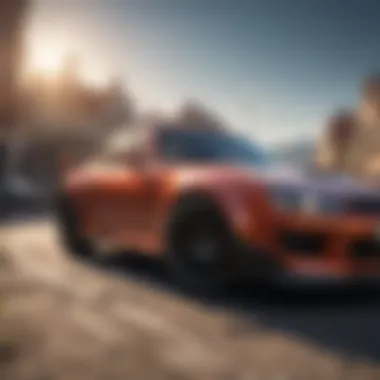

Users find social media groups advantageous due to their dynamic nature. They unlock connections with a broad player base. However, the downside is that these platforms can also harbor immature interactions. Therefore, finding serious forums like Facebook groups dedicated to Nintendo discussions may prove beneficial.
In summary,
- Official websites offer structured information but may lack personal experiences.
- Community and social media forums provide personal insights but may vary in reliability. Utilizing online resources grants players many options to maximize their gaming journey with support from both official and community platforms.
Documentation and Manuals
Documentation and manuals play a crucial role in the interactions users have with Nintendo products. They provide essential information about setup, operation, and troubleshooting processes, ensuring that aspects of the gaming experience run smoothly. Having access to comprehensive documentation can significantly enhance one's ability to solve issues independently. It also offers insights on maximizing the potential of various features within Nintendo devices and games.
From hardware specifications to intricate gameplay mechanics, manuals serve as a reliable reference tool for users. As such, they reduce the amount of time gamers may spend on forums or with customer support. For serious players, particularly those who wish to delve deeper into their gaming habits, these documents can provide a roadmap for prolonged engagement and enjoyment.
Documentation is not just helpful; it's essential for any Nintendo gamer aiming to enhance their experience.
User Manuals for Hardware
User manuals are indispensable for understanding the hardware aspects of Nintendo products. They cover a range of essential functions such as setting up consoles, firmware updates, and hardware troubleshooting.
Key elements found in user manuals include:
- Setup Instructions: Step-by-step directions on how to physically connect hardware, including game consoles, controllers, and accessories.
- Feature Descriptions: Information on key features, allowing users to utilize all capabilities available.
- Troubleshooting Guides: Solutions for common issues users may face with hardware performance, allowing for self-resolution of problems.
A well-structured manual enhances the overall gaming experience. Players following these documents are often able to avoid pitfalls, maximizing gameplay and minimizing frustration.
Game Guides and Walkthroughs
Game guides and walkthroughs serve a different yet equally important purpose in the Nintendo ecosystem. These resources are centered around specific titles, offering gameplay strategies and insights into complex systems.
Advantages include:
- Enhanced Gameplay: Players can discover hidden elements or better methods to approach challenges.
- Community Support: Many guides are supported by community feedback, enriching the reliability of the information.
- Time-Saving: Rather than repeatedly failing in a game, players can consult these resources to advance more efficiently.
Whether looking for collectible locations, strategies for defeating bosses, or optimal paths through a game, game guides provide critical intel that aids a player’s journey through captivating virtual worlds. Utilizing these guides can lead to deeper engagement with content, ultimately creating stronger connections with the game and its universe.
Feature-Specific Help
Feature-specific help is crucial for gamers who encounter challenges or need assistance tailored to their specific Nintendo devices. Each platform has its unique functionalities, capabilities, and common problems. Understanding and addressing these intricacies can significantly enhance user experiences and maximize enjoyment while gaming. This section covers the fundamental devices under the Nintendo brand, providing guidance on obtaining help centered around the Nintendo Switch, Nintendo 3DS, and mobile Nintendo apps.
Help for Nintendo Switch
The Nintendo Switch is a highly popular console blending portable and home gaming experiences. This versatility attracts a diverse audience, from casual gamers to hardcore enthusiasts. Given its innovative design, players may face distinctive challenges that require specific solutions.
Common help requests involve connectivity issues, game downloads, and account management. Users may find assistance through multiple channels, such as Nintendo’s support website and user manuals. Errors, such as Ejector 201 or Error 2124-4007, can disrupt gameplay but often have straightforward fixes outlined in manuals and online documentation. This direct access to targeted resources means players can resolve issues swiftly, returning them to their gaming sessions in no time. Furthermore, the availability of community forums can provide additional layers of support not found formally.
Assistance with Nintendo 3DS
The Nintendo 3DS has unique features that necessitate tailored assistance. Although this handheld is somewhat older than the Switch, it continues to have a thriving user base. Issues related to firmware updates, game cartridges, and online features are prevalent among users.
For instance, many 3DS users experience troubles when connecting to Wi-Fi to access the Nintendo eShop. Nintendo Help offers detailed instructions for setting up connections correctly. It’s also essential to check for system updates regularly to prevent malfunctions.
Access to user manuals, available on the Nintendo website, enables all users to solve problems independently. These documents are succinct yet informative and can efficiently guide one through various troubleshooting steps. Moreover, they often include FAQs addressing repeated concerns.
Support for Mobile Nintendo Apps
Mobile Nintendo apps like Nintendo Switch Online enhance interaction with the gaming community and game features. These apps serve not only for online play but for access to additional functions like game achievements and voice chat.
However, like any software application, they can have bugs and glitches. Users might face issues linking their Nintendo accounts or problems reinstalling the application. Comprehensive guides made available on Nintendo’s official site clarify many connection problems and functionality concerns.
Given the essential nature of these apps in modern gaming, resolving issues quickly contributes significantly to overall satisfaction.
Tip: Regularly check the Support section of Nintendo's official website for the latest tips and guidelines for all platforms.
Utilizing the proper support resources while keeping abreast of potential improvements directly contribute to a fulfilling gaming experience, ensuring players maximize their enjoyment across the Nintendo ecosystem.
Troubleshooting Techniques
In any technology use, issues can arise unexpectedly. The section on troubleshooting techniques is vital for readers engaging with Nintendo products. This portion of the guide offers strategies to help pinpoint and resolve common problems. By gaining a systematic understanding of troubleshooting processes, users can enhance their gaming experience effectively.
Troubleshooting not only saves time but also often prevents potential frustrations. Characters, landscapes, and outcomes can hinge on a tiny software variance or a setting error. Knowing how to troubleshoot helps users regain control over their gaming experience.
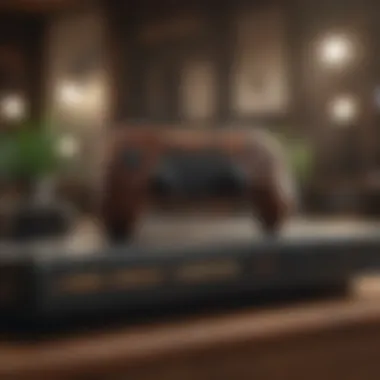

Basic Troubleshooting Steps
Basic troubleshooting is the first line of defense against most minor issues. It involves common actions that users can undertake with little technical know-how. Below are some foundational steps:
- Verify Power Supply: Making sure the device is charged or plugged in is essential to exclude power issues.
- Check Connections: Ensure that all cables, controllers, and peripherals are connected correctly.
- Restart the System: Often, a simple restart can resolve unexpected behavior caused by temporary glitches.
- Check for Updates: Software updates are crucial. Updating to the latest version can fix bugs that lead to problems.
- Reset Settings: Returning the system settings to default can help eliminate configuration errors as a potential issue source.
Taking these first steps is simple yet can clear many minor setbacks swiftly.
Advanced Troubleshooting Methods
For more persistent or complex problems, advanced troubleshooting methods enter the picture. These techniques may benefit users looking to explore the depths of problems impacting gameplay or system stability. Here are key approaches:
- Error Codes Analysis: Many devices issue error codes. Understanding these codes can provide insight into issues with the hardware or software.
- Safe Mode Startup: Booting the console in safe mode helps troubleshoot severe problems, allowing changes without complete system functionalities affecting results.
- Factory Reset: This is a big step; restoring to factory settings eradicates all user data and configurations. Users should consider this if other advanced techniques fail.
- Testing Different Applications: If a specific game or app fails, try other titles. If they function properly, the problem might be with that particular app rather than the system itself.
Utilizing these methods involves some risk and requires careful analysis, but can lead to long-term solutions and richer gameplay experiences.
Remember: Beginning with common troubleshooting steps can often resolve issues that appear more severe on cursory inspection.
By recognizing issues promptly and approaching them with structured techniques, users stand to substantially enhance their overall experience with Nintendo products.
Preventative Measures
Preventative measures play a pivotal role in maintaining the functionality and enjoyment of Nintendo products. By focusing on proactive strategies, users can significantly reduce the occurrence of problems and prolong the lifespan of their devices. This section discusses two essential preventative measures: regular software updates and optimal storage management.
Regular Software Updates
One of the most straightforward yet impactful preventative measures is keeping your Nintendo system updated. Software updates often include critical fixes, new features, and performance enhancements. Staying current can mitigate issues that arise from outdated software. Users often overlook this step. They may assume their device is working well enough. However, software is just like any tool; it requires updates for optimal usage.
The Benefits of Regular Software Updates:
- Security Improvements: Updates often contain patches for security vulnerabilities.
- Bug Fixes: Many updates address known issues and glitches, providing a smoother gameplay experience.
- New Features: Some updates introduce exciting functionalities that enhance user engagement.
To ensure your device receives these updates:
- Enable automatic updates, where possible.
- Regularly check for them manually, especially before gaming sessions.
Feedback and Suggestions to Nintendo
Providing feedback to Nintendo is not just a routine task, but an essential part of shaping the company’s future offerings. These suggestions can range from fixes for glitches to new features. It's a dialog between the developers and the user base which can enhance gaming experiences for all.
Importance in Gaming Community
Environment-rich input from gamers supports essential areas such as product improvement and customer satisfaction. When users relay their experiences, Nintendo gains insights into their gameplay environment. This can lead to meaningful enhancements in user interface, features and available content.
Critical elements involved in feedback sessions consist of:
- Voice of the Customer: Feedback reflects how gamers perceive games and services. It highlights what works and what doesn't.
- Community Empowerment: In a digital age, empowering community members to speak out can promote a loyal fanbase.
- Direct Line to Change: Constructive feedback can lead to immediate adjustments or long-term adjustments in titles and device mechanisms.
Benefits of Providing Suggestions
Enhancing user experience is gradual but steady. As players provide their insights, Nintendo may also show appreciation through changes and responses. Regular updates based on user experiences likely lagoons a more rewarding gaming journey. Issues identified and addressed promptly can level up genre satisfaction and value.
Considerations for Feedback
Taking time to formulate feedback constructively maximizes the likelihood that it is acted upon. Simply voicing frustrations without solutions may lack development impact. A well-rounded suggestion often outlines the issue along with actionable ideas for improvements. Prioritizing civility adds weight to every opinion shared, ensuring Nintendo treats suggestions seriously.
“Feedback is a goldmine of user experiences which can transcend existing gaming standards.”
How to Provide Constructive Feedback
Sharing feedback takes work but creates better outcomes. Here are effective strategies to construct criticism:
- Be Specific: Identify specific issues clearly. Instead of saying “my Nintendo Switch is broken,” highlight the exact malfunction.
- Offer Solutions: If you experienced a defect, consider suggesting a potential method for resolution during your next interaction. Provide recommendations that may help other users too.
- Be Respectful: Using polite language makes it more likely that Nintendo reviews and values your input. High-quality dialogue is of utmost significance.
- Use Official Channels: Regularly Nintendo publishes platforms for providing feedback, clarifying that gamer voice receives attention in designated areas. Take advantage of official Nintendo forums on websites like reddit.com to engage with other players regarding common issues and concerns.
Creating feedback requires an understanding that your voices can hammer thrill tier effects.
Final Thoughts
When you participate in feedback sessions, expect nothing less than impacting gaming dimensions beyond personal aspects. Sustain functional feedback in your habit may elevate your gaming adventure. The offered suggestions could lead toward developing intelligent and captivating Nintendo experiences down the line.
The End: Maximizing Your Nintendo Experience
In today's digital age, where gaming experiences can often be tumultuous due to technical barriers, understanding how to navigate the support systems for Nintendo becomes essential. A beneficial relationship with your gaming hardware and software contributes greatly to your enjoyment. Those who maximize their Nintendo experience remain more engaged and less frustrated by issues like connectivity, software glitches, or hardware malfunctions.
Several pivotal elements come into play when considering how to fully enhance your Nintendo gaming journey:
- Accessing Resources: Knowing where to find help is crucial. From official websites to community forums, outlining these avenues allows gamers to swiftly solve issues without prolonged inconveniences.
- Proactive Troubleshooting: Familiarity with basic and advanced troubleshooting methods enables users to address problems systematically. This preparation can save valuable time and ensure that the gaming experience is not lost to unforeseen issues.
- Engagement with Feedback: Sharing constructive feedback aids Nintendo to understand its user base better. Meaningful input can lead to improvements in future policies, updates, and tools. Consumers shouldn’t underestimate the power of a well-formulated suggestion.
- Documentation Comprehension: Familiarity with manuals, game guides, and frequently asked questions contributes to a smoother interface with the products. Understanding the operation of devices and services lays the foundation for a disciplined gaming session.



