Mastering Nintendo Switch Repair Techniques


Intro
Repairing a Nintendo Switch can seem daunting at first glance. After all, owning this console is about immersing yourself in a world of adventure and escapism, not worrying about which screws go where or how to replace a faulty battery. Yet, it happens to the best of us; our beloved device might freeze up, the screen might crack, or perhaps the Joy-Con drift—Ah, that infamous Joy-Con drift. These issues can throw a wrench in our gaming plans, making it essential to understand how to fix these problems when they arise.
This guide aims to shed light on a comprehensive approach to Nintendo Switch repair. Whether you're looking to address common issues, gather tools, or pick up repair techniques, there's something here for you. Many gamers question whether they should attempt a DIY repair or seek professional help. Both paths have their merits, and we're here to unpack that.
By arming yourself with the right knowledge and skills, you can not only solve issues but also prolong the lifespan of your treasured console.
Common Problems with Nintendo Switch
From minor glitches to significant hardware failures, the Nintendo Switch can present a variety of challenges. Some of the usual culprits include:
- Joy-Con drift: This is one of the most frequently reported issues. When the console's joysticks register movement without input, it can drive a gamer up the wall.
- Screen cracks: The portable nature of the Switch means it's often on the go. A slip from your hand can lead to a shattered screen.
- Battery issues: Over time, the battery life can diminish, affecting gameplay.
Employing a bit of TLC can allow you to tackle these issues head-on. Let's map out how to get your console back in top shape.
Overview of Switch Repair
Repairing a Nintendo Switch might not seem like the most riveting topic at first glance, but the reality is that this knowledge can mean the difference between a broken console gathering dust and a cherished device enjoying a second life. When diving into the subject of Switch repair, we uncover a realm that combines both technical nuances and practical skills, making it a vital topic for every gamer that has a fondness for their Switch. Repair knowledge isn’t merely about fixing; it’s about empowering oneself with the skills to address problems directly, often for a fraction of the cost of professional services.
One key benefit of understanding switch repair is the financial aspect. Repairing your own device can save a significant sum that would otherwise be poured into service fees or replacement costs. Moreover, becoming familiar with the ins and outs of your device fortifies your knowledge base and grants you greater appreciation of how intricate and well-designed the Switch truly is.
Consider, too, the environmental implications. In today’s throwaway culture, knowing how to repair your device not only extends its life but also reduces electronic waste, contributing to a more sustainable world.
Preamble to the Nintendo Switch
The Nintendo Switch stands out in the world of gaming consoles with its unique hybrid design that allows players to seamlessly transition between handheld and docked play. Launched in 2017, it's not just a gadget; it's a gaming revolution — an engine of entertainment for many. Beneath its sleek surface lies a wealth of technology that makes it a favorite among casual and hardcore gamers alike.
While its versatility is a key feature, it also subject to wear and tear, leading to issues that can hinder user experience. It’s encountered its fair share of common tribulations, ranging from Joy-Con drift to battery failures. Getting acquainted with these problems will empower users to take matters into their own hands when something goes awry.
Importance of Repair Knowledge
Repair knowledge is an invaluable asset in the modern age, especially when we rely heavily on technology. The Nintendo Switch, being a popular companion for many, deserves a bit of TLC from its owners.
Here are a few compelling reasons to delve into repair knowledge:
- Cost-Effective Solutions: With repair skills under your belt, minor tweaks and fixes can save you money in the long run.
- Increased Longevity: Understanding how to troubleshoot and remedy issues prolongs the lifespan of your device, getting you more bang for your buck.
- Personal Satisfaction: There's a certain pride in fixing what you own. It instills a sense of accomplishment that can boost your confidence and skill set.
- Community Engagement: Knowledge shared is knowledge multiplied. By understanding repair techniques, you can contribute to forums or social media groups, sharing tips and tricks with fellow Nintendo enthusiasts.
"Knowledge is a treasure that follows its owner everywhere."
This old adage rings true in the realm of gaming repairs as well. The more you know, the better equipped you are to face challenges head-on.
Common Problems Faced by Switch Users
The Nintendo Switch has gained tremendous popularity as a versatile gaming console, but like any technology, it's not infallible. Understanding the common problems that users may face is crucial for both gamers and technicians. With the right knowledge, users can identify issues more quickly, ultimately saving time and money on repairs.
By being aware of these common malfunctions, players can adopt preventative measures, ensuring their gaming experience remains uninterrupted and enjoyable. Each issue discussed here will highlight specific symptoms, the underlying causes, and potential solutions.
Joy-Con Drift
Joy-Con drift is perhaps one of the most talked-about issues among Nintendo Switch owners. This phenomenon occurs when the Joy-Con controller registers movement without any input from the user, often leading to frustrating gameplay scenarios. This issue often crops up due to wear and tear of the joystick components or dust and grime getting lodged in the mechanism, causing erroneous readings.
Gamers facing this issue may find it infuriating while navigating menus or in the midst of intense gameplay. Fortunately, there are various methods to address Joy-Con drift, ranging from simple cleaning to component replacement.
Battery Issues
Signs of Battery Failure
As with any electronics, the battery life of the Nintendo Switch can deteriorate over time. Recognizing signs of battery failure early can prevent complete shutdowns and unexpected gaming interruptions. Users may notice that their Switch dies quickly, charging times take longer than usual, or the device becomes unusually hot while plugged in.
These symptoms serve as critical indicators of battery issues. By understanding these signals, gamers can decide whether a repair or simply recharging is in order. With attention to these signs, a user can prolong their gaming sessions and avoid unwelcome surprises.
Replacement Options
When faced with battery problems, replacement becomes a necessary option. Users can choose between OEM (original equipment manufacturer) batteries or third-party alternatives. OEM batteries tend to ensure compatibility and reliability, while third-party options may offer lower costs but risk performance. Choosing the right replacement battery means weighing the cost against performance expectations.
Screen Damage


Types of Screen Damage
The screen of a Nintendo Switch can also be prone to various types of damage, such as scratches, cracks, or even dead pixels. Understanding these types of damage is key to determining the suitable repair approach. For instance, surface scratches may be unsightly but can often be managed with specialized polishers. In contrast, noticeable cracks usually require more drastic measures like complete screen replacement.
Considering the screen's importance for gameplay and overall user experience, timely intervention can keep a console looking and functioning optimally.
Repairing the Display
Repairing a damaged display can be quite labor-intensive, depending on the extent of the damage. While some users may opt to take a DIY approach, others might feel more comfortable seeking professional help. The repair typically involves sourcing the right parts and carefully disassembling the console to remove the damaged display.
Ultimately, understanding repair options can empower players to make informed decisions when the screen takes a hit.
Overheating Problems
Overheating is another issue that many users encounter during prolonged gaming sessions, especially when the console is docked. High temperatures can lead to automatic system shutdowns to prevent damage. This situation calls for regular cleaning of air vents and ensuring that the console has proper ventilation during use, extending its lifespan.
Software Glitches
Restoring the System
Software glitches can drive anyone up the wall, causing unexpected crashes or freezes. Often, a simple system restore can resolve these frustrations. Learning how to restore the device allows users to quickly regain functionality, making for a smoother gaming experience. More importantly, knowing this process can save a lot of time compared to seeking professional repairs.
Updating Firmware
Keeping the Nintendo Switch's firmware up-to-date is paramount to prevent software-related issues. Updates often include crucial fixes that can dramatically improve system performance. It’s a straightforward task that, if overlooked, can lead to ongoing glitches and weaken the overall gaming experience.
Tools for Effective Switch Repair
When engaging in Nintendo Switch repair, having the right tools is not just a luxury; it's a necessity. The effectiveness of any repair job is often tied to the tools used throughout the process. A well-equipped toolkit can significantly ease the repair procedure, increase safety, and ensure a higher success rate in fixing the components. Whether you're a seasoned repair technician or a DIY enthusiast, understanding which tools are essential can empower you to tackle issues with confidence and precision.
Essential Toolkits
Screwdrivers
Screwdrivers are the backbone of any repair toolkit. When it comes to Nintendo Switch repairs, having a diverse set, particularly precision screwdrivers, is essential. These screwdrivers often have interchangeable heads that range from Phillips to flat heads, making them versatile enough to tackle various screws found in the console.
A critical characteristic of good screwdrivers is their ergonomic design, which provides comfort during prolonged usage. A quality screwdriver set not only improves grip but also prevents slipping, reducing the risk of accidental damage to the device. For Nintendo Switch repair, a unique feature of these screwdrivers is often a magnetic tip, which helps in securing screws, particularly in those tight spaces within the console.
However, the potential downside is that cheaper screwdriver sets may strip screws or break under pressure, necessitating a search for replacements mid-repair. Therefore, investing in a good set pays off in the long run.
Pry tools
Pry tools, or spudgers as they're sometimes called, are crucial for any repair job that requires opening the case of the Switch. Their main function is to gently pry apart the casing without causing damage to the internal components. These tools come in various shapes and sizes, but typically feature a plastic or nylon tip that prevents scratches on the console’s surface.
A key characteristic of pry tools is their ability to reach small crevices — essential for Nintendo Switch repairs where space is at a premium. Their unique feature is that they are designed to apply leverage without gouging or damaging the delicate casing or internals. But a consideration to keep in mind is that while plastic pry tools are harmless to the device, they may not withstand heavy-use scenarios. This means that in instances of more stubborn adhesive or tightly secured components, having a sturdier tool on hand might be beneficial.
Opening picks
Opening picks serve as another layer of convenience in Nintendo Switch repairs. They can wedge open tight seams and are particularly helpful for delicate components. Much like pry tools, they’re typically made from plastic materials, ensuring safety for the device while aiding the disassembly process.
Their slim profile is a significant advantage, allowing for access to areas that other tools may not reach. One specific benefit is that they help separate glued parts without compromising the integrity of the hardware. On the flipside, opening picks can bend or break if significant force is applied, underlining the importance of patience and proper technique when utilizing them.
Testing Equipment
Multimeters
For troubleshooting and ensuring that any repairs performed will effectively resolve the issue, multimeters are indispensable. These devices measure voltage, current, and resistance, providing data crucial for diagnosing problems within the Switch's electrical system.
A standout feature of multimeters is their ability to switch between different functions seamlessly, which allows users to get a comprehensive view of the device’s performance. They come in digital and analog varieties, with digital multimeters often providing clearer readings. However, they do come with a learning curve; understanding how to use them correctly is essential. One must read the manual to grasp all the functions and ensure readings are accurate—a wrong measurement could mislead repair efforts.
Batteries testers
Battery testers facilitate the diagnosis of power source issues, which is particularly relevant for the Nintendo Switch, given its battery-dependent structure. These testers can quickly gauge a battery’s condition, revealing if it needs recharging or replacement altogether.


A primary characteristic of good battery testers is their capacity to provide a clear indication of battery health, often by showing remaining voltage levels or charging capacity. Their ease of use makes them inviting for novice repair enthusiasts. Nevertheless, some limitations may arise; not all testers are created equal in their ability to work across different battery types. Thus, it’s essential to ensure that the tester is compatible with the specific battery used in your Switch.
Protective Gear
Anti-static wristbands
The importance of anti-static wristbands cannot be overstated when performing electronic repairs. These bands prevent static electricity from damaging sensitive components within the Nintendo Switch. By grounding yourself, you minimize the risk of electrostatic discharge (ESD), which can be catastrophic for tiny circuits.
A critical feature of these wristbands is their adjustable fit and long cable, allowing freedom of movement while ensuring you're always grounded. They’re a must-have for anyone looking to avoid costly mistakes during a repair. On the downside, if incorrectly hooked up or used on non-static surfaces, they may not offer full protection. Paying attention to proper usage is key to getting the most out of this protective gear.
Safety goggles
Last but not least, safety goggles are a vital piece of protective gear during repair work. When dealing with small parts and tools, it’s easy for debris to fly, and eye protection helps in preventing any potential injuries.
The hallmark of quality safety goggles is their comfort and a good fit, preventing them from slipping during use. They should also be made of materials that resist shattering, providing reliable protection from unexpected accidents. The downside is that some users may find them cumbersome or may forget to wear them in the heat of the moment. Daily reminders about the importance of safety precautions can aid in mitigating this risk.
"A well-prepared toolkit can be the difference between a successful repair and a frustrating experience."
In summary, understanding and acquiring the right tools makes all the difference when it comes to effective Nintendo Switch repair. The proper equipment not only simplifies the repair process but also safeguards the device and your own safety. Being well-prepared gives you the confidence to tackle any issues that arise.
Step-by-Step Repair Techniques
In the complex world of Nintendo Switch repair, having a clear, step-by-step approach can significantly enhance the effectiveness and safety of the process. This method not only reduces the risks of damaging delicate components but also builds confidence for those who may be new to repairs. Each step serves a purpose, ensuring that the repair isn't just a quick fix but rather a thorough, sustainable solution to the gaming console's problems.
Disassembling the Nintendo Switch
Initial steps
The initial steps for disassembling the Nintendo Switch are absolutely crucial as they set the stage for the entire process. The first task is to gather the necessary tools and create a clean workspace. This contributes to the goal by minimizing the likelihood of losing small screws or damaging components. A typical characteristic of this stage is being methodical. It's a beneficial choice for anyone undertaking their first repair, as it encourages a cautious yet proactive approach. One unique aspect of this stage is the removal of the back panel, where specific screws hold it in place; knowing the right tools to use prevents stripping the screws, which can be a nightmare in any repair.
Safe removal of components
Safe removal of components involves delicately handling the parts inside your Nintendo Switch once the device is open. Being gentle is a key characteristic here. It's beneficial because it helps to prevent any unnecessary damage to fragile cables and connectors. This step requires precision; one wrong move can lead to a setback. The unique feature of this process lies in understanding how different components connect. This knowledge serves as an advantage; it leads to successful removal and ensures that when reassembling, everything can be put back in its rightful place, reducing the possibility of errors.
Replacing Joy-Con Components
Disassembly
Disassembly of Joy-Con components is an integral part of Switch repairs. It involves taking apart the Joy-Con controllers, which can often be the source of many issues like drift. The critical aspect of this step is knowing how each piece fits together. It is beneficial because it allows the repairer to identify specific issues more clearly. One feature of this disassembly process is the use of specialized screwdrivers that are designed for tiny screws; this particular tool helps prevent damage during the process. However, care must be taken, as these components are small, which might complicate things for a novice.
Reassembly tips
When discussing reassembly tips, it’s all about ensuring a smooth transition from the broken to the fixed. Keeping track of where each piece fits is the standout characteristic of reassembly. This is a popular choice for this article as it allows readers to understand the importance of organization during repairs. A great tip here is to place screws and components in a labeled container, which acts as a unique feature that prevents confusion. The advantage is clear: it streamlines the process and minimizes the risk of missing a vital part, ensuring that everything works seamlessly once put back together.
Fixing Battery Issues
Battery removal
Battery removal is a pivotal element when facing issues with your Switch's battery life. This aspect contributes to the overall goal of restoring the device's functionality. The essential characteristic of this step is timeliness; safely disconnecting the battery as soon as possible prevents potential damage from leaks. Doing this correctly is a beneficial approach for anyone looking to extend their console's lifespan. Its unique feature is the use of non-conductive tools; this helps mitigate risks while handling battery components, which can be problematic if mishandled.
Installation of new battery
The installation of a new battery is another critical step that symbolizes a fresh start for your Nintendo Switch. The key focus of this aspect is making the right connections, as improper installation can lead to further issues. Opting for a high-quality battery is a popular choice discussed in the article; it ensures longevity and performance. A unique feature of installing a new battery is the orientation and securing of connections; this plays a pivotal role in the overall functionality. Doing it correctly is advantageous, offering peace of mind that the Switch is ready for gaming without instant power loss.
Screen Replacement Procedures
Replacing a damaged screen is one of the more challenging yet rewarding repairs. This process typically demands patience and attention to detail. Knowing the right replacement screen types is crucial, as compatibility varies. An effective replacement procedure is an advantageous skill to develop, creating a solid base for any aspiring repair enthusiast. The unique challenge here is ensuring that all connections are secure, as a loose connection can render the new screen useless.
Addressing Overheating
Cooling system checks
Conducting cooling system checks is crucial in addressing overheating issues. The primary focus here is assessing the integrity of heat dissipation components, particularly the fan and vents. The importance of this step cannot be overstated; by identifying blockages or inefficiencies, you can prolong your console's life significantly. The main characteristic of effectively checking these systems is attention to dust accumulation – a common contributor to overheating. The unique feature of utilizing compressed air for cleaning is a great method to safely remove debris, making this an effective and popular recommendation in the article.
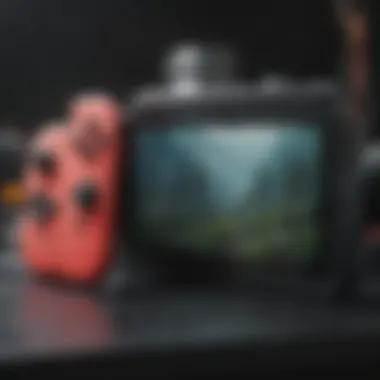

Thermal paste application
Applying thermal paste is an essential part of maintaining optimal temperature regulation. This step's contribution lies in enhancing heat transfer efficiency between the processor and heat sink. It’s an important characteristic because using the proper type of thermal paste can have dramatic effects on performance. One unique attribute of this application is ensuring an even spread – too much or too little can lead to overheating. This meticulous approach is highly advantageous when repairing and helps in keeping the Nintendo Switch running cool, thereby extending its usability.
DIY vs Professional Repair Services
When it comes to Nintendo Switch repair, the question often arises: should you take the DIY route or enlist the help of a professional? Each path has its own merits and drawbacks, making it essential to weigh your options carefully. Navigating through the waters of repair becomes even trickier understanding your own skills, the tools at your disposal, and the intricacies of the system itself. This section will pinpoint the core elements of each approach, providing you with a comprehensive understanding to make an informed decision.
Pros and Cons of DIY Repairs
Diving into the world of DIY repairs can be both rewarding and challenging. Here are some advantages and disadvantages to consider:
Pros:
- Cost-Effective: One of the most attractive features of DIY repairs is the potential to save money. Rather than pay for professional services, many gamers may opt to fix minor issues themselves, keeping the repair costs low.
- Learning Experience: Tackling a DIY repair allows you to learn about the inner workings of your Nintendo Switch. Gaining a deeper insight into the console's architecture can enhance your troubleshooting skills for the future.
- Personal Satisfaction: There’s a unique joy in successfully repairing your own device. Completing a repair can foster a sense of accomplishment and pride.
Cons:
- Risk of Damage: Without prior experience, the chances of inadvertently causing further damage to your console can be high. A simple mistake during reassembly can lead to more significant issues.
- Time-Consuming: DIY repairs can take up valuable time, particularly for beginners. If you're not well-versed in the repair process, you may find yourself stuck and overwhelmed.
- Limited Warranty: Making DIY repairs can sometimes void any existing warranty on your device. This could lead to bigger problems down the line, especially for unresolved issues.
When to Seek Professional Help
Although DIY approaches have their charm, there are certain situations where seeking professional assistance makes more sense.
- Complex Issues: If you encounter a problem that you can't diagnose or fix despite your best efforts, it's time to call in the experts. Issues involving the motherboard or intricate internal components often require specialized knowledge.
- Warranty Considerations: If your Nintendo Switch is still under warranty, it is prudent to consider professional repair services. Utilizing the warranty can save you money and ensure the repair is done to a high standard.
- Time Constraints: In a world where gamers want to get back to their favorite titles as quickly as possible, sometimes it’s just quicker to drop it off at a repair shop rather than wrestle with tools and parts.
Preventative Maintenance Tips
When it comes to getting the most life out of your Nintendo Switch, preventive maintenance plays a vital role. Unlike traditional consoles that can sometimes take a beating without too many repercussions, the Switch, with its portable design and mobile capacities, requires a higher level of care. Taking a proactive approach to maintenance not only helps in prolonging the lifespan of your console but also keeps performance smooth and responsive.
By addressing potential issues before they escalate into significant problems, users can save both time and money. It’s like getting ahead of the game instead of scrambling to fix things in crisis mode. Here are three areas that are crucial to consider when it comes to maintaining your Switch.
Regular Software Updates
Keeping your Switch software updated is akin to keeping your car's engine tuned; it ensures everything runs smoothly. Regular updates can fix bugs, add features, and enhance performance. Not only that, but security patches can protect your device from vulnerabilities. Here’s what you should keep in mind:
- Automatic Updates: Turn on automatic updates so you don’t have to remember to check manually.
- Check for Updates Periodically: Even with automatic updates, it's a good practice to check for updates every so often to ensure everything is patched up.
- Backup Data: Before applying updates, consider backing up important game saves to avoid any loss during the process.
"Keeping software updated is like having an umbrella in the rain; it saves you from getting drenched later!"
Care for Joy-Con Controllers
Joy-Con controllers have gained a reputation of their own, often being the first point of failure due to everyday wear and tear. A bit of attention can go a long way here. Consider adopting these habits:
- Clean Regularly: Dust and grime can build up in the cracks. Use a microfiber cloth and a tiny brush to keep them clean.
- Inspect for Damage: Regularly check for signs of wear, such as loose buttons or drift. Addressing these early can often prevent the need for full replacements.
- Avoid Overextension: Be conscious of how you handle the controllers, especially during energetic gaming sessions. Avoid twisting too hard or dropping them as that tends to contribute to issues.
Optimal Storage Practices
Where and how you store your Switch can greatly affect its longevity. It's not just about keeping it out of harm's way; it's also about creating the right environment for it to stay in good shape. Here are some tips:
- Avoid Direct Sunlight: Keep the console away from direct sunlight and heat sources to prevent overheating or screen damage.
- Use a Case: Invest in a quality case when traveling to protect from scratches and drops.
- Proper Horizontal or Vertical Positioning: Store the console in a way that does not put stress on its components; lying flat or using a stand are both good options.
By keeping these tips in mind, you help ensure your Switch remains in fighting shape. Not only does it prevent potential issues down the line, but it also keeps your gaming experience enjoyable and frustration-free.
Ending
In the realm of Nintendo Switch maintenance, considering the nuances of repair is essential for anyone invested in the gaming experience. The intricate workings of this console not only demand understanding but also benefit immensely from an informed approach to repair. By diving into the content presented, it's clear that knowledge about common issues and their corresponding solutions creates a foundation for better decision-making regarding maintenance and repair choices.
Recap of Key Points
- Understanding Common Issues: From Joy-Con drift to battery malfunctions, familiarity with these problems equips gamers for proactive engagement. Knowing the signs and symptoms raises awareness, potentially avoiding costly professional repairs.
- DIY Benefits: The clarity that comes with learning repair techniques—from disassembling components to replacing batteries—lays the groundwork for confident DIY efforts. Gamers can save time and money, particularly if armed with the right tools and a steady hand.
- Professional Help Considerations: Recognizing the thresholds for when DIY might not cut it is crucial. Some issues require a level of expertise or tools that go beyond personal capability, placing value on professional services accordingly.
- Preventative Maintenance: Engaging in regular software updates and storing devices properly can lengthen the lifespan of the console, leading to fewer repairs over time.
Future of Switch Repair
Looking ahead, the landscape of Nintendo Switch repair is poised for evolution. With new technologies emerging, advancements in both hardware and repair techniques will likely redefine how issues are approached. The increasing popularity of affordable DIY repair kits reflects a shift toward empowering users with the capability to manage repairs independently.
Moreover, the community surrounding Nintendo Switch persists in sharing knowledge through forums and social media, fostering a culture of learning and exchange. Gamers are becoming more informed, exploring the vast array of resources available, from detailed YouTube repair guides to Reddit threads discussing troubleshooting strategies. All these factors suggest that future generations of gamers will possess an enhanced toolkit for addressing Switch repairs, thereby ensuring sustained enjoyment of their devices.
In summary, an understanding of these key elements—common issues, repair options, and future directions—creates a comprehensive picture of how Nintendo Switch repair fits into the broader gaming experience. This understanding not only enhances device longevity but also deepens the connection between players and their consoles.

