Understanding the Nintendo Wii U AC Adapter


Intro
When it comes to gaming consoles, the Nintendo Wii U stands out not only because of its innovative gameplay but also due to the various accessories that enhance its functionality. Among these, the AC adapter is an unsung hero. Without a reliable power source, the best console in the world won’t be much more than a sleek piece of technology sitting idly. The Wii U AC adapter is crucial for ensuring that the console operates smoothly and efficiently, providing players with an uninterrupted gaming experience.
This comprehensive guide aims to unearth the key functions of this little gadget while diving into aspects like design specifications, compatibility with the console, common user problems, and even alternatives that could come in handy. Additionally, comparisons with other Nintendo consoles’ adapters will help elucidate differences and similarities in specifications.
Understanding the AC adapter can also push even the most casual user to think critically about their equipment, enhancing not just their gaming experience but renewing appreciation for such pivotal components. Without further ado, let’s plug into the essential details surrounding the Nintendo Wii U AC adapter.
Prelude to the Nintendo Wii U AC Adapter
The Nintendo Wii U AC adapter plays a pivotal role in the overall functionality of the console. While it may seem just like any other power source, understanding its significance goes beyond merely plugging and playing. The adapter is the lifeblood of the Wii U, ensuring it operates effectively and efficiently. Without a reliable AC adapter, the best games might as well be doorstops.
Overview of the Nintendo Wii U
The Nintendo Wii U, launched in 2012, represents a unique chapter in gaming history. Featuring dual-screen gameplay through its innovative GamePad and traditional television, it offers diverse experiences. From major titles to indie gems, the library caters to countless gaming preferences. However, its success hinges not only on the console itself but also on the hardware that powers it. The Wii U often gets attention for its games, but understanding the hardware aspects—like the AC adapter—offers a fuller picture.
Players often find themselves engrossed in epic quests, but the reality is, power needs to flow through before the adventure even begins. It’s nice to think you can just pick up a controller and dive in, but you’ve got to have your console humming along first.
Importance of the AC Adapter
The AC adapter serves several crucial functions. First off, it’s responsible for transferring electrical energy to the console, allowing it to run smoothly. Without a sound electrical system to back it, even the most beloved titles won't matter much if the console can’t boot up.
- Power Supply: The adapter delivers the necessary electricity to ensure the console functions correctly. This reliability directly impacts gaming sessions.
- Safety Features: With built-in safeguards, the adapter protects both the user and console from surges or overheating. Staying safe while gaming is a must, right?
- Compatibility: While it’s designed for the Wii U, knowing its limits in compatibility keeps users from possible mishaps.
Overall, recognizing the importance of the Wii U AC adapter isn’t just about understanding how to keep the console running. It plays a foundational role in the entire gaming setup. So, before diving into gameplay, gamers should appreciate this unsung hero that keeps everything powered up and ready for action.
Design and Specifications of the AC Adapter
Understanding the design and specifications of the Nintendo Wii U AC adapter is crucial for anyone who wishes to ensure the smooth operation of their gaming console. The adapter functions as the lifeblood of the system, managing power input and output to maintain the performance level gamers expect. Knowing the intricacies involved can save users from unnecessary headaches and improve their overall gaming experience.
Physical Characteristics
The physical attributes of the Nintendo Wii U AC adapter are laid out with intention. It features a sturdy rectangular design, coupled with a lightweight structure, enabling portability without sacrificing durability. Its relatively compact dimensions make it easy to store or transport, which is particularly beneficial for gamers who travel often. The cable length is approximately six feet, providing ample reach from the wall outlet to the console.
Moreover, the connector is designed for optimal fitting, ensuring a secure connection with the Wii U console, minimizing risks of interruptions due to disconnections. Perhaps one striking aspect are the vents on its surface, which play a key role in dissipating heat. Keeping the adapter cool is critical for maintaining performance, particularly during lengthy gaming sessions.
Electrical Specifications
When it comes to the electrical specifications of the AC adapter, these details are non-negotiable for ensuring effective operation. The adapter operates at a voltage of 100-240V, making it universally adaptable in various countries, provided you use the correct plug adapter. The power rating is typically around 45 watts, sufficient for the requirements of the Wii U, which is designed to draw power efficiently.
Utilizing a specialized design, the adapter employs a switching power supply technique, which increases its efficiency compared to traditional designs. This not only contributes to a reduced carbon footprint but also minimizes heat production, ensuring the safety of the device and the user. Furthermore, it supports stable output, avoiding those annoying power dips that can disrupt gameplay.
Safety Standards and Compliance
Safety cannot be overlooked when discussing the AC adapter. Nintendo adheres to stringent safety standards, which are vital in any electrical device. The adapter is built under compliance with international safety regulations, including those set by Underwriters Laboratories (UL) and the International Electrotechnical Commission (IEC). These certifications reassure users that their device meets safety criteria regarding electrical hazards.
In addition, the adapter comes equipped with multiple protective features. Overcurrent protection, overvoltage protection, and short circuit protection are all integrated into its design to prevent catastrophic failures. Such features are essential not only for the longevity of the adapter itself but also for safeguarding the Wii U console from damage.
"Investing time to understand the specifications of the AC adapter can prevent future complications during your gaming experience."
Overall, understanding the design and specifications of the Nintendo Wii U AC adapter is not just about appreciating its physical form but also delving into how these elements work together to enhance user experience.
By acknowledging the quality of components and the adherence to safety standards, gamers can make informed choices and enjoy their time with the console without worry.
Compatibility with Other Devices
The significance of compatibility in the realm of gaming accessories cannot be overstated. For gamers, particularly those invested in the Nintendo ecosystem, understanding how the Wii U AC adapter aligns with other devices is crucial. This knowledge not only streamlines the gaming experience but also optimizes device performance and longevity.
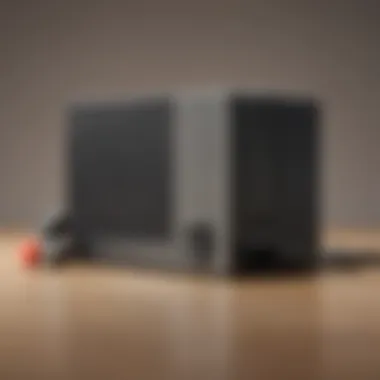

Wii U Console Connection
Connecting the Wii U console to its AC adapter likely seems straightforward. However, it's not just about plugging into the wall. The Wii U requires a specific voltage to operate efficiently, and that’s where the AC adapter steps in. Designed exclusively for the Wii U, this adapter ensures that the console receives a stable power supply, which is essential for gaming sessions that might stretch for hours.
- Plug Fit: The AC adapter fits snugly into the console, minimizing the risk of accidental disconnections during gameplay.
While connecting the adapter is simple, ensuring it functions well requires a few considerations:
- Make certain the output from the adapter aligns with the needs of the Wii U. If the voltage is wrong, it could lead to subpar performance, or worse, damage the console.
- Observe the indicator lights on the Wii U. They should illuminate under normal conditions; no lights may suggest a connectivity issue.
A reliable connection can often be the difference between a smooth gaming experience and frustration over unexpected power failures. Thus, gamers should routinely check the integrity of both the adapter and the connection to the console.
Compatibility with Other Nintendo Consoles
When it comes to legacy and newer devices alike, the compatibility of the Wii U AC adapter does not extend far. While it is tailored for the Wii U, others like the original Wii or the Nintendo Switch, use different specifications for their adapters. This highlights a fundamental aspect of gaming accessories—not all adapters are created equal.
- Wii Console: The original Nintendo Wii’s power adapter, while resembling the Wii U's, operates at a different voltage and amperage, meaning utilizing it with the Wii U can lead to issues.
- Switch and its Adapter: The Nintendo Switch’s charging requirements are yet another story. The Switch charger is designed for different voltage dynamics and does not support the Wii U. Using an adapter that isn’t made specifically for these devices could risk causing technical troubles.
"Using the wrong AC adapter can lead to a range of issues, from performance lags to possible hardware damage. Always check compatibility."
In the landscape of gaming, where an exhilarating experience is paramount, understanding the uniqueness of each console's requirements is vital to a seamless experience. For gamers, ensuring that they use the right tools tailored for their specific consoles is not just advice but a pathway to enjoyment.
Common Issues with the Nintendo Wii U AC Adapter
The Nintendo Wii U AC adapter plays a pivotal role in ensuring gamers enjoy uninterrupted gameplay. Yet, it’s not without its share of common issues, which can lead to frustration for users. Understanding these problems is crucial, as it can enhance one's overall gaming experience. This section highlights three main concerns: power connectivity issues, overheating, and durability. Addressing these factors early can save time and money and potentially prolong the life of the adapter itself.
Power Connectivity Problems
Power connectivity problems can manifest in various forms. One common scenario arises when your console doesn’t power on at all, often leaving users scratching their heads. Sometimes, it’s just a matter of a loose connection at either end of the adapter. If you find the AC adapter securely plugged into the wall and still get no response, it may be time to check the connection to your Wii U.
Another issue could arise from interference, especially if the outlet you’re using shares power with other devices. Plugging in too many appliances can lead to insufficient power reaching your adapter, causing frustrating gameplay interruptions.
Overheating and Its Implications
Overheating is a more severe issue that users should be particularly mindful of. When an adapter overheats, it doesn't just slow down performance; it can diminish its lifespan significantly. Players often notice that the adapter feels unusually warm to the touch. This can happen for a few reasons, like using the console for extended gaming sessions, or environmental factors such as surrounding temperature.
Additionally, overheating can lead to power fluctuations, which might affect your console's performance. If you notice your console turning on and off sporadically, this may be a crucial sign that the adapter is struggling to keep up due to excessive heat. Proper ventilation around your setup can alleviate some of these problems, making it an essential aspect of your gaming station.
Durability and Wear
Lastly, durability and wear of the Nintendo Wii U AC adapter are important considerations. Over time, even the most robust components can show signs of degradation. Users may observe fraying in the wires, which can be indicative of potential safety hazards. If you spot any exposed wire, it's crucial to address this immediately. Continuing to use a frayed cord might not only lead to connectivity issues but could also pose a fire risk.
Another point to consider is the adapter's physical environment. An area filled with pet hair or heavy dust can compromise the device's performance. Regular cleaning and careful handling of the adapter can prevent unnecessary wear on its components.
"Recognizing common issues early can prevent more significant problems down the line, allowing for uninterrupted gaming fun."
Addressing these common issues surrounding the Nintendo Wii U AC adapter equips users with the knowledge they need to keep their gaming experience as smooth as possible. Making informed decisions about maintenance and care can significantly extend the lifespan of the adapter, ensuring that gameplay remains enjoyable.
Troubleshooting Tips for Users
Troubleshooting issues with the Nintendo Wii U AC adapter is crucial for maintaining a seamless gaming experience. When the adapter fails to deliver power reliably, it can lead to frustrating interruptions, cutting into that gaming marathon. Being equipped with the know-how to identify and resolve these problems can save users time and money, preventing unnecessary purchases or repairs. Ultimately, understanding these troubleshooting tips can enhance user satisfaction and prolong the life of the console.
Identifying Faulty Components
Not all power issues stem from the AC adapter itself—sometimes it could be the console or even the power source. Start by examining the adapter closely. Look for any visible signs of wear and tear, such as frayed cables or burn marks on the connector. If the adapter is warm to the touch, this could indicate a problem with the unit.
Furthermore, check the outlet where the adapter is plugged in. Is there another device that you can use to see if the power works? If that device operates fine, you might want to dig deeper into the adapter and console connection.


- Physical Inspection: Look for damaged wires, loose plugs, or any discoloration.
- Testing Power Source: Use another device to see if the outlet is functioning properly.
- Adapter Indicators: If the LED indicator isn't lighting up, that’s a sign something’s off.
Resetting Connectivity Issues
Sometimes, the solution can be as simple as resetting connections. Unplug the adapter from both the wall socket and the console. Wait for about one minute. This allows any lingering charge to dissipate, essentially rebooting the adapter. After a brief wait, reconnect the adapter, starting with the console and then the power outlet.
In some cases, resetting the console itself can help. Hard resets can clear up software glitches that might be misinterpreting power statuses. Here’s a basic process to follow:
- Unplug the console from the power source.
- Wait 30 seconds before plugging it back in.
- Turn on the console and test if the issue persists.
When to Seek Professional Help
If you’ve gone through the steps and still find the adapter isn’t working as it should, it might be time to call in the professionals. An authorized repair service or a specialized technician can conduct a thorough evaluation. Look for warranties or service guarantees, as that could save you some cash on repairs.
Here are some signs that indicate professional help may be needed:
- Persistent Overheating: If the adapter gets excessively hot even after short usage.
- Frequent Power Loss: Any recurrent interruptions in power can be symptomatic of deeper issues.
- Incompatibility Issues: If you're trying to use third-party adapters, and the problems started after the switch, this might also warrant professional insight.
Ensure your gaming setup remains optimal by recognizing early red flags. Don't let electrical failures disrupt your enjoyment!
Alternatives to the Original AC Adapter
When it comes to powering the Nintendo Wii U, many gamers may find themselves looking beyond the original AC adapter. While the standard option is designed to provide optimal performance, alternatives can offer flexibility and solutions to certain situations. This section highlights the importance of knowing about these substitutes, focusing on various third-party options available on the market, alongside their respective pros and cons.
Third-party Options
The market for third-party AC adapters is diverse. Brands often try to tap into the demand for alternatives to the official equipment. Here's a look into what some of these options are:
- Generic AC Adapters: These are often manufactured by companies that may not be well-known but provide similar functionalities. They can be significantly cheaper than the original adapter.
- Upgraded Models: Some third-party manufacturers create adapters boasting enhanced features, such as longer cables or better heat management. These claims, however, should be scrutinized closely.
- Multi-Platform Adapters: Some options are designed to be compatible with multiple gaming consoles. This means a single adapter could power your Wii U and a couple of other systems, making it handy for users with more than one device.
Pros and Cons of Alternatives
Switching to a third-party adapter presents a mixed bag of benefits and drawbacks. Here are some notable points to consider:
Pros:
- Cost Savings: Usually, third-party options come at a lower price point, which can be appealing to budget-conscious gamers.
- Availability: These adapters might be easier to find, especially if the original supply is scarce, or if you need a quick replacement.
- Variety of Features: Some adapters come with features that the original might lack, such as longer cords or additional ports.
Cons:
- Potential Quality Issues: Not all third-party manufacturers maintain strict quality control. This could lead to uneven performance or even damage to your console.
- Lack of Warranty: Many alternatives do not come with manufacturer warranties. A failure after purchase could lead to more trouble than you expected.
- Performance Variability: For some users, experiences may greatly vary. They could lead to performance issues, such as inconsistent power delivery, which could negatively impact gameplay.
Remember: Always do your research before purchasing a third-party adapter. Look for reviews and feedback from other gamers to gauge reliability before making your choice.
Comparative Analysis with Other Nintendo AC Adapters
In examining the Nintendo Wii U AC adapter, it’s vital to place it alongside other AC adapters from Nintendo’s lineup. This comparative analysis not only sheds light on the adapter's characteristics but also underlines the key elements that set each adapter apart. By understanding these distinctions, users can make smarter decisions tailored to their gaming needs.
Wii and Wii U Adapter Comparison
When looking at the Nintendo Wii and Wii U adapters, the differences in functionality and design become evident. The Wii adapter is typically smaller and less powerful, suited for the older console's requirements. In contrast, the Wii U adapter boasts a higher wattage, reflecting the more advanced capabilities of its corresponding console.
- Power Output: The Wii adapter achieves a modest power output tailored for basic needs, whereas the Wii U’s adapter delivers approximately 30 watts, necessary for handling the additional features of the console like HD graphics and online connectivity.
- Physical Design: The Wii U adapter has a more robust design, with added features such as a longer cable which enhances flexibility in placement. This addresses common user frustrations regarding cord length and access.
- Compatibility: The Wii U adapter can also support the Wii system, which speaks to its versatility. However, it’s essential to note that the reverse is not applicable; the older adapter cannot sufficiently power the newer system.
These elements show how the technology has evolved, allowing gamers to benefit from improved design and power efficiency, accommodating a more sophisticated gaming experience.
Switch Adapter Insights


Switching gears to the Nintendo Switch adapter, we find similar yet distinct advancements that reflect modern gaming needs. While both the Switch and Wii U adapters are designed to be high-performance, the recent advancements in technology set the Switch's adapter apart:
- Multi-Functional Charging: Unlike its predecessors, the Switch adapter allows for quick charging while users play, thanks to its impressive 45-watt output. This feature is particularly appealing to gamers who spend extended hours in handheld mode.
- Universal Compatibility: The Switch adapter is designed to be a universal accessory for various devices. It can also power other USB-C devices, which is increasingly important in a world where devices often share common charging standards.
- Design Efficiency: Its compact design and lightweight nature make it a more portable option compared to the Wii U's bulkier adapter. For players on the go, this can mean the world.
"Understanding the distinctions among these adapters can empower gamers to optimize their consoles for the best possible experience."
Impact of Using a Non-Compatible AC Adapter
The choice of AC adapter for the Nintendo Wii U isn't a light-hearted decision. It’s like picking the right fuel for a high-performance sports car. Using a non-compatible adapter can lead to a multitude of headaches, both for the console and its user. In this section, we’ll dissect the repercussions of incorporating an incompatible AC adapter, emphasizing its risks as well as performance issues that can manifest.
Risk of Damage to Console
Utilizing a non-compatible AC adapter can significantly escalate the risk of damage to your beloved console. When you plug in a charger that doesn’t meet the specifications, you expose the internal components to the possibility of an overvoltage. This situation, similar to feeding a sportscar regular gas instead of premium, can be detrimental in the long run.
- Overheating: Mismatched power voltage can lead to overheating. Over time, this might warp circuit boards or fry delicate chips. Think of it like leaving a light bulb on in a closed drawer. The unnecessary heat builds up and eventually, something gives.
- Electrical Shorts: A charger that offers varying amperage can cause electrical shorts. This can completely incapacitate the console, rendering it useless. It’s a situation where a simple oversight can cost a gamer their gaming experience.
- Warranty Void: Many manufacturers specify that using unauthorized equipment can void the warranty. This is akin to ignoring the recommended maintenance schedule for a vehicle. If something goes wrong, you may find yourself out of pocket for repairs that could have been avoided.
"Better safe than sorry is not just a motto; it’s a code of life for avid gamers."
Performance Issues
Incompatibility doesn’t just lead to physical damage; it can also heavily affect performance. Just like a basketball team out of sync, the whole system can feel off-kilter. Here’s how:
- Reduced Power Efficiency: A non-compatible adapter may not supply power efficiently, causing the console to sluggishly struggle. Gamers want their consoles to respond quickly, but using the wrong adapter can make it feel like it’s running in molasses.
- Lagging Gameplay: Picture this: It’s a high-stakes game, and your console starts lagging because the adapter can’t keep up with its demands. Frustrating, right? This slowdown can ruin the experience, particularly in time-sensitive gaming situations.
- Potential System Failures: Continuous reliance on a mismatched adapter could lead to system failures during critical moments. Imagine being in the middle of a boss fight only for your console to shut down. That’s a surefire way to send a gamer into a tailspin.
In summary, the implications of using a non-compatible AC adapter are far too significant to overlook. From risking damage to the console to jeopardizing the playing experience, it's best to stick with the original Nintendo adapter or options that are certified as compatible.
Navigating AC Adapter Purchase and Selection
When it comes to ensuring your Nintendo Wii U functions at its best, the AC adapter often becomes an overlooked hero. Selecting the right adapter is critical to both the longevity of your device and the quality of gameplay. Just as you wouldn’t throw a cheap tire on your precious car, opting for an inferior adapter can lead to a multitude of headaches, from connectivity issues to potentially damaging your console. This section is aimed at helping you navigate the decision-making process, ensuring that your next purchase is informed, relevant, and beneficial.
What to Look for in an AC Adapter
Choosing the right AC adapter isn’t a task to be taken lightly. Several factors come into play:
- Compatibility: Ensure that the adapter is explicitly designed for the Wii U to avoid any damage. Some adapters might fit but could lack the necessary specifications for safe operation.
- Power Output: Look for a model that matches the original power ratings of 5V and 2.5A for the console’s performance. This ensures it can supply enough power without straining the system.
- Build Quality: Assess the materials used; superior materials will withstand wear and tear better. A sturdy casing generally indicates a longer lifespan.
- Length of Cable: Depending on where you set up your console, a longer cable might be valuable. Just make sure it doesn’t get tangled up in your gaming space.
- Warranty: Check if the manufacturer offers a warranty period. A warranty can save you a chunk of change if something goes awry down the line.
While these factors may seem straightforward, they are essential for maximizing the performance and life of your Nintendo Wii U. Before clicking the "add to cart" button, confirm that the adapter checks all the boxes.
Top Retailers for Nintendo Accessories
Now that you know what to look for, where should you look? Here are some trusted retailers that carry quality Nintendo accessories:
- Amazon: Offers a substantial variety of products, allowing you to read reviews from other users to aid in your selection.
- Best Buy: A reliable brick-and-mortar and online option with the advantage of in-person support and quicker shipping.
- GameStop: Known for its gaming-related products, they also list both new and pre-owned options for AC adapters.
- Walmart: A convenient choice, often with competitive pricing and availability of local pickup, which saves on shipping costs.
- eBay: Good for finding rare or discontinued items, but buyer beware—always check the seller's ratings before making a purchase.
Purchasing the right AC adapter is more than just a transaction; it's an investment in your console’s future performance.
In this age of online shopping, ensuring you select a reputable retailer can mean the difference between a stress-free purchase and a buying blunder. Just remember—always double-check reviews and specifications before making that all-important purchase.
Epilogue and Final Thoughts
The discussion surrounding the Nintendo Wii U AC adapter encompasses various facets that are crucial for gamers and Nintendo enthusiasts alike. From the essential role this adapter plays in powering the console to the nuanced compatibility aspects, the knowledge gained from exploring these topics empowers users to make well-informed choices.
Recap of Key Points
In summary, several key points come to light when considering the functionalities and considerations surrounding the Wii U AC adapter:
- Design and Specifications: The adapter's physical and electrical characteristics contribute significantly to its efficiency, aligning with the requirements of the Wii U console.
- Common Issues: Understanding connectivity problems, potential overheating, and wear can minimize downtime and enhance the gaming experience.
- Compatibility Insights: The adapter’s compatibility with other devices is pivotal, preventing user errors that may lead to damages or subpar performance.
- Alternatives and Comparisons: Evaluating third-party options and comparing them with the original adapter ensures gamers have choices that fit their needs without sacrificing quality.
- Informed Purchasing: Awareness about what to look for while selecting an AC adapter is indispensable, ensuring that players can avoid pitfalls that might hinder their gaming sessions.
Encouragement for Informed Choices
As the gaming landscape evolves, the need to make informed choices becomes ever more pressing. It’s essential for users to consider not just the immediate power needs but also how their choice of AC adapter affects the long-term health of their console. Here are several considerations:
- Research: Take the time to dig into the specifications and user feedback before making a purchase.
- Quality over Cost: Opt for reliability rather than settling for the cheapest option available. Saving a few bucks might lead to greater expenses down the road.
- Community Resources: Engage with forums and communities, such as Reddit or Facebook groups, which often provide insights based on real-world experiences from fellow gamers.
Acquainting yourself with the nuances of the Nintendo Wii U AC adapter can turn a mere accessory into an indispensable tool for an immersive gaming experience. The better informed you are, the more likely you are to protect your investment and avoid headaches down the line.



