Enhancing Wii Gaming with HDMI: A Modern Upgrade


Intro
The gaming landscape has drastically evolved over the years, with technology taking leaps that once seemed unattainable. Among the beloved relics of the past is the Nintendo Wii, a console that not only shaped gaming for many but also introduced a variety of people to the digital playground. Yet, as screen resolutions climbed and HDMI technology became the norm for delivering stunning visuals and sound, the question arose: how can one bridge the gap between a nostalgic console and modern displays?
The aim of this article is to unravel the complexities surrounding the integration of the Wii console with HDMI cables. We'll take a closer look at the compatibility requirements, the installation steps, and the many benefits of upgrading your gaming setup. For all Nintendo enthusiasts and players who cherish the Wii, this narrative will serve as a handy guide to ensure that your experience is as immersive as it can be.
As we delve deeper, we will also explore the evolution of video output standards, examining how they've impacted game quality and what practical considerations gamers must keep in mind. By the end of this journey, you’ll be equipped with knowledge not just about connecting cables, but about enhancing the very heart of your gaming sessions.
Prologue to the Wii Console
The Nintendo Wii, released in 2006, transformed the way gamers interacted with their consoles. Unlike its contemporaries, which focused heavily on graphics and processing power, the Wii capitalized on motion-sensing technology. This meant that players could literally swing, point, and move their bodies to play games, opening up a new dimension in gaming that appealed to both hardcore and casual gamers. The simplicity and immediacy of the controls made gaming more accessible, creating a bridge between generations and demographics that had previously felt alienated by more traditional gaming interfaces.
To fully appreciate the Wii's impact, one must consider the broader context of gaming during its inception. Many players were starting to feel fatigued with high-end consoles that prioritized complex gameplay mechanics and hyper-realistic graphics over enjoyment and social interaction. Nintendo’s strategy to champion a unique play style enabled it not just to capture a significant market share, but also to reshape how games were designed and experienced. Whether it was parents playing "Wii Sports" with their kids or friends gathering for a lively round of "Just Dance", the Wii set a stage for social gaming that was previously untapped.
Embracing this console goes beyond standalone play; it instills a powerful sense of community. Games were crafted not only for individual success but often for collaborative joy as well, allowing players to celebrate victories together. Therefore, the integration of technology, particularly HDMI, into this historical context is vital. HDMI allows for improved visuals and sounds, elevating the experience even further, ensuring that the sense of community built around the Wii is felt in high definition.
Historical Context of the Wii
The Wii emerged during a time when gaming was at a pivotal point. In the early 2000s, consoles like the PlayStation 2 and Xbox showcased advancements in graphics that left gamers mesmerized. However, as these systems became more power-hungry, there was a surge of interest in simpler, more accessible gaming. Nintendo recognized this gap and struck gold with their innovative approach. With its widespread appeal and a library of family-friendly titles, the Wii managed to sell over 100 million units worldwide, solidifying its position in gaming history.
This shift was pivotal. Nintendo essentially taught a significant portion of the gaming community that video games could be for anyone. From grandparents to young children, the Wii was a console that not only encouraged interaction but also fostered connections, emphasizing fun rather than competition.
Significance in Gaming Culture
The impact of the Wii goes beyond sales figures; it instilled a cultural shift. With its user-friendly design and engaging gameplay, it helped to eliminate the barriers that many felt prevented them from enjoying video games. Being able to pick up a Wii Remote and start playing without any steep learning curve empowered countless players.
Moreover, the legacy of the Wii persists today. Motion gaming, once seen as a gimmick, has propagated into mainstream gaming, influencing how titles are developed across various platforms. It challenged developers to think outside the box, resulting in a diverse range of games that catered to various interests. \n
"Nintendo may not have created the most powerful console, but they fundamentally changed the conversation in gaming."
In the context of HDMI cables, understanding this journey of the Wii is crucial. With today's advancements, connecting the Wii to high-definition displays via HDMI not only preserves this game-changing experience but enhances it, marrying nostalgia with modern technology in a way that maintains the essence of what made the Wii special.
Understanding HDMI Technology
In the ever-evolving land of gaming, connectivity plays a vital role in ensuring players get the most out of their experiences. The understanding of HDMI technology is crucial for anyone looking to bridge the gap between the Wii console and modern displays. It is not just about connecting cables; it is about unlocking potential and enhancing the overall gameplay. The rise of HDMI hasn’t just changed how we connect devices, but it has vastly improved visual and audio clarity, making it a significant consideration for gamers.
What is HDMI?
HDMI, or High-Definition Multimedia Interface, is a protocol for transmitting high-quality audio and video signals between devices. This technology supports both standard and high-definition formats, making it a go-to option for modern gaming setups. The cables are designed to send compressed and uncompressed signals seamlessly, allowing for clear visuals and crisp audio without any additional fuss. In a nutshell, HDMI simplifies connections between consoles, TVs, and sound systems, paving the way for a straightforward gaming experience.
Key Features of HDMI:
- High Definition Support: HDMI can carry formats like 720p, 1080p, and even 4K.
- Single Cable Solution: One cable to manage both audio and video.
- Digital Signal Transmission: This means less interference compared to analog signals.
- Consumer Electronics Control (CEC): This is a feature allowing for control of multiple devices with one remote.
Advantages of HDMI Over Other Connections
When comparing HDMI to older video connections, such as composite or component cables, the benefits are striking. Take a look at the following advantages that HDMI brings to the table:
- Superior Image Quality: Due to the digital nature of HDMI, visuals are sharper with better contrast. Analog signals run the risk of degradation.
- Integrated Audio: You no longer need separate cables for sound, as it combines both audio and video into one single cable.
- Ease of Use: Plugging in an HDMI cable is simpler than messing with multiple cables, making it child’s play.
- Future-Proofing: As gaming shifts toward higher resolutions, HDMI is updated to keep up with advancements in technology, thus extending the console's viability.
- Versatility: HDMI ports are found on a wide range of devices beyond gaming; that includes laptops, Blu-ray players, and projectors.


"HDMI isn’t just a cable; it’s a lifeline to modern entertainment, making every detail count in the gaming experience."
When you think about upgrading your essential gaming setup, consider the elephant in the room: HDMI. By using this technology, you not only boost your graphic quality; you also embrace the convenience and versatility that HDMI delivers. Understanding its workings prepares better eyes for the journey into the visually stunning world of modern gaming.
The Need for HDMI with the Wii Console
The introduction of HDMIs has reshaped the landscape of gaming consoles over the past decade. While the Wii console holds a nostalgic place in many hearts, its original video outputs can hinder the gaming experience on modern displays. Understanding the necessity of HDMI connections for the Wii isn’t just about achieving an update; it’s about unlocking the full potential of games that defined a generation.
Limitations of Standard Video Outputs
Standard composite and component connections, which were prevalent when the Wii was released, come with a set of limitations that might cramp an otherwise vibrant gaming experience. For example:
- Resolution Constraints: The native resolution of the Wii is 480p. Over composite or component cables, this resolution can look fuzzy on modern high-definition TVs, creating a less immersive experience.
- Color Accuracy: Grappling with color saturation and rendering issues can lead to dull graphics, stripping games like Super Mario Galaxy of their visual charm.
- Audio Quality: The standard outputs often limit the sound experience as well, failing to deliver crisp, immersive audio that today’s setups demand.
These limitations can feel like trying to fit a square peg in a round hole, especially when trying to connect a console from the mid-2000s to today’s sleek, high-res screens.
Enhancing Game Experience with HDMI
Switching to HDMI cables brings a host of advantages that can dramatically elevate your gaming. Consider the following enhancements:
- Crystal Clear Resolution: With HDMI, you can experience clearer images, making every pixel pop on the screen. The difference between 480p and what modern televisions can offer is like switching from black-and-white to color.
- Advanced Audio Features: HDMI supports multi-channel audio, making it easier to experience surround sound. This means the dramatic moments in The Legend of Zelda: Twilight Princess feel like they’re happening all around you.
"If you want to relive those epic gaming adventures on your new TV, HDMI cables aren't just nice to have; they are essential."
- Simplified Connectivity: An HDMI cable transmits both audio and video with a single cable. This means less cable clutter, making setup far smoother.
Embracing HDMI is more than just an upgrade; it represents an evolution in how we engage with games that have shaped our love for interactive entertainment. It’s about making the past connect with the present, ensuring that every gaming session is as vivid and memorable as it was meant to be.
Compatibility Considerations
When it comes to enjoying the full potential of the Wii console, understanding compatibility considerations with HDMI cables is paramount. As technology continues to evolve, gamers are often left with aging consoles that can feel out of place among modern setups. The beauty of using HDMI lies in its ability to bridge this technological gap. By addressing compatibility, gamers can transform their retro experiences into something that feels fresher and more suited to today’s standards.
Identifying Compatible HDMI Cables
Choosing the right HDMI cable for your Wii can make all the difference in the world, especially when aiming to enhance the visual and audio quality of your gameplay. Not every HDMI cable is the same, and while the good ol' Wii uses a specific output, you want to ensure that the cables you opt for meet certain criteria.
- Check the Length: Cable length matters. Too short, and you’re grappling with a tight setup; too long, and you risk potential signal degradation. Stick to lengths that get you from your console to your display without a hassle, usually around six feet is a sweet spot for most setups.
- Version Matters: HDMI cables come in different versions, such as 1.4 and 2.0. While Wii might not take advantage of the higher bandwidth abilities of newer versions, using at least an HDMI 1.4 cable ensures solid performance with a decent resolution output. It won’t break the bank, and it prevents you from overthinking minor details.
- Quality of Build: Look for cables with decent build quality. This means reinforced connectors and good shielding. A flimsy cable could snap or wear down faster.
In short, prioritize your options based on these three points, and you’ll set yourself up for a smoother experience.
Adapters and Conversion Options
Sometimes, you may find yourself in a situation where the perfect HDMI cable isn’t enough, or perhaps, your setup demands a little creativity to get everything working seamlessly. Here is where adapters and converters shine.
For instance, many users might still own the Wii’s original composite output. This small hurdle can be crossed with HDMI adapters specifically designed for this purpose. Here is what to consider:
- Component to HDMI Converters: If you’re looking to connect via a component output — which offers better qualities than standard AV cables — using a high-quality component to HDMI converter can provide clarity without sacrificing quality. These gadgets typically upscale the video signal for a more refined output.
- Ensure Compatibility: Not all adapters are made equal. A poorly designed adapter can introduce lag or lower image quality. Check user reviews before making any purchases. Forums, such as those on Reddit, often contain gems of advice regarding specific models that have worked well for others.
- Test Your Setup: Always ensure that once you’ve got everything hooked up, you test your setup. Sometimes, it might take a couple of tweaks to get that perfect picture and the audio that matches.
Bridging the gap between the Nintendo Wii and modern technology isn’t merely about hooking up cables; it’s about making thoughtful choices to enhance the whole gaming experience. By understanding the nuances of compatibility, players can breathe new life into a cherished console, ensuring that every moment spent on it is as enjoyable as it was in its heyday.
Installation Process for HDMI Cables


Setting the stage for gaming at home involves more than just plugging in your console. The installation process for HDMI cables between your Wii and the display can significantly alter your gaming experience. This isn’t just a minor step in hardware setup; it’s a fundamental shift in how you interact with games that once relied on older standard connections. Knowing how to execute this process properly helps you unlock the potential of your software with rich visuals and improved audio.
Step-by-Step Guide to Connecting HDMI
Getting started with connecting your Wii to an HDMI-compatible display is straightforward if the steps are followed carefully. Here’s a simple, no-nonsense guide to get you going:
- Gather Your Equipment: You’ll need an HDMI cable, and if your Wii model doesn’t have direct HDMI outputs, an HDMI adapter is essential.
- Turn Off Devices: Before making any changes, ensure both your Wii console and the TV are powered off to prevent damage.
- Connect the Adapter (if necessary): If your Wii needs an adapter, plug it into the AV Multi Out port. Ensure it fits snugly.
- Plug in the HDMI Cable: Insert one end of the HDMI cable into the adapter (or directly into the Wii if it's HDMI-ready) and the other end into an available HDMI port on your TV.
- Power On: Turn on the TV and the Wii console. Switch the TV input to the HDMI port connected to the Wii.
- Adjust Settings: For some setups, you might need to adjust the Wii settings to recognize the HDMI connection. Consult your Wii's settings menu if there's a need for resolution adjustments.
Once all connections are snug and secure, you should be able to enjoy your games like never before, with a clearer picture that wouldn't make you squint like during the older RCA days.
Troubleshooting Common Issues
Even with the best intentions, setting up can sometimes go awry. Here are common snags you might face and how to overcome them:
- No Signal on TV: Double-check all connections. It’s easy to miss a connection or to have a loose cable. Ensure that everything is firmly in place.
- Poor Picture Quality: If the screen seems blurry or pixelated, you may want to adjust the resolution in the Wii settings. Check the specifications of your TV as well—some models handle certain resolutions better than others.
- Audio Issues: Sounds not syncing with visuals or absent altogether? First, make sure the console audio settings are correct, then check the TV's volume and audio settings too.
"Connections matter just as much as the content. High-quality visuals and sound change a gaming experience from basic to immersive."
If you've gone through these steps but still hit a wall, checking forums like Reddit might provide additional insights from other gamers who’ve faced similar issues.
With the right guidance, connecting your Wii to modern displays via HDMI should be as smooth as butter on hot toast. It opens up a world of clarity and sound, making each gaming session a pleasure.
Impact on Gaming Quality
The quality of gameplay is often a decisive factor for gamers, especially those who have invested time and resources into their setup. When discussing the impact of HDMI on the Wii console, it becomes glaringly apparent how this upgrade can significantly enhance the gaming experience. With the advent of high-definition displays, those familiar with the whimsical visuals of the Wii must reckon with the potential upgrades that HDMI technology can offer.
Resolution and Image Quality
To put it simply, resolution is about how many pixels a screen can display, and more pixels often equate to sharper and clearer images. The transition from standard video outputs to HDMI represents a leap in this arena. Many gamers burning the midnight oil playing classics like The Legend of Zelda: Twilight Princess will note that the Wii’s original output lacks the clarity found in modern consoles. This is where HDMI really shines.
High-definition resolutions, such as 720p or 1080p, can breathe new life into age-old titles. The graphics pop with more vibrancy, and outlines become clearer, thus allowing players to immerse themselves in the game world without squinting at the screen. Picture it: vivid jungle scenes, intricate character designs, and breathtaking landscapes—all of this is brought to life in stunning detail thanks to HDMI connectivity.
Moreover, the resolution interlaced with HDMI is stable, significantly reducing flickering and blurriness, which can distract from gameplay and, in certain cases, lead to visual fatigue. You might find that once you use HDMI, reverting back feels like trying to watch a black-and-white movie after experiencing full color.
"Good visual quality enhances not just performance, but the overall enjoyment of gameplay. Seeing is believing."
Imagine using your trusty Wii with an HDMI cable—suddenly, the colorful characters and backgrounds that looked charming now seem engaging and impressive. Enthusiasts will appreciate how the “retro” feel gets an upgrade while remaining true to the game’s essence.
Audio Enhancements Provided by HDMI
Don't let the visual splendor take all the limelight; audio quality is just as important when it comes to a well-rounded gaming experience. The Wii’s built-in audio output is decent, but it doesn't make the cut when compared with modern standards. HDMI, on the other hand, delivers digital audio along with video through a single cable, eliminating the need for separate audio connections. This streamlined approach means that sound is crisp, clear, and brings you right into the action.
Think about playing Super Smash Bros. Brawl. The chaotic fights and character-specific sound effects can now complement sharp visuals, creating a symphony of both sight and sound enveloping you as you play. The upgraded audio enhances the nuances—like the satisfying whoosh of a character jump or the thudding impact of a successful strike—making each moment feel more impactful.
Undeniably, a high-definition television equipped with HDMI can provide surround sound support, which positions you deeper into the audio landscape of your game. Hearing enemies approach or distinct environmental sounds creates a more immersive atmosphere that can significantly elevate your gaming sessions.
In summary, integrating HDMI with the Wii console transforms it from a nostalgic device to a platform that holds its own against modern gaming standards. It is a bridge connecting the past with the present while keeping the essence of beloved games alive.
Comparisons with Other Consoles
In the gaming world, understanding the nuances between the Wii console and its modern counterparts is vital. Many gamers find themselves at a crossroads, tuning in to advancements while holding on to nostalgia. With HDMI technology acting as a bridge, it’s essential to assess how the Wii stands in comparison with other gaming platforms, like the PlayStation 5 or Xbox Series X. This discussion sheds light on functionality, performance, and the unique character that the Wii still offers.
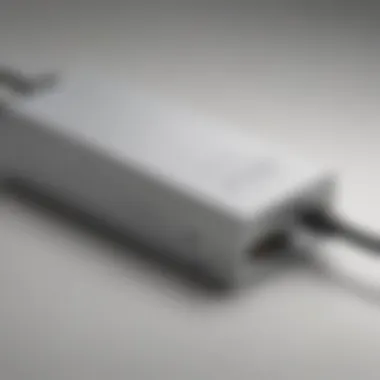

Wii vs. Modern Consoles
When you stack the Wii against modern consoles, the differences become glaringly obvious. The Wii operated on a different philosophy—immersive gameplay through unconventional controls rather than sheer graphical power. It wasn’t about photorealistic graphics; it was about the joy of movement and interaction.
- Innovative Gameplay: Unlike the typical controller setups of contemporaries like Xbox or PlayStation, the Wii introduced motion-sensing technology. Players could swing, tilt, and move to control games in ways that just weren’t possible with traditional consoles.
- Graphics and Performance: Sure, no one’s going to call Wii graphics groundbreaking. It sports a maximum output of 480p, which can't hold a candle to the likes of 4K resolutions on modern machines. However, for the time, the cartoonish graphics of titles like Super Mario Galaxy still inspired awe in their artistry and design.
- Game Library: The Wii boasted a whimsical library catering to all ages with classic family games, unlike the more mature-focused titles often found on other consoles today.
That said, modern consoles have their strengths that can't be brushed aside. Fast load times, expansive game worlds, and lifelike visuals provide an alluring package for many gamers. But does that make the Wii obsolete?
The Unique Charm of the Wii
What keeps the Wii relevant in conversations of modern gaming? It’s the immersive experience. Titles like Mario Kart and Smash Bros allow for local multiplayer fun, where friends can share a couch rather than a stream of messages. Moreover, the ability to engage physically gives an energetic dimension that traditional controllers struggle to replicate.
Adapting the Wii for Contemporary Standards
Adjusting the Wii console to match up with today’s technological advancements may seem daunting, yet it's absolutely achievable. HDMI cables are pivotal in this evolution, allowing gamers to connect the Wii to modern displays seamlessly.
- Using HDMI with the Wii: As previously discussed, HDMI cables enhance the experience by offering better audio and video quality. But adapting the Wii isn’t just about plugging in a cable.
- Software Updates: Ensuring that your Wii is up to date is crucial for optimal performance. While many games may not support newer features, certain updates can enhance compatibility with modern technologies.
- Emulators and Mods: Lastly, for the daring, there’s a community dedicated to enhancing the Wii's capabilities through emulators and mods, allowing access to higher resolutions and different control schemes. With the right setup, you can experience classic titles in new ways.
In summary, while the Wii might not shine brightly on a pedestal surrounded by the latest releases, it offers a nostalgic charm and innovative gameplay that deserve recognition. By leveraging HDMI technology, gamers can breathe new life into this pioneer console, ensuring it holds a cherished spot alongside modern gaming giants.
Community Insights and Feedback
The integration of the Wii console with HDMI technology is not just a technical step; it's also a cultural phenomenon. The community insights around this topic reveal a lot about how gamers perceive and navigate their gaming experiences. Understanding these insights can be tremendously valuable for anyone looking to upgrade their setup or enhance their overall gameplay. Here, we’ll delve into user experiences and explore the wisdom shared among the gaming community, revealing how collective feedback shapes the perception of HDMI technology in relation to the Wii console.
User Experiences with HDMI Cables
The experiences of gamers who have transitioned to HDMI cables for their Wii consoles are instructive. Many users have expressed their thoughts on the significant difference in image clarity and sound quality. After integrating the HDMI connection, players have noted that games look sharper and boast brighter colors compared to standard composite connections.
- Some passionate Wii enthusiasts shared their satisfaction in forums like Reddit, stating how they felt like they were rediscovering their favorite titles with stunning visuals. Notably, one user poignantly remarked, "Playing Super Mario Galaxy in HD is like finding the hidden layer of magic I didn’t know I was missing!"
- Additionally, several players cited improvements in lag time, which is crucial for fast-paced games. The clearer graphics allow for quicker reflexes, something all gamers crave. Reports highlight that many who faced input delays with older connections have completely switched to HDMI for smoother gameplay.
However, it's not all smooth sailing; some users encountered challenges with compatibility and installation. Finding the right cables can be trickier than it sounds. The struggle often lies in the myriad brands and options available on the market, which leads to confusion among consumers. Despite these hurdles, the community tends to rally to share troubleshooting tips, showcasing the collaborative spirit prevalent among Nintendo fans.
Trending Tips from the Gaming Community
As with any tech niche, the gaming community thrives on shared knowledge. Various helpful tips have emerged when it comes to utilizing HDMI with the Wii console, ensuring players can get the best out of their gaming setup. Here are some trending pieces of advice that current Wii users are buzzing about:
- Selecting Quality HDMI Cables: Gamers emphasize the importance of going for branded HDMI cables over cheap knock-offs. While the latter might seem appealing price-wise, the quality is usually subpar, leading to potential issues with connectivity and durability.
- Adjusting the Display Settings: Many users suggest adjusting your TV's display settings specifically for the Wii to optimize the visuals even further. Switching modes, such as using the Game or PC settings on modern TVs, has been recommended to ensure the best performance.
- Utilizing Upscaling Features: Some gamers have found success using upscaling features on smart TVs to enhance the visuals even more. These features can transform the gaming experience, making it more enjoyable.
- Participating in Community Discussions: Platforms such as Facebook and various gaming forums offer vast resources for tips. Engaging with fellow gamers can provide insights into unique adjustments that others have successfully implemented.
It's clear that the community is a rich vein of information, providing pertinent advice and sharing experiences that ultimately assist with HDMI integration into the Wii. By tapping into these collective insights, one can ensure a smoother transition while enhancing their overall gaming experience.
Final Thoughts on HDMI Integration
The integration of HDMI technology with the Wii console is an important milestone for players who seek to revitalise their gaming experience. It acts as a bridge, connecting the old charm of the Wii with the crisp quality that modern displays provide. The relevance of this topic can't be overstated—many avid gamers have fond memories tied to their Wii but might feel the graphics fall short compared to today's standards. The decision to incorporate HDMI into your setup isn’t merely about aesthetics; it can transform your interactions with games that once felt dated.
Evaluating the Upgrade
When one considers upgrading to HDMI, it’s crucial to weigh the benefits against potential drawbacks. Let’s break it down:
- Picture Quality: The stark difference in resolution is one of the most immediate benefits. From pixelated textures to smoother visuals, you can expect sharper gameplay.
- Audio Clarity: HDMI carries a digital signal, leading to clearer sound. This is particularly noteworthy for immersive games where sound effects play a crucial role in gameplay.
- Simplicity: Fewer cables mean a cleaner setup. Instead of juggling multiple wires, HDMI offers a streamlined approach.
- Compatibility: While HDMI connectors are prevalent, not all cables are created equal. You’ll need to ensure compatibility with your specific console and display, researching reputable manufacturers.
However, players should also be mindful of possible issues after upgrading. For instance, some say colors look different on an HD display compared to the standard output. It can vary by the type of TV, too. Taste preferences also come into play here, as not everyone desires the most modern feel.
Future of the Wii Console in Modern Gaming
While the Wii might not be the latest console on the market, it certainly holds value that can be leveraged in today's gaming scene. The community surrounding the Wii remains robust, with dedicated fans actively seeking ways to breathe new life into their beloved system. As modernity rolls in, the future of the Wii hinges on its adaptability, which HDMI technology provides.
- Community Support: Online forums like Reddit are buzzing with discussions on adapting classic consoles. Players share tips about cable types, settings, and connecting to new TVs without sacrificing quality.
- Emulation and Game Preservation: As technology advances, there’s a growing concern about preserving classic games. The ability to connect the Wii to high-definition displays using HDMI ensures these games continue to find an audience.
- New Developments: Game developers are beginning to look back toward retro consoles, providing fresh takes on old favorites. Using HDMI enhances this experience, allowing gamers to enjoy new releases that are compatible with their cherished machines.



